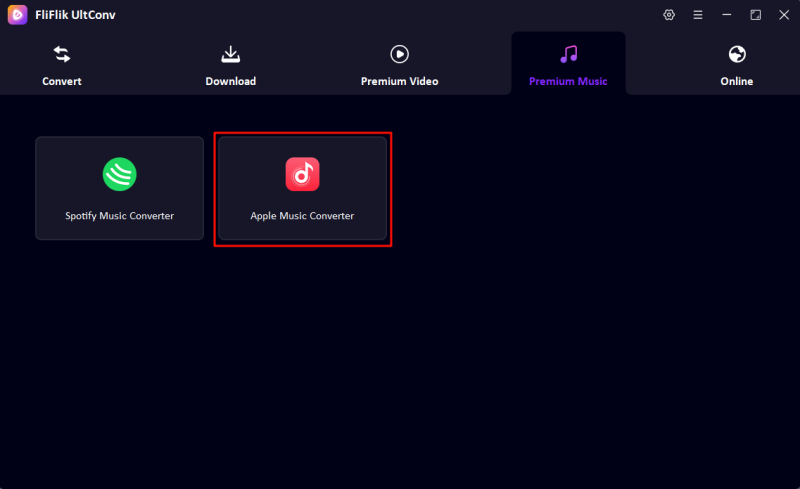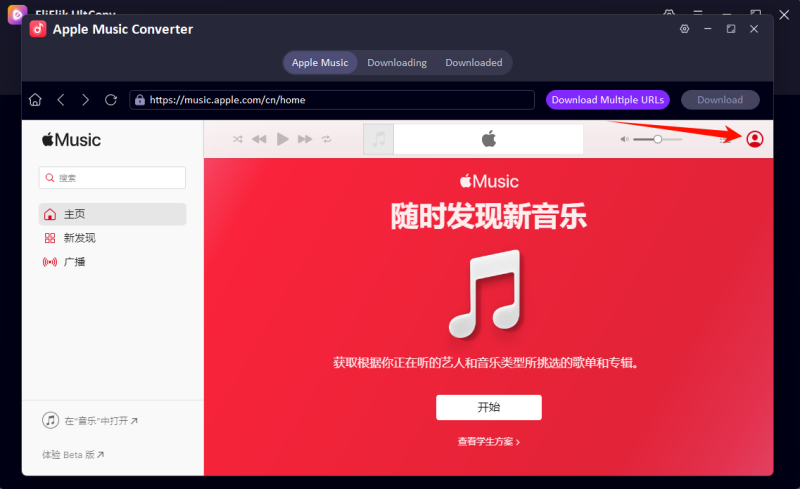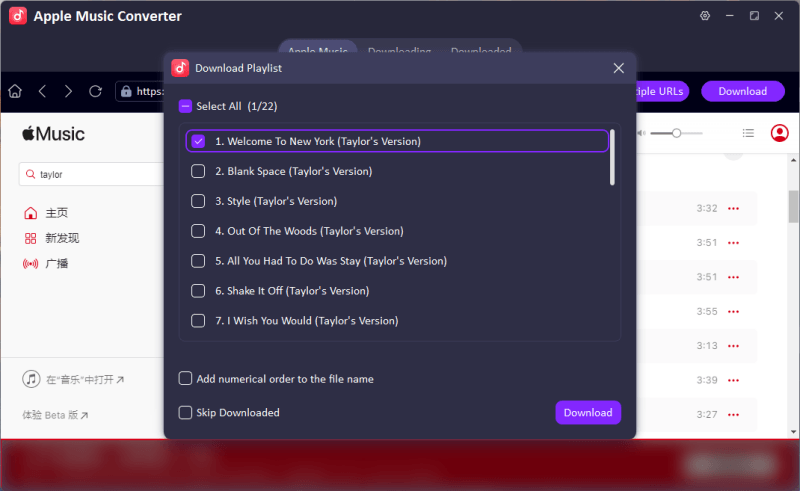Apple Music Converter
- Convert Apple Music to MP3/FLAC/AAC/M4A
- Batch Download Apple Music Albums, Artists, and Playlist
- 1-Click to Remove DRM from Apple Music
- 10X Faster Conversion Speed to Save Apple Music
- Preserve Full ID3 Tags like Title, Album, Artist, and Artwork


Explore Amazing Features of Apple Music Converter
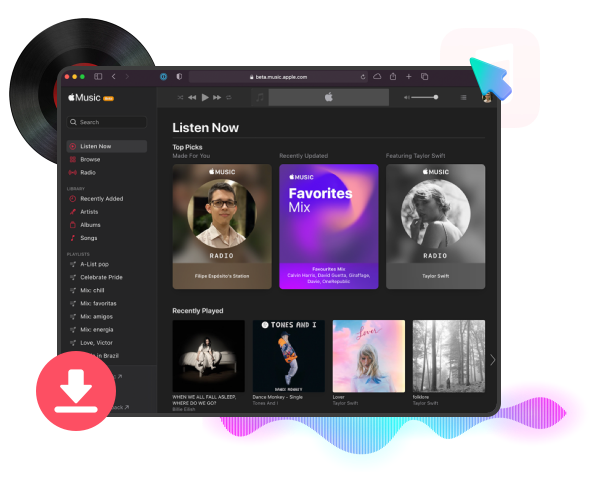
1-Click to Download Apple Music with Original Quality
Download your favorite Apple Music tracks, albums, or playlists in just one click—with no loss in audio quality. UltConv ensures you get the original sound exactly as intended, making high-fidelity offline listening easier than ever.
Convert Apple Music to MP3 with 320 kbps
Offering a massive library of songs, Apple Music is one of the most popular music streaming services for music buff. UltConv Apple Music Converter enables users to convert Apple Music to MP3 320 Kbps for offline enjoyment. Aside from that, it also provides various output format more than MP3, including M4A, WAV, FLAC, OGG, AAC, AIFF, MKA.

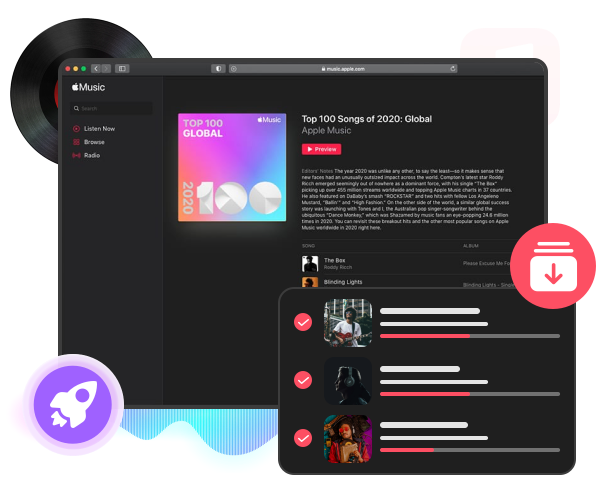
10X Faster to Download Apple Music Playlists
Powered by advanced acceleration technology, UltConv Apple Music Converter lets you download entire playlists, albums, or artist collections from Apple Music at blazing speed—up to 10X faster than traditional tools. Get your favorite tracks in seconds and enjoy offline playback without the wait.
Save Full ID3 tags Well Organize Music Library
UltConv Apple Music Converter keeps your music perfectly organized by preserving complete ID3 tags, including title, artist, album, track number, genre, and more. With all metadata intact, your converted songs are easy to sort, search, and manage—just like the originals.

Support 10.000+ Streaming Music Sites
Spotify
Apple Music
Napster
SoundCloud
Last.fm
Deezer
iHeartRadio
Bandcamp
MixCloud
TIDAL
3 Easy Steps to Convert Apple Music to MP3
Open Apple Music Converter
Launch FliFlik UltConv, and open Apple Music Converter in Premium Music section.
Login with Apple Music Account
Login to your Apple Music account and set the output parameter, such as MP3 320kbps.
Download Apple Music
Find the music track or playlists you want to download. By clicking on the 'Download' button, this program will start analyzing and downloading the music files.