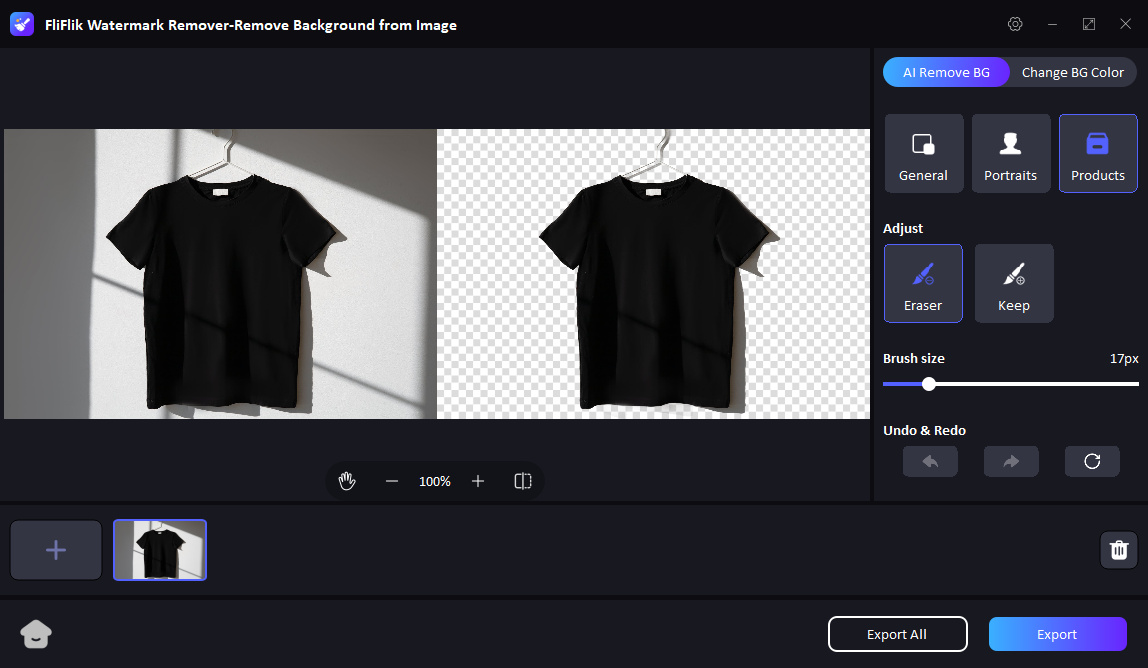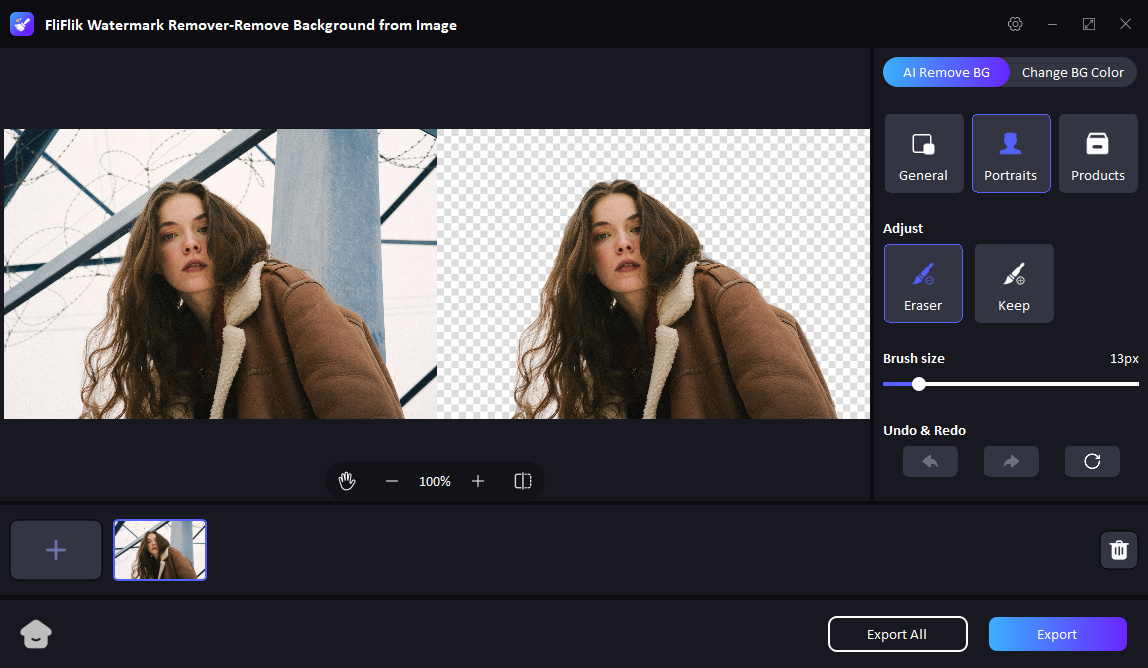How to remove photo background when using FliFlik? Explore the detailed guide and instantly solve your problem. Should you have any inquiries, please don’t hesitate to reach out to us.
Upload the image you need to remove background, and the FliFlik Watermark Remover will automatically help you to create a your product/potrait picture with a transparent background.
There’re 3 modes you can choose from: General, Portraits and Products and each is suitable for a specific kind of photo. You can still refine the picture by its tool, easily erase or keep the removal.
Tips: You can import multiple photos (up to 20) to batch process and export all images.