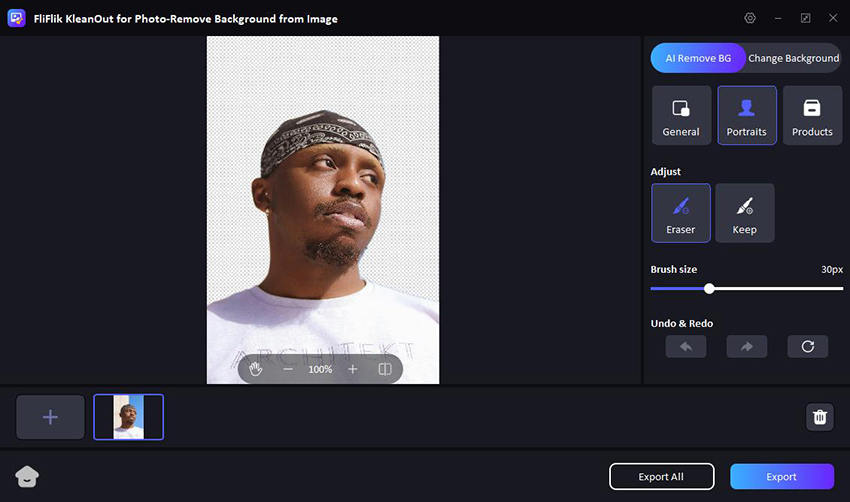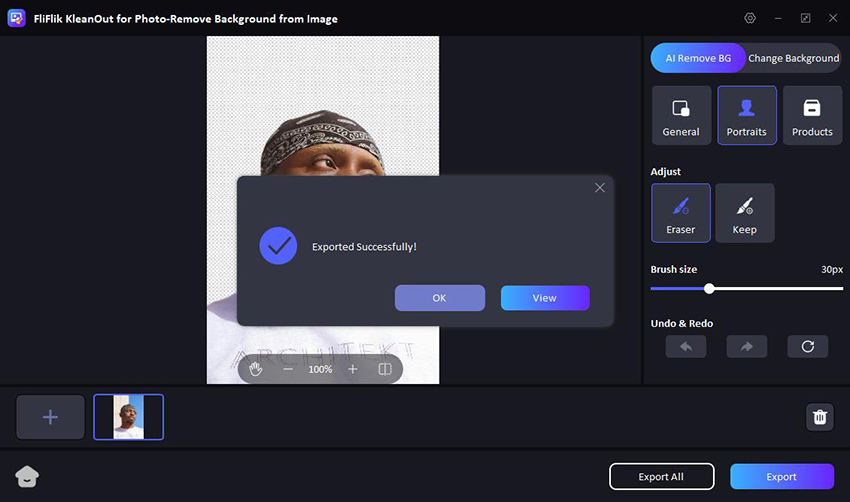We all are well familiar with the frustration of perfecting a photo only to have distractions in the background. Enter the AI background remover, a tool designed to seamlessly eliminate unwanted elements, making your images crisp and focused. These advanced tools use artificial intelligence to detect and isolate the subject of a photo from its background, offering a quick and effective solution for both amateurs and professionals alike. Whether for personal use, marketing, or professional photography, these tools are essential in creating visually appealing images without the clutter.
Patt 1. What are the Benefits of Using AI to Remove Background?
Using an AI background remover offers multiple benefits as it boosts efficiency by automating the tedious task of manual background removal, ensuring consistency across images. These tools enhance creativity, allowing users to easily swap backgrounds for better aesthetic or thematic alignment. They also improve accessibility for users with limited photo editing skills, democratizing professional-looking image editing. Additionally, AI removers facilitate quicker turnaround times for projects involving large volumes of images.
Part 2. Best AI Background Remover – FliFlik KleanOut for Photo
Although there are many background removers in the market, FliFlik KleanOut for Photo stands out. This tool not only excels at the basics but also brings additional functionalities that streamline the editing process, making it a top choice for professionals and hobbyists alike.

With its easily navigatable interface and powerful features of AI, KleanOut for Photo ensures high-quality results quickly and efficiently, setting a high standard for what an AI remove background from image tool can achieve.
Features
- Automatically detects and removes backgrounds with precision, ideal for creating clean, distraction-free images.
- The tool is designed for ease of use, requiring minimal input from the user to achieve professional results.
- Efficiently removes watermarks or any unwanted text and symbols without compromising image quality.
- Offers users the opportunity to test its capabilities before committing to a purchase, ensuring it meets their needs.
To remove background from image with KleanOut for Photo:
Launch KleanOut for Photo on your PC and click or drag the image from which you want to remove the background
FREE DOWNLOADSecure Download
FREE DOWNLOADSecure Download
The background will be automatically removed. Select from three available modes on the type of photo you are editing.
![make transparent background]()
Utilize the tool’s features to fine-tune your image, easily erasing or adjusting the background removal to perfect your photo. Once you are happy with the result, click on the “Export” button to save the image.
![export image with transparent background]()
Part 3. Popular 5 AI Background Remover Free Online
In current era accessibility to powerful editing tools has become crucial for creating professional-grade visuals. Among these, AI background remover tools that are free and available online offer a particularly appealing option for users on a budget. These tools provide flexibility, allowing anyone to enhance their photos without the need for expensive software or specialized skills.
1: Fotor
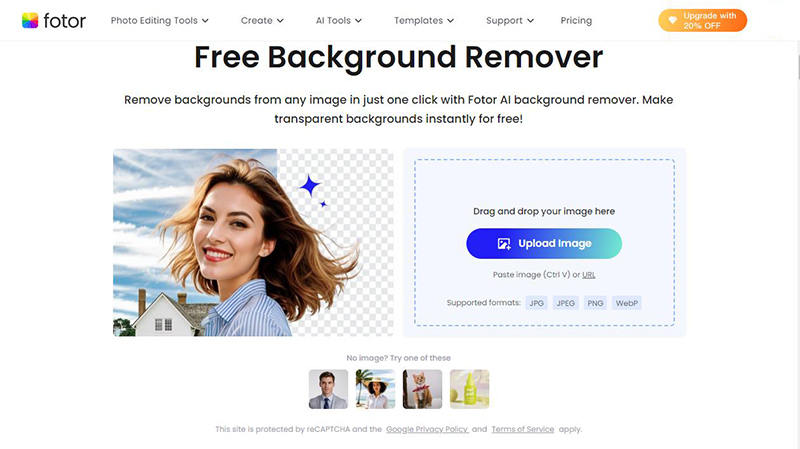
With many features designed to enhance photo editing, Fotor stands out as a versatile online tool. It combines user-friendliness with powerful AI-driven capabilities, making it accessible to both amateurs and professionals.
Features
- Effortlessly removes backgrounds from images, making it easy to isolate subjects and enhance photo composition.
- Not only can you remove backgrounds, but you can also replace them with new ones to suit the theme or mood of your image.
- Offers advanced retouching tools that improve photo quality by adjusting lighting, removing blemishes, and enhancing colors.
2: Remove.bg
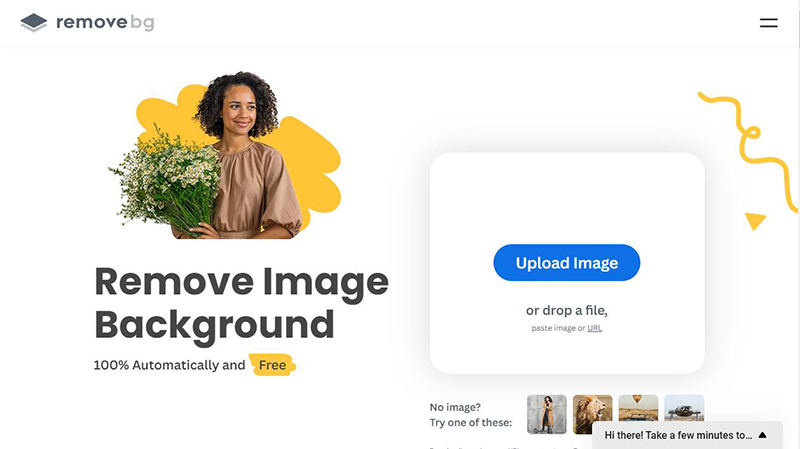
Remove.bg is a specialized tool focused primarily on background removal, offering a streamlined, efficient service that simplifies the editing process. This tool is renowned for its precision and speed, catering to both individual users and businesses.
Features
- Takes the help of advanced AI algorithms to quickly and accurately remove backgrounds from photos, allowing the main subject to stand out.
- Remove.bg can be easily integrated into various software systems and workflows, making it a versatile tool for professional environments.
3: Erase.bg
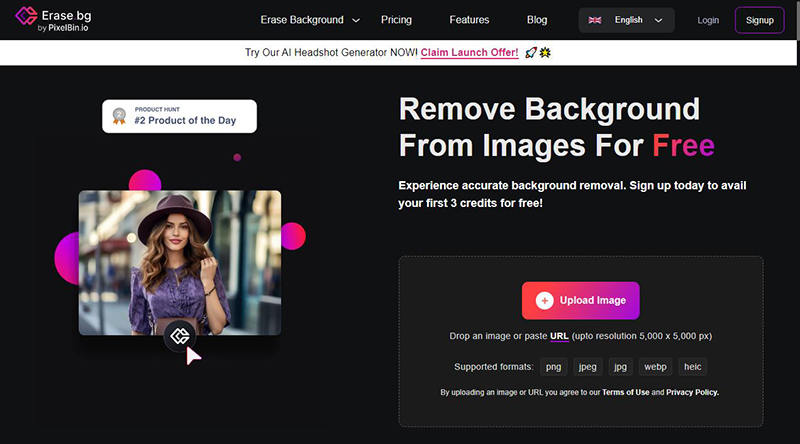
You know Erase.bg as a robust online tool that focuses on simplicity and effectiveness in removing backgrounds from images. It’s designed for users who need quick results without any hassle, making it ideal for both personal and professional use.
Features
- Erase.bg allows users to remove backgrounds from their images at no cost, providing a valuable tool for users on a budget.
- Can multiple images simultaneously, significantly speeding up workflow and ensuring uniform quality across all outputs.
4: Removal.ai
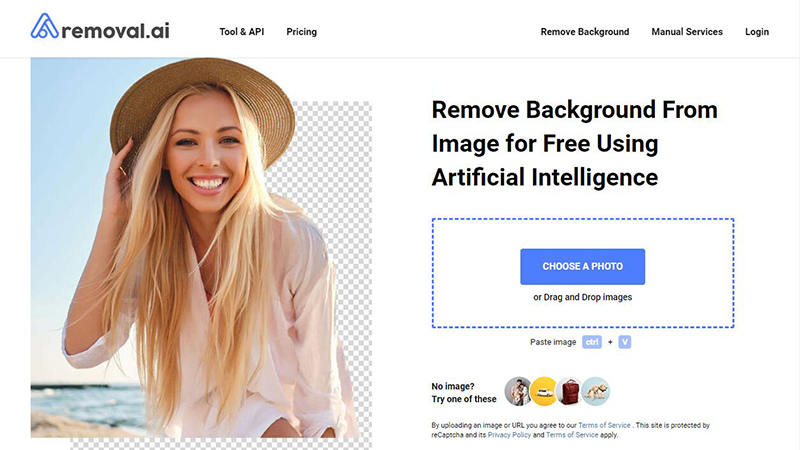
Next up on the list is Removal.ai, an efficient online tool that leverages artificial intelligence to enhance the image editing process. This platform is designed to cater every user who require quick and accurate background removal.
Features
- Uses AI to accurately identify and remove backgrounds, making it ideal for creating clean, professional-looking images.
- Offers scalable solutions for businesses and individuals, supporting high-volume requests with consistent quality.
5: Media.io
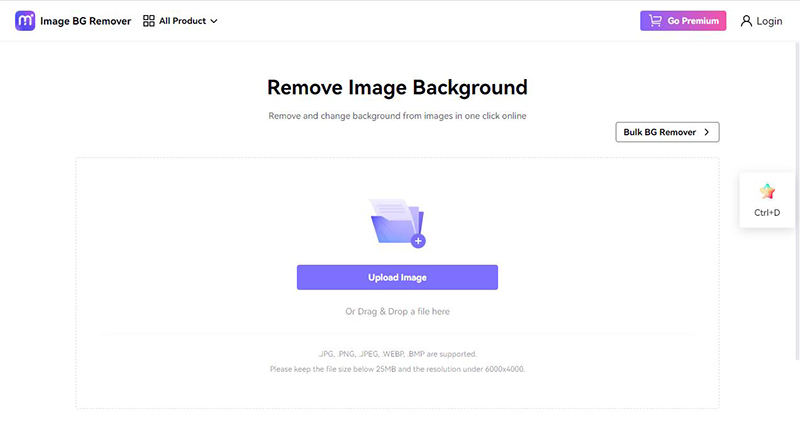
With Media.io, image background removing is just a breeze, offering a user-friendly interface that simplifies the photo editing process for users of all skill levels. This tool is particularly effective for quick edits and real-time projects.
Features
- Media.io allows users to see and edit changes in real-time, providing instant feedback and enabling quick adjustments to ensure the perfect outcome.
- Provides an API that allows developers to integrate the service directly into their applications, enhancing functionality and user experience.
- Despite being free, it does not compromise on quality, offering high-resolution outputs that are ready for professional use or further editing.
Part 3. FAQs about AI Background Remover
Q1: Can you remove backgrounds from multiple pictures using AI?
Yes, many AI background remover tools such as KleanOut for Photo offer bulk processing capabilities, allowing users to remove backgrounds from multiple pictures simultaneously. This feature saves time and ensures consistent results across a large number of images, making it ideal for professional and batch editing needs.
Q2: How do I change the background of an image through AI?
To change the background of an image using AI, first use KleanOut for Photo to clear the original background. Then, select or upload a new background of your choice. KleanOut for Photo offer options to seamlessly integrate the new background, ensuring the transition looks natural and professionally done.
Final Thoughts
All in all, whether you’re a professional photographer or a hobbyist, an AI background remover can significantly enhance your image editing workflow. Among the various tools available, FliFlik KleanOut for Photo stands out for its comprehensive features and ease of use, making it a highly recommended choice for anyone looking to produce clean, high-quality images efficiently.