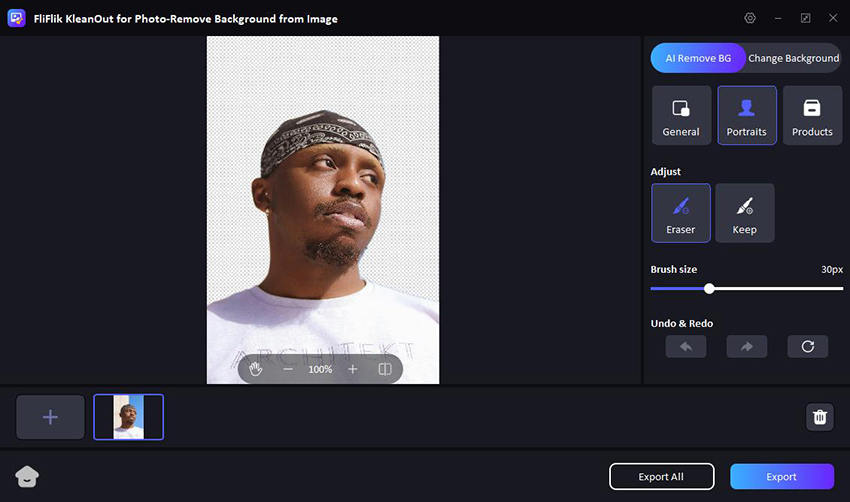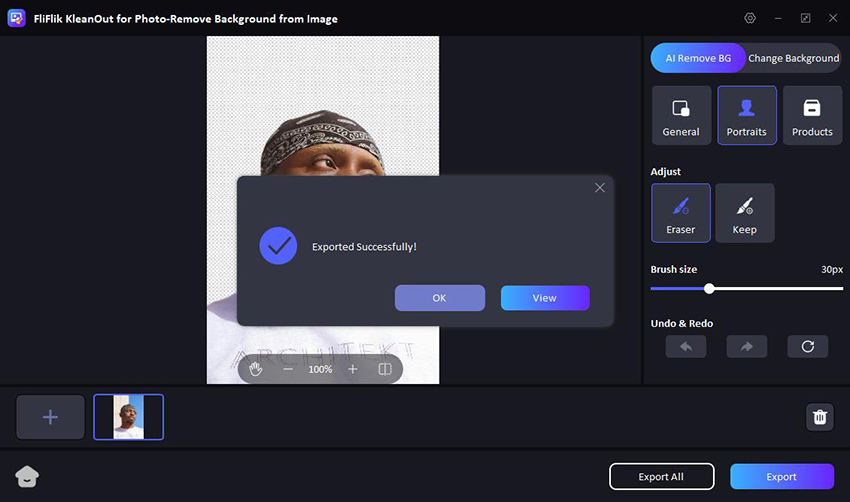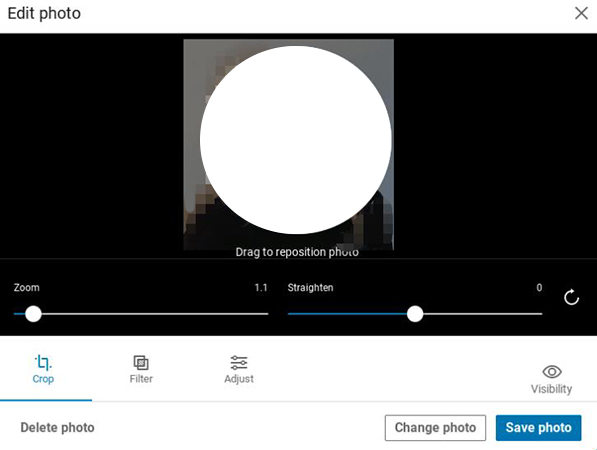LinkedIn is an essential platform for professionals seeking to showcase their expertise and connect with like-minded individuals. While a LinkedIn photo with a proper background can convey a professional setting, distractions in the backdrop can detract from the main focus: you.
This is where a background remover becomes invaluable. It allows you to strip away any unnecessary elements, ensuring that your appearance remains front and center. By utilizing a background remover for LinkedIn, you enhance your profile’s professionalism and focus, presenting a polished image to the professional world.
Why Do You Need to Remove Background for LinkedIn Profile Picture?
A polished LinkedIn profile picture is crucial for making a positive impression in the professional world. Here are four key reasons why using a background remover for LinkedIn is beneficial:
Enhances Professionalism: A clean, distraction-free background puts the focus squarely on you, signaling professionalism. This simplicity can convey qualities like efficiency or attention to detail.
Increases Approachability: A clear background can make you appear more approachable to other professionals. It removes any potential preconceptions about your surroundings.
Shows Attention to Detail: By removing unnecessary background elements, you demonstrate that you care about how you present yourself professionally. This attention to detail helps create a strong first impression.
Facilitates Recruiters’ Contact: A straightforward, clean background ensures that recruiters can focus on your qualifications without distractions, making it easier for them to contact you for potential opportunities.
BEST Way to Remove Background for LinkedIn Effortlessly
When it comes to effortlessly enhancing your LinkedIn profile, the FliFlik KleanOut for Photo stands out as a powerful tool for crafting the perfect profile picture. This software not only streamlines the background removal process but also ensures that your professional image looks pristine and professional.

With features designed to simplify photo editing, KleanOut is an excellent choice for professionals looking to improve their LinkedIn presence with minimal effort.
Features
- Automatically eliminates backgrounds, making your professional headshot stand out.
- Allows users to delete any unwanted objects from your photo to keep the focus on you.
- Ensures that the final image maintains high resolution, preventing any loss in quality after editing.
- Compatible with multiple formats including JPG, JPEG, PNG, BMP, and others.
To remove background for LinkedIn profile picture using FliFlik Background Remover:
Download and install KleanOut for Photo on your computer. Open the program and select the “Remove Background from Image” option.
FREE DOWNLOADSecure Download
FREE DOWNLOADSecure Download
Drop and drag to add the LinkedIn profile pictures. FliFlik will then instantly remove the backrgound of these picture.
![make transparent background]()
Use the available tools to refine the edges and make any necessary adjustments to ensure the removal is seamless. Once satisfied with the edits, export your image in the desired format, ready to be used as your LinkedIn profile picture.
![export image with transparent background]()
Top 4 Background Remover for LinkedIn Online
There are many online tools available that specialize in removing backgrounds from images, which is particularly useful for creating a professional LinkedIn profile picture. These tools offer a range of features tailored to enhance the quality and appeal of professional headshots. Here, we explore the top 4 background removers that can help you achieve a clean, distraction-free profile picture effortlessly.
1: Erase.bg
Erase.bg is a user-friendly online tool designed specifically for removing backgrounds from images quickly and efficiently. It’s an ideal choice for professionals looking to clean up their LinkedIn profile pictures or any other photos where the focus should be solely on the subject.
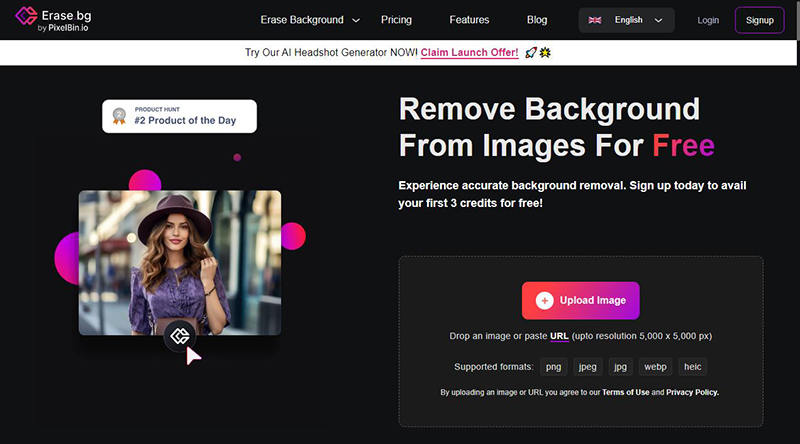
Features
- Utilizes advanced AI technology to automatically detect and remove backgrounds from images, requiring minimal user input.
- The tool is particularly effective at preserving the fine details around the edges of the subject, ensuring the photo looks natural and professionally edited.
- Erase.bg supports a variety of image formats including PNG, JPG, and JPEG, making it versatile for different uses and needs.
2: Remove.bg
Remove.bg is a popular tool widely recognized for its efficiency in removing backgrounds from images. It is designed to cater to both individuals and professionals who need quick and clean edits for their photos, making it especially useful for updating LinkedIn profile pictures or for any marketing material preparation.
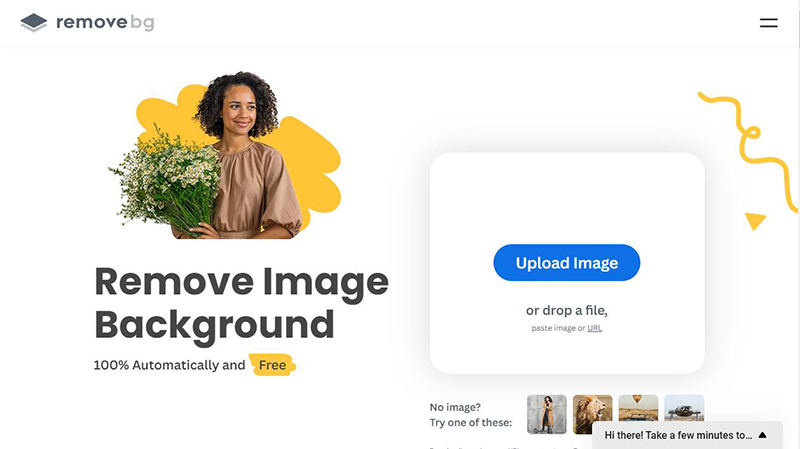
Features
- Quickly removes backgrounds, saving valuable time.
- Allows simultaneous processing of multiple images, enhancing workflow efficiency.
- Features robust API capabilities for seamless integration into various systems or workflows.
3: PhotoRoom
PhotoRoom is an advanced photo editing tool that specializes in transforming ordinary images into professional-quality photos with minimal effort. It’s particularly useful for entrepreneurs, marketers, and individuals looking to enhance their online presence, including creating standout LinkedIn profile pictures.
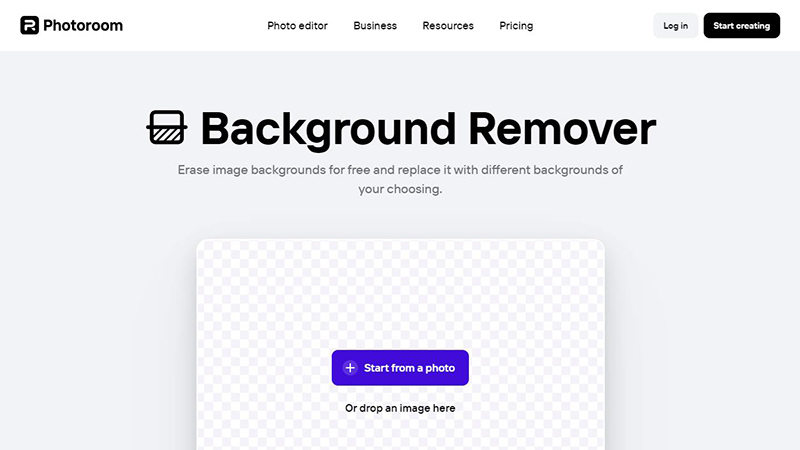
Features
- Easily erase unwanted elements like logos, watermarks, and blemishes to focus on the subject.
- Process hundreds of photos simultaneously, ideal for businesses managing large image volumes.
- Maintains original photo quality with options for high-resolution exports.
- Automatically adjusts images to fit various social media platforms, with manual cropping and rotation options available.
3: BGremover
BGremover is a desktop application designed to simplify photo editing with its AI-powered background removal capabilities. It offers a straightforward, user-friendly interface that caters to both amateur and professional users looking to enhance their images for various platforms, including LinkedIn.
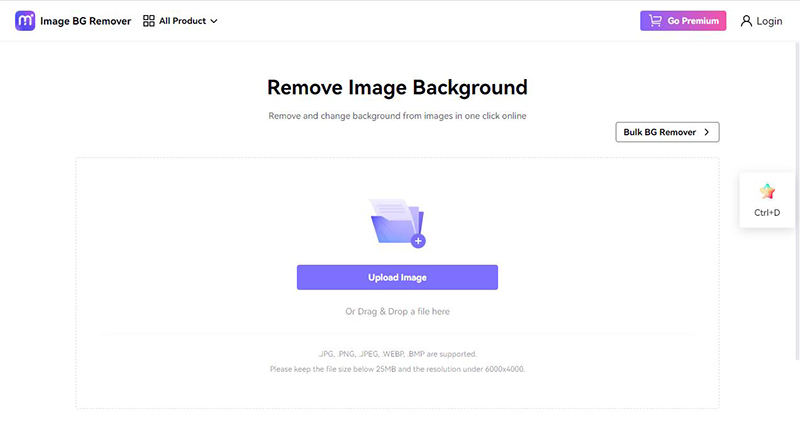
Features
- Utilize AI technology to remove backgrounds from images effortlessly with just a single click.
- Easily upload images by dragging and dropping them into the application, streamlining the background removal process.
- Includes essential editing functions, allowing users to alter background images and colors to suit specific needs.
Extra Tip: How to Change Profile Photo on LinkedIn
Changing your profile photo on LinkedIn is a straightforward process and can make a significant impact on how your professional profile is perceived. Here are three simple steps to update your LinkedIn profile picture:
Log in to your LinkedIn account and go to your profile page by clicking on your profile icon, usually located at the top of the homepage, and then selecting ‘View Profile’.
Hover over your current profile photo and click on the camera icon that appears. This will open the photo upload option. You can then choose to upload a new photo from your device or select one from photos you’ve previously used on LinkedIn.
![change linkedin profile picture]()
Once you upload the new photo, LinkedIn will allow you to reposition and resize it to fit the frame. Make sure it looks professional and centered. After adjusting, click “Save” to update your profile with the new photo.
Final Words
Removing distractions from your LinkedIn profile picture is essential for maintaining a professional online presence. Using a background remover for LinkedIn like FliFlik KleanOut for Photo can significantly enhance the quality of your profile photo by providing clean and clear imagery. We highly recommend FliFlik for its ease of use and effectiveness in making your professional image stand out.