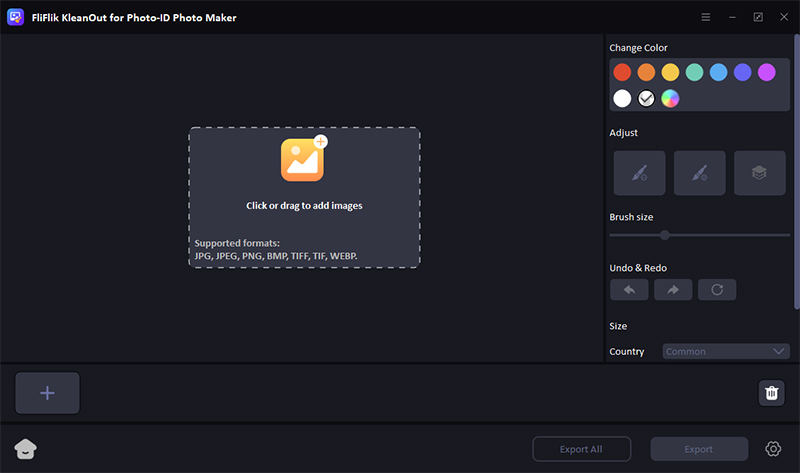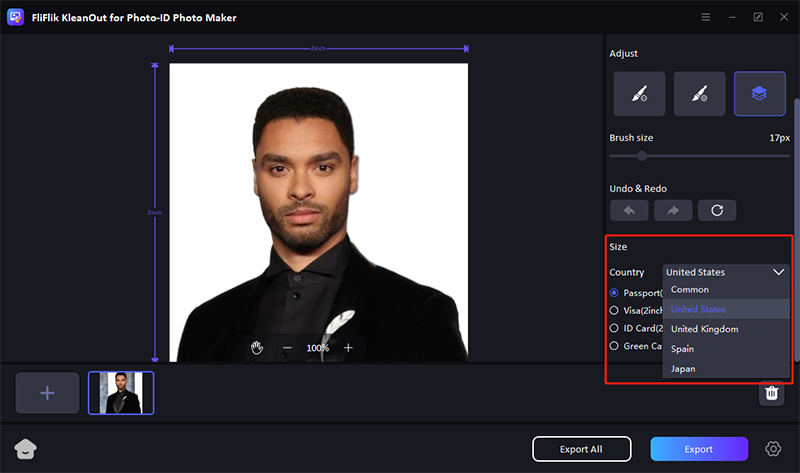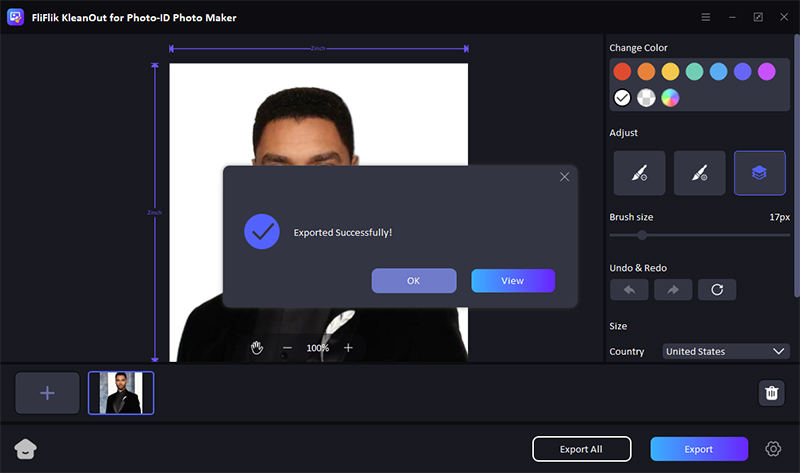When it comes to taking passport photos, not all apps are created equal. The best passport photo app should combine ease of use with high-quality results, ensuring your photos meet strict government standards. Whether you need a photo for a passport, visa, or another form of ID, these top apps provide user-friendly interfaces and helpful features like background removal and compliance checks. This list will guide you through the leading options, helping you make a professional-looking photo right from your smartphone.
Why Do You Need to Have a Professional Passport Photo?
Having a professional passport photo is essential because it ensures compliance with stringent government specifications. These photos must meet precise requirements regarding size, background color, facial expression, and positioning to be accepted. A professional-looking image prevents application delays or rejections, which can be crucial for timely travel plans. It also enhances identification security, aiding in the accurate verification of travelers at borders and airports.
10 Best Passport Photo App You Can’t Miss
When preparing for international travel, ensuring your passport photo meets official requirements is crucial. The right passport photo app can streamline this process, offering tools to adjust, edit, and verify your photo against global standards. In this section, we’ll explore ten of the best passport photo apps that offer a blend of user-friendly interfaces and precise editing capabilities. These apps not only simplify making a compliant photo but also provide convenience by allowing you to create a professional photo from anywhere. Whether you need a quick fix or detailed adjustments, these apps have you covered.
1: Passport Booth [iOS & Android]
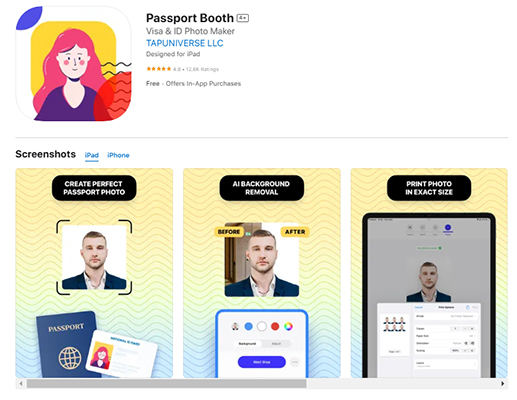
Passport Booth is a versatile passport photo app free for both iOS and Android users. It allows you to take passport photos using your device’s camera and guides you through the cropping and editing process. This app is especially useful for creating photos that adhere to various international standards.
Pros
- Free to download and use, making it accessible for everyone.
- Offers printing options via a connected printer or by ordering prints for home delivery.
Cons
- The app contains ads, which can be intrusive.
- Limited editing features compared to more advanced passport photo apps.
2: Fotor [iOS & Android]
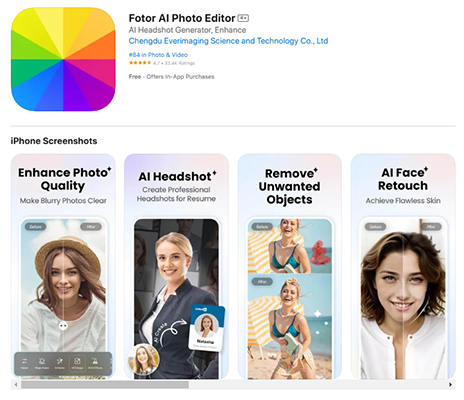
Fotor is a widely recognized photo editing application, available on both iOS and Android platforms, that also serves as a capable passport photo app. It offers a range of editing tools designed to fine-tune your photo to meet the exacting standards of passport photos. Fotor combines user-friendly design with powerful functionality, making it suitable for both novices and experienced users.
Pros
- Extensive editing tools that allow for precise adjustments.
- High-resolution outputs ensure clear and compliant passport photos.
Cons
- Some features are locked behind a premium subscription.
- Can be more complex to use for those only looking to edit passport photos.
3: PhotoAiD [iOS & Android]
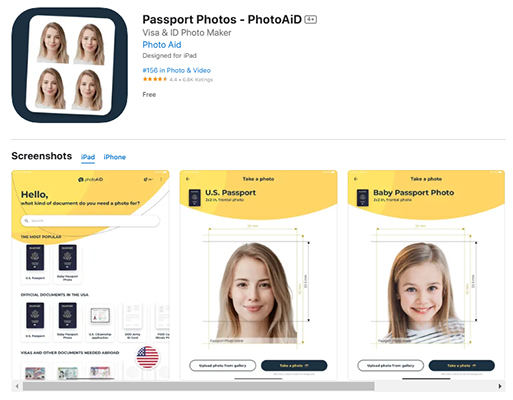
PhotoAiD is a dedicated passport photo app designed for both iOS and Android devices. It automates the process of taking passport photos by ensuring they meet the specific requirements of various countries. The app is particularly user-friendly, with a straightforward interface that guides you through each step.
Pros
- Automated compliance checks ensure photos meet official guidelines.
- Conveniently allows users to print directly from the app or order professional prints.
Cons
- Limited functionality outside of passport and ID photos.
4: PhotoDirector [iOS & Android]
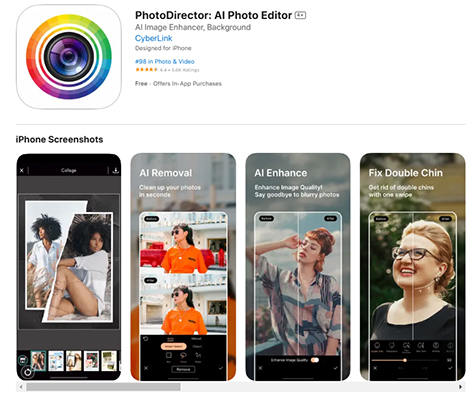
PhotoDirector is a comprehensive photo editing tool available on both iOS and Android that doubles as an effective passport photo app. It not only helps in creating standard photos but also enhances them with its array of editing features, making it suitable for more than just passport photos.
Pros
- Offers a wide range of editing tools, from basic adjustments to advanced effects.
- Intuitive interface makes it easy for users of all skill levels to achieve professional results.
Cons
- The extensive features may be overwhelming for users who need a simple passport photo solution.
5: ID Photo application [iOS & Android]
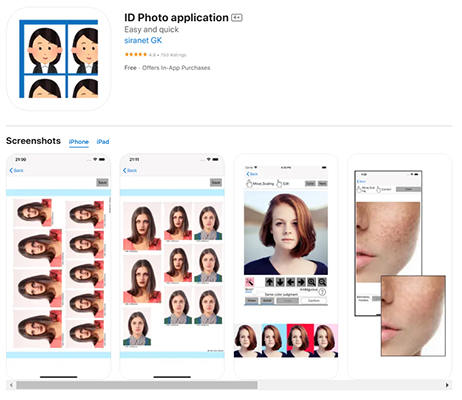
ID Photo Application is a straightforward passport photo app designed for both iOS and Android platforms. It focuses exclusively on creating ID, passport, and other official photos, ensuring they meet the required specifications for various countries.
Pros
- Simplifies the process of photo creation with guidelines and templates for different types of ID photos.
- Provides options to print directly from the app or save for digital use.
Cons
- The interface may appear dated compared to more modern apps, which could affect user experience.
6: Passport Photo – ID Photo App [iOS]
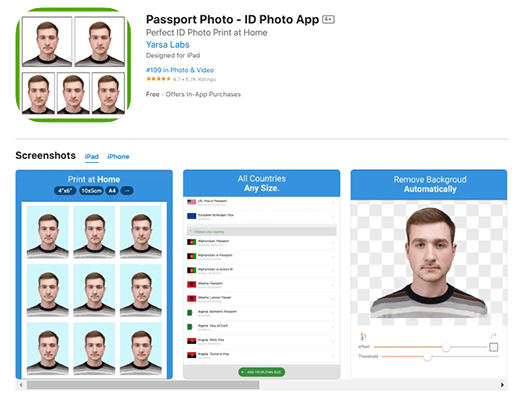
Passport Photo is a specialized id photo app iPhone users will find particularly useful for creating passport and other ID photos. It guides users through the photo-taking process with specific instructions to ensure the photos meet international standards.
Pros
- Tailored specifically for iPhone, utilizing the camera’s capabilities for high-quality photo outputs.
- Includes templates for various countries to ensure the photos meet exact ID specifications.
- Allows users to print photos directly from their device at home or at a local print shop.
Cons
- Available only for iOS, which limits accessibility for Android users.
- Some users might find the app’s features basic if they are looking for more comprehensive editing tools.
7: Biometric Passport Photo [iOS]
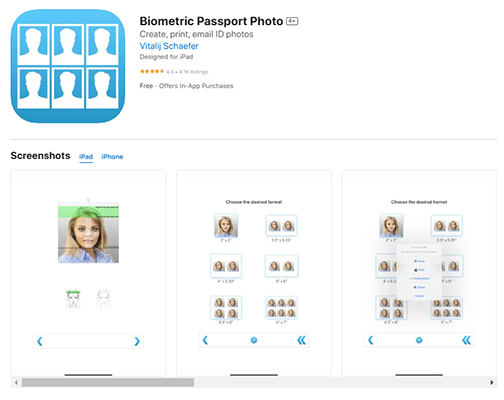
Biometric Passport Photo is an iOS-exclusive app designed to produce high-quality passport photos that meet biometric standards. It focuses on providing precise guidelines and tools to ensure the photos comply with international requirements, making it a reliable choice for travel documentation.
Pros
- Highly accurate photo specifications that adhere to global biometric standards, ensuring your photos are compliant.
- Offers a feature to directly order prints from the app, which can be delivered to your home.
Cons
- The app is only available for iOS users, which excludes a large portion of smartphone users on Android platforms.
8: ID Passport Photo – With AI [iOS]
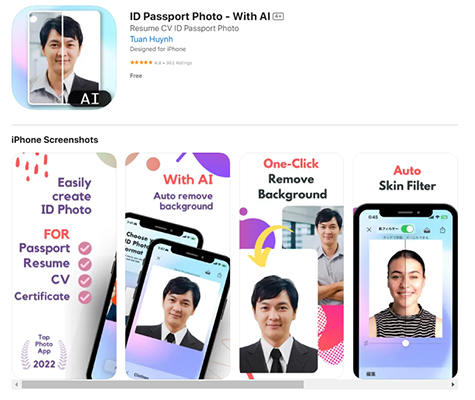
This tool is an innovative iOS app that leverages artificial intelligence to help users create perfect passport or ID photos. This app automates the adjustment of lighting and positioning, ensuring the photo meets regulatory standards.
Pros
- Utilizes AI to automatically enhance photo quality and compliance, reducing the chance of rejection.
- Offers the convenience of printing directly from the app or sharing the processed photo digitally.
Cons
- Being available only on iOS limits its accessibility to users with other types of devices.
9: ID Photo: Passport Photo Maker [Android]
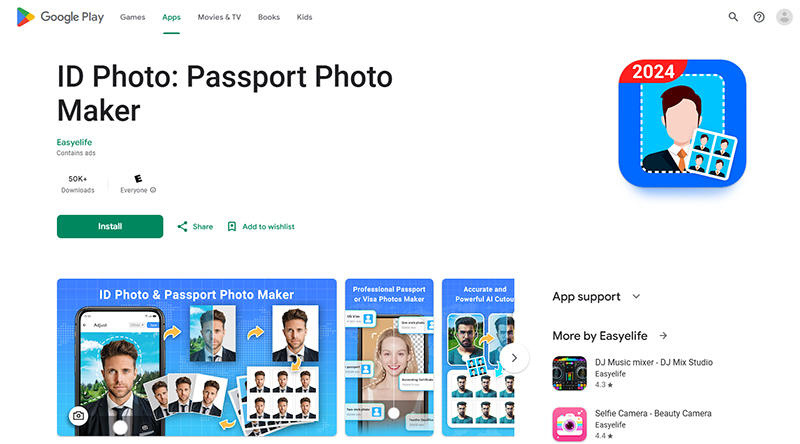
ID Photo is a dedicated Android app designed to streamline the creation of passport and other ID photos. It provides users with an easy-to-navigate interface and precise tools to ensure that photos meet the specific criteria required for official documents.
Pros
- Offers a variety of templates and settings to comply with international photo standards for passports and IDs.
- Features an in-app tutorial to assist users in taking the correct photo, ensuring compliance and reducing the likelihood of photo rejection.
Cons
- As it’s only available for Android users, those with iOS devices cannot benefit from this app’s features.
10: Passport Photo Maker – Visa/ID[Android]
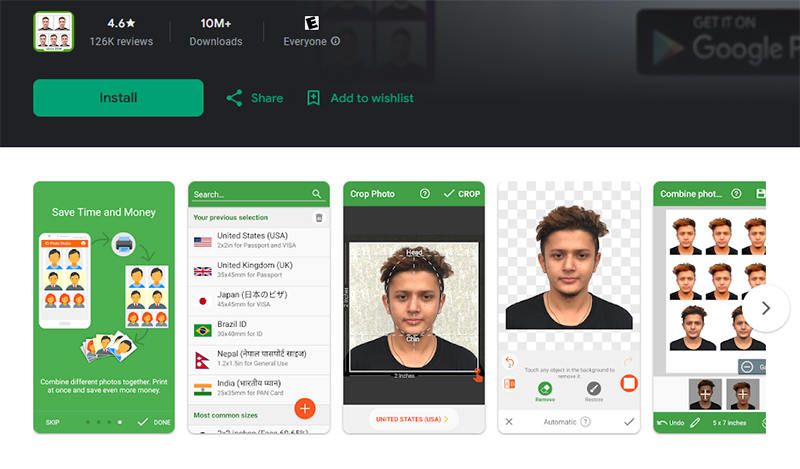
Passport Photo Maker is a functional Android app tailored for creating photos suitable for passports, visas, and other types of identification. It assists users by providing easy-to-follow guidelines and automatic settings that adjust the photo to meet various international standards.
Pros
- Specializes in producing compliant photos for a wide range of documents, including visas and IDs, with precise editing tools.
- Offers a user-friendly interface that simplifies the photo creation process, making it accessible even for those not tech-savvy.
Cons
- The app includes ads, which can be disruptive to the user experience.
- Only available on Android, which excludes iOS users from utilizing its services.
How to Easily Make Passport Photo at Home Using PC
Although you might think making a passport photo at home using a PC is daunting, it’s quite straightforward with the right tools. FliFlik KleanOut for Photo simplifies this process, allowing anyone to produce professional-quality ID photos from the comfort of their home. This software not only ensures that your photos meet the necessary specifications with ease but also provides a user-friendly interface that guides you through every step, from photo editing to final export, making it an ideal solution for your passport and ID photo needs.

Features
- Quickly produces passport or ID photos using streamlined tools designed for efficiency.
- Automatically removes and lets you choose a new background to meet specific ID requirements.
- Specifically designed to create high-quality photo IDs with the correct dimensions and layout for various documents.
- Supports a wide range of file formats, making it easy to work with any photo file you have.
To make passport photo using KleanOut:
Begin by installing KleanOut for Photo on your PC. After installation, open the program and access the “ID Photo Maker” feature to prepare for making passport photo.
FREE DOWNLOADSecure Download
FREE DOWNLOADSecure Download
Import the photo you wish to use for your ID. The software will automatically remove the existing background. You can then select a new, suitable background color based on the passport or ID photo requirements.
![import your image to make id photo]()
Select the correct country and size for the ID photo to ensure it meets official standards. Use the adjustment tools provided to resize and reposition your photo to fit the required dimensions perfectly.
![select size for id photo]()
Once you are satisfied with the setup, use the export function to save the photo in your desired format, ready for printing or online submission.
![export id photo]()
Final Thoughts
Creating a professional passport photo at home is entirely feasible with the right tools. KleanOut for Photo stands out as one of the best passport photo apps, offering easy-to-use features that ensure compliance with global standards. We highly recommend it for anyone looking to quickly and efficiently produce high-quality passport or ID photos using their PC.