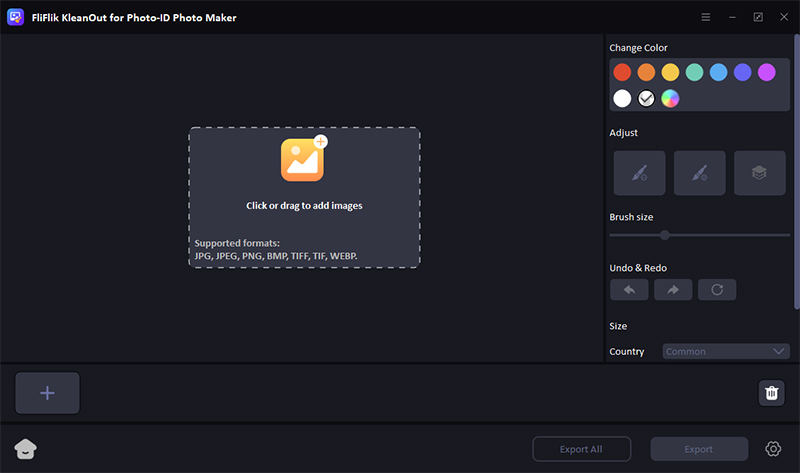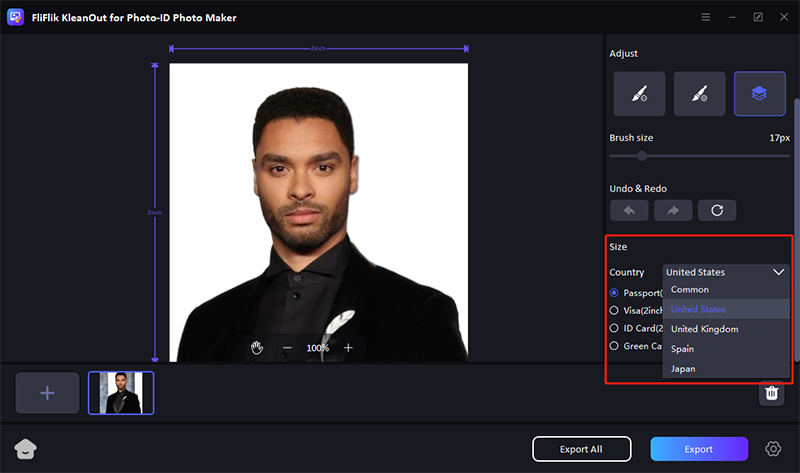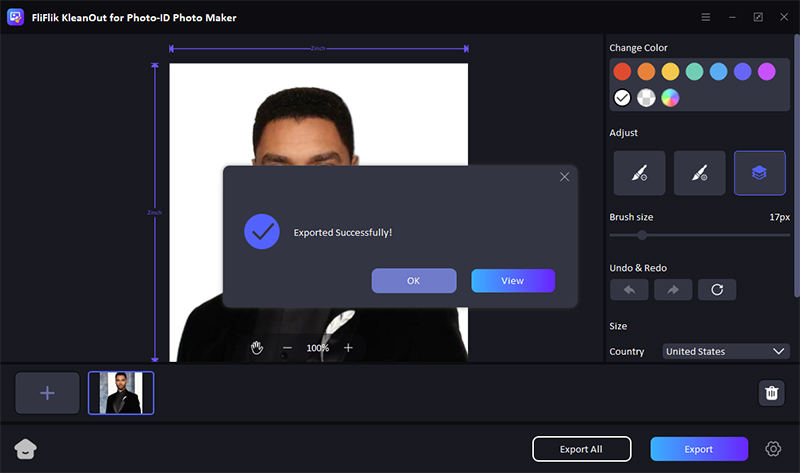Wondering how to begin knowing how big is 4×6 photo? A 4×6 photo, measured in inches, translates to approximately 10.16 cm by 15.24 cm, or 101.6 mm by 152.4 mm. This size is a standard for photo prints, favored for its versatility and perfect fit for standard photo albums and frames. Whether you’re looking to frame family pictures, create a photo book, or handle professional prints, understanding the dimensions in various units can help you tailor your photo projects accurately.
Why is 4×6 Photo so Popular?
The 4×6 photo size remains incredibly popular due to its practicality and versatility, especially within standard 4×6 photo albums. This dimension is a favorite because it perfectly fits the most common photo album slots, which are specifically designed to accommodate 4×6 inches photos. The size is also cost-effective, making it a more economical choice for both printing and framing. Its aspect ratio of 3:2 is ideal for prints as it closely matches the natural aspect ratio used by most digital cameras, ensuring that photos look balanced without needing additional cropping. This makes 4×6 a go-to size for both professional photographers and hobbyists who value both aesthetic appeal and practicality in photo printing.
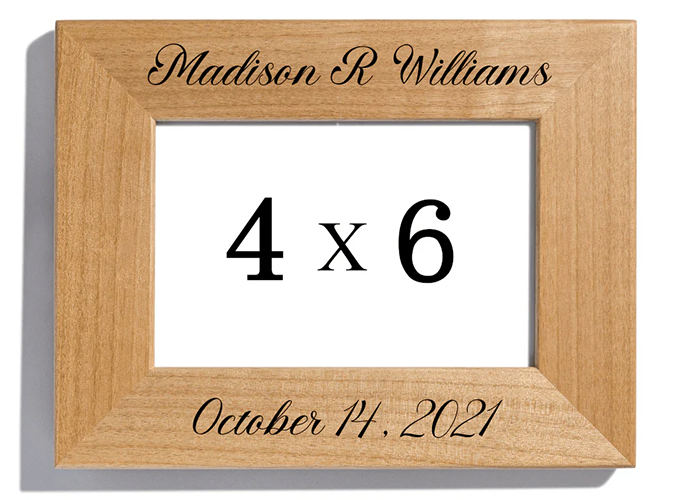
How Big is a 4×6 Photo?
If you’re delving into the specifics of a 4×6 photo, this section will cover everything from inches to centimeters, millimeters, and pixels. A 4×6 photo measures 4 inches wide by 6 inches high, which is a standard size not only for personal albums but also for professional prints. This size is popular due to its perfect fit in various frames and albums, and its dimensions are commonly used in digital cameras and smartphones, offering a well-balanced aspect ratio for different types of photo projects.
In Inch
A 4×6 photo measures exactly 4 inches by 6 inches. This is the most familiar and widely used size for photo prints, particularly in the United States, due to its suitability for albums and easy framing.
In Centimeters
When converted to metric measurements, a 4×6 photo is about 10.16 x 15.24 centimeters. This size is quite common globally, particularly for standard photographic prints, hence the frequent query about how big is 6×4 photo in cm.
In Millimeters
In millimeters, the dimensions of a 4×6 photo extend to 101.6 mm by 152.4 mm. This precise measurement is essential for designing projects or print layouts that require exact dimensions.
In Pixels
The pixel dimensions of a 4×6 photo can vary depending on the resolution. For instance, at 300 dpi (dots per inch) which is standard for high-quality prints, the dimensions would be 1200 x 1800 pixels.
In Feet
A 4×6 photo measures approximately 0.33 feet by 0.5 feet. This conversion is rarely used but can be helpful in understanding the scale of the photo in larger projects.
Aspect Ratio
The aspect ratio of a 4×6 photo is 3:2. This is an ideal aspect ratio for photography as it closely resembles the field of view of the human eye, making it very versatile for various types of photography.
4×6 vs 5×7 – Which is Better?
When choosing between a 4×6 and a 5×7 photo size, several factors should be considered to determine which is better suited for your needs.

Size and Visibility: The 5×7 inch size provides a larger area, which allows for more detail and a better display presence. This size is particularly beneficial for portraits or detailed shots where capturing subtle nuances is important. It’s also more suitable for viewing from a distance, making it a preferred choice for wall displays or special events where photos might be viewed from afar.
Cost and Availability: 4×6 prints are generally more cost-effective, making them a popular choice for everyday photo needs and bulk printing. The smaller size is also widely available and fits standard photo albums and frames, which can make it a practical choice for regular use.
Framing and Composition: While both sizes can be easily framed, the 5×7 photos offer slightly more space for creative composition. This can be advantageous if you’re aiming to focus on portrait perfection or if you’re framing photos for a gallery wall. The larger size of 5×7 photos also tends to stand out more when displayed, giving them a stronger visual impact.
Purpose and Usage: If you are printing everyday memories, a 4×6 size might be sufficient. However, for photos meant for display or as focal points in a room, 5×7 offers a more substantial presence.
Extra Tips: How to Make Passport Photo with Ease
Passports are a gateway to global adventures, and ensuring your passport photo meets the required standards is key. Enter KleanOut for Photo, a dynamic photo editing tool designed to streamline the passport photo process. This intuitive software not only simplifies the creation of ID photos but also enhances them with features like background removal and size adjustment, making it a must-have for travelers seeking quick, compliant results.

Features
- Easily remove any watermarks from your photos to clear up any distractions.
- Automatically clears the photo background, making it suitable for official documents.
- Offers the ability to change the background, allowing for customization according to specific requirements.
- A versatile solution that combines watermark removal, background editing, and other adjustments in one platform.
StepWise Guide:
Download KleanOut for Photo and install it on your computer. Open the application and select the “ID Photo Maker” option from the main interface.
FREE DOWNLOADSecure Download
FREE DOWNLOADSecure Download
Import the photo you wish to use for your ID. The software automatically removes the background. You can then choose a background color that meets the passport photo requirements.
![import your image to make id photo]()
Select the correct country and size for the ID photo to ensure it meets official standards. Use the adjustment tools provided to resize and reposition your photo to fit the required dimensions perfectly.
![select size for id photo]()
Once you are satisfied with the adjustments, save your new passport photo by clicking “Export” or “Export All”.
![export id photo]()
Final Words
Throughout this article, we’ve explored the standard size of a 4×6 photo, a popular choice for both casual and formal photography, and how to easily create a compliant passport photo using KleanOut for Photo. This software stands out for its robust editing features, making it indispensable for anyone needing quick, professional-quality photos. For seamless passport photo preparation, KleanOut for Photo is highly recommended, ensuring your snapshots meet global standards with minimal fuss.