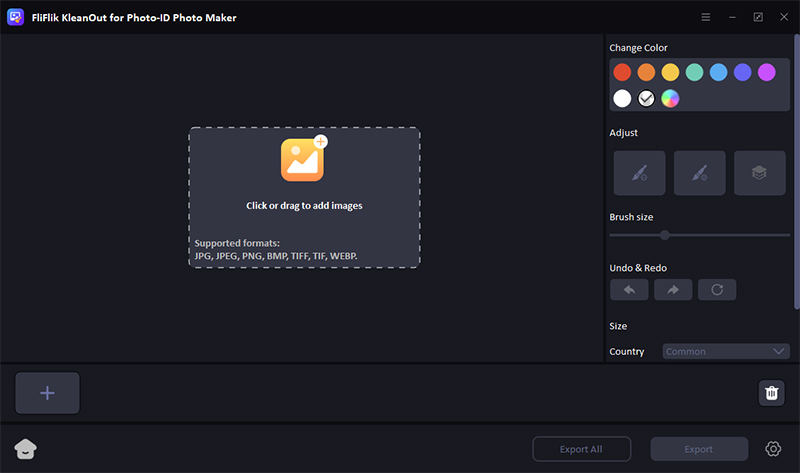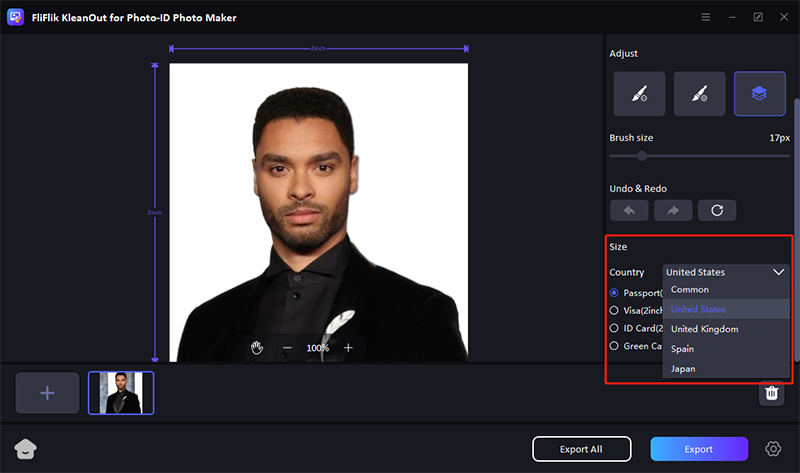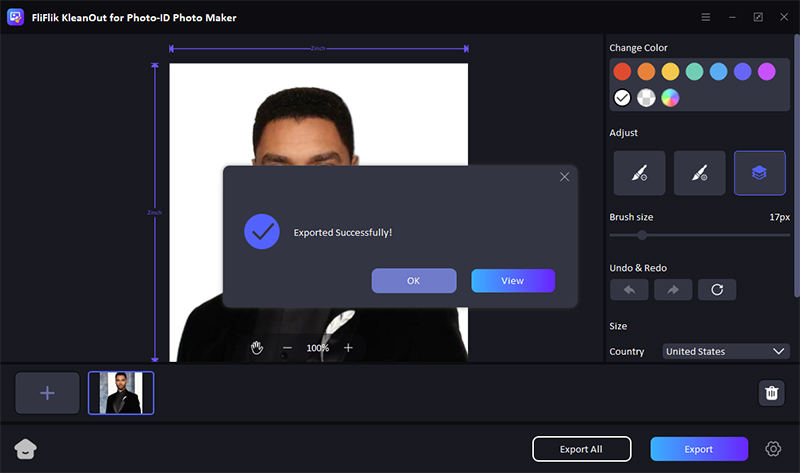Understanding the ID photo requirements is essential when you need a photo ID immediately online. These requirements ensure your identification document is valid and universally accepted. Whether renewing a passport, applying for a visa, or setting up official documents online, knowing the exact size, specific clothing guidelines, and appropriate background for your photo is crucial. Each type of ID may have unique demands, but general standards usually apply. This introductory guide will walk you through these critical aspects, helping you secure a compliant photo swiftly and efficiently.
When Do You Need an ID Photo?
ID photos are a fundamental requirement for various documentation and verification processes across the globe. You typically need an ID photo when applying for any form of official documentation where identity verification is crucial. This includes, but is not limited to, passports, national identity cards, driver’s licenses, and visas. Each of these documents serves as a critical form of identification and often requires a photo that meets specific governmental standards.
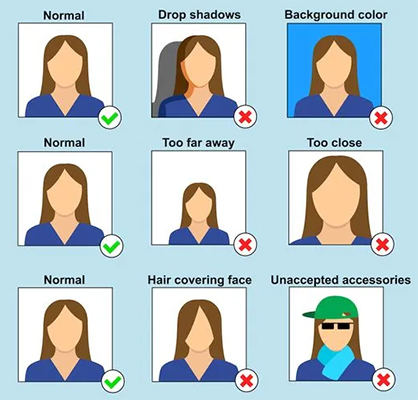
In addition to government-issued documents, ID photos are also necessary for educational settings and some private sector needs. For instance, university and college registration often requires a student ID card with a photo to help secure campuses and verify student status. Similarly, many workplaces require photo IDs to access buildings and secure areas, ensuring that only authorized personnel are present on the premises.
Thus, ensuring your ID photo meets the current standards is essential not only for legal compliance but also for facilitating smooth and secure transactions in both public and private sectors.
General Requirements for an ID Photo
Meeting the ID photo rules is essential for ensuring your identification document is accepted without issues. While specific requirements can vary by country and the type of document, some general guidelines universally apply to an ID picture.
Size
The standard size for an ID photo typically ranges from 35mm by 45mm to 2 inches by 2 inches, depending on the issuing authority’s specifications.
Head Size
The photo must clearly display your full head, from the top of your hair to the bottom of your chin. The head should occupy about 50-70% of the photo’s height, ensuring that your face is clearly visible and centered.
Background
The background of the ID photo should be plain and light-colored to ensure there is a strong contrast with your features. Common colors are white or off-white. Patterns or other objects should not be visible in the background.
Format
The photo should be in high resolution, with no blurring or pixelation. It should be printed on high-quality photo paper if a physical copy is required. Digital photos should be in JPEG format with required dimensions in pixels, reflecting the physical size requirements.
Color
Color photos are generally required because they provide a more accurate representation of the individual. The photo should have natural coloring and good contrast. Overexposed or underexposed photos that alter your natural skin tone or facial features are typically not acceptable.
Tips for Taking a Perfect ID Photo
When taking an ID photo, ensuring that it meets the required standards is crucial for smooth processing of your documents. Here are some practical tips to help you take the perfect ID photo:
- Lighting: Make sure the lighting is even and natural, avoiding harsh shadows or overly bright spots that could obscure facial features. Ideally, take the photo during daylight hours in a well-lit room.
- Facial Expression: Maintain a neutral facial expression with both eyes open. Avoid smiling or frowning; your mouth should be closed, and your eyes should look directly at the camera.
- Head Position: Your head should be centered and facing forward. Do not tilt your head up, down, or sideways, and make sure your full head, including both the top of your head and the chin, is visible in the photo.
- Background: Use a plain, light-colored background that contrasts with your hair and skin tone. Make sure there are no patterns or objects that distract from your face.
- Clothing: Opt for clothing that you would typically wear daily. Avoid uniforms or clothing that looks like a uniform, and stay away from extravagant accessories.
- Glasses: If you wear glasses regularly, you can wear them in your photo. However, make sure there is no glare on the glasses and that your eyes are clearly visible.
Common Mistakes When Taking an ID Photo
To avoid delays in the acceptance of your ID documents, it’s important to be aware of common mistakes people make when taking an ID photo. Here are some key errors to steer clear of:
- Wrong Background: One of the most frequent mistakes is using a cluttered or dark background. Your background must be plain and light-colored to ensure proper contrast and focus on your face.
- Inappropriate Clothing: Avoid wearing uniforms, garments that resemble uniforms, or overly flashy clothing that can distract from your face. Also, overly bright colors or large, noticeable logos should be avoided.
- Poor Lighting: Underlit or overlit photos can obscure your facial features, which is critical for identification purposes. Make sure the lighting is balanced and does not cast shadows across your face.
- Facial Expressions: Smiling, frowning, or any expressive facial gestures are inappropriate for an ID photo. Maintain a neutral expression with your mouth closed and eyes open.
- Headgear and Accessories: Caps, hats, and other headgear should not be worn unless they are worn daily for religious reasons. Similarly, large, reflective jewelry or eyewear that obstructs the eyes should be avoided.
- Quality of the Photo: Grainy, blurry, or pixelated photos are often rejected. Ensure your photo is clear, focused, and of high resolution.
- Improper Photo Size: Each ID type may have specific dimensions required. Submitting a photo that does not meet these specifications is a common oversight.
Best Photo Editing Tool for Making a Professional ID Photo
Creating a professional ID photo can be fraught with challenges, from selecting the right background to ensuring the photo meets stringent size and format requirements. These obstacles often require a specialized tool that simplifies the process while enhancing photo quality. KleanOut for Photo emerges as an ideal solution, offering robust features tailored specifically for crafting perfect ID photos. Whether you need to adjust the background, resize, or fine-tune the details, KleanOut for Photo provides all the necessary tools in one comprehensive package.

Features
- Tailor your photo to meet official ID specifications with tools designed for precise adjustments.
- Easily swap out your photo’s background with a more suitable, uniform color that meets ID requirements.
- Remove distracting elements from the background of your photo to focus attention solely on the subject.
- Test out KleanOut for Photo’s capabilities without any initial investment, ensuring it meets your needs before purchase.
Download KleanOut for Photo and install it on your computer. Open the application and select the “ID Photo Maker” option from the main interface.
FREE DOWNLOADSecure Download
FREE DOWNLOADSecure Download
Import the image you want to use for your ID. The software automatically removes the background. You can then choose a background color that meets the passport photo requirements.
![import your image to make id photo]()
Use the tool to adjust the dimensions of your photo to comply with ID standards.
![select size for id photo]()
Once you’re happy with how your ID photo looks, export the file in a high-resolution format suitable for official use.
![export id photo]()
Summary
Making the ID photo requirements work can be challenging, but KleanOut for Photo simplifies the process with features tailored for perfect ID photos, such as background adjustment and proper sizing. Its user-friendly interface and free trial make it a standout choice. For a hassle-free experience meeting ID photo standards, KleanOut for Photo is highly recommended.