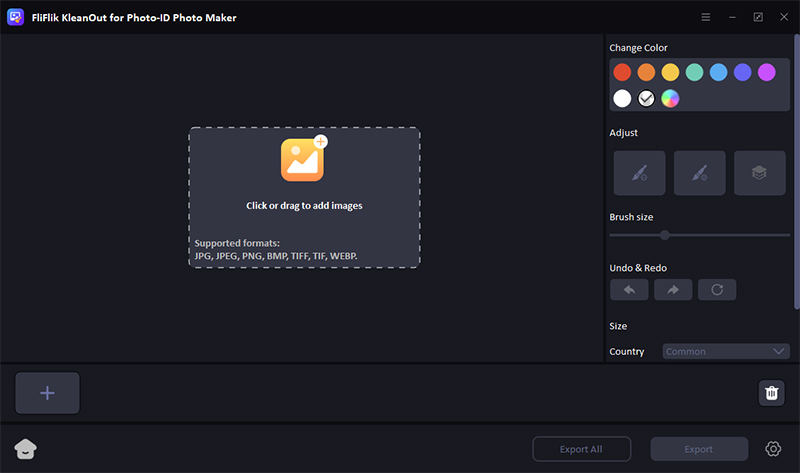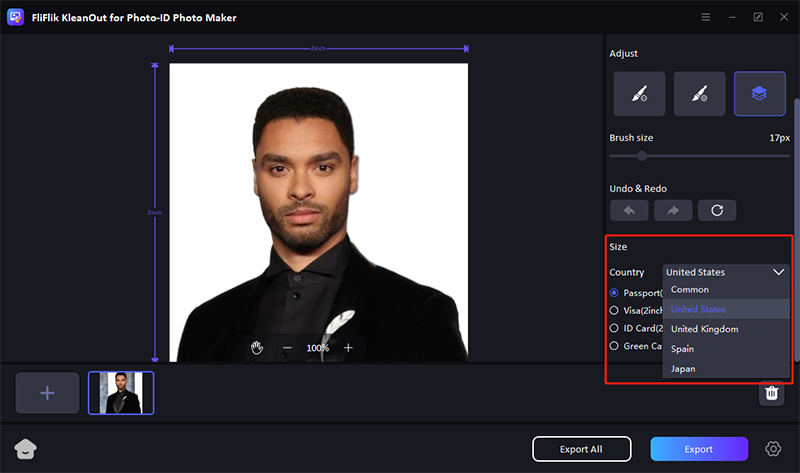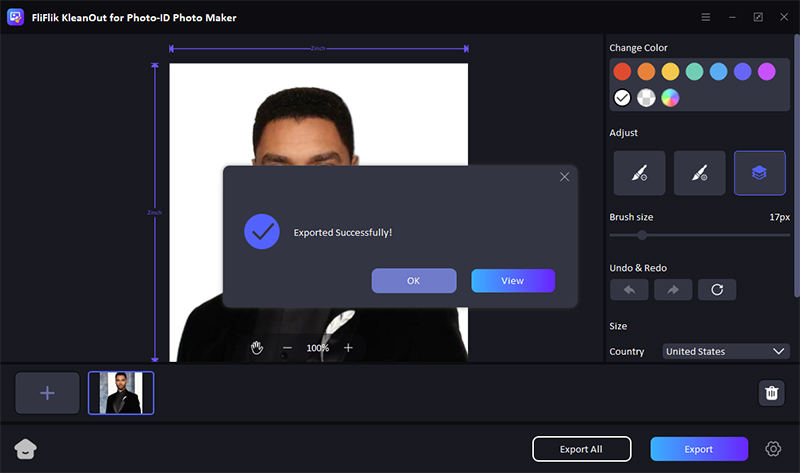Sometimes the only thing you need in life is a big vacation, but before you can jet off, you’ll need a valid passport with a compliant photo. That’s where a passport photo editor powered by AI comes in handy. Forget the hassle of finding a photo booth or hiring a professional photographer. With AI, you can easily create passport photos from home. These smart tools ensure your photo meets all the official requirements, from dimensions to background, making the process quick, accurate, and stress-free.
Common Requirements for Passport Editing at Home
Editing a passport photo at home can be convenient, but it’s crucial to adhere to specific requirements to ensure your image meets official standards. Here are the key guidelines:
- Correct Dimensions: Each country has specific photo size requirements; for instance, U.S. passport photos must be 2×2 inches, while the U.K. requires 35×45 mm.
- Neutral Expression: Maintain a neutral expression with both eyes open and mouth closed. Smiling can lead to rejection.
- Proper Lighting: Ensure the photo is evenly lit with no shadows on your face or background. Use natural light or balanced indoor lighting.
- Plain Background: A white or light-colored background is essential. You can use editing tools to replace or clean up backgrounds.
- Head Position: Center your head, facing the camera directly. Both eyes should be visible, and there should be space above your head for a proper frame.
Things to Avoid when Taking a Passport Photo
When taking a passport photo, it’s important to follow strict guidelines to ensure it’s accepted by authorities. Here are key things to avoid:
- Incorrect Background: Avoid using patterned, colored, or cluttered backgrounds. Passport photos generally require a plain white or light-colored background, and any deviation could result in rejection.
- Poor Lighting: Avoid harsh shadows or uneven lighting, as these can obscure your features. Make sure the lighting is even across your face, with no bright spots or shadows.
- Facial Expressions: Smiling, frowning, or showing teeth are typically not allowed. A neutral expression with both eyes open and mouth closed is required for most passport photos.
- Glasses and Accessories: If possible, avoid wearing glasses, hats, or any accessories. Glasses, even if allowed, can create glare or reflections that may cause your photo to be rejected. Similarly, head coverings are only permitted for religious purposes.
- Inappropriate Attire: Avoid wearing uniforms or overly patterned clothing that can blend into the background. Simple, everyday attire is preferred.
- Incorrect Positioning: Make sure your head is straight and centered, not tilted, and your eyes are looking directly at the camera. Off-center or angled poses can lead to rejection.
Best Passport Photo Editor – FliFlik KleanOut for Photo
Everyone needs a professional passport size photo for official documents, but getting the perfect photo can be tricky. FliFlik KleanOut for Photo is a powerful passport photo editor designed to help you create compliant and high-quality passport photos right from your home.

With advanced features like background removal, image editing, and easy import/export options, this tool simplifies the process of preparing passport photos that meet official requirements. Whether you’re renewing your passport or applying for a visa, KleanOut makes it hassle-free.
Features
- Easily adjust brightness, contrast, and facial features to meet passport standards.
- Quickly replace or clean up backgrounds for a compliant, official look.
- Protect your passport photos with customizable watermarks for online use.
- Seamlessly import your images and export them in various formats.
Step-by-Step Guide
Download and install KleanOut for Photo on your computer. Open the program and choose the “ID Photo Maker” from the main screen.
FREE DOWNLOADSecure Download
FREE DOWNLOADSecure Download
Select the photo you want to edit. The app will automatically remove the background, allowing you to choose a passport-compliant color.
![import your image to make id photo]()
Choose the correct country and passport size dimensions from the options to meet official requirements.
![select size for id photo]()
After making adjustments, click “Export” to save your new passport photo in the required format.
![export id photo]()
5 Popular Passport Photo Editor Online
Creating a passport photo that meets official standards is easier than ever with online tools. Passport photo editors help you achieve the perfect photo without leaving home. These platforms offer features like background removal, size adjustments, and lighting correction to ensure compliance with international regulations. With just a few clicks, you can have a professional-quality passport photo ready for submission. Here are five popular online passport photo editors to consider for your next application.
1: Cutout.pro
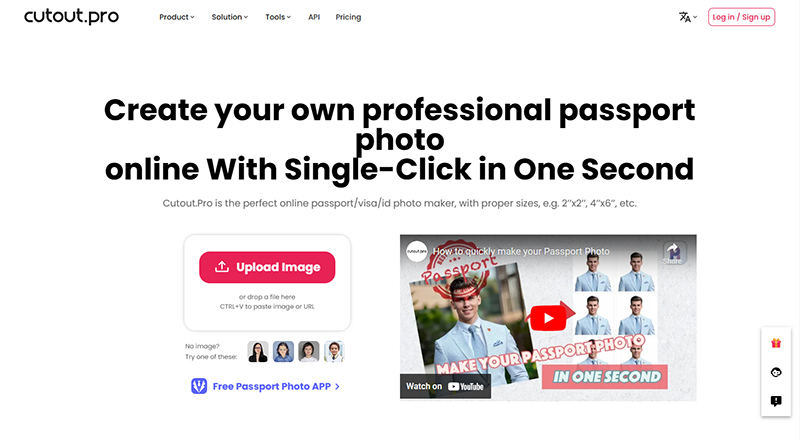
For passport photo creation, Cutout.pro is an excellent online tool designed to help users easily generate compliant photos. It uses advanced AI technology to remove backgrounds, adjust photo dimensions, and ensure the image meets official standards. This makes it a go-to solution for quick, hassle-free passport photo editing.
Features
- Automatically removes and replaces backgrounds with passport-approved colors.
- Adjusts photo dimensions to meet the specific size requirements of various countries.
- Enhances facial features by improving lighting and focus for a professional look.
2: IDPhoto4You
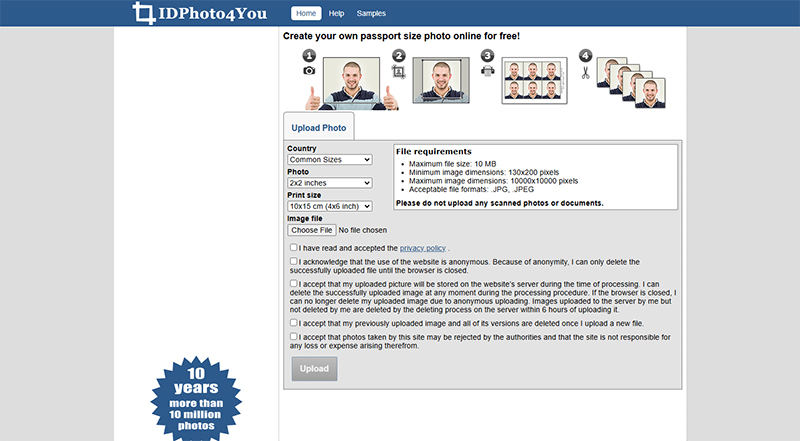
IDPhoto4You is a popular online passport photo editor that offers a user-friendly interface for creating compliant passport and ID photos. It allows users to select the specific country and size standards, ensuring your photo meets official requirements. It’s perfect for anyone looking to create a passport photo without the need for professional help.
Features
- Provides templates for passport photos based on various international size requirements.
- Automatically crops your image to fit the required size.
- Allows you to adjust or replace the background with approved colors.
3: MyEdit
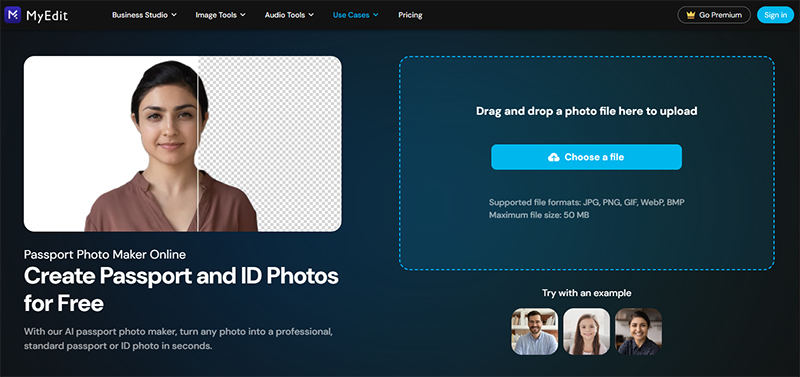
MyEdit is a versatile online tool designed to simplify the process of creating passport photos from the comfort of your home. It offers easy-to-use editing tools to adjust image dimensions and backgrounds, ensuring your photo meets official passport standards. With MyEdit, you can quickly upload, edit, and download your professional passport photos.
Features
- Automatically removes and replaces backgrounds to meet passport guidelines.
- Customizes photo dimensions based on specific passport requirements for different countries.
- Intuitive design makes photo editing simple, even for beginners.
4: Fotor
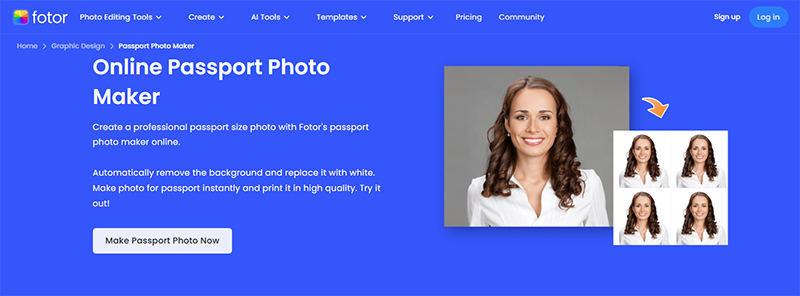
Fotor is a powerful online photo editing tool that also caters to passport photo creation needs. It offers a variety of editing features, including background removal and size adjustments, ensuring your passport photo meets official standards. Fotor’s user-friendly interface makes it easy for anyone to create a professional-quality passport photo in just a few minutes.
Features
- Effortlessly removes and replaces backgrounds to comply with passport photo requirements.
- Allows you to adjust the dimensions of your photo to meet various country standards.
- Improves lighting, sharpness, and other photo attributes for a professional finish.
5: AI Ease
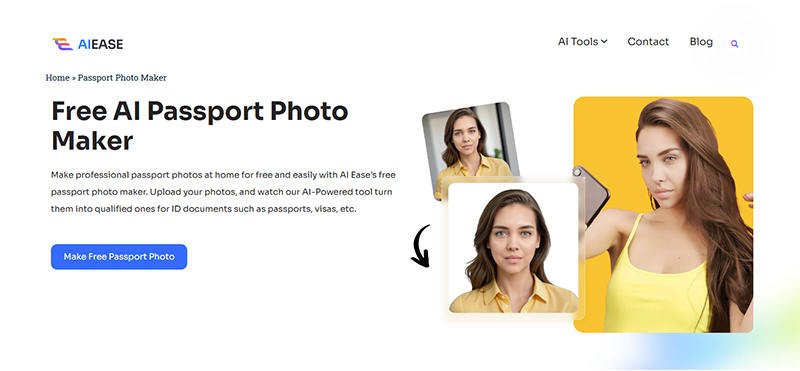
AI Ease is an advanced online passport photo editor that uses artificial intelligence to simplify the process of creating compliant passport photos. It automatically detects and adjusts key elements like background, lighting, and size to ensure your photo meets official guidelines. With its smart AI capabilities, AI Ease makes it easy for anyone to create a perfect passport photo with minimal effort.
Features
- Automatically detects and replaces the background with a passport-compliant color.
- Instantly resizes photos to meet the specific passport size requirements of different countries.
- Adjusts brightness and contrast for a clear, well-lit passport photo.
Conclusion
Using a reliable passport photo editor simplifies the process of creating compliant passport photos from home. Tools like Cutout.pro, IDPhoto4You, MyEdit, Fotor, and AI Ease offer features that ensure your photos meet official standards. However, for the best experience, we recommend FliFlik KleanOut for Photo, which provides seamless editing, background removal, and export options for perfect passport photos every time.