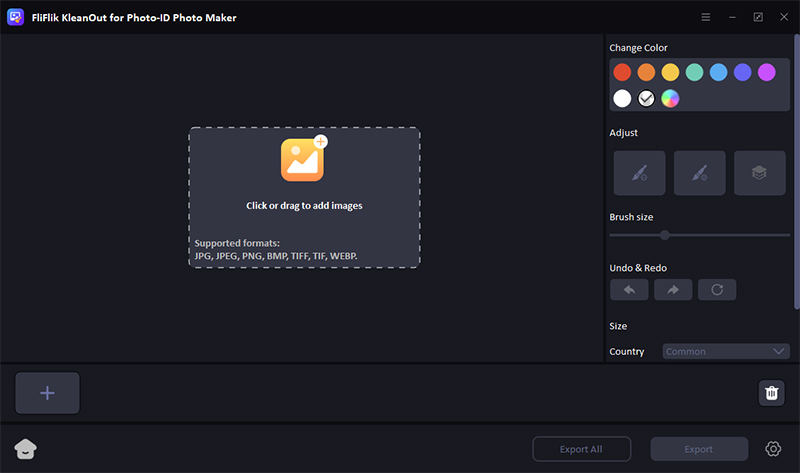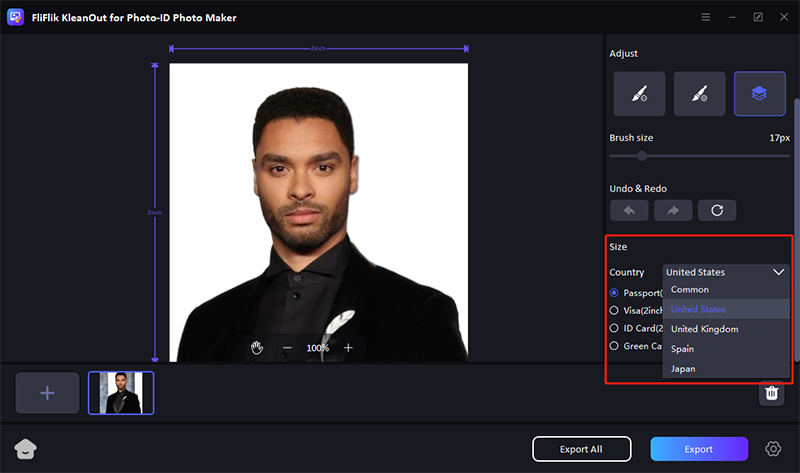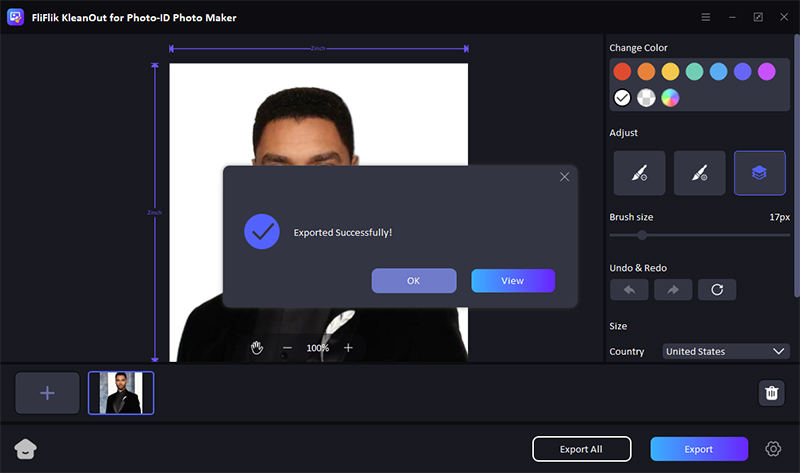Finding the perfect passport size photo maker is crucial for anyone preparing for international travel. These tools not only provide convenience but also ensure that your photos meet strict government requirements. With the right software, you can quickly generate photos that are perfect for passports, visas, and other official documents, all from the comfort of your home. Let’s dive into the top six options available in 2026.
What Kinds of Photos Are Suitable for Passport?
When preparing a passport photo, there are specific requirements to ensure that the image is suitable for official documents. Here are some key considerations:
- Photo Quality and Size: The photo should be in color, high resolution, and measure 2 inches by 2 inches. Digital files should not exceed 100 KB and have a resolution between 350×350 and 1000×1000 pixels.
- Background and Composition: A plain white or off-white background is required. The photo should have the subject facing forward, with a neutral expression and both eyes open. Make sure the head is centered and occupies the correct portion of the frame, typically 50-69% of the photo’s height from the bottom of the chin to the top of the head.
- Facial Features and Expression: Avoid smiles or other expressions; a neutral expression with the mouth closed is preferred. The eyes should be visible, and glasses should be removed to prevent glare.
- Attire: Dress in clothing that you typically wear daily. Uniforms or camouflage attire should not be worn, except for religious clothing that is worn daily.
- Lighting and Shadows: Ensure the lighting is uniform with no shadows on the face or background. This helps in avoiding any photo rejections due to poor image quality or visibility issues.
- Hair and Head Coverings: Hair should not cover the eyes. Head coverings are only allowed if they are worn for religious reasons, and they must not obscure any part of the face.
Best Passport Size Photo Maker – FliFlik KleanOut for Photo
A proper passport-size photo is crucial for official documents such as passports, visas, and IDs, as it must meet specific guidelines for size, background, and image clarity. Using a reliable passport photo maker like KleanOut for Photo ensures that these requirements are met efficiently. KleanOut streamlines the process, making it easy to change backgrounds, clean up images, and produce professional photos with minimal effort. Whether you’re applying for a new passport or renewing an old one, KleanOut helps you achieve the perfect photo in no time.

Features
- Easily replace your photo background to meet official passport requirements.
- Remove any distractions or textures, ensuring a crisp and clear background.
- Effortlessly eliminate watermarks for a flawless final image.
- ntuitive design makes it accessible for quick photo editing and adjustments.
To make passport size photo using KleanOut for Photo:
Download and install the program, then open it and select “ID Photo Maker” from the main menu.
FREE DOWNLOADSecure Download
FREE DOWNLOADSecure Download
Import the photo you wish to use for your ID. The software automatically clean and replace the background. Choose the appropriate background color for your ID photo.
![import your image to make id photo]()
Choose the required country and size format for your passport photo.
![select size for id photo]()
Resize and position the image as needed, then save your finalized passport photo by clicking “Export”.
![export id photo]()
Best 5 Tools to Make Passport Size Photo Online Free
Creating a passport photo online has never been easier with the availability of free tools. A reliable 2×2 photo editor ensures that your passport images meet international standards while being quick and hassle-free. These online tools offer features like background removal, resizing, and adjustment for perfect 2×2 passport photos. Whether you’re preparing for travel or renewing an ID, these editors can help you create compliant passport photos from the comfort of your home. Let’s explore the top 5 free tools for this purpose.
1: Fotor
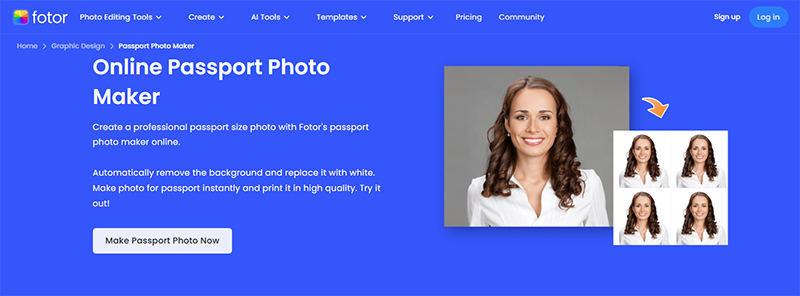
Fotor is a wellknown online photo editor that allows users to create passport-size photos quickly and effortlessly. Known for its ease of use, Fotor provides editing tools suitable for both beginners and professionals. With Fotor, you can create a compliant 2×2 passport photo in just a few clicks, making it an ideal tool for document preparation.
Features
- Automatically removes backgrounds for a clean passport photo.
- Adjusts the photo size to meet the 2×2 standard easily.
- Offers straightforward tools to enhance and perfect your photo without hassle.
2: Cutout.pro
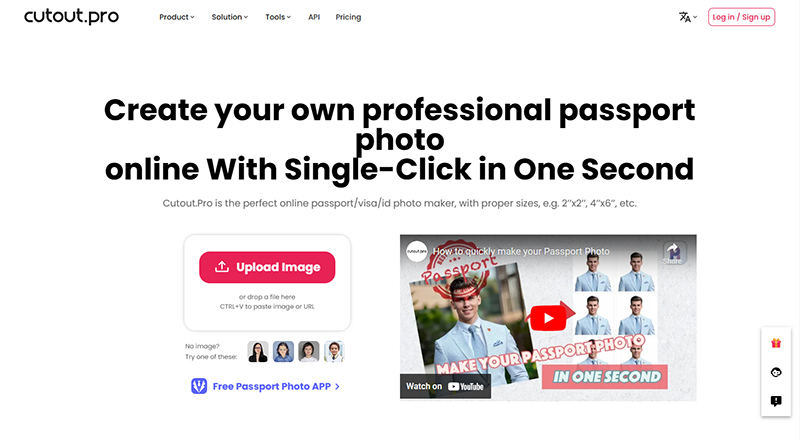
Looking for a quick and efficient tool to create passport-size photos? Cutout.pro offers a seamless solution with its AI-powered technology, ideal for making perfect ID photos in just minutes. With its easy-to-navigate interface and automatic background removal feature, users can effortlessly produce passport photos that meet official standards. Whether you’re preparing for a visa application or passport renewal, this tool ensures high-quality results with minimal effort.
Features
- Easily removes backgrounds, leaving a clean, white backdrop for passport photos.
- Ensures your photo matches the standard 2×2 size for passports and other IDs.
- Enhances the clarity and sharpness of your image for professional-looking results.
- Offers advanced AI tools for fine-tuning images without requiring technical expertise.
3: AI Ease
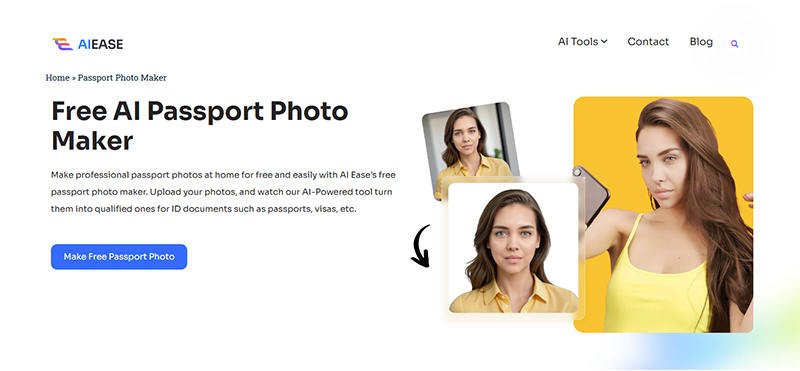
AI Ease offers a powerful solution for editing passport photos, with a key feature being its ability to remove watermarks seamlessly. This tool ensures your passport photo is clean, crisp, and professional. AI Ease automates the background removal process, making it easy to meet official passport photo requirements with minimal effort. It’s designed for users who need quick, high-quality results without complicated editing.
Features
- Easily eliminates watermarks to ensure a professional-looking photo.
- Automatically clears and replaces backgrounds for passport-standard images.
- Resizes photos to match the official 2×2 dimensions required for ID documents.
- Enhances and maintains the quality of your photos for crisp, clear results.
4: MyEdit
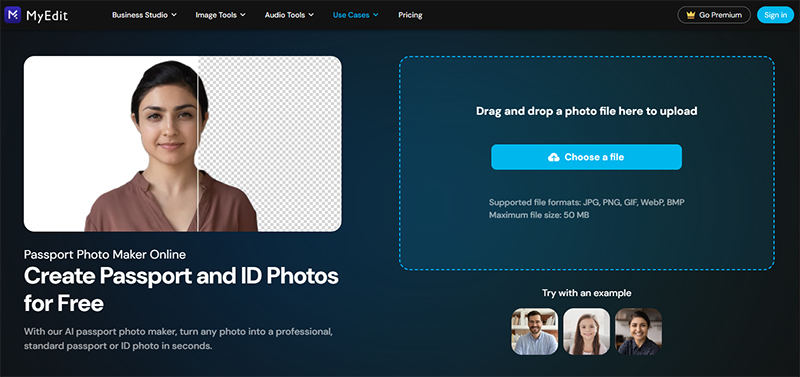
If you’re in need of a quick and effective passport photo solution, MyEdit is a great option. This online tool simplifies the process of creating passport photos by offering essential features such as background editing and photo resizing. With its intuitive interface, MyEdit allows users to generate professional-quality ID photos in no time.
Features
- Easily removes and replaces backgrounds to meet official passport photo standards.
- Ensures that your image matches the standard 2×2 size required for passports and IDs.
- Offers tools to enhance brightness, contrast, and other aspects for a polished final image.
- Allows for fast download and export of your edited photo in high resolution.
5: Erase.bg
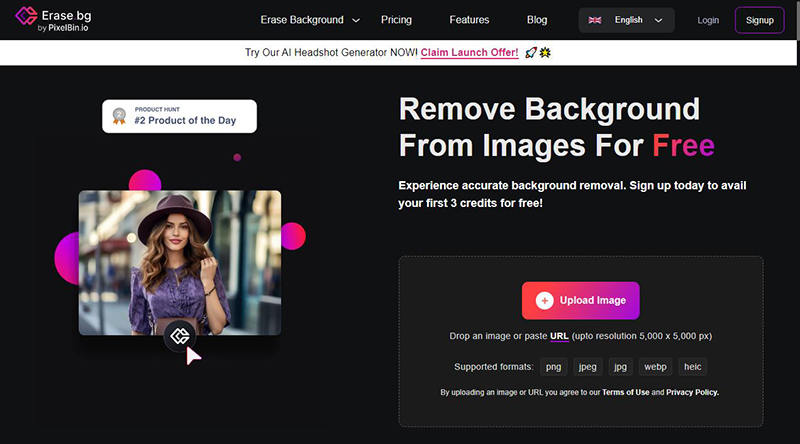
Last on the list is Erase.bg, a powerful tool designed to create professional passport-size photos with ease. Known for its precise AI-driven background removal, Erase.bg ensures that your passport photo meets the highest standards. With its simple interface, you can quickly upload your image and prepare it for official documentation.
Features
- Automatically removes unwanted backgrounds, leaving a clean white background suitable for passport photos.
- Adjusts the image to the correct size required for passports and visas.
- Ensures sharp, high-resolution photos for professional use.
- Provides fast editing and download options for immediate use.
Final Words
Although there are many tools available in the market, only some of them are truly reliable for creating compliant passport photos. From Fotor to AI Ease, each offers unique features to simplify the process of making 2×2 photos. However, for a seamless and professional experience, KleanOut for Photo stands out as the top passport size photo maker. Its easy background adjustments, watermark remover, and high-quality output make it the ideal choice for all your ID photo needs.