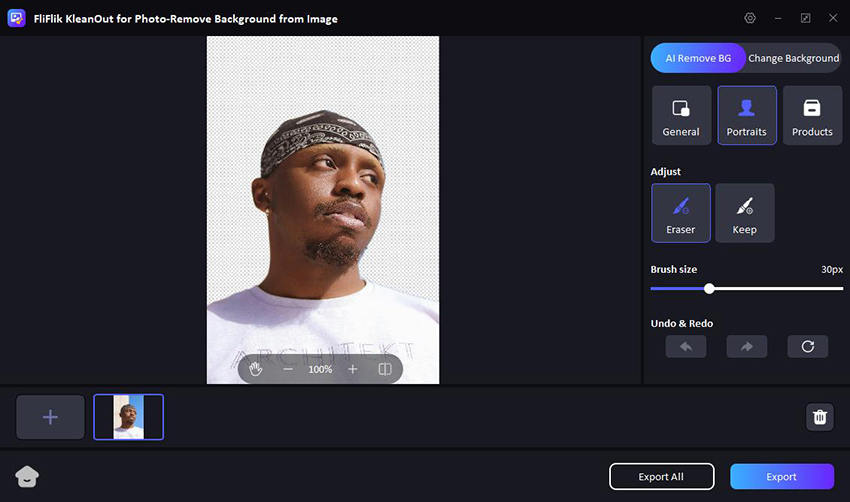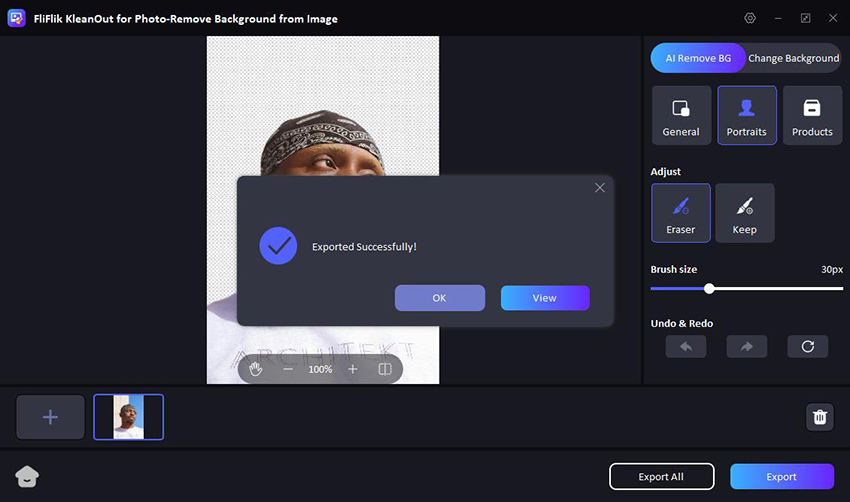Signatures are essential for authenticating documents and personalizing digital communications. However, cluttered backgrounds can detract from their clarity and professional appearance. Learning how to remove background from signature ensures that your signatures are versatile for various uses, including formal documents, email signatures, and other professional settings. This process involves using specific tools and techniques that simplify the signature, making it cleaner and more adaptable to different media without the distraction of background elements.
Part 1: What are the Benefits of a Transparent Signature?
A transparent signature enhances your brand identity by adding a professional touch to digital communications. It helps you stand out from the crowd by ensuring your signature looks unique and personalized. It also maintains visual consistency across various media. Transparent signatures also allow for seamless integration with your brand’s colors and logos, maintaining consistency across various documents and platforms. Additionally, they add a personal touch that shows attention to detail, making every communication special.
Part 2: How to Remove Background from Signature for PC
Easily removing the background from a signature on a PC is a simple process that can significantly enhance the professionalism of your documents. Various software options, from graphic design programs to specialized tools, provide easy-to-follow methods for this task. These solutions help you achieve a clean, transparent signature for official documents and digital communication.
1: FliFlik KleanOut – BEST Signature Background Remover
Want to know how to extract signature from image effectively? Consider using FliFlik KleanOut for Photo, a powerful tool designed to streamline your digital tasks. Its easily navigatable interface and powerful features make it perfect for removing backgrounds from signatures, ensuring they are clean and professional for any use.

Ideal for both personal and professional applications, KleanOut helps maintain the clarity and integrity of your signatures, making them stand out in any document or digital platform. Lets explore the tool:
Features
- Allows users to remove backgrounds from multiple signatures at once, saving time and effort.
- Easily eliminates unwanted logos or watermarks without affecting the quality of the underlying image.
- Designed for ease of use, enabling even beginners to navigate and perform tasks efficiently.
- Accessible without cost, providing a practical solution for occasional or light users who need to process signatures.
To make a transparent signature using FliFlik Background Remover:
Install and launch KleanOut for Photo on your PC. Choose the “Remove Background from Image” option to make transparent signatures.
FREE DOWNLOADSecure Download
FREE DOWNLOADSecure Download
Drop and drag the signature image from which you need to remove the background onto the program. Select from three available modes to tailor the background removal process to your specific needs.
![make transparent background]()
Use the tool’s features to fine-tune the signature, removing or keeping elements as necessary to achieve a perfect transparent background. Click “Export” or “Export All” to save the images on your computer.
![export image with transparent background]()
2: Photoshop
Photoshop is a leading tool in digital image editing, renowned for its comprehensive suite of features catering to professionals in photography and design. It’s an ideal choice for those wondering how to extract signature from image in Photoshop, thanks to its precision and versatility in handling complex editing tasks.
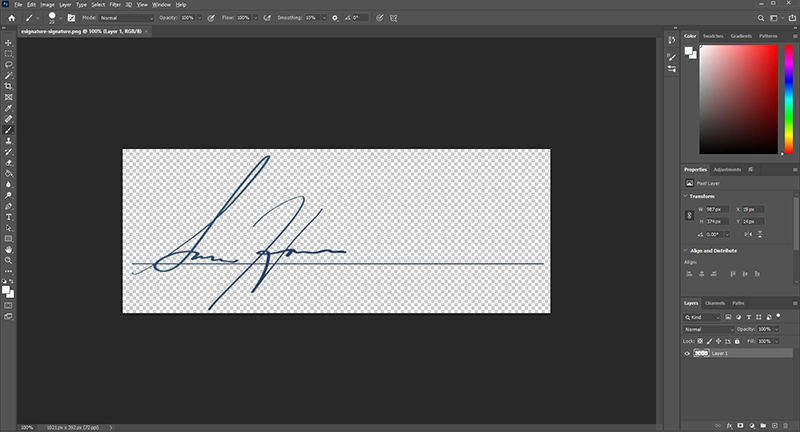
Pros
- Offers a robust array of editing tools that can handle intricate adjustments and transformations.
- Equally effective in editing photos or creating detailed artworks, making it a versatile choice for various creative needs.
- Whether you’re refining a photo or crafting something entirely new, Photoshop provides the necessary tools for high-quality results.
- Layers allow users to manage different elements of their images independently.
Cons
- One of the more costly options available, which might deter hobbyists or those with a limited budget.
- Handling complex projects can lead to significant storage use and reduced performance on less powerful systems.
3: Microsoft Word
Microsoft Word is a widely used text processing tool that, besides its primary functions, offers basic graphic editing capabilities, such as removing backgrounds from images like signatures. It is part of the Microsoft Office suite, which is familiar to most computer users.

Pros
- Known for its ease of use, making it accessible for people of all skill levels.
- Seamlessly integrates with other Microsoft Office applications, enhancing workflow and data sharing.
- Adequate for straightforward graphic editing tasks, including background removal for simpler images.
- Widely available and often already installed on many personal and professional computers.
Cons
- Not as robust or precise as specialized graphic design software.
- While it can handle simple edits, it may struggle with more complex graphic demands.
Part 3: How to Make Signature Transparent Online for Free
If you need to remove background from signature image online free, there are several online tools available that provide this service without any cost. These web-based applications are ideal for quickly creating transparent signatures, offering a convenient solution for those who do not have access to advanced editing software or prefer a simpler, more accessible method.
1: Erase.bg
Erase.bg is a powerful online tool designed specifically to remove background from signature free. It uses advanced algorithms to efficiently separate signatures from their backgrounds, making it a go-to resource for individuals and professionals who need quick and clean edits without any cost.
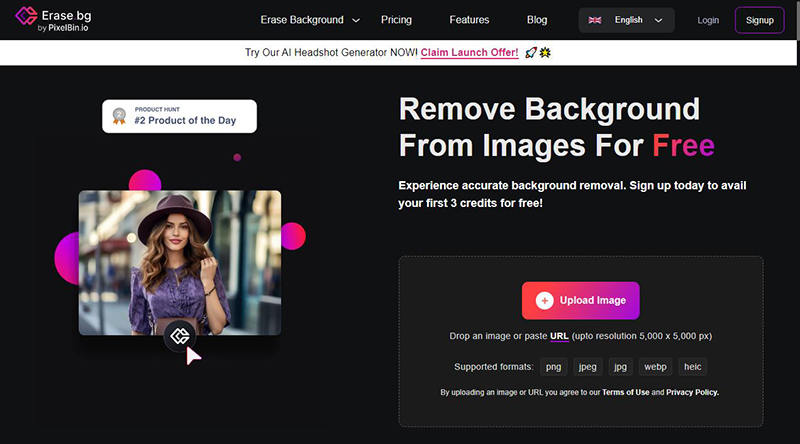
Features
- Automatically detects and removes the background from images, requiring minimal user input.
- Offers high precision in detecting the edges of signatures, ensuring that the foreground is cleanly separated.
- Simple and intuitive interface, making it accessible even for those with little to no graphic design experience.
- Allows users to immediately download the edited image in various formats, facilitating quick use in documents or digital platforms.
2: Remove.bg
Remove.bg is a popular online tool designed to convert signature to transparent background online. It offers a quick and efficient solution for individuals looking to clean up their digital signatures or any other image for professional or personal use.
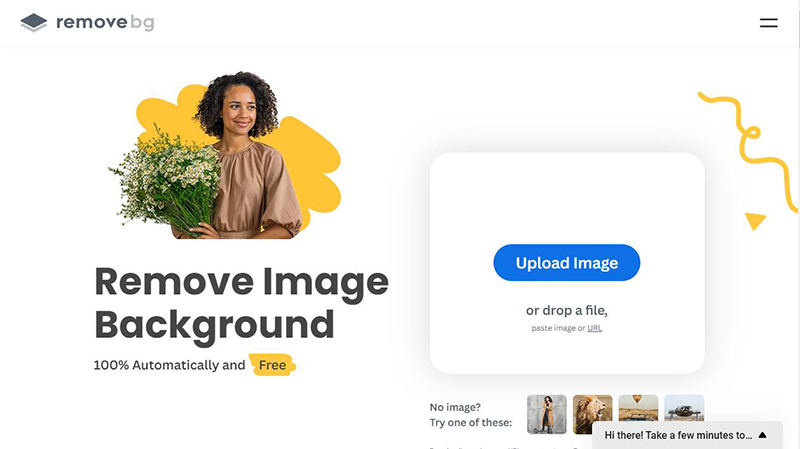
Features
- Automatically detect and erase backgrounds from images, streamlining the process.
- Ensures precise removal, especially around intricate edges of signatures, maintaining the integrity of the original design.
- Processes images quickly, providing results in seconds, which is ideal for users needing fast turnarounds.
- Supports a wide range of image formats and is capable of handling images with complex backgrounds.
3: Removal.ai
Removal.ai is an advanced online tool designed to efficiently handle background removal tasks. It leverages artificial intelligence to provide precise and automated removal of backgrounds from various types of images, including signatures, which makes it a valuable asset for users seeking a quick and effective solution.
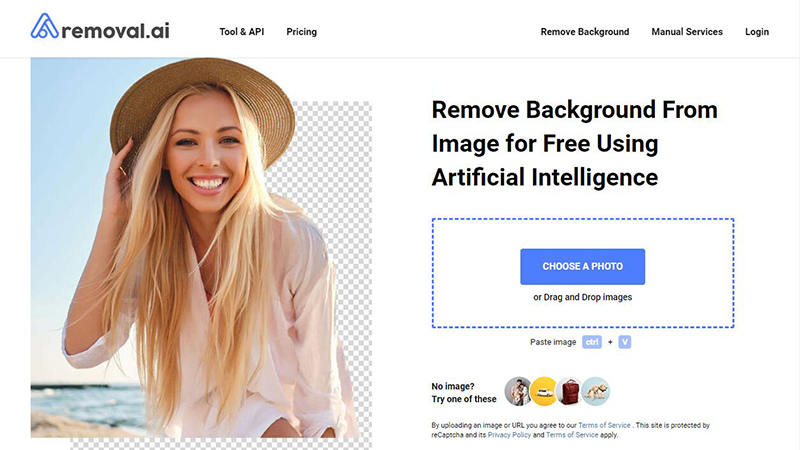
Features
- Excellently preserves the details and integrity of the original image, especially useful for complex signatures.
- Capable of processing multiple images at once, saving time for users with high-volume needs.
- Offers options to fine-tune the results post-processing.
4: PhotoRoom
PhotoRoom is an innovative online tool that specializes in photo editing, particularly in removing backgrounds from images to create professional-looking visuals. It’s popular among both amateurs and professionals for its efficiency and ease of use.
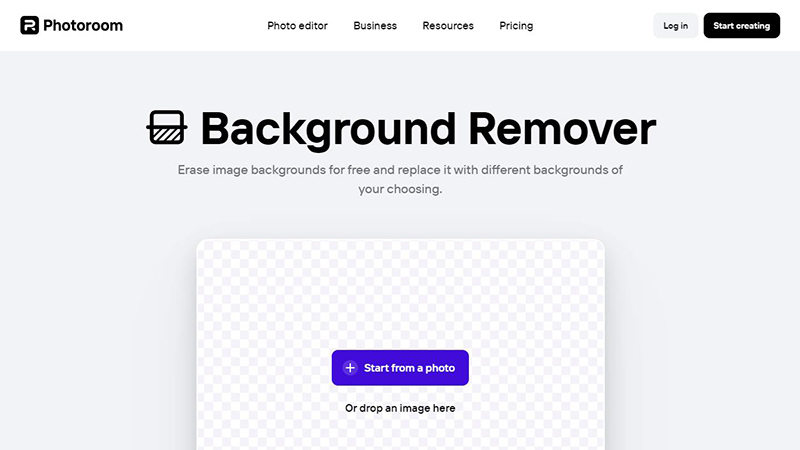
Features
- Employs advanced algorithms to quickly and accurately remove backgrounds from any image.
- Offers a variety of templates that users can apply to their edited images for enhanced presentation and use across different platforms.
- Ensures that the final images are of high resolution, suitable for both digital and print media.
5: BGremover
Another powerful tool in the realm of online image editing is BGremover. This tool is designed to efficiently strip backgrounds from images, making it particularly useful for cleaning up signatures or any graphic content that needs to stand out distinctly.
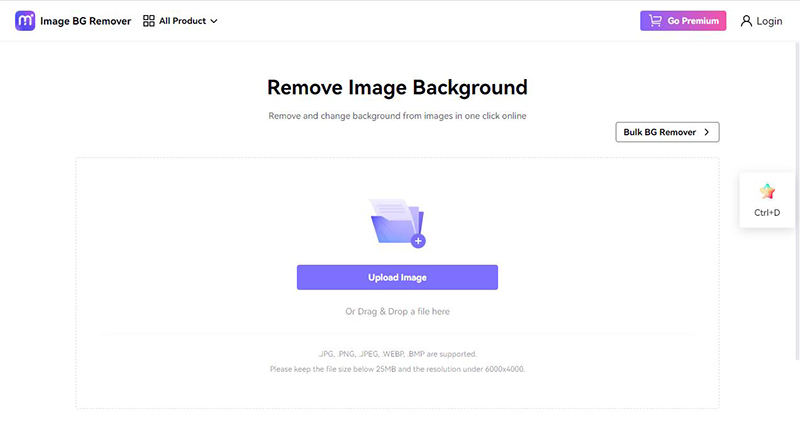
Features
- Supports a wide range of image formats and resolutions, accommodating various user needs from simple social media posts to professional print-quality graphics.
- Features a simple and intuitive interface, making it accessible for users of all skill levels without requiring prior editing experience.
- Delivers fast results, allowing for the immediate use of the edited images in various applications, from business documents to social media posts.
Conclusion
For professionals and individuals aiming to remove background from signature efficiently, a variety of online tools are available. Among them, FliFlik KleanOut for Photo is highly recommended for its intrusive interface and powerful features. It not only offers an effective and free solution for creating clean but also transparent signatures that enhance the professionalism of your documents and digital communications.