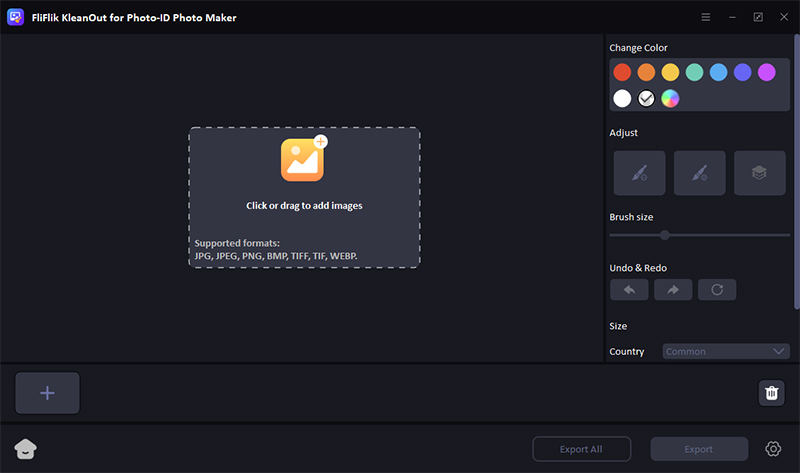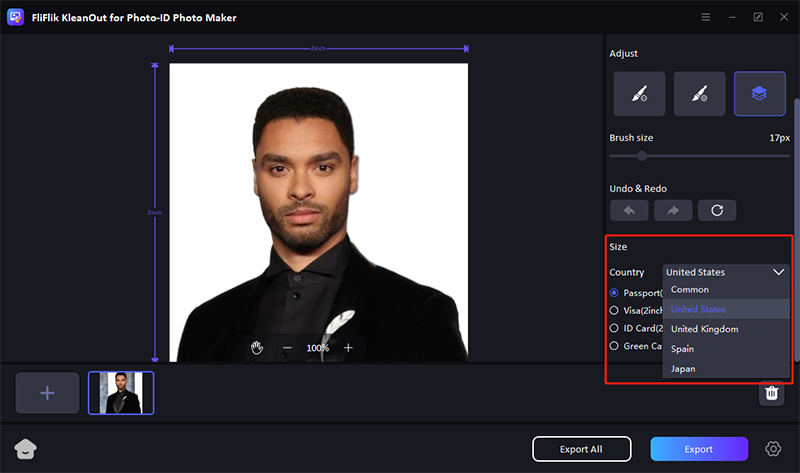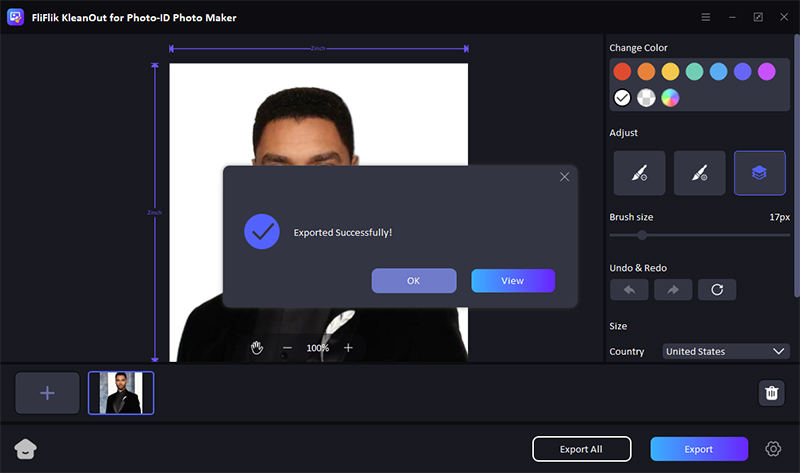Ensuring your passport photo meets the UK passport photo size requirements is crucial for a smooth application process. Many individuals face rejections due to incorrect dimensions or poor photo quality. The standard size is 35mm wide by 45mm high, with specific guidelines on the facial position and background. By understanding these requirements, you can efficiently create a professional-quality passport photo at home. This not only saves you time and money but also avoids the hassle of rejections, making your travel preparations smoother.
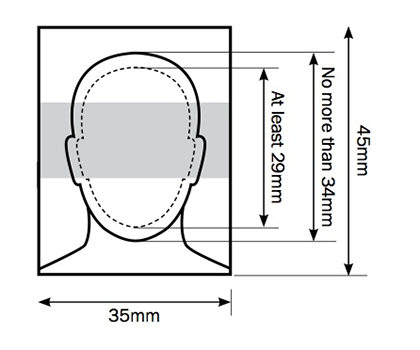
Requirements for Digital Photo
When creating a digital passport photo for a UK passport, there are specific requirements to follow regarding the dimensions of passport photo UK and passport photo size in pixels UK. The digital photo should be at least 600 pixels wide and 750 pixels tall. These dimensions ensure that the photo is clear and of sufficient quality for passport use. Additionally, the file size should be between 50KB and 10MB, making sure it’s detailed enough without being too large for upload. This precise sizing helps streamline the application process by meeting the UK government’s digital standards.
Requirements for Printed Photo
For printed passport photos in the UK, the passport photo size in inches UK should strictly adhere to the dimensions of 1.37 inches wide and 1.77 inches high (35mm by 45mm). This size ensures that the face is properly framed within the photo, maintaining a clear view of the frontal view from crown to chin. It is important that the photo is printed on high-quality photo paper to ensure that it does not fade or degrade, which could affect its acceptance in passport applications. Adhering to these requirements helps avoid delays in processing due to non-compliant photos.
Lighting and Background Requirements
For UK passport photos, it’s critical that the lighting and background meet specific standards to ensure high photo quality. The background must be plain and light-coloured, providing a strong contrast with the subject. There should be no patterns or gradients. Lighting should be uniform, without any shadows on the face or in the background. Photos must be free from ‘red-eye’ and should not have any reflections or glare, especially if glasses are worn. These careful conditions help maintain the integrity of the photo for identity verification purposes, streamlining the passport application process by reducing potential rejections due to poor photo quality.
Facial Expression and Clothing Requirements
For UK passport photos, strict guidelines govern both facial expression and clothing to ensure clarity and consistency in identification. Individuals must have a neutral expression, with the mouth closed and eyes open and fully visible. No smiling or frowning is allowed. For clothing, choose plain outfits without patterns that might distract from the face. Head coverings are generally not permitted unless worn for religious or medical reasons, and they must not obscure any part of the face. Glasses can be worn if they do not create glare; however, tinted lenses and sunglasses are prohibited. These regulations ensure that the facial features are visible and unobscured, facilitating secure and efficient identity verification.

Requirements for Babies and Children Photos
When taking passport or British visa photo size pictures of babies and children, the requirements are slightly relaxed to accommodate their smaller size and inability to cooperate as adults do. For children under six years old, there is no requirement to maintain a neutral expression or to look directly at the camera. Babies under one year old are not required to have their eyes open. When photographing infants, it’s permissible to support their head with a hand, but the hand must not be visible in the photo.

The photo should be taken from above while the baby lies on a plain, light-colored background, which helps to keep the focus on the child’s face. This approach ensures the photo meets the criteria while acknowledging the challenges of photographing younger children. These specifications help to ensure clarity and suitability of the photos for official documentation, while also considering the practical difficulties involved in photographing young children.
How to Make Passport Size Photo at Home
Getting passport-size photos at home is no biggie with advanced technology now, and KleanOut for Photo makes this process even easier. Whether you need a photo for a passport or a UK visa photo size, KleanOut helps you meet the specific requirements. With its simple interface, anyone can create professional ID photos without the need for a studio. Not only does it save time and money, but it also ensures that your photos meet official standards, making your application process smoother and hassle-free.

Features
- Easily generate compliant ID photos for passports or visas.
- Quickly upload and download images, saving them in formats you need.
- Designed for non-experts, it walks you through the process effortlessly.
- Try before you buy to ensure it fits your needs.
To make passport size photo with KleanOut for Photo:
Download the program and install it. Launch the app and select “ID Photo Maker” from the main menu.
FREE DOWNLOADSecure Download
FREE DOWNLOADSecure Download
Import the photo you wish to use for your ID. The program will automatically remove the background, leaving it plain and compliant. Adjust the background color if needed.
![import your image to make id photo]()
Choose your country (like the UK) and the appropriate visa or passport photo size, such as the UK visa photo size. Use the built-in tools to adjust the size, position, and proportions of your image for perfect results.
![select size for id photo]()
Once satisfied, export the photo and use it for your ID or visa application.
![export id photo]()
Final Words
Creating a professional-quality photo for official documents like the UK passport photo size is simple and convenient with FliFlik KleanOut for Photo. Its easy-to-use interface, automatic background removal, and photo adjustment tools make the process hassle-free. Whether you need a passport or visa photo, KleanOut ensures your image meets all official requirements, making it a top recommendation for anyone needing ID photos.