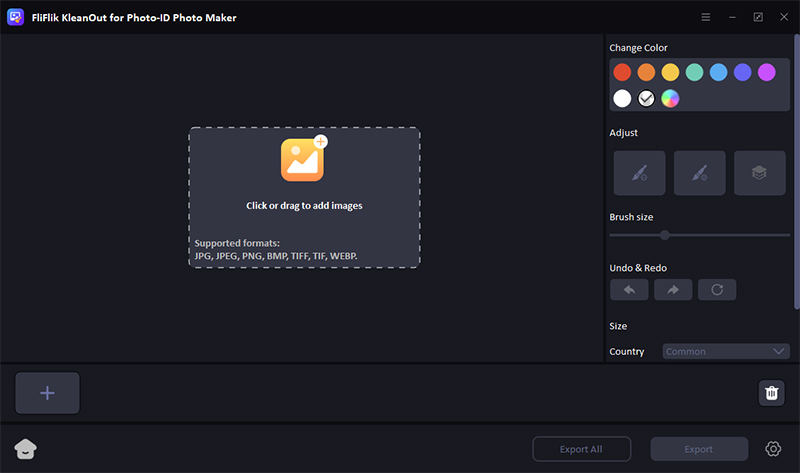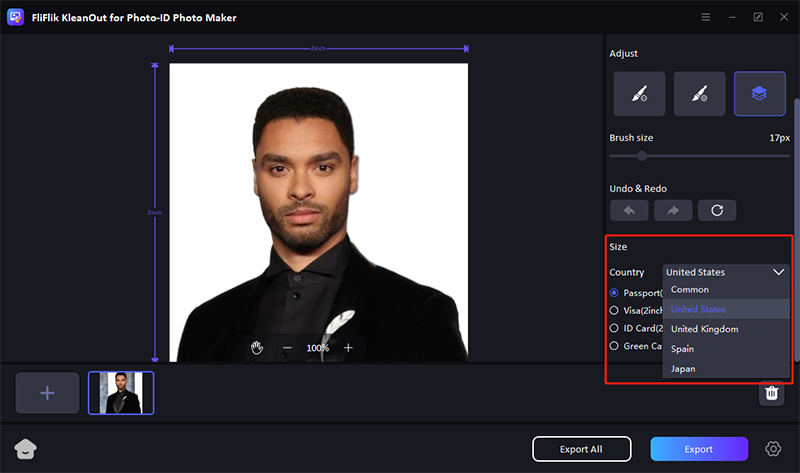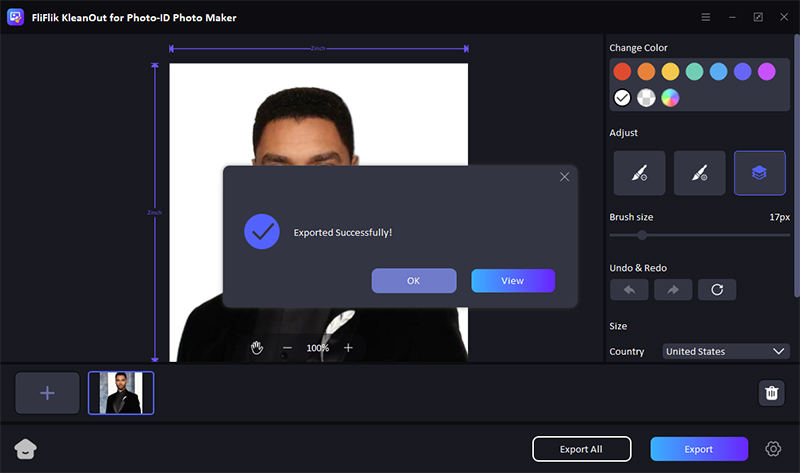Photos, especially in passports, play a crucial role in verifying identity. A clear, professional-looking image is vital for official documents. One of the key requirements for a passport photo is a white background passport photo, which ensures uniformity and clarity. In 2026, as technology advances, adding a white background to your passport photo has become easier than ever. Whether you’re taking the photo yourself or editing an existing one, knowing how to create the perfect white background is essential for meeting passport photo guidelines.
Is a White Background Necessary for a Passport Photo?
A white background is indeed necessary for passport photos, as it adheres to strict regulations set by government authorities. These guidelines require a uniform backdrop to enhance clarity and ensure accurate identification. A white background minimizes distractions, allowing facial features to be the focal point, which is vital for facial recognition technology used in identification processes. Additionally, this requirement helps maintain consistency across various official documents, reducing the risk of photo rejection during application reviews. By using a white background, applicants can ensure their passport photos meet international standards and enhance their overall professionalism.
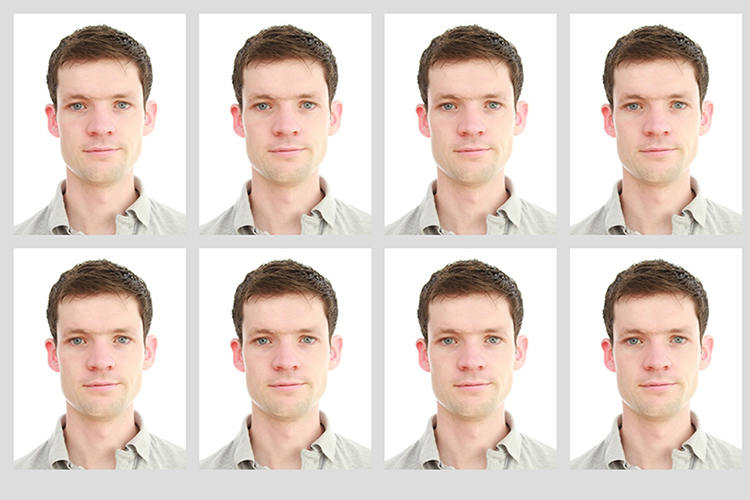
How to Add White Background to Passport Photo
Although there are many photo editing tools available, KleanOut for Photo is an exceptional choice for producing a white background photo passport size. This software is user-friendly and specifically designed to meet the stringent requirements for passport photos.

It offers a variety of features that simplify the editing process, ensuring that your images not only look professional but also comply with official standards. Whether you need to change the background or adjust your photo dimensions, KleanOut streamlines the task, making it an ideal solution for anyone needing a passport photo.
Features
- Quickly generate passport photos with predefined templates tailored for various identification purposes.
- Automatically enhances your photo’s clarity, eliminating any distractions in the background.
- Effortlessly swap any background with a crisp, white one that complies with passport standards.
- Get a polished final image without any distracting watermarks.
To add white background to passport photos using KleanOut:
Download KleanOut for Photo and install it on your computer. Open the application and select the “ID Photo Maker” option from the main interface.
FREE DOWNLOADSecure Download
FREE DOWNLOADSecure Download
Import the photo you wish to use for your ID. The software automatically removes the background. You can then choose a background color that meets the passport photo requirements.
![import your image to make id photo]()
Choose the appropriate dimensions for your passport photo, which can often be found in the app’s settings or template options. Adjust the photo as needed, cropping or resizing to meet the required specifications for passport submission.
![select size for id photo]()
Once satisfied with your adjustments, save your final image, which will now feature a clean white background, ready for use.
![export id photo]()
Best 5 Tools for White Background Passport Photo Online Free
Creating a white background passport photo can be easily achieved with various online tools. These free resources allow users to edit their images quickly, ensuring compliance with passport photo requirements. By using these tools, you can effortlessly make passport photo background white, enhancing the clarity and professionalism of your image. With just a few clicks, you can transform your photo to meet official standards without needing advanced editing skills. Here are five of the best online tools to help you achieve the perfect white background for your passport photo.
1: Cutout.pro
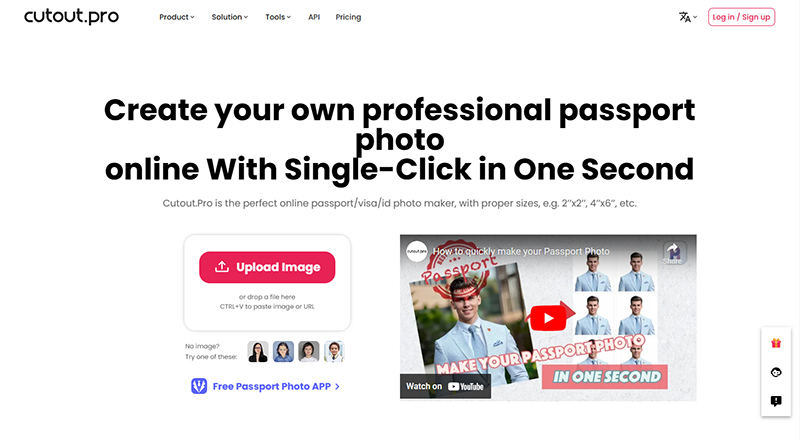
Cutout.pro is an online tool designed for easy background removal and editing. It simplifies the process of making your passport photo professional by allowing users to quickly replace backgrounds with a clean white one.
Features
- Instantly removes backgrounds with AI technology, saving time and effort.
- User friendly design makes it easy for anyone to navigate and edit photos.
- Ensures images maintain clarity and quality after editing.
- Allows users to adjust brightness, contrast, and other settings for a polished finish.
2: Remove.bg
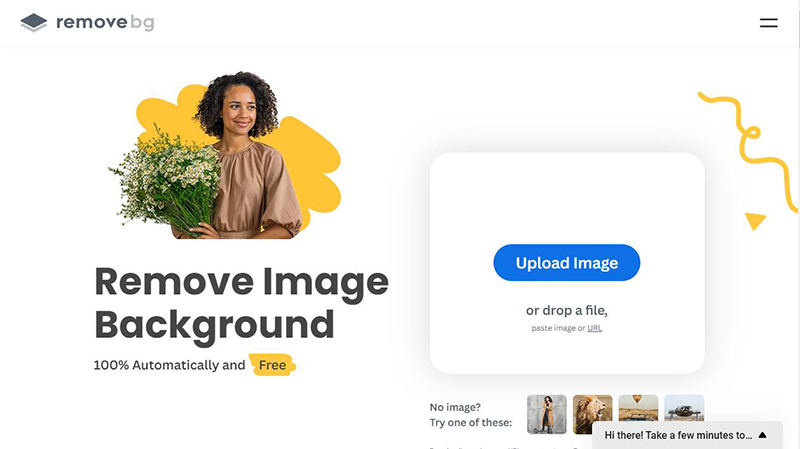
Remove.bg is another online tool specifically designed for removing backgrounds from images. It uses advanced AI technology, it quickly isolates subjects, allowing users to easily replace unwanted backgrounds with a white one, making it perfect for passport photos. Its speed and efficiency make it a popular choice for anyone needing a clean, professional image without the hassle of complex editing software.
Features
- Quickly extracts the subject from any photo in seconds.
- Simple drag-and-drop interface that makes editing accessible to everyone.
- Maintains image quality even after background changes, ensuring crisp results.
- Offers options for further customization, like adjusting shadows and colors.
3: PhotoRoom
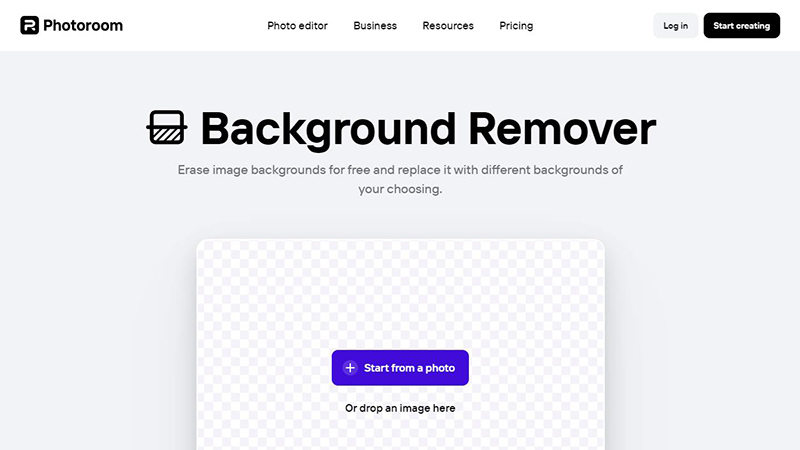
For a white background, PhotoRoom is an excellent online tool designed to create professional-quality images effortlessly. It specializes in background removal and replacement, making it ideal for generating passport photos with a clean, white backdrop. Its intuitive interface and advanced features make it accessible for users of all skill levels.
Features
- Offers various templates tailored for different types of images, including passport photos.
- Allows users to easily replace backgrounds with a variety of options, including a solid white backdrop.
- Ensures that images retain their quality after editing, suitable for official documents.
4: Fotor
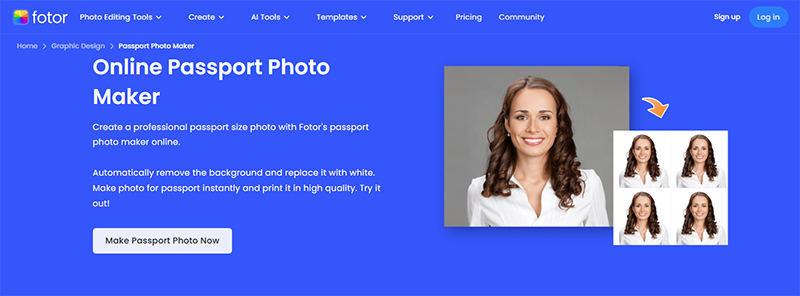
Fotor is a versatile online photo editing tool that allows users to enhance images with ease, making it an excellent choice for creating passport photos with a white background. With a robust suite of features, Fotor empowers users to make professional-quality edits without requiring advanced skills.
Features
- Automatically eliminates unwanted backgrounds, enabling users to replace them with a clean, white backdrop.
- Offers a variety of tools, including brightness and contrast adjustments, to enhance photo quality.
- Provides customizable templates for different photo needs, making it easy to create stunning visuals.
5: BGremover
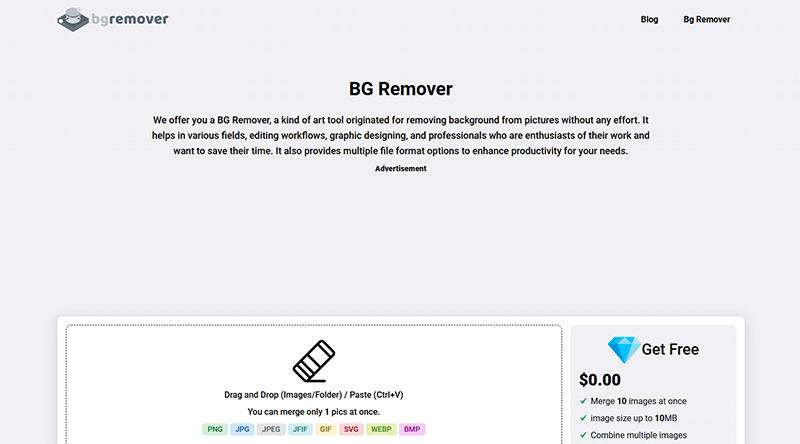
Another great option for creating a white background is BGremover. This online tool focuses on simplifying the background removal process, making it an ideal choice for users looking to generate high-quality passport photos. With its intuitive design and efficient capabilities, BGremover is user-friendly and effective.
Features
- Takes help of advanced artificial intelligence to accurately remove backgrounds from images in seconds.
- Designed for ease of use, allowing users to upload and edit photos with minimal effort.
- Enables users to remove backgrounds from multiple images at once, saving time for bulk tasks.
- Offers various file formats for downloads, ensuring compatibility with different applications.
Final Thoughts
A white background passport photo is essential for official documentation. While various online tools can help achieve this, KleanOut for Photo is highly recommended for its intuitive interface and powerful features. This tool simplifies the process, enabling users to create professional-quality passport photos quickly and efficiently. For the best results, consider using KleanOut for Photo to meet all necessary standards with ease.