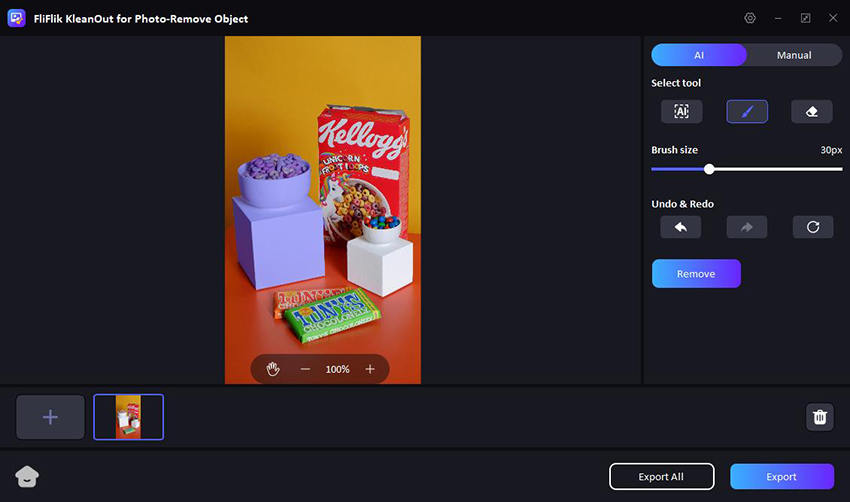Sometimes images are perfect, but unwanted objects can ruin the composition. This is where an AI object remover comes in handy. These advanced tools use artificial intelligence to seamlessly remove unwanted elements from your photos, leaving you with flawless results. In 2026, several top-notch AI object removers have emerged, offering impressive precision and ease of use. Whether you’re a professional photographer or an amateur enthusiast, these tools can significantly enhance your editing workflow and elevate the quality of your images.
BEST AI Object Remover – FliFlik KleanOut for Photo
When unwanted objects in your photos disrupt their visual appeal, KleanOut for Photo is the perfect solution. This versatile tool is compatible with both Windows and Mac, offering a seamless and efficient way to remove unwanted elements from your images.

With its user-friendly interface and advanced AI technology, FliFlik ensures that your photos are clean and professional, ready to be shared without any distracting objects. Discover the ease and precision of FliFlik KleanOut for Photo today.
Features
- Effortlessly remove watermarks from your images with precision.
- Ensure your images retain their original quality after object removal.
- Remove watermarks from multiple images at once, saving you time and effort.
- Easily add custom watermarks to your photos to protect your work.
To remove object from image with KleanOut for Photo:
Download and install KleanOut for Photo on your PC. Launch the program and select “Remove Unwanted Objects” from the main interface.
FREE DOWNLOADSecure Download
FREE DOWNLOADSecure Download
Import the image you need to edit. Use the Brush to cover the object you want to remove and click “Remove”. With one click, FliFlik will help you erase the object with its AI technology immediately.
![kleanout for photo remove object]()
Once you are happy with the results, click on the “Export” or “Export All” button to save all the pictures.
Top 9 AI Object Removers Online for Free
When it comes to perfecting your photos, free AI remove object from photo tools are essential. This section covers the top 9 AI object removal online tools that are both effective and cost-free. These tools utilize cutting-edge AI technology to help you seamlessly eliminate unwanted objects from your images, ensuring professional-quality results without any expense. Discover the best options available for AI object removal online.
1: Media.io
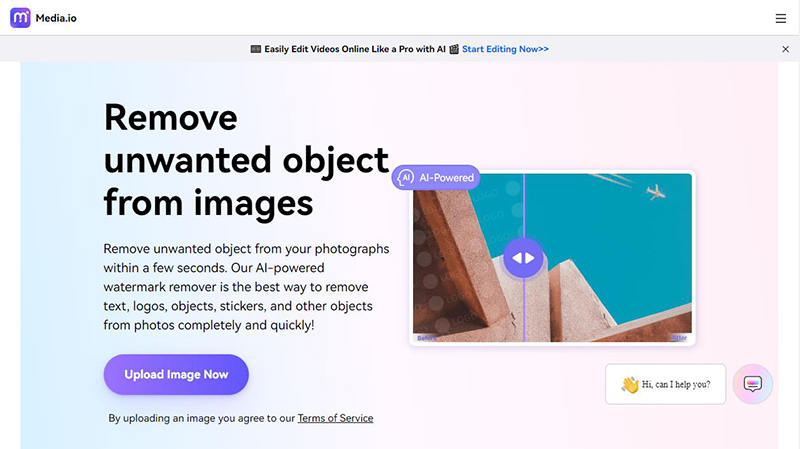
Media.io is a reliable online tool that offers powerful AI-driven solutions for various image editing needs. With its user-friendly interface, Media.io provides a seamless experience for removing unwanted objects from photos.
Features
- Create professional-quality headshots effortlessly.
- Easily remove watermarks from images without compromising quality.
- Enhance image quality and clarity with advanced AI algorithms.
2: Photoroom
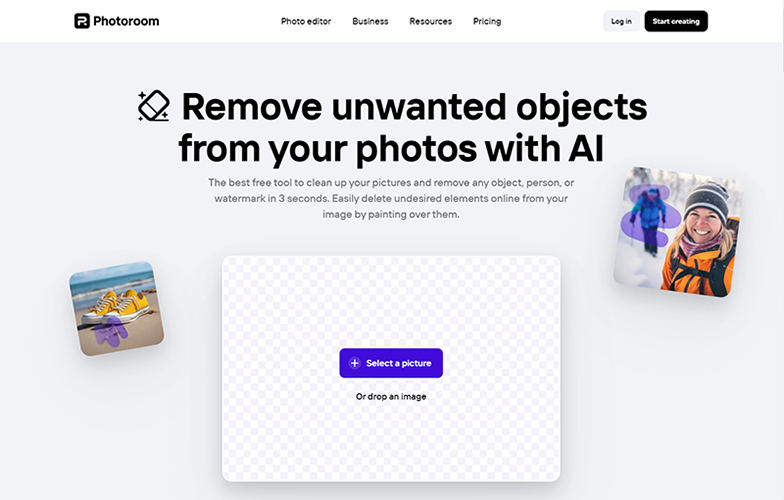
We all are familiar with the need for quick and efficient photo editing tools, and Photoroom delivers just that. This online tool excels in simplifying complex edits, making it perfect for both beginners and professionals.
Features
- Remove backgrounds from images with a single click.
- Generate stunning new backgrounds using AI technology.
- Easily remove and substitute objects in your photos.
- Batch process multiple images for efficient editing.
3: PicWish
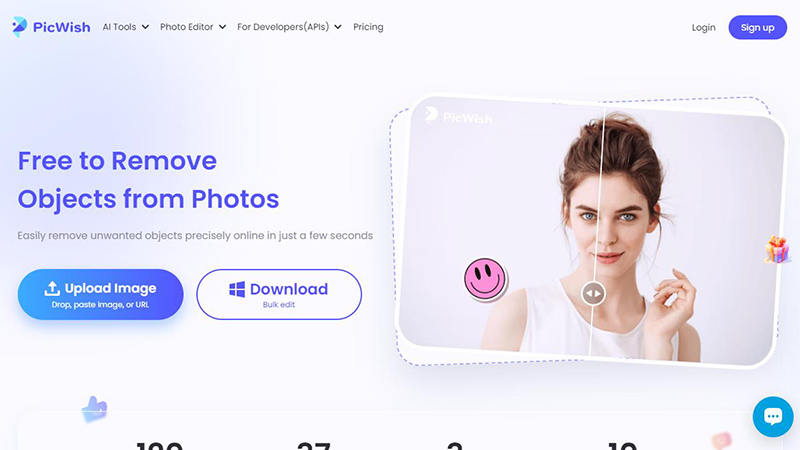
PicWish is an AI-powered image processing tool designed to free you from repetitive tasks, allowing you to focus on more valuable creative work. Its advanced features make photo editing fast and effortless.
Features
- Automatically remove backgrounds from images in just 3 seconds.
- Upload a photo and watch as the AI seamlessly swaps faces in seconds.
- Instantly improve image quality and enhance details in product, scenery, and portrait photos.
- AI Background Generator: Create new backgrounds with the power of AI.
4: Fotor
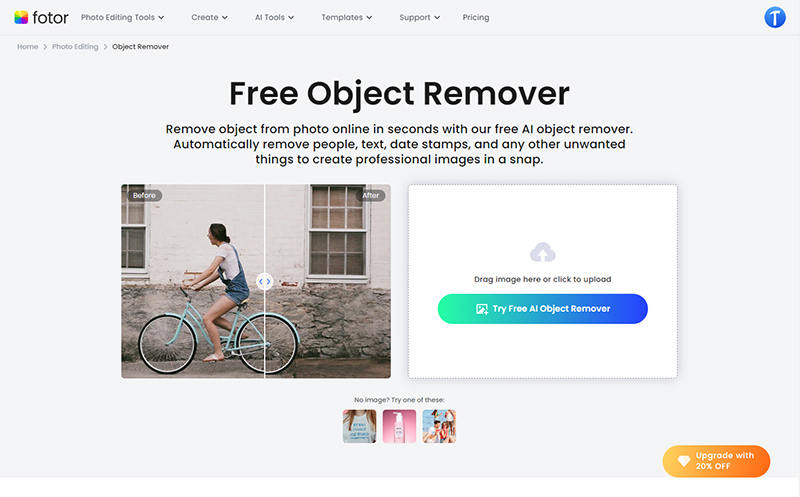
Fotor is an all-in-one online photo editor designed to make photo enhancement and editing accessible and efficient. With its powerful tools, you can easily transform your images into professional-quality works of art.
Features
- Effortlessly edit and restore your photos with Fotor’s advanced AI technology.
- Quickly remove backgrounds from any image, no matter how complex.
- Enhance your photos in one click with Fotor’s AI-powered photo enhancer.
- Create stunning images from text using Fotor’s innovative AI image generator.
5: Cleanup.pictures
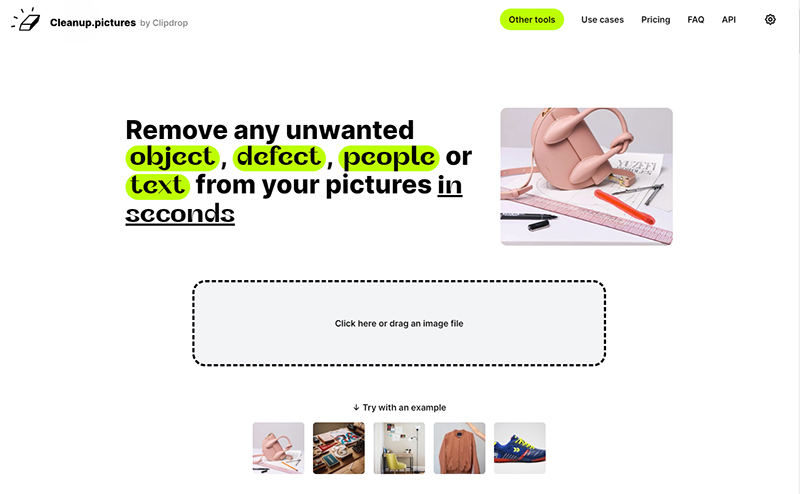
Using Cleanup.pictures, you can easily remove unwanted elements from your photos, enhancing their overall quality and appearance. This tool is perfect for both casual users and professionals looking for a quick and efficient way to clean up their images.
Features
- Easily remove unwanted objects from your photos with precision.
- Simplify the background of your images to make the main subject stand out.
- Leverage advanced AI technology to ensure seamless and natural edits.
- Enjoy an intuitive and easy-to-navigate platform for all your photo editing needs.
6: SnapEdit
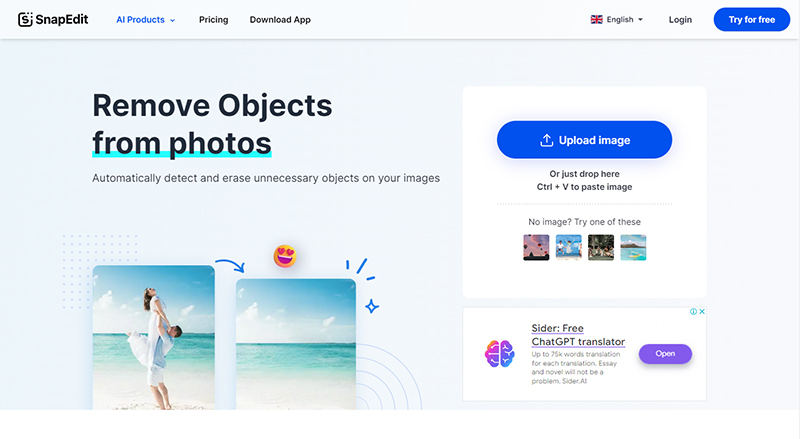
SnapEdit can transform your photos with a suite of powerful editing tools. This versatile online editor is designed to make photo enhancement quick and easy, catering to both beginners and experienced users.
Features
- You can remove unwanted objects from your photos with advanced AI technology.
- Quickly remove and replace backgrounds to highlight your main subjects.
- Enhance your images with professional-quality retouching tools.
- Edit multiple photos at once, saving you time and effort.
7: ObjectRemover
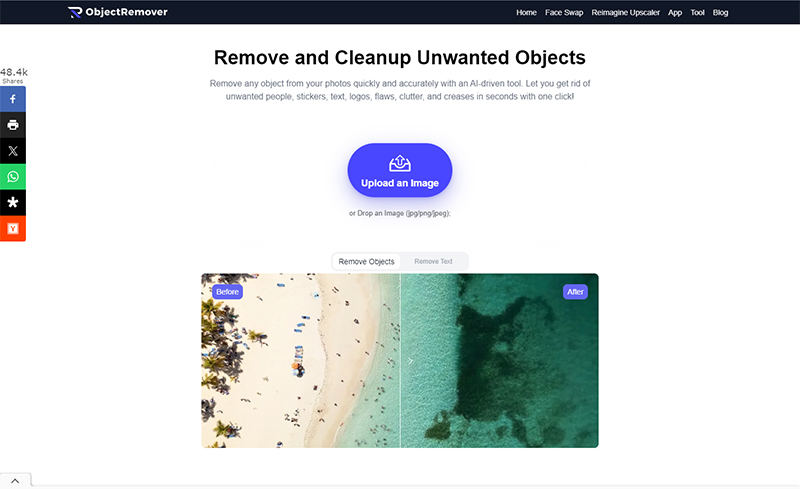
You can remove any object from your photos quickly with ObjectRemover, an advanced tool designed for effortless editing. As an AI object remover free tool, it ensures your images remain natural and appealing.
Features
- Advanced algorithms analyze and remove objects, leaving no traces behind for a natural look.
- Powered by AI and machine learning, it processes images swiftly, making your editing tasks quick and efficient.
- Utilizes cutting-edge AI technology to deliver precise and seamless object removal.
8: Pixelcut
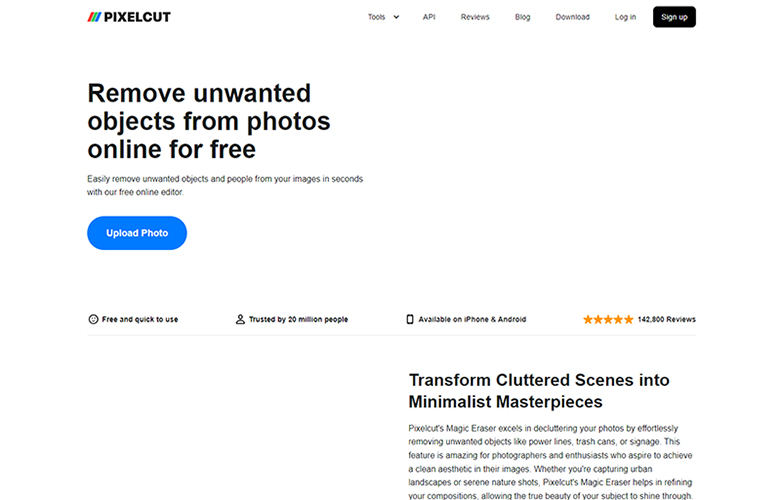
For anyone involved in the digital marketing or content creation sphere, Pixelcut is an innovative tool designed to streamline and enhance your visual content production. Here are three key features of Pixelcut that make it a standout choice:
Features
- Utilizes AI to remove backgrounds from images effortlessly.
- Offers a vast array of templates optimized for various social media platforms.
- Provides tools for removing unwanted elements and fine-tuning images.
9: Magic Studio
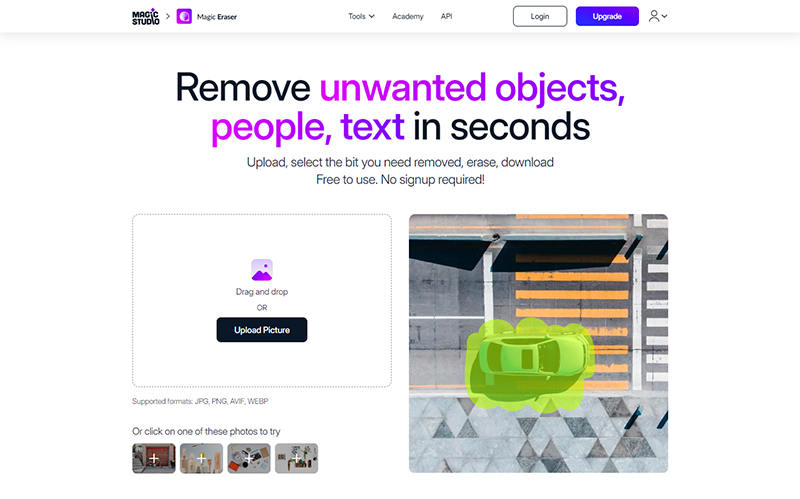
Not everyone may have the skills or time to create professional images, but with Magic Studio, anyone can leverage AI to produce stunning visuals. Here are three key features of this versatile tool:
Features
- Easily remove unwanted objects from your images, creating a clean and polished final product.
- Quickly generate beautiful art using AI, allowing you to unleash your creativity without the need for traditional artistic skills.
- Efficiently remove backgrounds from images, making it perfect for product photos and other professional uses.
FAQs about AI Object Remover
Q1: Does AI object removal affect the image’s quality in KleanOut for Photo?
AI object removal in KleanOut for Photo uses advanced algorithms to maintain high image quality. The AI analyzes surrounding pixels and fills gaps seamlessly, ensuring the final image looks natural and retains its original quality.
Q2: Why do I need to remove objects from images?
Removing objects from images enhances visual aesthetics, removes distractions, and helps focus on the main subject. It is useful in various scenarios like product photography, real estate listings, and personal photos, ensuring cleaner, more professional visuals.
Final Words
Some objects can detract from the quality of your photos. With AI object remover technology, tools like KleanOut for Photo seamlessly enhance your images by removing unwanted elements without compromising quality. This ensures cleaner, more professional visuals, perfect for any use case. For superior image editing, KleanOut for Photo is highly recommended.