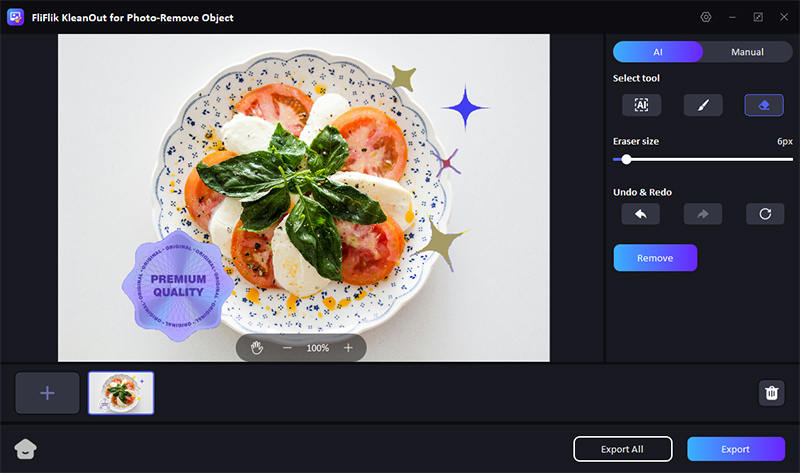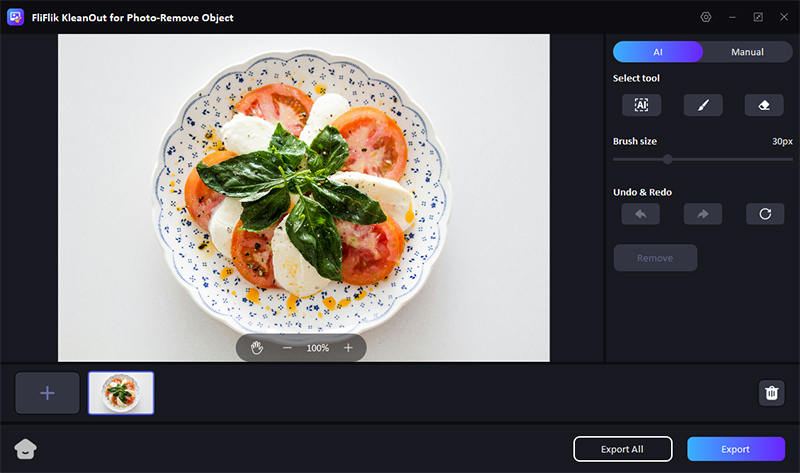As a newbie, you might find emojis fun until they obscure important details in your photos. Knowing how to remove emojis from pictures is essential for reclaiming the original aesthetics of your images. Whether it’s a meme or a memorable photo accidentally marred by an emoji, the right tools can make all the difference. This guide introduces the top 10 tools that offer a simple, 1-click solution to effectively clear your pictures of unwanted emojis, ensuring pristine and usable images for your personal or professional use.
Can You Remove Emojis from Pictures?
Yes, it is possible to remove emojis from pictures using various software tools and apps designed for image editing. These tools use techniques like object removal, cloning, and healing brushes to seamlessly erase the emojis and restore the underlying image. Some popular options include Photoshop, GIMP, and several smartphone apps that provide easy-to-use interfaces for non-professionals. These solutions are effective for cleaning up images for both casual use and more professional settings.
Best Way to Remove Emojis from Pictures – FliFlik KleanOut for Photo
When it comes to tools for refining digital images, FliFlik KleanOut for Photo is a game-changer, particularly for those wondering how can you remove an emoji from a picture. This advanced software provides a user-friendly interface paired with powerful features to cleanse your photos of unwanted elements.

Whether it’s emojis, watermarks, or unsightly objects, KleanOut for Photo offers a one-stop solution to enhance the aesthetic appeal of your images, making it ideal for both amateur and professional use.
Features
- Quickly erase any distracting elements from your photos to highlight the focal point.
- Specifically designed to detect and delete emojis from any picture without leaving traces.
- Effortlessly clear watermarks, logos, or text while maintaining the integrity of the underlying image.
- Modify or completely change the background of your images to fit the context or improve composition.
To remove emojis from picutres with KleanOut:
Download and install KleanOut for Photo on your PC. Launch the program and select “Remove Unwanted Objects” from the main interface.
FREE DOWNLOADSecure Download
FREE DOWNLOADSecure Download
Import the image from which you need to remove objects. Use the Brush tool to cover the emoji or any unwanted object you wish to remove from the picture and click the “Remove” button.
![kleanout for photo remove object]()
Check the edited photo for any needed touch-ups and save the clean image to your device. Once you are happy with the results, click on the “Export” or “Export All” button to save all the pictures.
![kleanout for photo remove object]()
5 Top Emoji Removers from Photos Online
Discover the top 5 online tools for how to remove emoji from your photos with ease. These web-based solutions offer quick and effective removal, perfect for cleaning up your images without the need for complex software. Ideal for quick edits, these tools ensure your photos are presentation-ready in just a few clicks.
1: Fotor
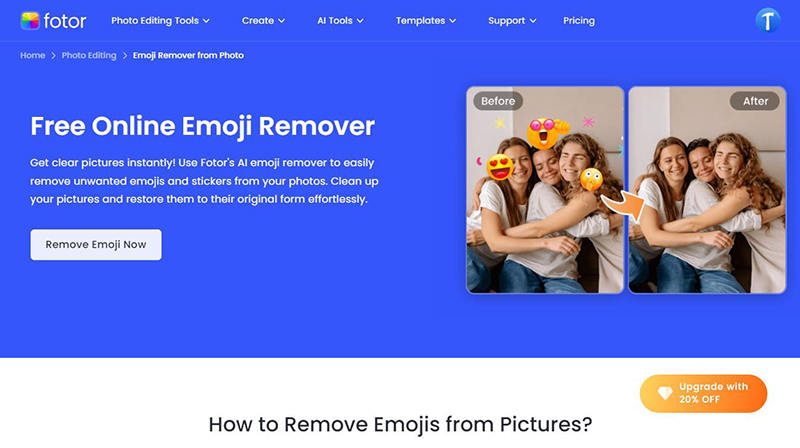
Fotor is an online photo editing suite that includes a wide array of editing tools, one of which is the ability to remove unwanted elements such as emojis from photos. This tool utilizes a simple interface that caters to both novice users and more experienced editors, offering powerful retouching capabilities and a variety of other editing features.
Pros
- Fotor features an intuitive design for easy navigation and use.
- Offers a wide range of editing tools including filters and beauty enhancements.
- Ensures photos remain high-quality after edits with no resolution loss.
Cons
- Advanced features require a premium subscription.
- May experience slow processing speeds with larger images or complex edits.
2: Media.io
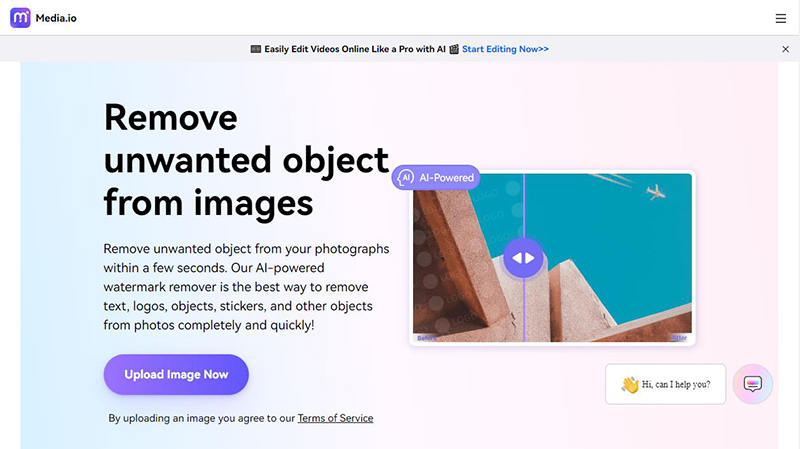
Media.io is an online tool that specializes in media editing, including photo, audio, and video processing. For photo editing, it offers a simple and direct method to remove emojis and other unwanted elements from images. This tool is particularly useful for quick fixes and basic edits, making it accessible to users who need immediate results without extensive editing software.
Pros
- Media.io doesn’t require any software downloads or installations, making it instantly accessible from any device.
- Aside from photo editing, it can also handle audio and video edits, providing a versatile media solution.
- The platform is designed to be user-friendly, allowing even beginners to navigate and use its features effectively.
- Optimized for quick edits, Media.io processes images rapidly, saving users valuable time.
Cons
- Media.io offers basic photo editing tools, but it may not meet the needs of users looking for comprehensive photo manipulation capabilities.
- The free version includes ads, and there are frequent prompts to upgrade to a premium plan for access to more features.
3: PicWish
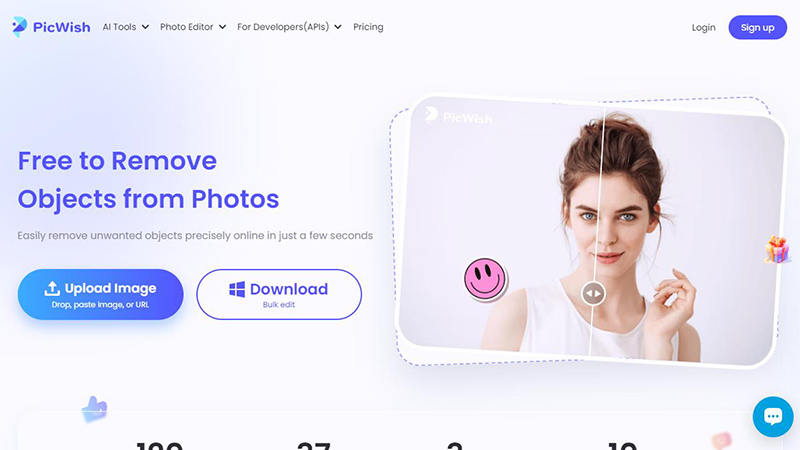
PicWish is a dedicated online tool designed for removing unwanted elements from images, such as emojis, with precision and ease. It uses advanced AI technology to recognize and erase distractions without compromising the quality of the image.
Pros
- Utilizes advanced AI to accurately identify and remove emojis and other elements.
- Simple and intuitive interface makes it accessible for users of all skill levels.
- Offers a generous free version that handles common editing tasks effectively.
Cons
- Advanced features and higher usage limits require a paid subscription.
4: Photoroom
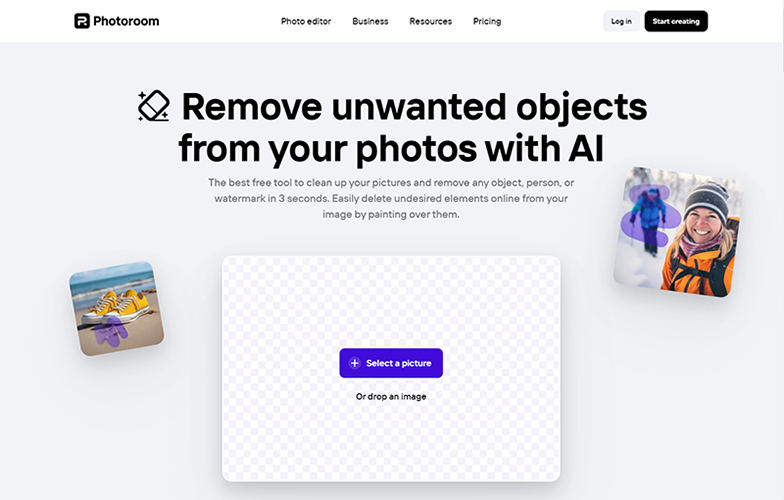
Photoroom is an online photo editing tool that specializes in background removal and object deletion, including the precise removal of emojis from images. It is designed to cater to both professional and amateur photographers who need quick edits with professional-grade results.
Pros
- Delivers high-quality edits that are suitable for both personal and professional use.
- Excellently handles complex background removals and replacements.
- Seamlessly integrates with other platforms, making it ideal for social media enthusiasts and e-commerce marketers.
Cons
- Photoroom imposes limits on the file size that can be uploaded, which might restrict editing of very high-resolution images.
5: Cleanup.pictures
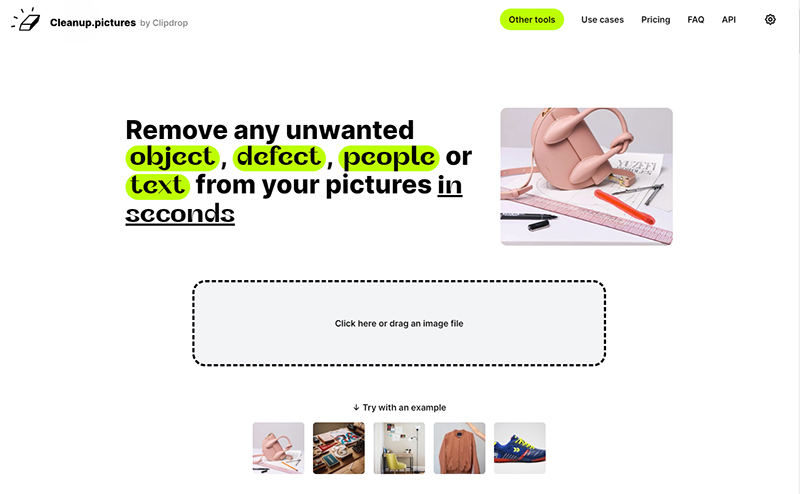
Cleanup.pictures is an online tool designed to enhance photo quality by removing unwanted elements like emojis, watermarks, and other distractions. It utilizes AI technology to provide precise edits, making it suitable for both casual and professional use.
Pros
- Advanced AI algorithms ensure precise removal of distractions.
- Apart from removing objects, it can also perform tasks like enhancing image details and adjusting color balance.
- Users can access the tool and start editing without the need to create an account or sign in.
Cons
- Users may experience slowdowns or responsiveness issues, particularly during high traffic times.
4 Mobile Apps to Remove Emojis from Pictures
Other than the online removers, we also have some mobile apps specifically designed to remove emojis from pictures. These apps are perfect for on-the-go editing, offering convenience and powerful tools right at your fingertips. Ideal for both Android and iOS users, these apps ensure that your photos are clean and free from unwanted distractions.
1: Snapseed
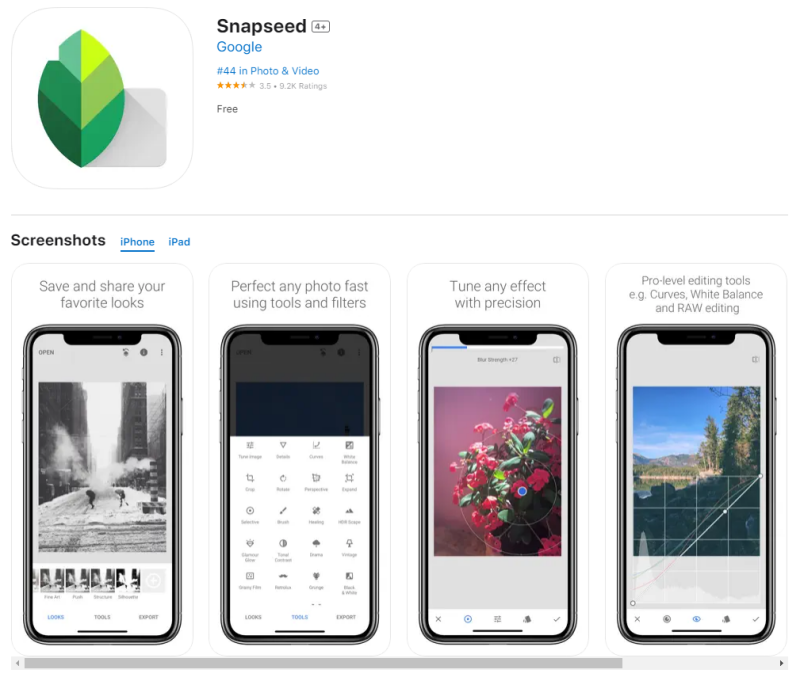
Snapseed is a comprehensive mobile photo-editing application developed by Google. It offers a wide range of professional-quality editing tools, making it suitable for both amateurs and professionals. Snapseed’s versatile capabilities allow for detailed image adjustments.
Features
- Enables precise edits to targeted areas of an image, ideal for removing specific elements like emojis.
- Offers a wide range of filters and effects to enhance and stylize photos.
2: AirBrush

AirBrush is a user-friendly mobile app designed for enhancing photos with a focus on beauty and portrait retouching. It provides easy-to-use tools that allow users to quickly edit photos on their smartphones.
Features
- Offers tools specifically for clearing skin imperfections, ensuring a flawless photo finish.
- Allows users to apply edits and filters in real-time, seeing the effects immediately as they prepare to take a picture.
3: TouchRetouch

TouchRetouch is a specialized mobile app focused on removing unwanted content from photos, such as emojis, with just a few taps. It offers a straightforward interface that makes complex edits simple.
Features
- Quickly eliminates unwanted objects like emojis from any photo.
- Efficiently removes lines and small wires that distract from the image.
- Allows for precise duplication of areas to cover or replace details in photos.
4: Photo Retouch
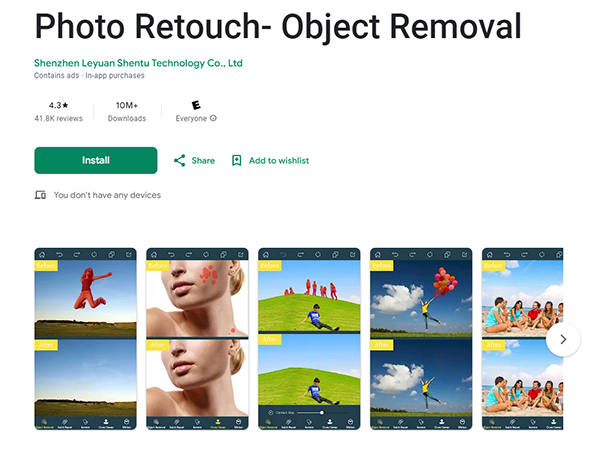
Photo Retouch is a mobile app designed for quick and easy photo editing, specializing in the removal of unwanted elements such as emojis, watermarks, and defects. It offers intuitive tools that make it simple for users to enhance their photos on the go.
Features
- Removes objects with a single touch, maintaining the photo’s integrity.
- Allows users to copy textures or colors from one part of an image to another to cover unwanted items.
- Enables users to apply edits to multiple photos at once, saving time and effort.
Final Words
Removing emojis from pictures can enhance the clarity and aesthetics of your photos, making them suitable for professional use or personal archives. Among the various tools discussed, FliFlik KleanOut for Photo stands out for its effectiveness and ease of use. We highly recommend KleanOut for Photo for anyone seeking a reliable solution on how to remove emojis from pictures, ensuring your images are pristine and unblemished.