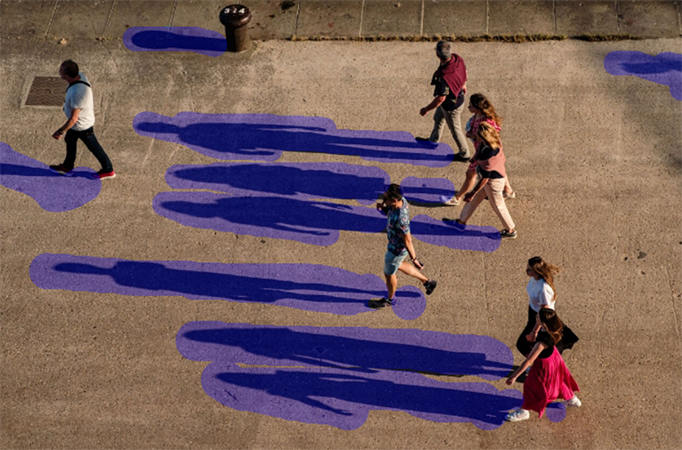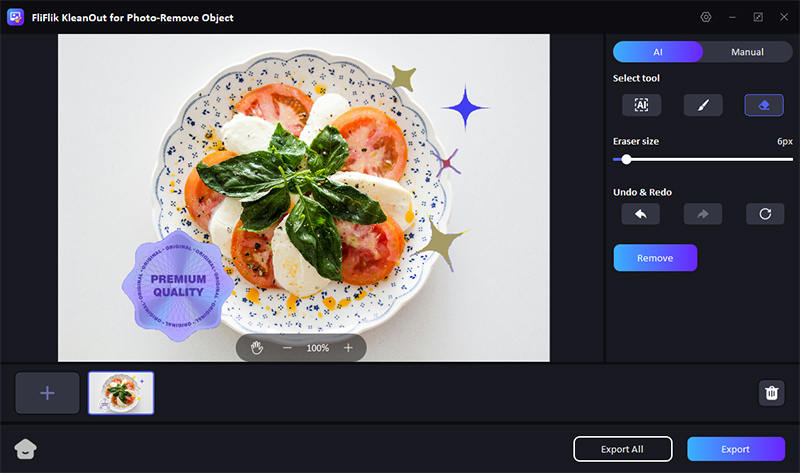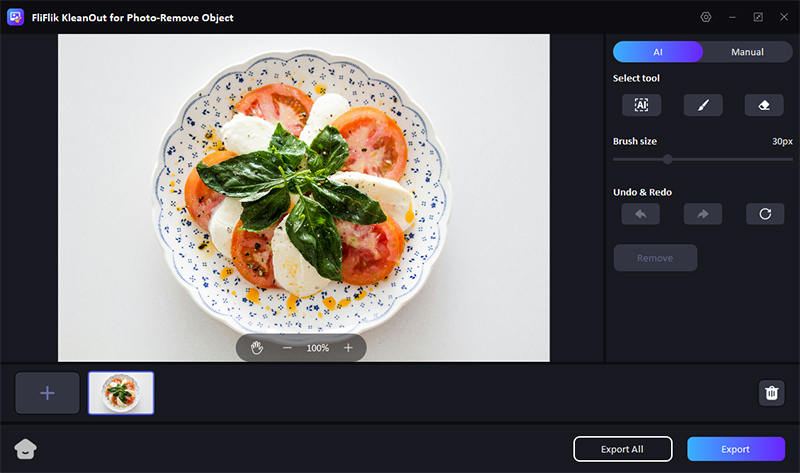Pictures are an important and major part of our lives, capturing memories and moments we cherish. However, sometimes unwanted objects or people find their way into our photos, diminishing their value. Knowing how to remove something out of a picture can help you restore these images to their intended perfection. Whether you’re a professional photographer or just someone looking to enhance personal photos, this guide will walk you through various methods and tools, ensuring your images look exactly how you want them to.
What Things Can You Remove from Pictures Easily with AI?
With the advancements in AI-powered photo editing tools, removing unwanted elements from pictures has become more accessible and efficient. Here are some things you can easily remove from pictures using AI:
Background Clutter
AI can seamlessly erase distracting background elements, keeping the focus on the main subject.
![how to remove background clutter out of a picture]()
Photobombers
Remove unintended people who accidentally appear in your photos.
![how to remove photobombers out of a picture]()
Shadows and Reflections
Eliminate unwanted shadows or reflections that may detract from the image’s quality.
![how to remove shadow out of a picture]()
Text and Watermarks
AI tools can effectively remove text or watermarks without leaving visible traces.
![how to remove watermark out of a picture]()
Blemishes and Skin Imperfections
Enhance portraits by erasing skin flaws or blemishes.
![how to remove skin imperfection out of a picture]()
Objects and Signs
Easily remove unwanted objects, like signs or poles, that disrupt the composition.
![how to remove object out of a picture]()
How to Remove Something Out of a Picture with KleanOut for Photo
Now, no more basic tools as FliFlik KleanOut for Photo revolutionizes how to edit things out of pictures with ease. Whether you’re dealing with unwanted text, people, or objects, this advanced tool uses powerful AI to make your photos look flawless.

KleanOut for Photo allows you to remove anything unwanted from your images, ensuring they meet your exact vision. With just a few simple steps, you can achieve professional-quality edits, making your photos perfect for any occasion.
Features
- Easily add watermarks to your images to protect your work.
- Use AI to remove any unwanted objects from your photos intelligently.
- Instantly remove backgrounds to isolate the main subject.
- Get rid of existing watermarks without damaging the photo quality.
To remove something out of a picture with KleanOut:
Download and install KleanOut for Photo on your PC. Start by opening the program and selecting the “Remove Unwanted Objects” feature.
FREE DOWNLOADSecure Download
FREE DOWNLOADSecure Download
Import the image you need to edit. Highlight the area or object you wish to remove using the brush tool. With one click, KleanOut’s AI will automatically erase the unwanted elements, leaving you with a flawless photo.
![kleanout for photo remove object]()
Once you are happy with the results, click on the “Export” or “Export All” button to save all the pictures.
![kleanout for photo remove object]()
5 Popular Apps to Edit Things Out of Picutres
Editing unwanted elements out of pictures has never been easier, thanks to the wide range of apps available today. Whether you’re looking to remove objects, people, or text, these apps offer powerful tools to perfect your images. Here are five popular apps that make it simple to edit things out of pictures, ensuring your photos look exactly how you want them to.
1: Snapseed

Snapseed is a powerful photo editing app by Google that offers a wide range of features, including the ability to easily remove unwanted elements from your photos. If you’re wondering how to edit something out of a picture, Snapseed’s intuitive tools, like the Healing feature, make it simple and effective.
Pros
- Easy to navigate, making it accessible for beginners.
- Efficiently removes small objects and blemishes.
- Maintains image quality after edits.
- No cost for accessing all features.
Cons
- Struggles with removing larger or complex objects.
- You can only edit one photo at a time as there is no batch-processing option available.
2: TouchRetouch

TouchRetouch is a specialized app designed solely for removing unwanted objects from photos. It offers a straightforward, efficient solution for those looking to perfect their images with minimal effort. With its advanced algorithms, TouchRetouch is ideal for users focused on how to edit something out of a picture quickly and cleanly.
Pros
- Highly effective at removing objects, from minor imperfections to large elements.
- Offers one-tap solutions for common issues like removing lines, wires, and blemishes.
- The app allows for detailed and accurate edits, preserving the overall integrity of the photo.
Cons
- Unlike some other editing tools, TouchRetouch is not free, requiring a one-time purchase.
- Focuses primarily on object removal, with fewer additional editing options compared to more comprehensive apps.
3: AirBrush

AirBrush is a popular photo editing app designed to help users enhance their images effortlessly. While it’s primarily known for beautification features, it also offers tools that make it easy to remove unwanted elements. If you’re looking for how to crop something out of a picture or remove imperfections, AirBrush provides a user-friendly solution with quick results.
Pros
- Offers a wide range of features beyond object removal, including filters, retouching, and beautification options.
- Allows users to see edits in real-time, making it easier to perfect the image before saving.
- Regularly updated with new features and tools to enhance the editing experience.
Cons
- While the app is free to download, many advanced features require in-app purchases or a subscription.
- The object removal tools may lack the precision needed for detailed edits compared to specialized apps.
4: YouCam Perfect
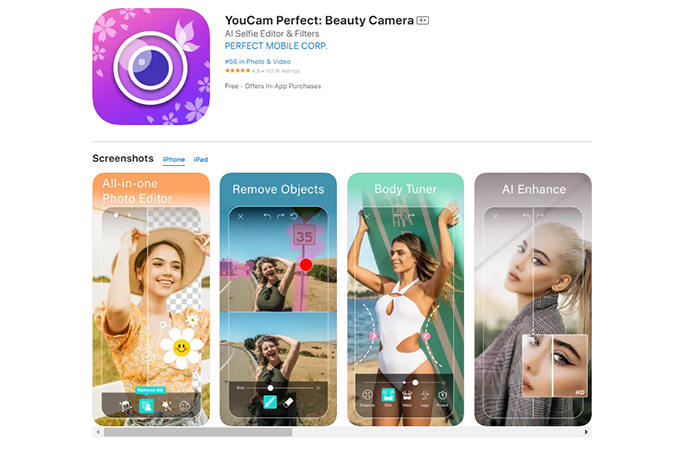
YouCam Perfect is a versatile photo editing app that combines beauty enhancement features with powerful tools for editing and removing unwanted elements from images. It’s a popular choice for those who want to make quick, polished edits on their photos. With its comprehensive toolset, YouCam Perfect allows users to easily refine their images and achieve a professional look.
Pros
- Combines beauty tools, filters, and object removal in one app, making it versatile for various editing needs.
- The app offers an intuitive tool to remove unwanted objects or people from your photos with minimal effort.
- Provides creative options like collages, frames, and backgrounds to enhance your photos further.
- Offers a robust set of features for free, with additional premium options available for advanced users.
Cons
- Photos edited with the free version may include a watermark, which can only be removed with a subscription.
- The app may run slower or experience glitches on older smartphones, especially when using advanced features.
5: PhotoDirector

PhotoDirector is a comprehensive photo editing app that offers a wide range of tools for both casual users and professionals. Known for its powerful features and user-friendly interface, PhotoDirector is particularly effective for those looking to learn how to remove objects from pictures with precision.
Pros
- Take the help of AI technology to quickly and accurately remove unwanted objects from photos, leaving minimal traces.
- Offers a variety of effects, filters, and animations to enhance and personalize your images.
- Continuously updated with new features and tools to keep the editing experience fresh and cutting-edge.
Cons
- While many features are free, some advanced tools require in-app purchases or a subscription.
- The app can be large and may take up significant storage space on your device.
FAQs about Removing Things Out of Pictures
Q1: How do I cut something out of a picture on my iPhone?
On your iPhone, you can cut something out of a picture using the built-in Photos app’s “Markup” tool or third-party apps like Snapseed or TouchRetouch. Simply use the “Lasso” or “Healing” tool to select and remove the unwanted area, then save your edited image.
Q2: How do I erase a person from a photo?
You can erase a person from a photo using apps like TouchRetouch, PhotoDirector, or Adobe Photoshop Express. These tools allow you to highlight the person and remove them with AI-powered object removal features, seamlessly blending the background for a natural look.
Q3: How do I remove an object from a photo without Photoshop?
Without Photoshop, you can remove an object from a photo using apps like Snapseed, TouchRetouch, or PhotoDirector. These apps offer intuitive tools, such as “Healing” or “Object Removal”, allowing you to easily select and erase unwanted objects with just a few taps.
Conclusion
For someone looking to perfect their photos, understanding how to remove something out of a picture is essential. With various apps available, you can easily erase unwanted objects, people, or text from your images. Among these options, FliFlik KleanOut for Photo stands out as a reliable and user-friendly tool that offers advanced features to help you achieve professional-quality edits with ease.