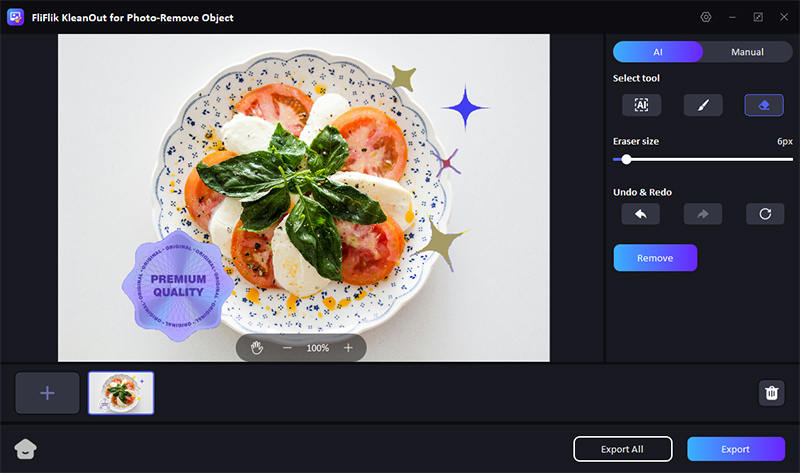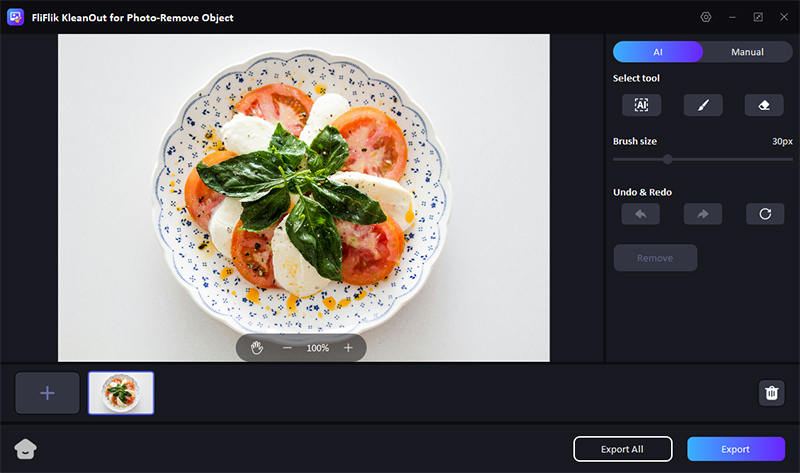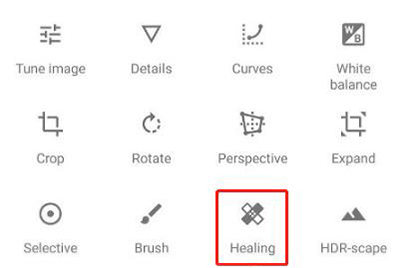Sometimes you might download a photo you really like but find it’s got stickers all over it. These stickers can ruin the look of an otherwise great picture. If this sounds familiar and you want to clean up your photos, you’re in the right place. This article will guide you on how to remove stickers from photos using online tools, as well as computer and mobile apps. We’ll also tackle some common questions about clearing stickers from images shared on social media.
Part 1. How to Remover Stickers from Photos on PC & Device
Removing stickers from digital photos on your PC or mobile device is straightforward and efficient. Using photo editing software or apps, you can restore your images to their original state. This process allows for precision and does not damage the underlying image.
1: FliFlik – Best Tool to Remover Stickers for Photos
With the FliFlik KleanOut for Photo, taking off stickers from photos is simpler than ever. This advanced tool streamlines the photo editing process, making it easy to delete unwanted elements like stickers.

KleanOut ensures your images are clear and uncluttered, perfect for personal and professional settings. While it can help you create transparent PNGs, its primary strength lies in helping you clean up your photos to enhance their quality. Discover how KleanOut can improve your photo editing skills and remove unwanted stickers effortlessly.
Features
- Removes any object or imperfection from photos, leaving your images flawless.
- Easily add custom watermarks to your photos to protect your copyright or brand identity.
- Effectively clear away distractions like markings that detract from the visual appeal of your photographs.
- Allows you to cleanly remove any emojis, stickers, or other graphical overlays that disrupt the aesthetics of your photos.
Steps to remove stickers from photos with this FliFlik Object Remover:
Download and launch KleanOut for Photo on your PC and select the “Remove Unwanted Objects” option.
FREE DOWNLOADSecure Download
FREE DOWNLOADSecure Download
Drop and drag the photo from which you want to remove stickers. Choose the appropriate tool for selecting the unwanted sticker or object. Select “Remove” to erase the stickers from your image.
![kleanout for photo remove object]()
Review the changes and make any necessary adjustments to ensure the image looks perfect. Once satisfied with the result, save your edited image by selecting “Export” or “Export All”.
![kleanout for photo remove object]()
2: Snapseed
Snapseed is a highly versatile and user-friendly photo editing app available for both Android and iOS devices. It’s particularly effective as a sticker remover app due to its robust set of features designed to clean up and enhance photos.

Features
- The healing tool of Snapseed allows users to remove small objects, blemishes, and, of course, stickers from your photos seamlessly.
- The selective ajust tool allows users toselectively enhance brightness, contrast, and saturation in different parts of the photo.
- You can make changes to your photo without permanently altering the original file.
- Offers a variety of filters and visual effects to stylize your photos.
Steps to remove stickers using Snapseed:
Open Snapseed and select the image from which you want to remove the sticker.
Navigate to the ‘Tools’ section and choose the ‘Healing’ option.
![snapseed healing tool]()
Touch and brush over the sticker you want to remove. Snapseed will automatically process and blend the area with the surrounding pixels.
Part 2. How to Remover Stickers from Photo Online
Using online tools to remove stickers from photos online is a convenient solution that doesn’t require any software installation. These platforms offer quick, easy-to-use interfaces that make photo editing accessible to everyone. With just a few clicks, you can clean up your images directly from your web browser.
1: Fotor
Fotor is an all-in-one online photo editing tool that combines simplicity with powerful editing capabilities. It is especially useful for those looking to how to remove stickers from a picture without the need for complex software. Fotor’s platform is accessible via a web browser, offering a range of editing tools suitable for both novices and professionals.
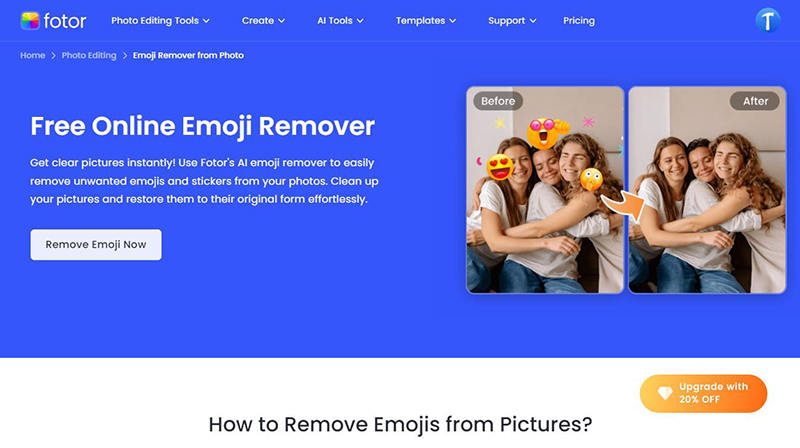
Features
- Allows multiple users to work on photo projects together, enhancing team productivity.
- Provides seamless importing and exporting options, making it easy to work with photos from various sources and save them in different formats.
- Enables users to share their edited photos directly through various social media platforms or download them for personal use.
- Includes precise cropping tools, which help in adjusting the composition of the photos to focus on the desired elements.
2: ObjectRemover
Removing unwanted elements from photos, including stickers, is streamlined and effective with ObjectRemover. This online tool leverages advanced AI technology to ensure that any unwanted content is seamlessly erased from your images, providing a clean and professional appearance.
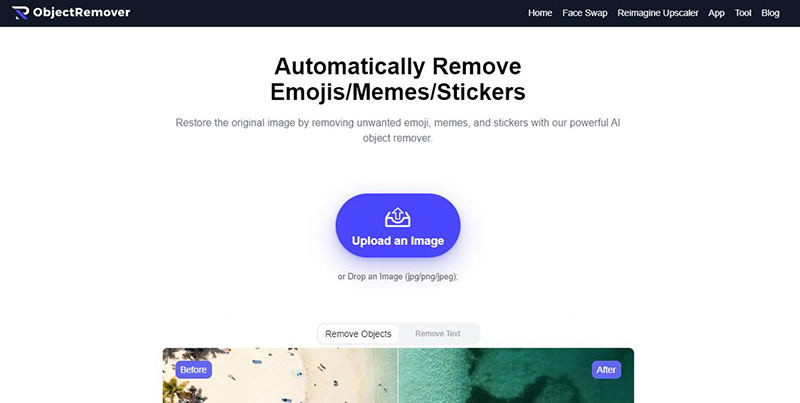
Features
- ObjectRemover is designed to maintain the integrity and quality of your photos, ensuring that edits do not degrade the original image.
- The tool uses efficient algorithms that quickly process your requests, saving you time while editing.
- Utilizes artificial intelligence to accurately identify and remove unwanted elements from photos, making the tool robust and precise.
- Before finalizing any changes, ObjectRemover allows you to preview the edited image, ensuring satisfaction with the results before saving or sharing.
3: PicWish
PicWish is an innovative online tool designed to cater to various photo editing needs, especially for those seeking to enhance the visual quality of their images. It offers user-friendly features that streamline the editing process, making it accessible for both amateurs and professionals.
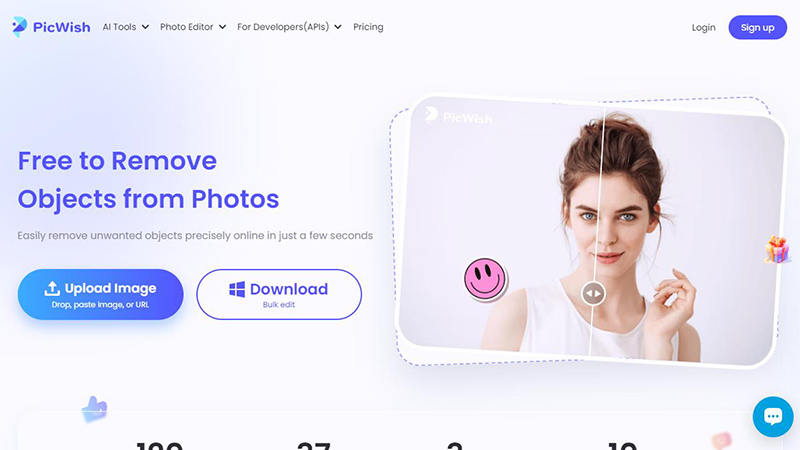
Features
- Allows users to automatically remove or customize the background of any photo.
- Enhances the overall quality of images by adjusting details, sharpness, and clarity.
- Specifically designed to improve portrait photos, this feature enhances facial features, skin texture, and overall appearance.
4: Simplified
Simplified AI is a multifaceted online tool designed to harness the power of artificial intelligence for content creation and photo editing. It offers a streamlined, intuitive interface that makes complex editing tasks accessible to users of all skill levels.
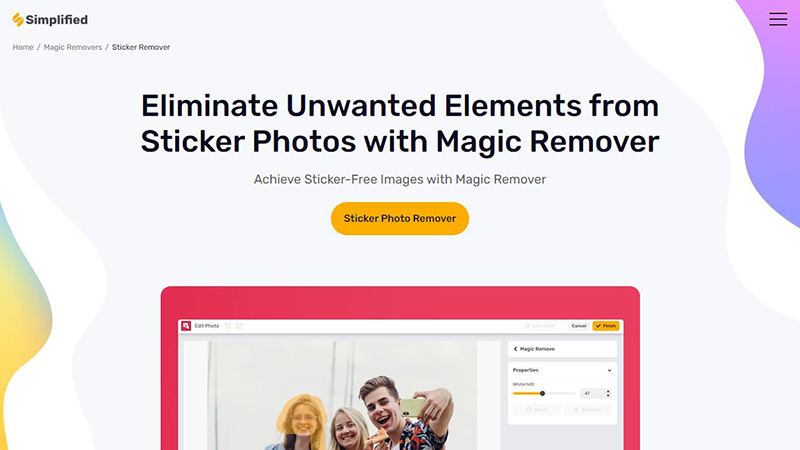
Features
- Automatically generates eye-catching thumbnails for videos, which can greatly enhance the visual appeal.
- Creates optimized advertisements using AI, tailored to engage audiences and improve campaign performances.
- Provides powerful photo editing capabilities, including the ability to remove unwanted objects like stickers.
Part 3. FAQs about Removing Stickers from Photos
Q1: Is it possible to remove stickers from a photo?
Yes, stickers can be removed from photos using various tools, but the outcome depends on the complexity of the background. Some methods might leave slight blurring, necessitating further edits to perfect the image.
Q2: Is there an app that removes stickers from pictures?
Several apps can remove stickers from pictures effectively. FliFlik Watermark Remover is highly recommended for its capability to erase stickers and other unwanted elements from images.
Q3: Is it OK to remove stickers from a passport?
It’s not advisable to remove stickers from a passport as it may cause damage or be seen as tampering. Passports should be kept intact to avoid issues with validity and legal concerns. If there’s an issue, contacting the issuing authority is recommended.
Conclusion
You can now confidently tackle the challenge of how to remove stickers from photos using various online tools and apps. For efficient and effective sticker removal, we recommend FliFlik KleanOut for Photo. It not only removes stickers but also handles other unwanted elements with ease, making it a great choice for cleaning up your cherished images.