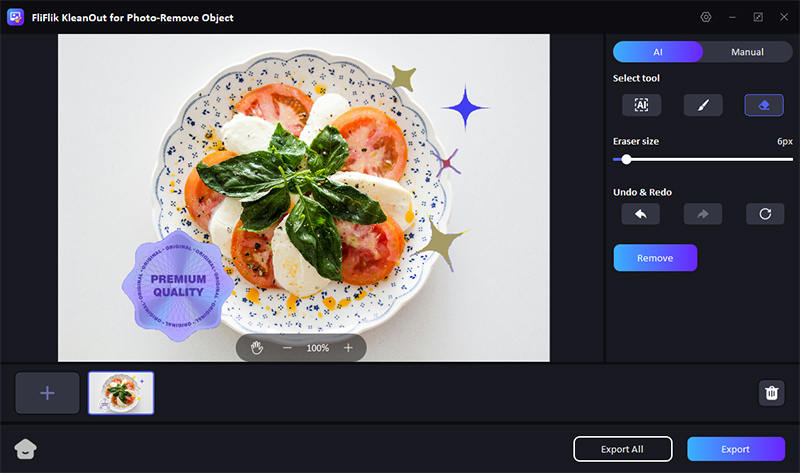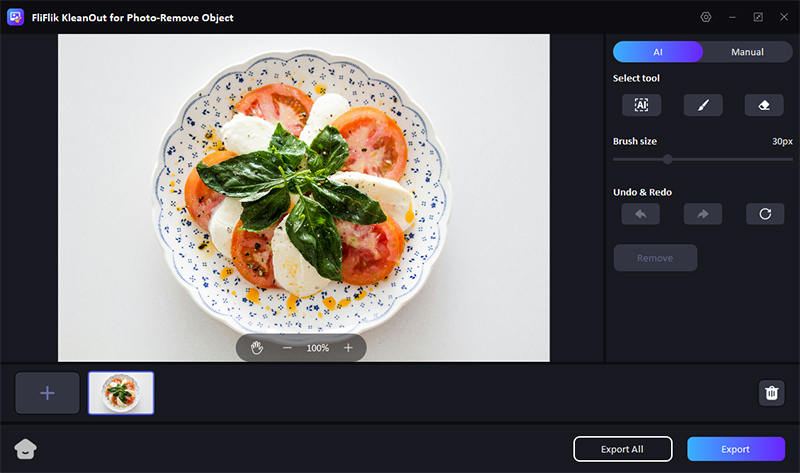Unwanted logos on images can be distracting and diminish the overall quality of your visuals. Whether you’re a photographer, designer, or just looking to clean up your personal photos, knowing how to remove logo from image can be incredibly useful. This process involves using specialized software or online tools designed to erase logos seamlessly without leaving any traces. By mastering these techniques, you can ensure your images look professional and polished, free from any unwanted branding or watermarks.
Part 1: Risks of Removing Logo from Pictures
There can be many potential risks that can come from removing the logo from pics:
Legal Issues: Removing logos from images can lead to copyright infringement and legal consequences if the image is used without permission.
Quality Degradation: Improper removal techniques can degrade image quality, leaving noticeable marks or distortions.
Ethical Concerns: It may be considered unethical, especially in commercial use, as it can misrepresent the original content.
Misleading Information: Altering images by removing logos can mislead viewers about the source or authenticity of the content.
Part 2: Top 5 Logo Remover for Pictures Online
Now, removing logos from your favorite images is easier than ever with the availability of various online tools. These tools are designed to help you quickly and efficiently remove logo online without the need for advanced photo editing skills. Here are the top five logo removers that can streamline your editing process and enhance your images.
1: Media.io
Media.io is a versatile online tool that offers an easy solution to remove logo from images. It supports a wide range of image formats and provides a user-friendly interface, making it accessible for everyone, from beginners to professionals. The tool uses advanced algorithms to ensure that logos are removed seamlessly without compromising the quality of the image. Additionally, Media.io offers other editing features, allowing for comprehensive image enhancement.
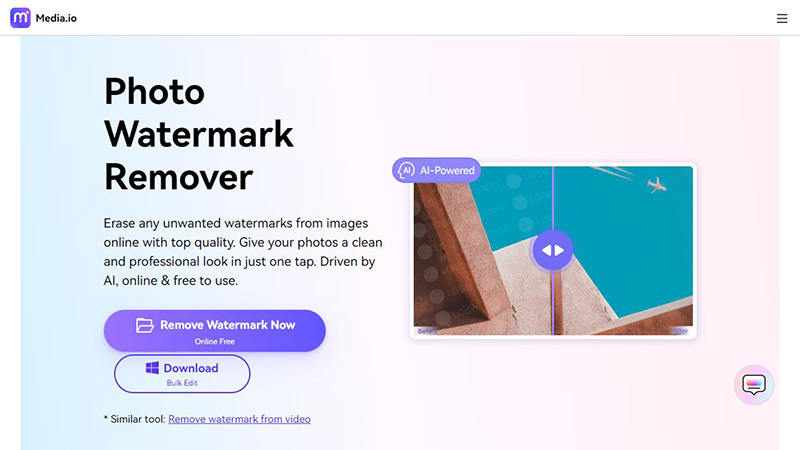
Pros
- User-friendly interface.
- Supports multiple image formats.
- Advanced algorithms for high-quality logo removal.
- Additional editing features available.
Cons
- Requires a stable internet connection.
- Limited free usage; subscription needed for extensive use.
2: InPaint Online
InPaint Online is a popular photo logo remover that allows users to easily erase unwanted logos from their images. This tool leverages advanced technology to fill in the removed areas with matching background pixels, ensuring a seamless finish. Its straightforward interface makes it accessible for users of all skill levels, and it supports various image formats, making it a versatile choice for many.
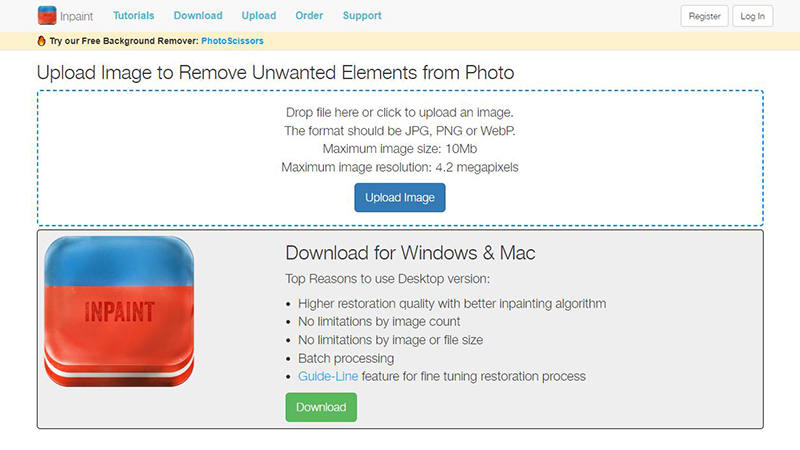
Pros
- Intuitive and easy-to-use interface.
- Advanced technology for seamless logo removal.
- Supports multiple image formats.
- Quick processing times.
Cons
- May struggle with complex backgrounds.
3: Watermarkremover.io
Watermarkremover.io is an AI-powered tool designed to help users remove watermarks and logos from photos effortlessly. Utilizing advanced algorithms, it accurately detects and erases unwanted logos, ensuring the original quality of the photo is maintained. This free logo remover from photo is ideal for content creators, marketers, and anyone needing clean, professional images for their projects. Its ease of use makes it accessible even for non-technical users.
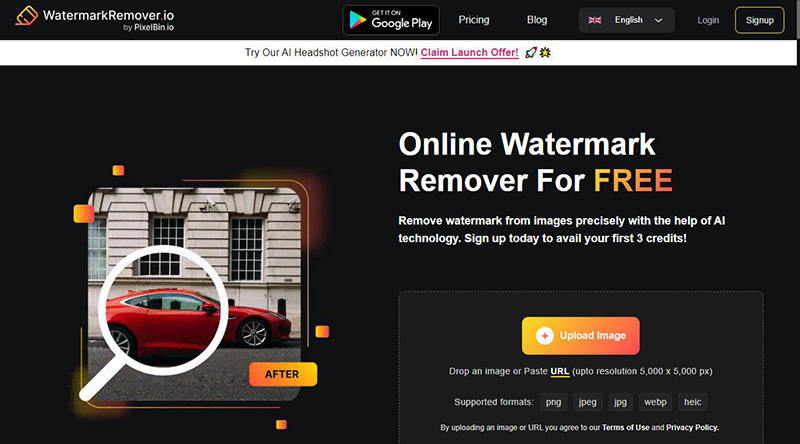
Pros
- Efficient watermark and logo removal.
- User-friendly, accessible for non-technical users.
- Maintains the original quality of the photo.
- Free to use with optional premium features.
Cons
- Limitations on the free plan.
- Requires a stable internet connection.
4: Pixcut
Pixcut is a dependable tool that simplifies the process to remove logo from photo using advanced AI technology. It features a clean, user-friendly interface, making it accessible for everyone, regardless of technical expertise. Pixcut not only removes logos efficiently but also allows users to add custom backgrounds.
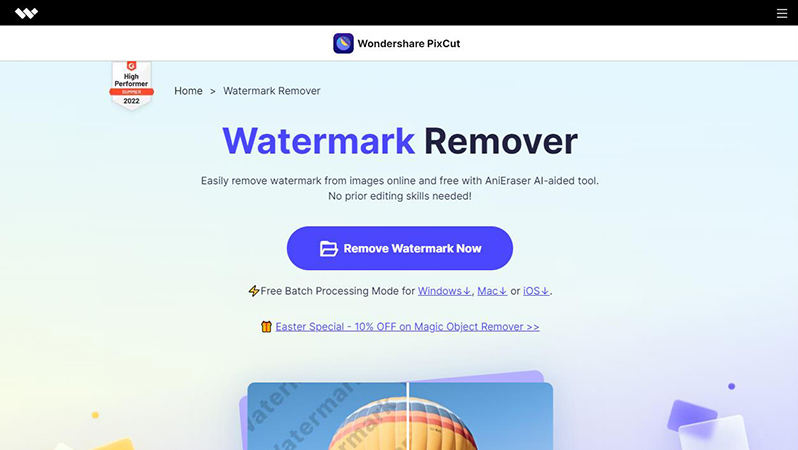
Pros
- AI-powered image background removal with one click.
- Minimalistic design and easy-to-use interface.
- Ability to add custom backgrounds.
- Zoom images by 400% without quality degradation.
Cons
- Free service has limited functionality.
5: Vmake.ai
Vmake.ai is a cutting-edge AI platform tailored for fashion e-commerce and designers, offering a suite of AI-powered tools to enhance the creative process. Among its various features is a remove logo from photo tool, which efficiently erases watermarks and logos from images. This tool is designed to maintain the quality of the original photo.
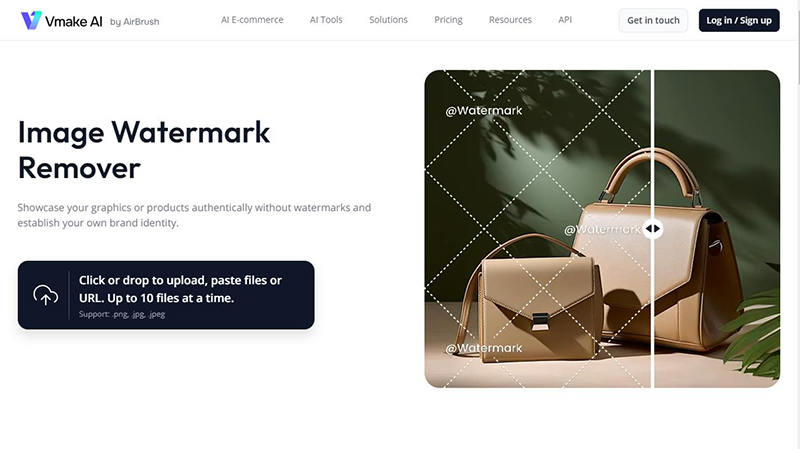
Pros
- Advanced AI technology for precise logo removal.
- Maintains high image quality.
- Free AI tools available, including video enhancer and watermark remover.
- Ideal for fashion e-commerce and designers.
Cons
- Performance may vary depending on the complexity of the logo and image.
Part 3: How to Effortlessly Remove Logo from Picture without Blur
If you’re looking for the best way on how to remove logo from picture without causing blur, the FliFlik KleanOut for Photo is an excellent choice. This best logo remover is designed to ensure that logos and watermarks are removed seamlessly, preserving the original quality of your images.

KleanOut offers a range of features that make the process straightforward and efficient. With its super-advanced technology, you can now easily erase logos, remove watermarks, create transparent backgrounds, and effortlessly import and export your images.
Features
- Effortlessly erase logos from your images while maintaining quality.
- Efficiently get rid of watermarks to ensure clean visuals.
- Create transparent backgrounds to enhance image flexibility.
- Simple import and export options for seamless workflow integration.
To remove logo from pricures using FliFlik Object Remover:
Download and launch KleanOut for Photo on your PC and select the “Remove Unwanted Objects” option.
FREE DOWNLOADSecure Download
FREE DOWNLOADSecure Download
Drop and drag the images from which you want to remove logo. Select the brush tool and adjust its size according to the logo you want to remove. Carefully brush over the logo you wish to remove.
![kleanout for photo remove object]()
Use the undo, redo, and eraser tools to correct any mistakes and ensure the unwanted part is completely covered. Once satisfied with the result, export your image to the computer.
![kleanout for photo remove object]()
Part 4. FAQs about Removing Logo from Images
Q1: Can I remove logo from photos in stack?
Yes, you can remove logos from multiple photos in a stack using batch processing tools like FliFlik. These tools allow you to apply the same logo removal process to a set of images simultaneously, saving time and ensuring consistency across all photos.
Q2: How do I remove the logo from a picture without losing quality?
To remove a logo without losing quality, use advanced tools like FliFlik Watermark Remover. These tools employ sophisticated algorithms to blend the removed area with the surrounding pixels, maintaining the image’s original resolution and clarity. Always save your work in a high-quality format.
Q3: Is it legal to remove logo from images?
Removing logos from images can be illegal if the image is copyrighted and you don’t have permission from the owner. It can lead to copyright infringement issues, especially if used commercially or distributed. Always ensure you have the right to alter and use the image without the logo.
Final Words
Logos can distract from your images’ quality, but the right tools make it easy to remove logo from picture while maintaining high standards. For efficient, bulk logo removal, try FliFlik KleanOut for Photo. This easily accessible and navigable tool handles multiple images at once, ensuring a seamless and consistent editing experience, perfect for both personal and professional use.