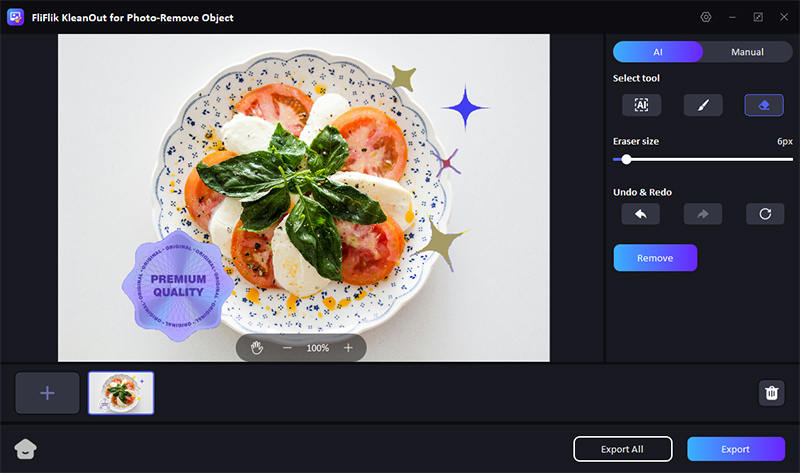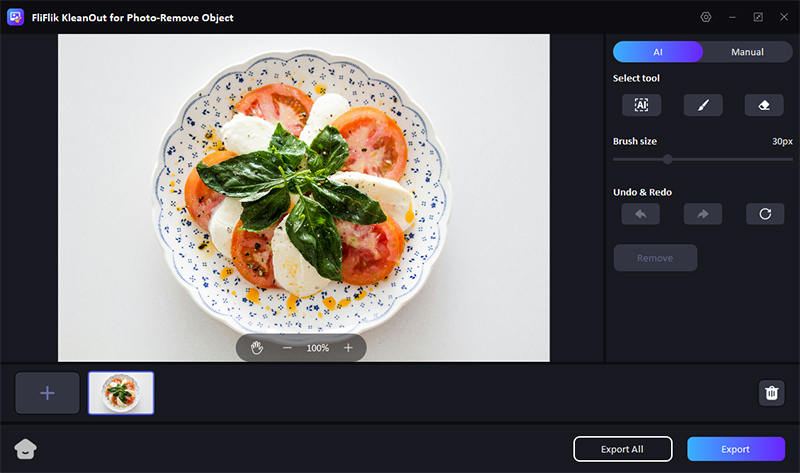Videos often capture more than we intend, leaving us with distracting elements that detract from the main subject. Learning how to remove object from video can transform a cluttered frame into a focused and engaging scene. Whether it’s an unwanted passerby, a stray piece of garbage, or an inconveniently placed sign, removing such objects helps maintain the viewer’s attention on what truly matters. This skill is invaluable for filmmakers, content creators, and anyone looking to improve their video aesthetics. In 2026, numerous tools and techniques make this process more accessible than ever.
Part 1. Can You Remove Unwanted Object from Video?
Yes, you can remove unwanted objects from video using various editing tools that leverage advanced algorithms and AI technology. These tools analyze the frames where the object appears and seamlessly blend the background to erase it without leaving traces. This capability is particularly useful for filmmakers and video editors who need to clean up their footage for professional presentations or storytelling.
Part 2. Best 12 Tools to Remove Object from Video
When you need to erase objects from video, choosing the right tool is crucial for achieving clean and professional results. The market offers a range of software, from user-friendly apps for beginners to advanced programs for professionals. Each tool is designed to handle different complexities of video editing, ensuring that there’s a solution for every type of project.
1: Adobe After Effects
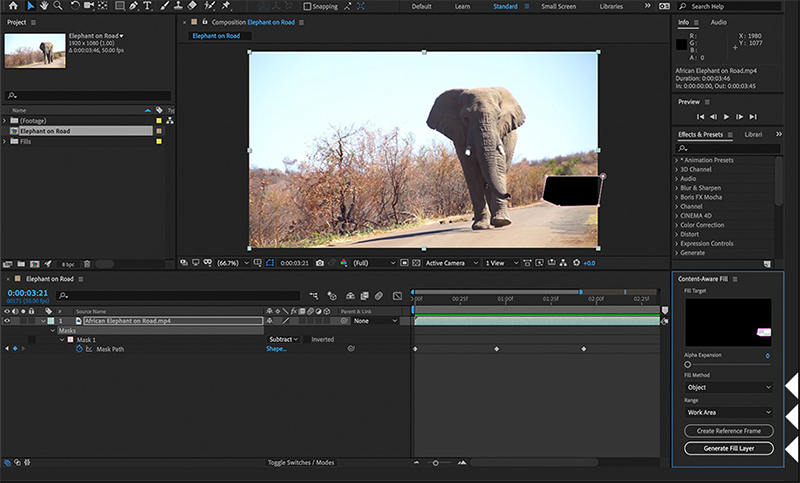
Adobe After Effects is a powerful software widely recognized for its robust capabilities in video editing and visual effects. It’s an ideal choice for professionals looking to how to remove things from videos with precision and flexibility.
Features
- Adobe’s AI-driven technology automatically replaces unwanted objects in video sequences with appropriate background details.
- Allows users to isolate objects accurately, even in complex scenes, making object removal much cleaner.
To remove object from video with After Effects:
Use the Pen tool to draw a mask around the object you want to remove. Set your mask to ‘Subtract’ to isolate the object.
Access this feature from the window menu, then adjust settings like ‘Alpha Expansion’ to thoroughly cover the object.
Click the ‘Generate Fill Layer’ button in the Content-Aware Fill panel. After Effects will process and replace the removed object with appropriate background pixels.
2: Premiere Pro
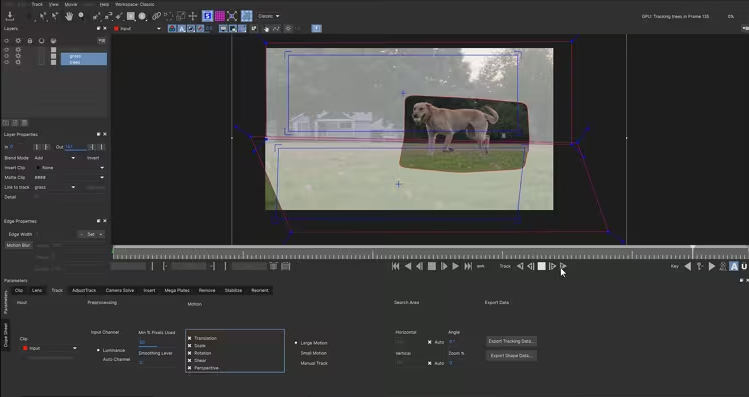
Premiere Pro is Adobe’s flagship video editing software, widely regarded for its robust functionality and integration within the Creative Cloud suite. It’s favored by professionals in broadcasting and film due to its comprehensive toolset that caters to editing, color grading, and audio post-production.
Features
- Automatically adjusts and reframes clips to different aspect ratios, ensuring that important content remains in frame regardless of the format.
- Offers a powerful color grading panel that allows for precise control over the color and aesthetic of your footage.
- Users can create and edit complex graphics and titles directly within Premiere Pro, enhancing the visual appeal and professionalism of their projects.
3: Movavi
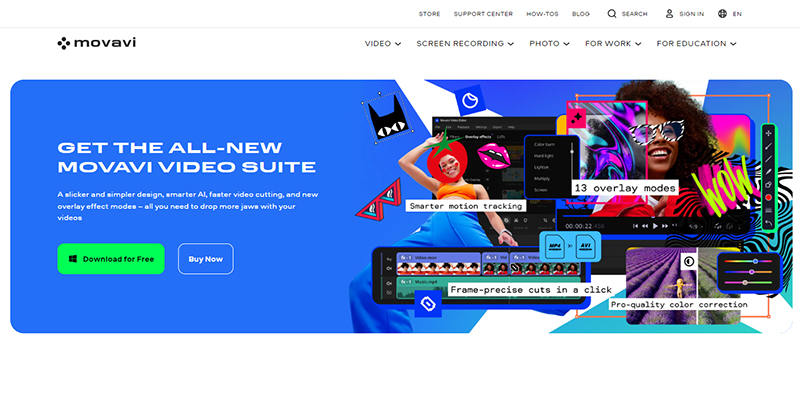
Movavi is a user-friendly video editing software that caters to beginners and intermediate users who want to enhance their videos without the steep learning curve associated with more professional tools. It’s known for its straightforward interface and versatile editing capabilities.
Features
- Movavi boasts a clean and accessible interface, making it easy for newcomers to start editing without prior experience.
- Users can access a wide range of filters, transitions, and special effects to creatively enhance their videos.
4: Mocha Pro
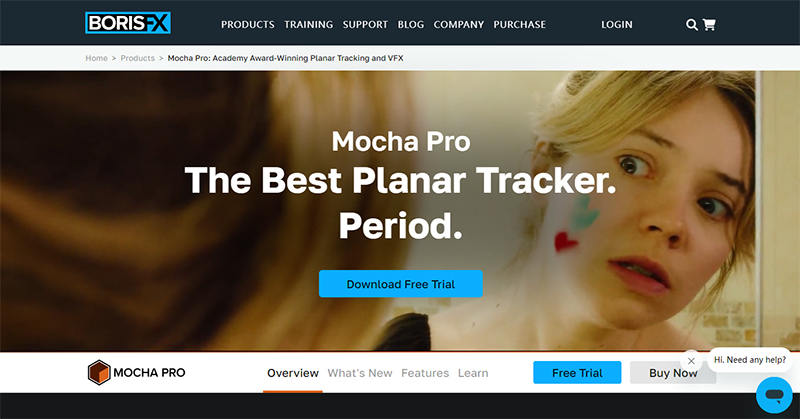
Mocha Pro is an industry-leading tool developed by Boris FX, widely recognized for its powerful planar tracking and visual effects capabilities. It’s particularly favored by visual effects artists and professionals in the film and post-production industries.
Features
- Delivers highly accurate tracking for effective visual effects integration.
- Streamlines the process of creating detailed masks for complex scene edits.
5: HitPaw
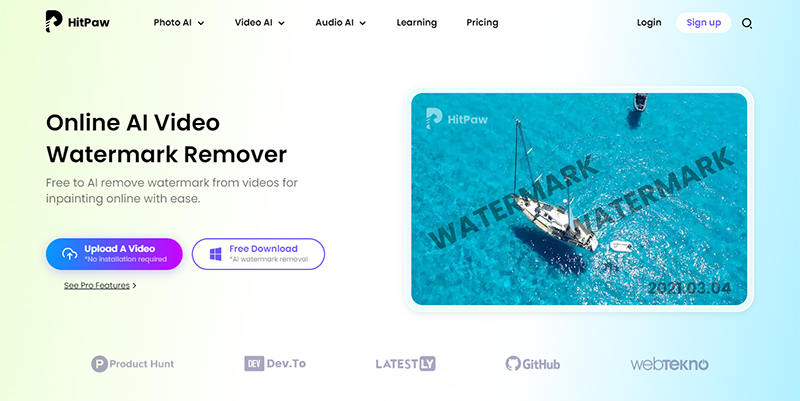
HitPaw is a specialized video editing tool that focuses on removing unwanted elements from videos with precision and ease. It’s designed for users who need straightforward solutions for object removal without the complexity of full-scale video editing suites.
Features
- Allows users to easily remove objects from videos with a simple click.
- Utilizes advanced AI technology to detect and erase objects seamlessly.
6: Veed.io
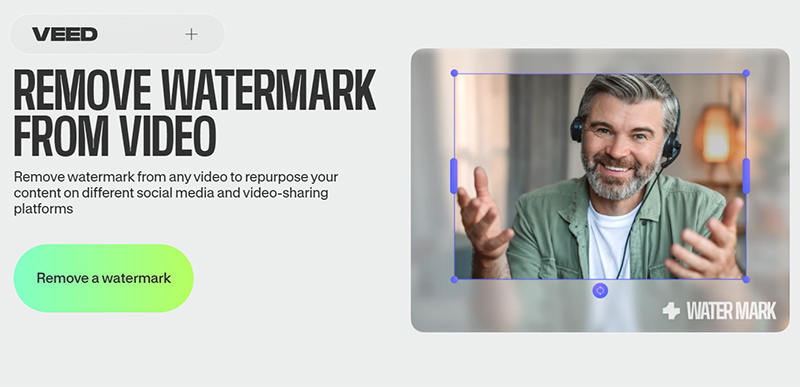
Veed.io is a cloud-based video editing platform that simplifies the editing process with its intuitive, user-friendly interface, making it accessible for both beginners and advanced users who need quick edits on the go.
Features
- Automatically generates and syncs subtitles to videos, enhancing accessibility and viewer engagement.
- Allows users to edit and directly publish their videos to various social media platforms from within the tool.
7: Fotor
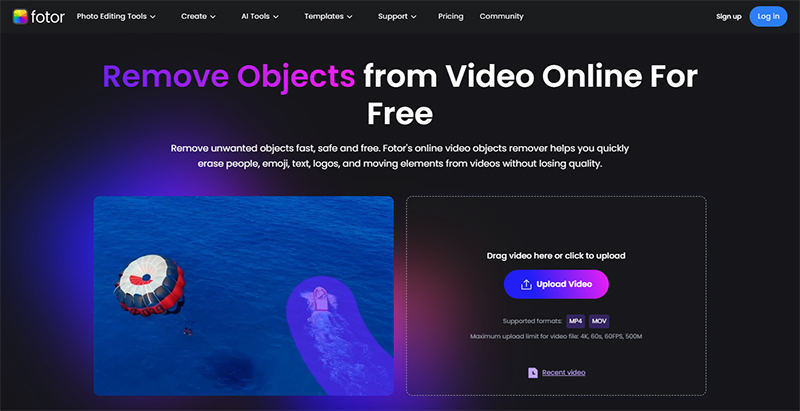
Different from purely video-focused tools, Fotor provides a broad range of editing options in a single platform. It is a versatile online photo editing and graphic design tool that extends its functionality to video editing. It offers easy-to-use features for enhancing both images and videos.
Features
- Efficiently edits multiple photos at once, saving time for users with high-volume editing needs.
- Enhances visual projects with a variety of text styles and decorative stickers, allowing for creative customization.
8: Vamke.ai
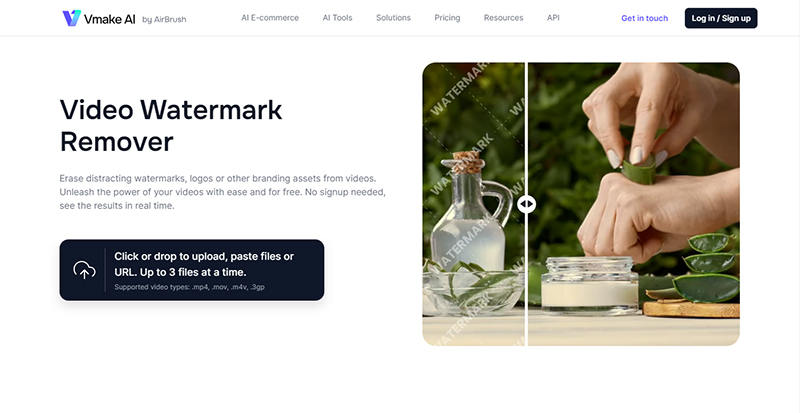
Vamke.ai is a cutting-edge video editing tool powered by artificial intelligence, designed to simplify the video creation process. It focuses on automating complex editing tasks, making high-quality video production accessible to users without extensive editing experience.
Features
- Automates video cutting, transitions, and effects, streamlining the editing process.
- AI detects and removes unwanted elements from videos seamlessly.
- Enhances video quality through AI-driven color correction and stabilization.
9: AniEraser
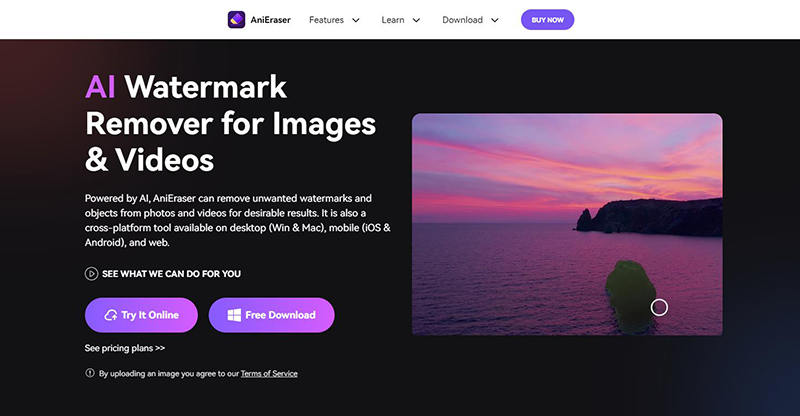
AniEraser is a simplified tool designed specifically for removing objects and imperfections from videos and animations. It targets users who need precise editing capabilities to clean up their visual content seamlessly.
Features
- Allows precise control over object removal on a frame-by-frame basis, ensuring detailed accuracy.
- Offers a real-time preview feature, enabling users to see the effects of their edits immediately as they work.
10: Apowersoft
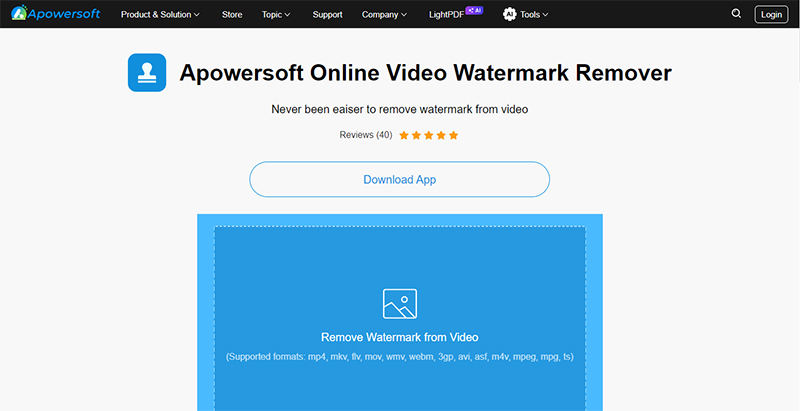
Another tool in the video editing landscape is Apowersoft, a versatile multimedia software that offers a wide range of functionalities including video editing, screen recording, and media conversion.
Features
- Captures high-quality video of your computer screen, ideal for tutorials and presentations.
- Supports a multitude of formats, allowing users to convert videos to the specifications they need for various platforms and devices.
11: Watermark Cloud
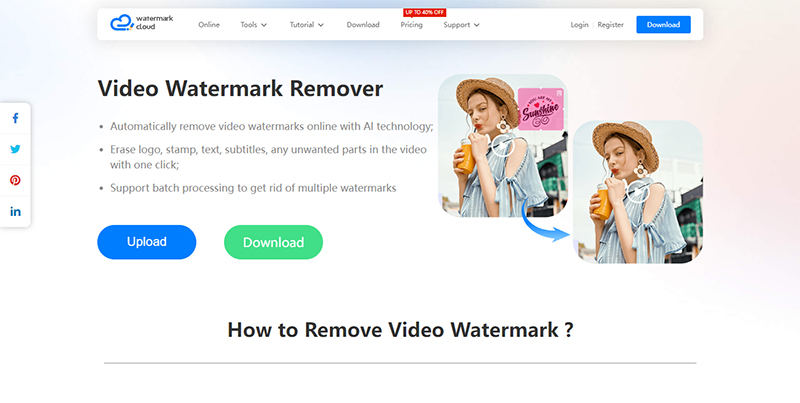
Watermark Cloud is an online tool designed for removing watermarks from videos with ease and efficiency. It utilizes AI technology to offer a streamlined, user-friendly experience for cleaning up video content.
Features
- Automatically detects and removes watermarks, logos, and other unwanted elements from videos.
- Supports removing watermarks from multiple videos at once, saving time and effort.
12: Online Video Cutter
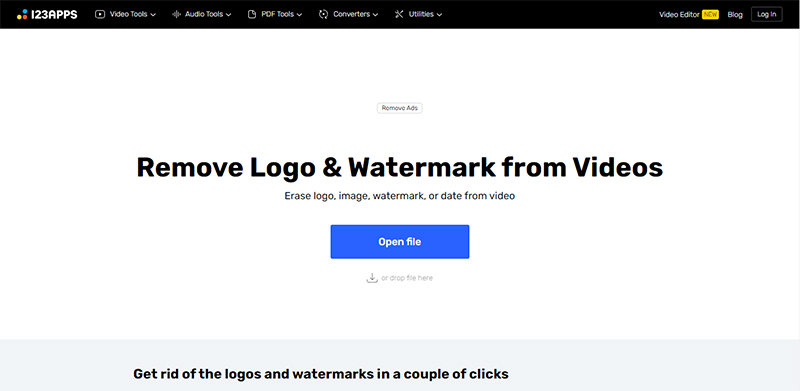
Online Video Cutter is an accessible online tool designed for video editing tasks such as removing logos and watermarks. It is geared towards users looking for a straightforward solution to enhance their video content directly from their browsers without installing software.
Features
- Offers tools to either blur or crop out logos and watermarks from videos easily.
- Provides an intuitive platform that allows users to perform edits with just a few clicks.
Part 3. How to Easily Remove Object from Photo without Quality Loss
Although there are many tools present in the market, KleanOut for Photo stands out for its superior quality and efficiency in removing unwanted objects from photos without compromising the image quality. KleanOut offers a comprehensive set of features designed to make photo editing effortless and professional.

Whether you’re dealing with unwanted objects in videos, removing watermarks, or ensuring no quality loss during the process, KleanOut provides the solutions you need. Additionally, its batch removal feature allows for efficient editing of multiple photos simultaneously.
Features
- Efficiently eliminates any distracting elements in your video content.
- Seamlessly erases watermarks from photos, ensuring a clean and professional look.
- Maintains the original quality of the photo even after object removal.
- Allows the removal of unwanted objects from multiple photos at once, saving time and effort.
To remove unwanted object with KleanOut:
Download and install KleanOut for Photo on your PC. Launch the program and select “Remove Unwanted Objects” from the main interface.
FREE DOWNLOADSecure Download
FREE DOWNLOADSecure Download
Import the image from which you want to remove objects. Use the Brush Tool to cover the object you wish to remove and click “Remove”.
![kleanout for photo remove object]()
With one click, KleanOut will use its AI technology to erase the object immediately. Review the changes and save your photo with no quality loss.
![kleanout for photo remove object]()
Final Words
As long as video and photo editing are essential, choosing the right tool is crucial. This article has highlighted 12 tools to help remove objects from videos and photos efficiently. For an all-in-one solution, we recommend KleanOut for Photo, which excels in removing unwanted objects without quality loss, offering advanced features like watermark removal and batch processing.