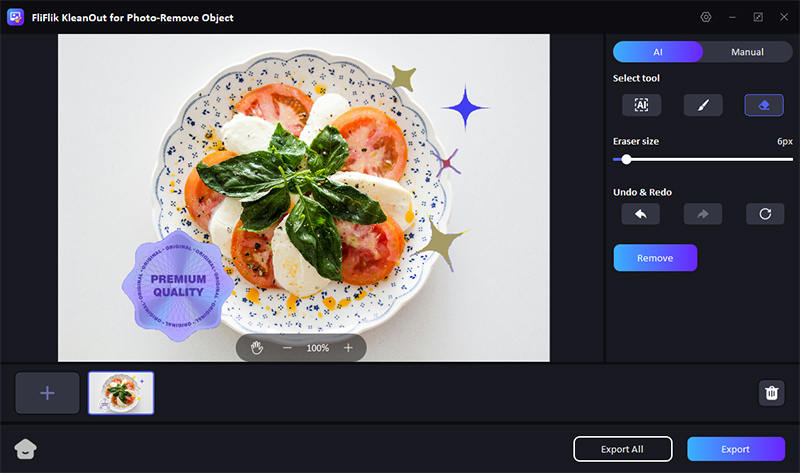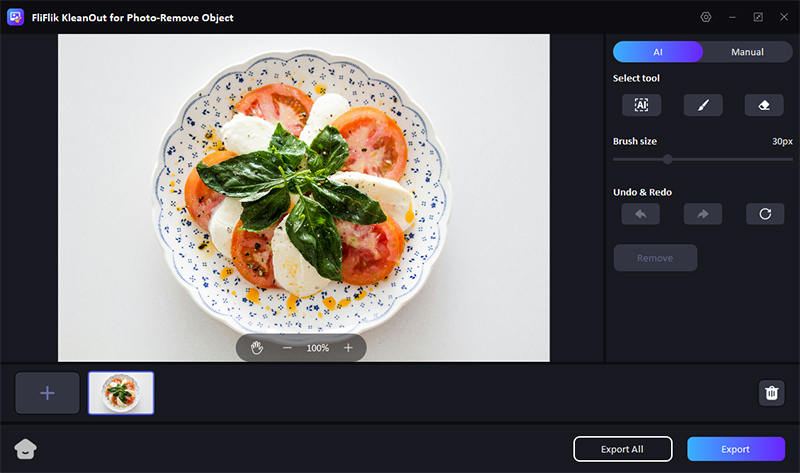If you’ve ever taken a great photo but wished you could remove someone from the background, you’re not alone. Luckily, there are plenty of apps available to help you remove people from photos app quickly and easily. These user-friendly tools use AI to effortlessly erase unwanted people from your images, leaving you with the perfect shot. Whether it’s for personal keepsakes or professional projects, these apps make it simple to clean up your photos with just a few taps. Let’s explore the best options out there!
Situations Where You Need to Remove People from Photos
Enhancing Aesthetic Appeal: Sometimes, a person in the background can distract from the main subject of your photo. Removing such distractions helps in focusing on the main elements, making the image more aesthetically pleasing.
Creating Stock Photos: For stock photography, it’s essential to have clean and generic images that users can adapt for various purposes. Removing people ensures the photos are versatile and usable in multiple contexts without privacy concerns.
Cleaning Up Event Photos: At events, random people might end up in your shots. Removing these photobombers can clean up your event photos, making them look more professional and focused on the event’s main participants.
Preserving Privacy: In some cases, you might want to share a photo publicly but need to protect the privacy of certain individuals in the background. Removing these individuals can help maintain their privacy while allowing you to use the photo.
Editing Travel Photos: Popular tourist spots are often crowded, making it hard to get a clear shot of landmarks or scenery. Removing people from these photos can give you a cleaner, more postcard-like image.
Commercial Purposes: For commercial use, having a clean image that focuses solely on the product or service can enhance marketing effectiveness. Removing bystanders or unrelated people from such photos ensures the viewer’s focus remains on the key message.
6 Best Apps to Remove People from Photos
Let’s explore the magic of editing with the best free app to remove person from photo. These apps offer powerful AI tools that make it easy to clean up your pictures by removing unwanted figures. Perfect for enhancing photo quality without the hassle, these apps are essential for photographers and social media enthusiasts alike.
1: Snapseed
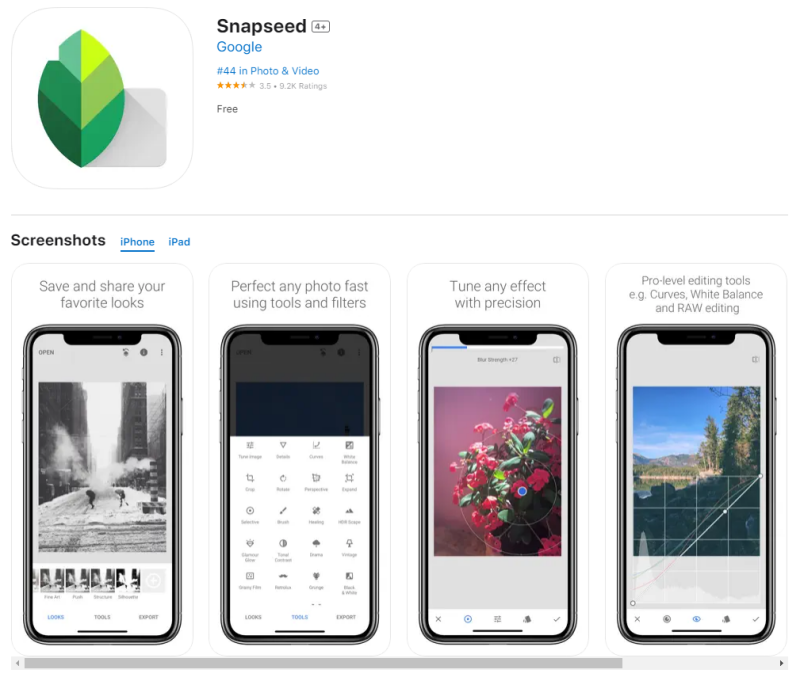
Snapseed is a robust photo editing app supported by Google, designed to enhance the overall quality of your photos with a variety of tools and filters. Originating as an iPad app, it has evolved into a comprehensive editing solution available across multiple platforms, including mobile devices and desktops.
Pros
- Offers a full suite of professional editing tools at no cost.
- Easy for beginners, with simple navigation and intuitive controls.
- Edit without interruptions from advertisements.
- Includes a variety of high-quality presets for quick, professional-style edits.
Cons
- Requires some learning, especially for advanced features.
- Does not offer direct sharing to social media, necessitating extra steps for uploads.
2: Piscart AI

Picsart AI is a versatile photo and video editing tool designed for creators who want to leverage AI capabilities to enhance their media. It’s particularly noted for its user-friendly interface that accommodates both beginners and professionals..
Pros
- Offers a wide range of editing tools and design templates, enhancing creative possibilities for users.
- Includes advanced AI tools like background removal and image enhancement for streamlined editing.
- Designed to be accessible to beginners while still offering depth for more experienced users.
- Provides a vast collection of stickers, templates, and fonts, which is continually updated.
Cons
- Some users report lag and slow performance, especially when handling more complex tasks.
- Most advanced features require a subscription, which may put them out of reach for users on a budget.
3: AirBrush

AirBrush is a popular photo editing app designed to enhance portraits with easy-to-use tools like blemish removal, teeth whitening, and skin smoothing. It offers a seamless editing experience, making it a favorite for quick retouching and achieving flawless photos.
Pros
- Includes powerful tools for quick and easy photo retouching, perfect for enhancing portraits.
- Allows users to edit photos in real-time, providing instant feedback on adjustments.
- Regularly updated with new features and tools to keep the app fresh and functional.
Cons
- Some advanced features require in-app purchases, limiting access to premium tools.
- Occasional lags and slowdowns, particularly on older devices.
4: TouchRetouch

TouchRetouch is a specialized photo editing app that focuses on removing unwanted objects and imperfections from your images. It’s highly effective for eliminating distractions such as power lines, blemishes, and background clutter.
Pros
- Excels at removing unwanted objects with precision, making it ideal for cleaning up photos.
- Delivers fast and efficient editing, allowing for seamless touch-ups in just a few taps.
- Offers powerful features at a one-time purchase price, making it cost-effective for users.
Cons
- Focuses mainly on object removal, lacking broader photo editing capabilities found in other apps.
- Requires a purchase, which might be a drawback for users looking for a free solution.
5: YouCam Perfect
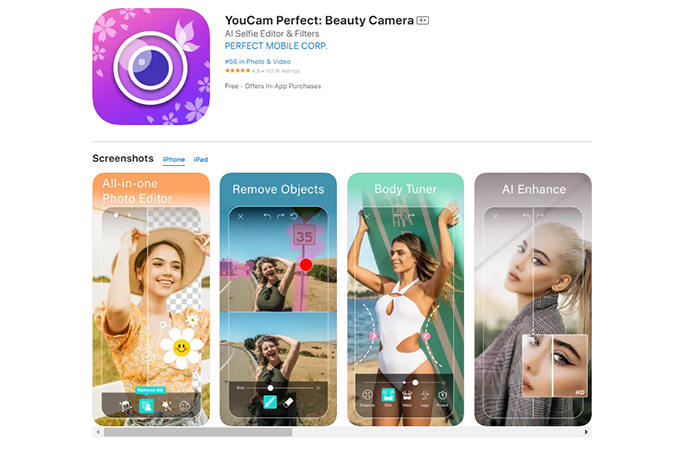
YouCam Perfect is a comprehensive photo editing app that specializes in enhancing selfies and portraits. It offers a wide range of tools, including beautification features, filters, and background editing, making it a popular choice for users who want to perfect their photos effortlessly.
Pros
- Includes features like skin smoothing, face reshaping, and eye enhancement for flawless selfies.
- Offers tools to easily change or blur backgrounds, adding creative effects to your photos.
- Provides a vast collection of filters and effects to enhance photos quickly.
Cons
- Many advanced features are locked behind a paywall, requiring a subscription for full access.
- Can be slow or laggy, especially when applying multiple edits or using advanced features.
6: PhotoDirector

PhotoDirector is a versatile photo editing app that combines powerful editing tools with AI-driven features, making it suitable for both casual users and professionals. It offers everything from basic adjustments to creative effects, including AI-powered sky replacement, object removal, and animation features.
Pros
- Offers a wide range of editing features, from basic adjustments to advanced creative effects.
- Includes innovative tools like sky replacement and object removal, making complex edits easy.
- Allows users to add motion to their photos, creating dynamic and engaging images.
Cons
- May experience slowdowns on older devices or when applying multiple effects.
Instantly Remove People from Photos without Blur on PC
Many of you might still be struggling with removing unwanted people from your photos without leaving behind any blurry patches or traces. FliFlik KleanOut for Photo is a powerful tool that makes this task effortless. Designed for both beginners and professionals, KleanOut uses advanced AI technology to seamlessly remove people and other unwanted objects from your images.

Whether you’re editing a personal snapshot or preparing a professional photo, KleanOut ensures your pictures look clean and polished every time.
Features
- KleanOut offers a free trial, allowing you to explore its capabilities before committing.
- Quickly and efficiently removes backgrounds, giving you a clean slate for your images.
- Has advanced AI technology to ensure precise and natural-looking edits.
- Easily erase unwanted people from your photos without leaving any traces.
Download and install KleanOut for Photo on your PC. Launch the program and select “Remove Unwanted Objects” from the main interface.
FREE DOWNLOADSecure Download
FREE DOWNLOADSecure Download
Import the image you need to edit. Use the brush or lasso tool to highlight the person or object you want to remove from the photo. After selecting the area, click the “Remove” button. KleanOut will use AI technology to seamlessly erase the person, leaving the background intact.
![kleanout for photo remove object]()
Once you are happy with the results, click on the “Export” or “Export All” button to save all the pictures.
![kleanout for photo remove object]()
Final Words
Finding the right remove people from photos app can make a significant difference in enhancing your photos. Among the best options, KleanOut for Photo stands out with its advanced AI technology, user-friendly interface, and precise editing capabilities. Whether you’re a professional or a casual user, KleanOut ensures clean and polished results every time.