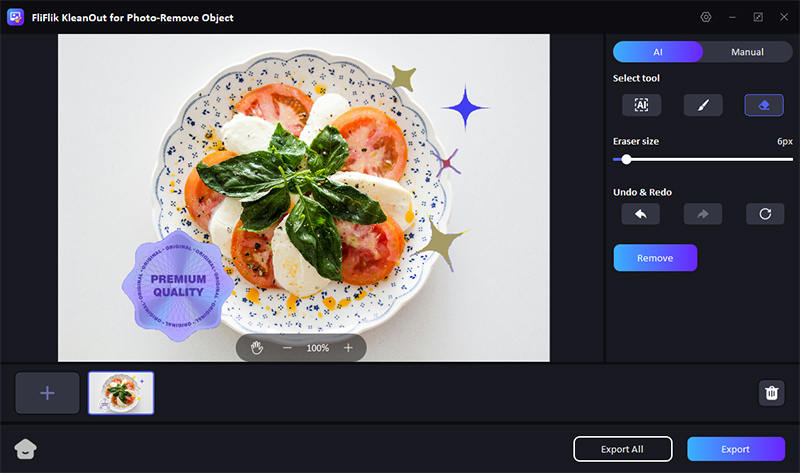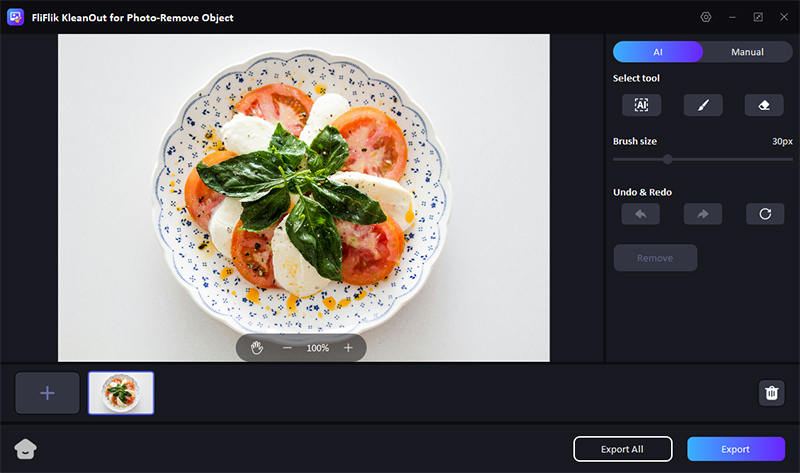You know the frustration of capturing the perfect video, only to spot an unwanted object that ruins the scene. Whether it’s a stray passerby, a misplaced item, or an unsightly background element, these distractions can detract from the main focus of your video. Fortunately, you don’t need professional editing software to fix this issue. There are several online tools available that allow you to remove unwanted objects from video online free. These user-friendly platforms provide a cost-effective solution, letting you enhance your videos effortlessly without any prior editing experience.
Why Use Online Object Remover for Videos?
Using free online tools to remove unwanted objects from video offers significant benefits over professional software like After Effects and Premier Pro. These online solutions are more accessible and require no prior editing skills or software installation. They are ideal for quick fixes and non-professional users seeking fast results without the expense and complexity of advanced video editing tools. This makes it easy and cost-effective to clean up your videos, ensuring they look polished with minimal effort.
Top 5 Ways to Remove Unwanted Objects from Video Online FREE
Looking to clean up your videos with ease? Discover how to remove objects from video online free using accessible tools that require no professional skills. This guide introduces the top five online solutions for effortlessly enhancing your video content.
1: Fotor
Fotor is an video object removal online tool that leverages AI technology to help users remove unwanted objects from videos easily. It’s designed to be user-friendly, requiring no prior video editing experience. Users can simply upload their videos and use the tool to paint over the objects they want to remove, allowing for quick and efficient editing.
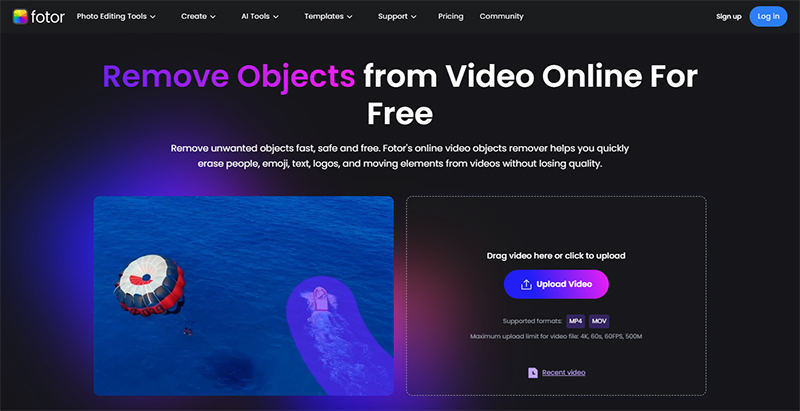
Pros
- Simple for beginners with no editing experience.
- Quick object removal saves time.
- Offers basic services without cost.
Cons
- Some transformations may lack accuracy.
- Advanced features require a paid upgrade.
2: Media.io
Media.io is an online tool designed for removing unwanted elements from videos and images. It utilizes advanced AI algorithms to detect and eliminate distractions from media efficiently, making it suitable for both amateur and professional use.
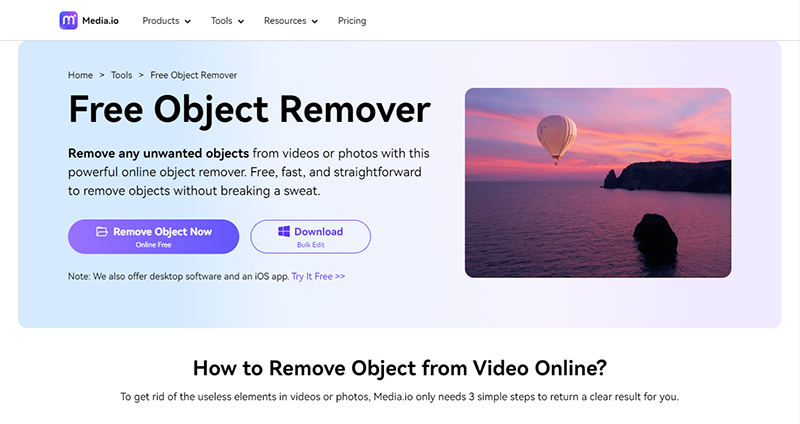
Pros
- Delivers clean removals with minimal impact on the surrounding area.
- Compatible with multiple video and image formats.
- Operates entirely online, eliminating the need for software downloads.
- Provides object removal services at no cost.
Cons
- High-quality object removal may demand significant computational resources, potentially slowing down other tasks.
- Advanced features may only be available with a subscription.
3: Runway
Runway is a versatile AI tool designed for creative projects, offering features like inpainting that allow users to remove unwanted objects from images and videos. It uses advanced machine learning algorithms to fill in the removed areas seamlessly.
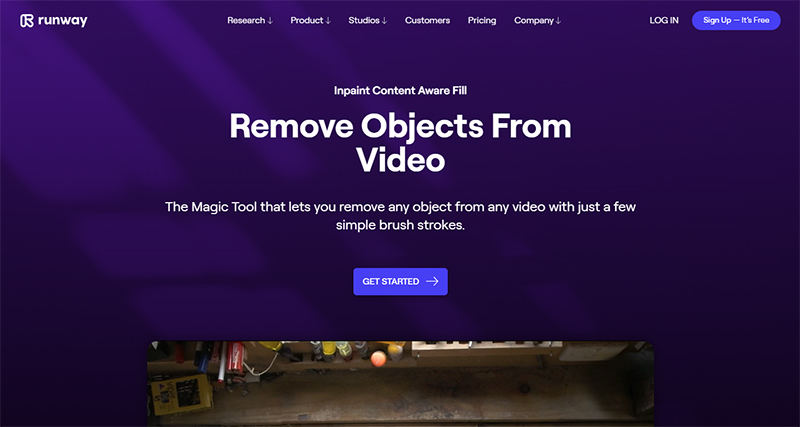
Pros
- Utilizes cutting-edge machine learning models for precise edits.
- Beyond object removal, it offers a suite of creative tools for various media editing tasks.
- Supports collaborative projects, allowing multiple users to work simultaneously.
- Designed to be accessible for users of all skill levels.
Cons
- Most powerful features are behind a paywall.
4: Anakin
Anakin stands out in the field of video editing with its AI-powered tool specifically designed to remove unwanted objects from videos. This platform caters to both professional editors and casual users, streamlining the editing process with its intelligent automation.
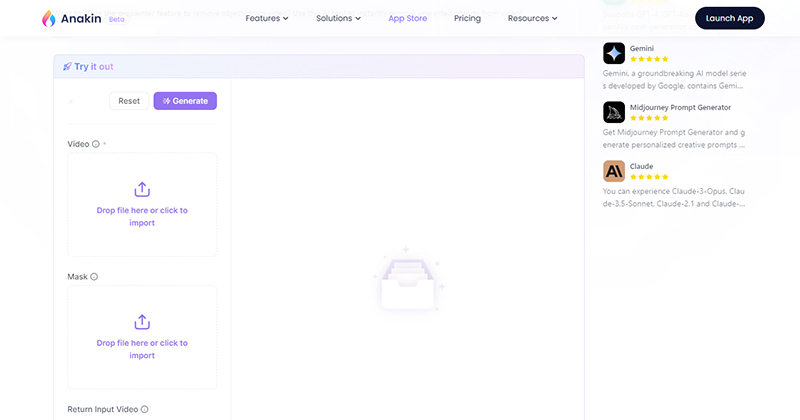
Pros
- Quickly identifies and removes objects with minimal user input.
- Maintains the integrity of the video, ensuring seamless edits without noticeable traces.
- Offers an intuitive interface that simplifies the removal process.
- Available online without the need for software installation.
Cons
- Depending on the complexity of the video and object, processing times can vary, sometimes leading to longer waits for edits.
5: Vidnoz
Vidnoz is an innovative video editing tool that utilizes AI to help users remove unwanted objects from videos effortlessly. It’s designed to be accessible to users of all skill levels, making it a popular choice for both novices and professionals seeking quick and effective video edits.
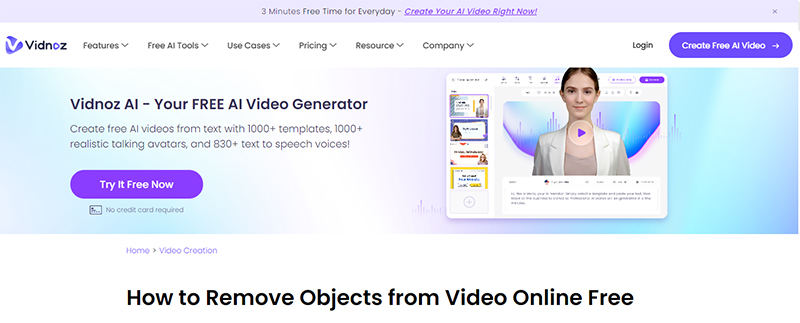
Pros
- Offers over 300 AI video templates, allowing users to quickly create videos without starting from scratch.
- Provides a wealth of free assets like images, music, and icons to enhance videos.
- Allows for fast and unlimited video production, which is ideal for high-volume content creation.
Cons
- Some users report slow video rendering times and occasional glitches which could affect user experience.
Extra Tip: Best Way to Remove Unwanted Objects from Images
Images from your travels or events often capture unwanted elements that distract from the main subject. When looking for a seamless way to enhance your photos, consider using KleanOut for Photo.

This tool is designed to effortlessly remove distractions, ensuring your images look as clean and professional as possible. With advanced AI technology, KleanOut for Photo simplifies the editing process, allowing you to focus on the beauty of your photography.
Features
- Quickly remove watermarks from multiple images simultaneously, saving time and maintaining the aesthetics of your photos.
- AI technology to detect and erase watermarks without requiring manual adjustments.
- Pinpoint and remove specific objects with precision, ensuring the remaining parts of your image remain unaffected.
- Designed for ease of use, allowing both beginners and professionals to achieve professional results effortlessly.
Start by launching the software and choosing the option “Remove Unwanted Objects” from the main interface.
FREE DOWNLOADSecure Download
FREE DOWNLOADSecure Download
Import the image from which you wish to remove objects. Use the tool’s brush or selection feature to clearly mark the object you want to eliminate from your image.
![kleanout for photo remove object]()
Once you are happy with the results, click on the “Export” or “Export All” button to save all the pictures.
![kleanout for photo remove object]()
Conclusion
Majorly, when you need to remove unwanted objects from video online free, KleanOut for Photo offers a compelling solution not just for videos but for still images as well. This tool simplifies the editing process with its easy and navigable interface and advanced AI technology, making it ideal for both novice users and professionals. For seamless photo enhancement free of distractions, KleanOut for Photo is highly recommended.