When discussing printing quality, understanding the impact of resolution is essential. The debate between 600 dpi vs 1200 dpi centers on finding the optimal balance between clarity and efficiency in print outputs. While 600 dpi is sufficient for standard text documents, 1200 dpi provides sharper details and smoother gradients for high-quality images and professional graphics. Choosing the right dpi depends on your specific printing needs, whether for business presentations, artistic reproductions, or everyday office use.
What is DPI?
DPI stands for “Dots Per Inch”, a measurement used to quantify the resolution of an image or a printing device, such as a printer or scanner. It indicates the number of individual dots a device can produce within a one-inch line, directly influencing the sharpness and detail of the printed or scanned image. Higher DPI values correspond to higher resolution, meaning more detail can be captured or reproduced. This measurement is crucial in areas like graphic design, photography, and publishing, where image quality is paramount. In digital imaging, DPI refers to the pixel density of an image displayed on screens, affecting the clarity and detail when viewed at various sizes.

600 DPI vs 1200 DPI: What’s the Difference?
The 600 dpi vs 1200 dpi printing and 600 dpi vs 1200 dpi scanning, primarily concerns the resolution quality for both printing and scanning tasks. 600 dpi is commonly used for everyday printing and scanning, providing decent quality for standard needs. It balances quality with efficient use of ink and speed. On the other hand, 1200 dpi offers a higher resolution, making it suitable for professional-quality prints and detailed scans, especially where capturing every fine detail is crucial.
600 DPI
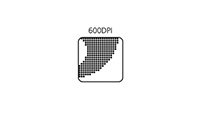
Pros
- Less data to process allows for quicker print times.
- Efficient for regular office documents and basic photo printing.
- Provides clear and acceptable quality for standard office documents and casual photo prints.
Cons
- Not ideal for high-quality enlargements or detailed graphic work.
- May not capture fine details necessary for high-quality reproductions or archival purposes.
1200 DPI
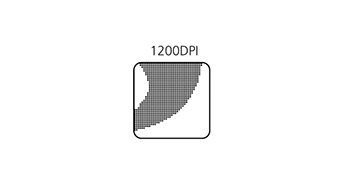
Pros
- Produces sharper, more detailed prints and scans, ideal for professional publications and detailed artwork.
- Essential for large format prints where detail is critical without losing clarity.
- Captures minute details necessary for archival quality reproductions.
Cons
- Higher resolution takes longer to process and print.
- More detailed prints require more ink, raising costs.
- For standard text documents or web images, 1200 dpi might be more than what is needed and could lead to wastage of resources.
How to Upscale Image to 1200 DPI without Quality Loss
Upscaling images to a higher resolution like 1200 DPI without compromising quality requires sophisticated technology that can enhance detail and sharpness while preserving the essence of the original photo. FliFlik KlearMax for Photo is a powerful tool that employs advanced AI to achieve this, making it ideal for photographers, designers, and anyone looking to improve their image quality for print or digital use.
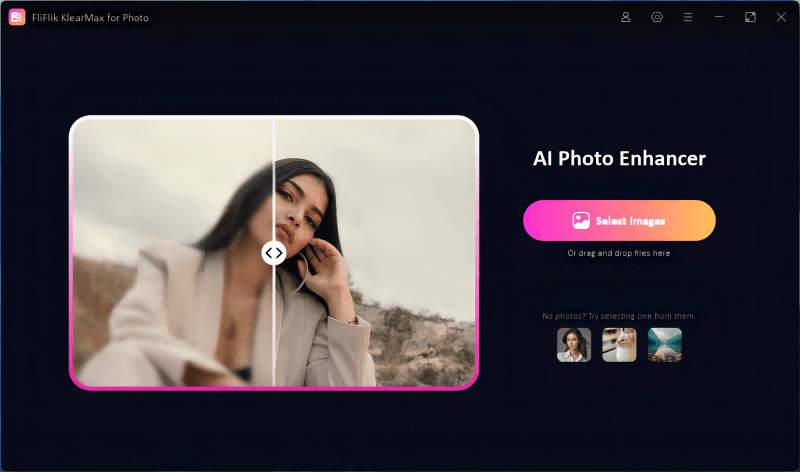
It supports various AI models tailored to specific types of images such as portraits, landscapes, and more, ensuring versatility and precision in image processing. This tool is particularly useful when dealing with lower-resolution photos or those taken in less-than-ideal conditions, transforming them into high-quality, detailed images suitable for any professional application.
Features
- Automatically corrects blur caused by motion, camera shake, or focus issues.
- Increases the resolution and detail of images without compromising the original quality.
- Reduces noise from images, enhancing clarity and detail, particularly useful in low-light conditions or with older photographs.
- Offers an intuitive and easy-to-navigate interface that simplifies the process of photo enhancement.
Steps to Upscale Image with KlearMax for Photo
-
Install the FliFlik KlearMax for Photo on your computer. Launch the application and import the image you wish to upscale.
FREE DOWNLOADSecure Download
FREE DOWNLOADSecure Download
-
Select the AI model that best suits your image type like portrait, landscape, anime, or night view. Choose from available modes (Soft, Natural, Sharpen, or others) to tailor the enhancement process to your needs. Click on ‘Enhance Now’ to apply the selected AI model and mode to your image.
![KlearMax AI Models]()
-
Once your image is enhanced to your satisfaction, export the final version by clicking the ‘Export’ button. This will save the upscaled 1200 DPI image.
![Export the Images]()
FAQs about 600 DPI and 1200 DPI
Q1: Which is clearer, 600 DPI or 1200 DPI?
1200 DPI provides a clearer and more detailed output compared to 600 DPI. This higher resolution packs more dots per inch, enhancing the sharpness and detail of the print, which is particularly beneficial for professional-quality prints and detailed graphic work.
Q2: Is 1200 DPI too much for printing?
No, 1200 DPI is not necessarily too much for printing, but it depends on the specific needs of the print job. While 1200 DPI can deliver superior detail and quality, particularly for high-resolution images or professional graphics, it also has higher costs associated with increased ink usage and slower print speeds. For general or everyday printing tasks, a lower DPI such as 600 might be more cost-effective and still produce satisfactory results.
Final Words
In deciding between 600 dpi vs 1200 dpi, the choice hinges on your specific needs. While 600 DPI is suitable for everyday printing and can save on ink and time, 1200 DPI offers higher clarity and detail, ideal for professional prints or when precision is paramount. For those seeking to upscale images to 1200 DPI without quality loss, FliFlik KlearMax for Photo provides a robust solution with its advanced AI technology, ensuring enhanced details and clarity in your high-resolution images.
FREE DOWNLOAD


