The quality of every image is mostly dependent on its sharpness. There are many ways to enhance the visuals naturally. One such technique is A Sharper Scaling. It enhances the clarity and detail of your photos, making them look clearer and more vibrant. Moreover, it is useful for updating old family pictures or working on design projects. Sharper scaling involves using special tools and software to make blurry or pixelated images clearer and more defined. In this article, we’ll explore how sharper scaling works and how it can help you get high-quality images for free.
What Is A Sharper Scaling: Overview
A Sharper Scaling tool improves image quality by enhancing photo details using advanced scaling techniques. It is useful for photographers, graphic designers, and anyone looking to enhance image clarity. The tool supports JPEG, PNG, and TIFF image formats and offers various scaling options. It is designed to be user-friendly and can produce high-quality results, but it may require substantial system resources to process larger images.
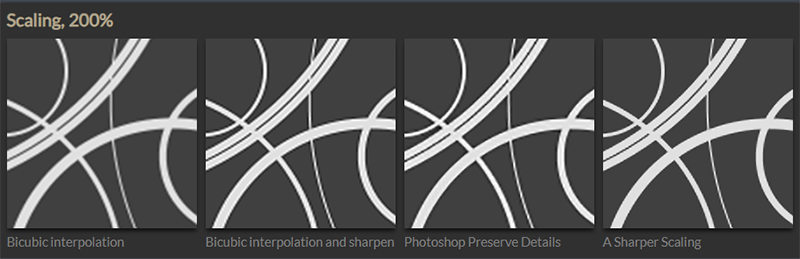
Pros
- It enhances images by using advanced algorithms to improve sharpness and definition quickly. This ensures images look more vibrant and precise.
- The tool can work with pictures like JPEG, PNG, and TIFF. You can also choose different sizes for your images.
- A Sharper Scaling has an easy-to-use interface that simplifies the process of improving images. It is easily accessible to the beginners, making it the best choice.
- This tool is made to create high-quality results that are perfect for professional use in print or digital media. It helps you meet industry standards for clarity and detail.
Cons
- Not all image formats work well with A Sharper Scaling. The tool’s scaling capabilities may be less effective for unusual image formats.
- It may require a lot of system resources, especially when working with large images or on less powerful devices.
How To Use A Sharper Scaling To Upscale Image
A Sharper Scaling can enhance your images by making them clearer and more detailed. Whether using images professionally or for personal projects, this tool helps your visuals look their best at larger sizes. Here’s how to effectively enhance your images using A Sharper Scaling:
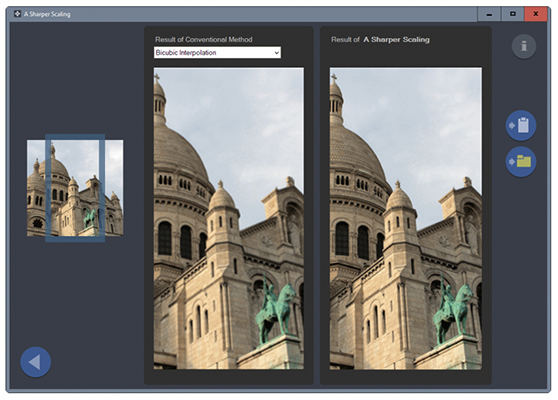
To use A Sharper Scaling to upscale image:
- Launch A Sharper Scaling on your computer. Download and install it if you haven’t already.
- Click “Open” or drag and drop your image file into the tool.
- Set the scaling options to suit your needs, including the scaling factor and algorithm type.
- Use the preview function to check the upscaled image and adjust the settings.
- Click “Scale” to apply the changes, then save the upscaled image to your desired location.
Best Alternative For A Sharper Scaling – KlearMax For Photo
If you are looking for an alternative to A Sharper Scaling, consider FliFlik KlearMax for Photo. It’s a powerful tool for improving image quality with advanced features designed for better upscaling and clarity. Moreover, it comes with a comprehensive set of tools that can overcome the limitations of other scaling software.
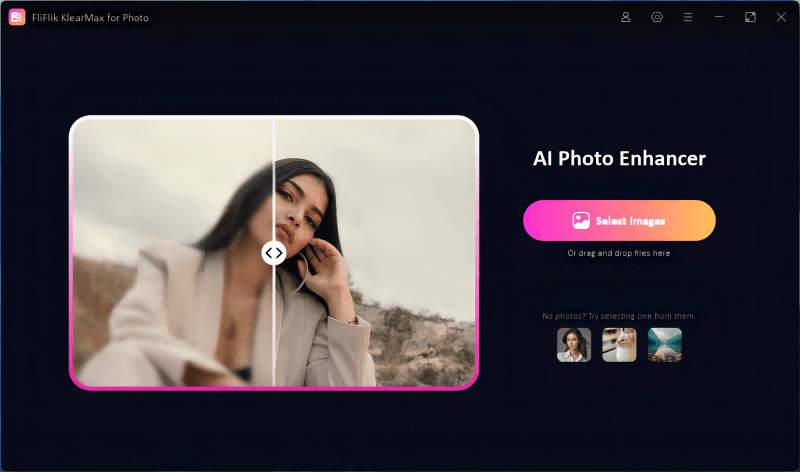
KlearMax for Photo is also great for producing detailed and vibrant images. It’s ideal for both professional and personal projects. The advanced algorithms in it handle various image types and sizes. This ensures that your visuals stay sharp and detailed even when enlarged.
Features
- It utilizes cutting-edge algorithms to enhance image sharpness and detail, ensuring high-quality results even at larger sizes.
- It supports various image formats, including JPEG, PNG, and TIFF, providing flexibility for different types of projects.
- The intuitive design makes it easy for users of all skill levels to navigate and apply enhancements easily.
- The tool efficiently handles large image files and complex scaling tasks, delivering results quickly and accurately.
Summary
A Sharper Scaling helps improve photo quality using advanced algorithms to enhance clarity and detail. It works well for high-resolution images and can also fix blurry ones. Although it requires processing power and has some limitations, it offers an effective solution for better results. However, if you are looking for an alternative with more features and easy functionality, consider using the FliFlik KlearMax for Photo. It has various AI models, supports various formats, and has a user-friendly interface for professional-looking image enhancements.
Coming Soon
