You can upscale your photos dramatically with AI upscaling, a technology that utilizes artificial intelligence to enhance image resolution and clarity. This method involves analyzing low-resolution images and intelligently filling in missing pixels to produce high-quality outputs. It’s particularly valuable for photographers and graphic designers aiming to refine their visuals. Whether reviving old photographs or improving the quality of recent but low-resolution images, AI upscaling stands as a critical tool in modern digital editing, offering a seamless blend of precision and innovation for optimal results.
Part 1. What Is AI Upscaling?
AI upscaling is a process that uses machine learning algorithms to analyze and enhance the resolution of images. By examining existing pixels, the AI predicts and adds new pixels to fill in gaps, effectively increasing the image’s clarity and detail without traditional blurring. This technology is pivotal in various fields, including video streaming, gaming, and photography, where it allows users to improve low-resolution images and videos to higher resolutions, thus providing a clearer and more engaging visual experience.
Part 2. Best 8 AI Image Upscalers You Shouldn’t Miss
With the advancement in AI image upscaling technology, choosing the right tool can make a significant difference in your image enhancement projects. These AI-powered upscalers leverage sophisticated algorithms to refine details and improve image quality beyond traditional methods. From enhancing old photographs to upscaling digital art, these tools cater to a variety of needs. Here are the top 8 AI image upscalers that stand out in the market, offering unparalleled precision and quality improvements.
1: FliFlik KlearMax for Photo
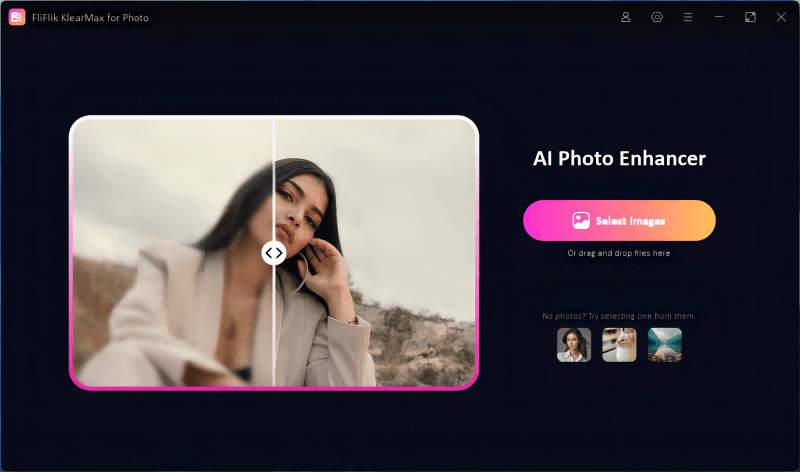
For anyone looking to dramatically improve their photographic content, FliFlik KlearMax for Photo offers a robust solution. This tool utilizes advanced AI technology to enhance images across a variety of types and qualities. With its user-friendly interface and powerful features, KlearMax for Photo is designed to cater to both amateur and professional needs. Whether you’re looking to touch up a family portrait, restore an old photo, or simply unblur a favorite snapshot, KlearMax provides an all-in-one enhancement suite that delivers impressive results.
Features
- Leverages cutting-edge AI technology to automatically improve photo quality and detail without the need for manual adjustments.
- Features a specialized Face Model that refines facial features in portraits using Soft and Natural modes for a subtle or more pronounced enhancement.
- Includes a Sharpen mode designed to eliminate blurring caused by motion, camera shake, or focus issues, restoring sharpness to images.
- Offers tools that revitalize aged or deteriorated photographs, bringing them back to life with improved clarity and colorization.
To enhance images with KlearMax for Photo:
-
Download and install KlearMax for Photo on your computer. Open the software and just simply import the image.
FREE DOWNLOADSecure Download
Coming SoonSecure Download
-
Once you are done with importing you need to choose the AI model and mode suited for your image type. Click the “Enhance Now” button to process the image.
![KlearMax AI Models]()
-
Once enhanced, click “Export” to save your high-quality image. Adjust the export path or file format if needed.
![Export the Images]()
2: Fotor
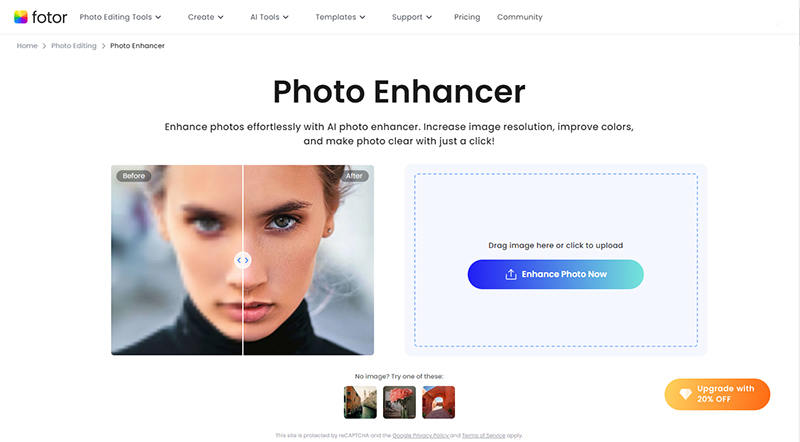
Fotor is a versatile online photo editing tool that offers a wide range of features for image enhancement, including AI-powered upscaling. Known for its user-friendly interface, Fotor allows users to enhance, retouch, and improve the quality of images quickly and efficiently. With just a few clicks, you can upscale low-resolution images, making them crisp and detailed.
Features
- Automatically enhances and sharpens images with AI-based technology.
- Instantly improves image brightness, contrast, and clarity with a single click.
- Offers tools for smoothing skin, removing blemishes, and enhancing facial features.
3: Vance AI
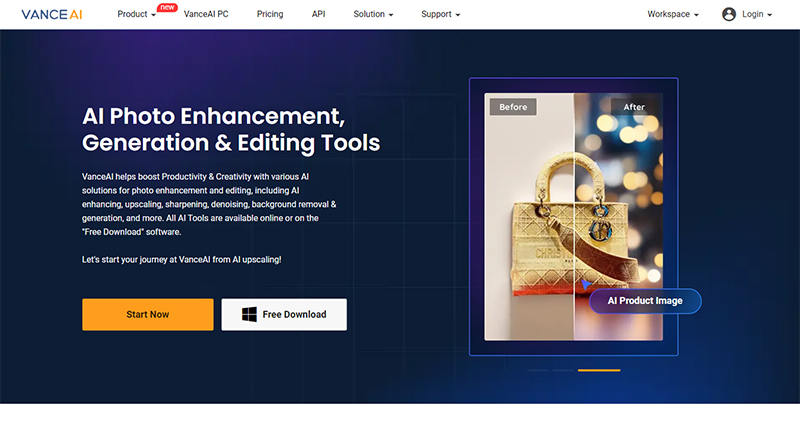
Vance AI is a powerful AI-driven image enhancement tool designed to upscale and improve photo quality effortlessly. With advanced machine learning algorithms, Vance AI helps users transform low-resolution images into sharp, high-quality visuals. This tool is ideal for professionals and casual users alike, offering precise and efficient results without requiring manual adjustments.
Features
- Automatically increases image resolution up to 8x without losing detail.
- Removes digital noise from photos, ensuring a clean and smooth finish.
- Enhances blurry images by restoring sharpness and clarity.
4: Picsart
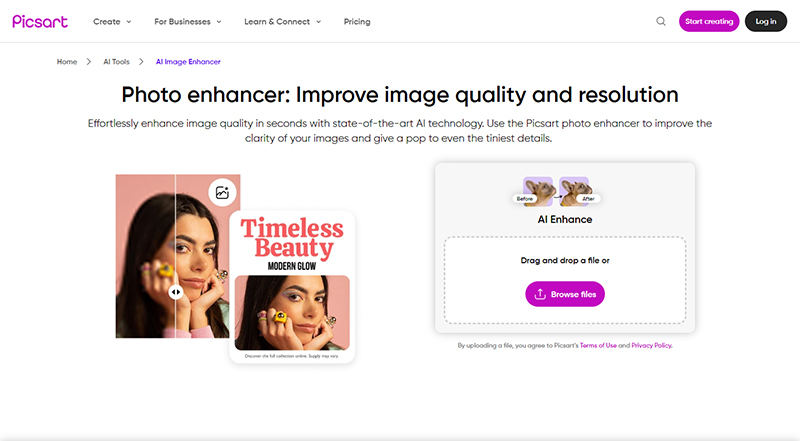
Picsart is an easy-to-use photo editing tool that combines AI-powered features with a creative suite for enhancing and transforming images. Perfect for both beginners and professionals, Piscart allows users to upscale, edit, and improve image quality with minimal effort.
Features
- Enhances image resolution, making photos clearer and more detailed.
- Automatically removes backgrounds to create clean, professional visuals.
- Offers a variety of filters and effects to enhance the mood and style of images.
5: Upscale.media
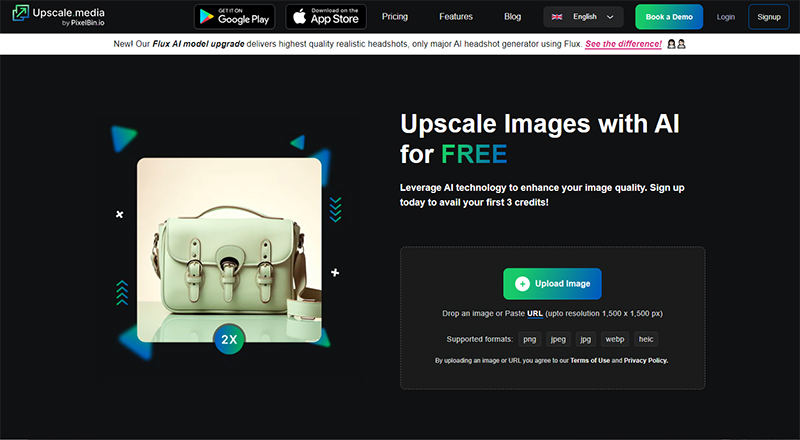
Upscale.media is a specialized online platform that focuses on AI-powered image upscaling, offering users the ability to enhance and improve image quality with ease. Designed for quick and efficient upscaling, the tool is perfect for anyone looking to refine low-resolution images for professional or personal use without sacrificing detail.
Features
- Automatically enhances image resolution up to 4x while maintaining clarity.
- Provides instant previews of the upscaled image, allowing users to see improvements before finalizing.
- Simple, intuitive design ensures a smooth and hassle-free experience for both beginners and professionals.
6: Nero AI
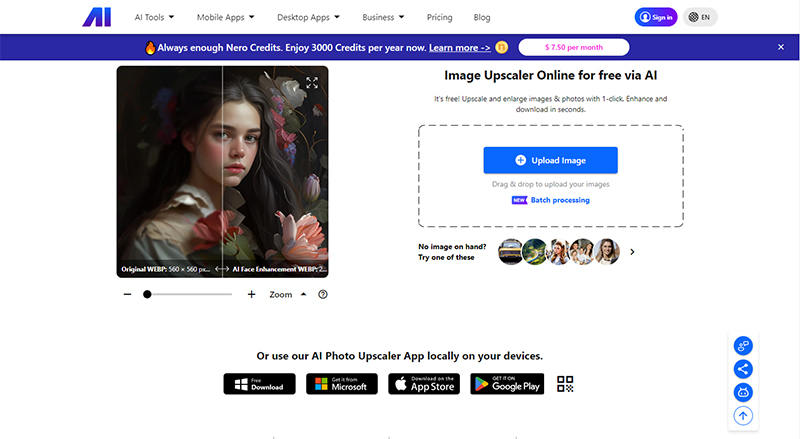
Nero AI is a cutting-edge image enhancement tool that leverages artificial intelligence to upscale and refine photos. Known for its efficiency and precision, Nero AI is designed to enhance image quality while preserving natural details. Ideal for photographers, designers, and anyone needing high-quality visuals.
Features
- Enhances image resolution with AI to create sharper, high-quality visuals.
- Eliminates unwanted noise and grain, resulting in smoother, cleaner images.
- Restores clarity to images by reducing blur and enhancing fine details.
- Delivers quick results, making it perfect for batch processing and time-sensitive projects.
7: iLoveIMG
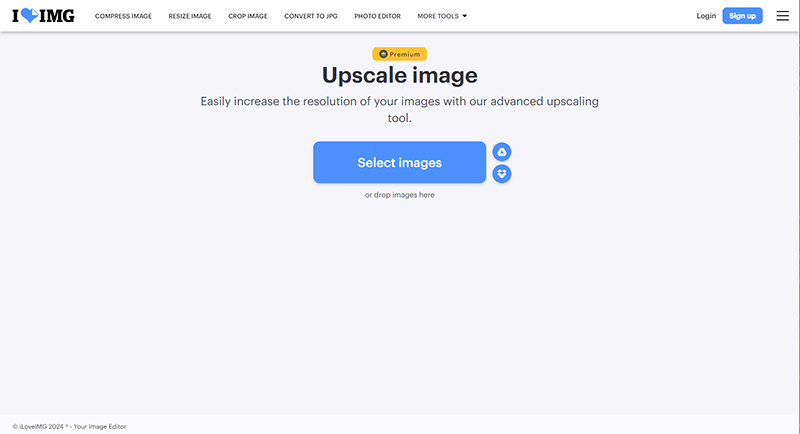
iLoveIMG is a free online image editing platform that offers a variety of easy-to-use tools for enhancing and modifying images. With its clean interface and simple design, iLoveIMG is perfect for users looking to quickly improve the quality of their images without the need for complex software.
Features
- Automatically boosts image resolution for clearer, more detailed photos.
- Reduces image file size without sacrificing quality.
- Allows users to process multiple images at once, saving time and effort.
8: Zyro
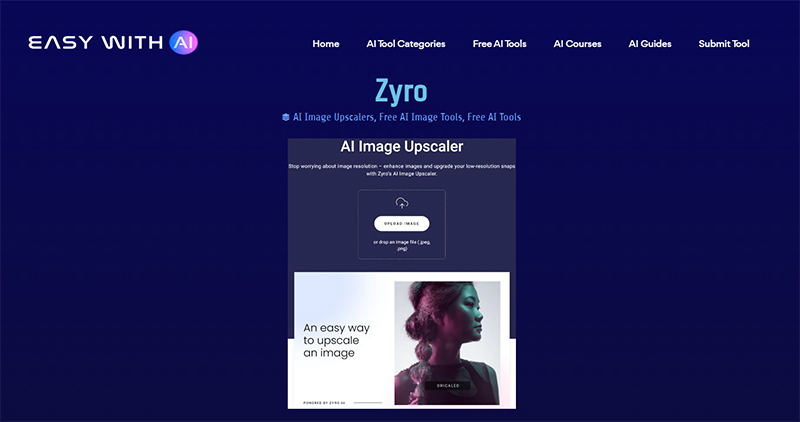
Zyro is a powerful AI-based tool designed to help users enhance and upscale images quickly and efficiently. Known for its simplicity and high-performance AI technology, Zyro is perfect for those looking to improve image quality for web use, marketing, or personal projects. It caters to users who need fast, reliable, and effective image enhancement solutions.
Features
- Instantly enhances image resolution, making images clearer and more detailed.
- Easily removes backgrounds from photos, providing a clean and professional look.
- Reduces file size while maintaining high image quality, ideal for web use.
- Simple, user-friendly design allows for easy image editing and enhancement.
Part 3. FAQs about AI Upscaling
Q1: Does upscaling improve quality?
Yes, upscaling can improve image quality by increasing resolution and enhancing detail. AI algorithms analyze existing pixels, predict missing information, and add new pixels to create a clearer image. However, the extent of improvement depends on the original image quality and the upscaling method used.
Q2: What are the disadvantages of upscaling?
The main disadvantages of upscaling include potential artifacts or distortions in the final image, especially if the original image is of low quality. Upscaling can also lead to loss of detail and can sometimes create a "plastic" look. Additionally, it requires processing power and time, particularly for larger images.
Q2: Is upscaled 4K better than native 4K?
Upscaled 4K images are generally not better than native 4K images. While upscaling enhances lower-resolution content to fit 4K displays, it cannot add true detail that wasn’t present in the original. Native 4K maintains more clarity and detail, providing a superior viewing experience compared to upscaled images.
Final Words
AI upscaling is a transformative technology that enhances image quality and resolution, making it invaluable for photographers and designers. Among the various tools available, KlearMax for Photo stands out for its robust features and user-friendly interface. Whether you’re restoring old images or improving new ones, KlearMax for Photo is highly recommended for all your image enhancement needs.
Coming Soon


