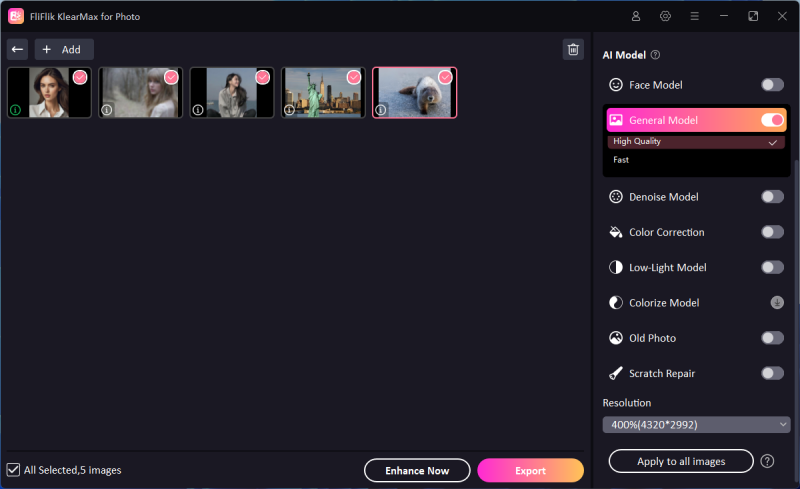Pictures capture moments; imagine transforming them into dynamic narratives. The latest app that brings pictures to life does precisely that, turning static images into captivating animations. These innovative applications breathe life into ordinary photos, adding motion and emotion, making each picture tell a vivid story. In this guide, we’ll explore the top 11 apps of 2026, each offering unique features that enhance photo interactivity and creativity, truly changing the way we experience our memories.
Why do you need an app that brings pictures to life?
These apps offer more than just entertainment; they enhance storytelling by adding depth and motion to still images. This can enrich presentations, captivate audiences on social media, and create memorable advertisements. For educators, animated photos can make learning more engaging. Personal users will find joy in seeing their photos transformed into mini-movies, preserving memories in a lively format. These apps bridge the gap between photography and video, providing a unique medium for expression and communication.
Top 10 Apps that Bring Pictures to Life
Discover the magic of animation with the top 10 free app that brings pictures to life. These apps allow users to transform static images into engaging animations without any cost. Ideal for creators on a budget, these tools offer a variety of features from simple GIF creation to complex motion effects. Whether for personal enjoyment or professional enhancement, these free applications provide a creative outlet for anyone looking to add a dynamic touch to their digital content.
1: MyHeritage
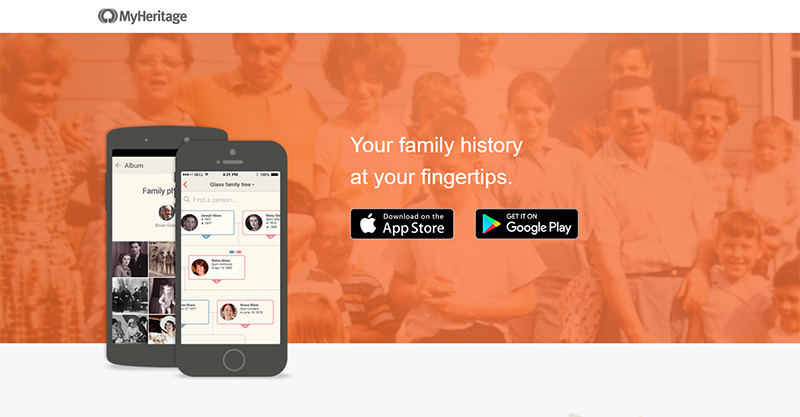
MyHeritage is a popular app that brings pictures to life by animating old family photos through its unique technology. It adds a new dimension to historical images, making ancestors seem as though they are smiling, blinking, and turning their heads right before your eyes.
Pros
- Brings historical family photos to life, helping users feel a closer connection to their ancestors.
- Simple interface that makes it easy for anyone to animate photos with just a few clicks.
- Uses advanced AI to ensure the animations look realistic and natural.
- Offers basic animation features for free, which is great for users wanting to test the service.
Cons
- Requires a paid subscription to access all features and higher-quality animations.
- As with any app that handles personal data, users should be cautious about the privacy and security of their uploaded photos.
To animate images in MyHeritage:
- Download the MyHeritage app and create an account.
- Upload a historical photo you wish to animate.
- Select the “Animate” feature to bring your picture to life.
- Save or share the animated image with family and friends.
2: YouCam Perfect
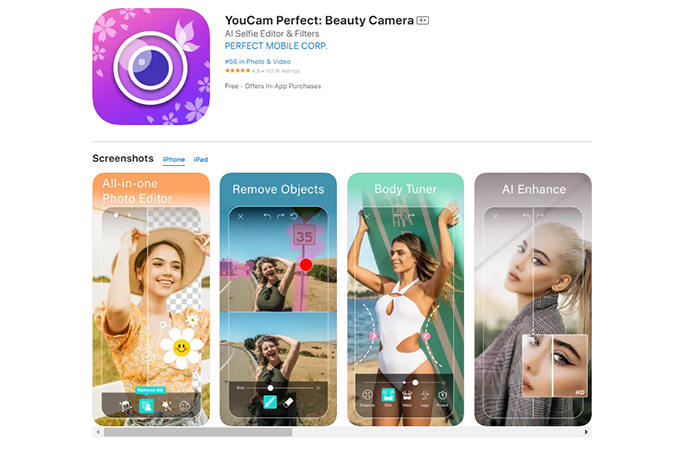
YouCam Perfect is a versatile editing tool known for its extensive filter collection, including those that bring pictures to life. It enhances photos with just a few taps, making it a favorite among casual users and social media enthusiasts.
Pros
- Offers a wide range of filters, including dynamic ones that animate photos, adding sparkle and motion to otherwise static images.
- Equipped with beauty tools for flawless skin, bright eyes, and more, making it perfect for portrait enhancements.
- Directly share edited photos to social media platforms, streamlining the process for content creators.
- Many features are available without charge, providing significant value for no cost.
Cons
- While the app is free, some premium filters and tools require in-app purchases.
3: Biugo
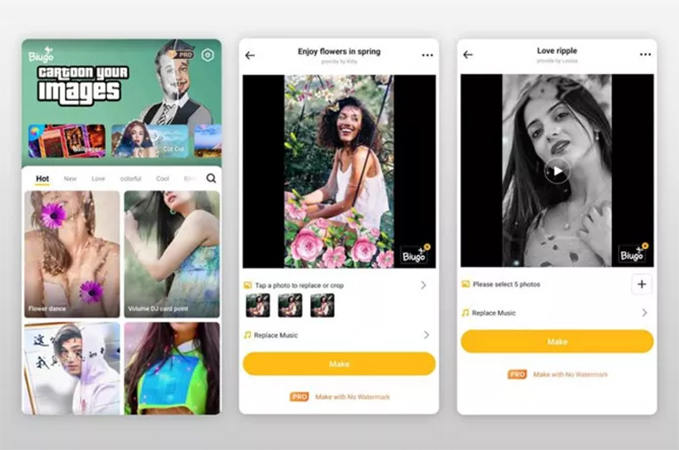
Biugo is a creative bring photos to life app that specializes in turning static images into engaging video content with various magical effects and templates. It’s designed for those looking to add a cinematic touch to their everyday photos and videos.
Pros
- Offers a plethora of templates that cater to different occasions and moods, making it versatile for various creative projects.
- Features a user-friendly interface that allows even beginners to create professional-looking videos in minutes.
- Users can add music tracks to their videos directly through the app, enhancing the overall impact of the animated photos.
Cons
- Contains ads which can be intrusive and may disrupt the user experience unless upgraded to a premium version.
- Some users have reported a decrease in image quality after applying certain effects.
4: Talkr
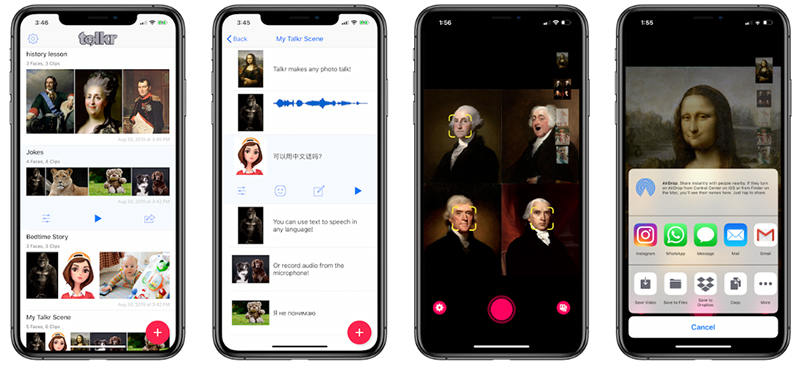
Talkr is an innovative app that animates still photos by adding voice and movement, essentially making images "talk." This feature is particularly popular for creating engaging social media content and personalized greetings.
Pros
- Utilizes advanced technology to sync lip movements realistically with any audio added, providing a seamless talking effect.
- Users can adjust voice pitches and speeds, ensuring the animated photo sounds just right.
- Perfect for creating fun, interactive content for education, storytelling, or just to entertain on social media.
Cons
- Some of the more advanced features require a subscription, which might deter users only interested in occasional use.
5: Reface
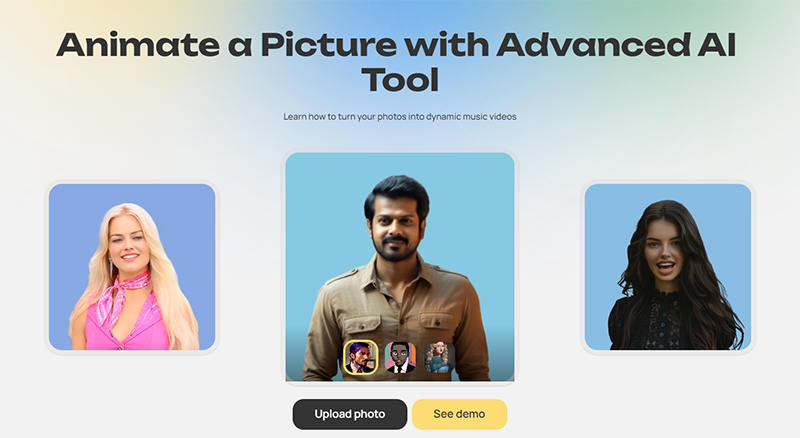
Reface is a dynamic app that specializes in face swap technology, allowing users to superimpose their faces onto videos and GIFs, effectively bringing photos to life in amusing and sometimes surreal ways.
Pros
- Uses AI-driven technology to create highly realistic face swaps.
- Offers a vast array of videos and GIFs to choose from, catering to diverse tastes and interests.
- Easily shareable results that are optimized for social media, enhancing online engagement.
Cons
- As with many apps that manipulate personal photos, users should consider privacy and data handling practices.
6: HitPaw Online Face Animator
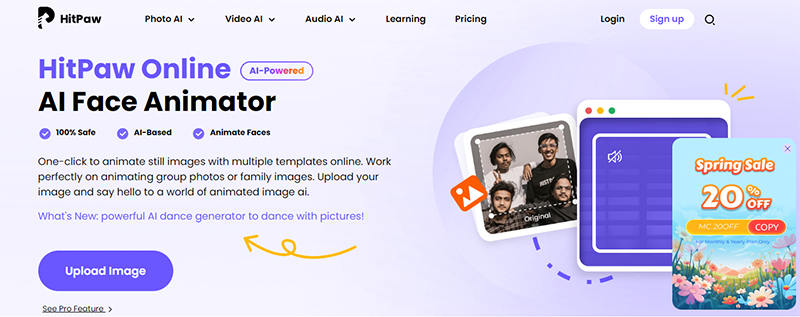
HitPaw Online Face Animator is a web-based tool designed to animate still images by adding facial expressions and movements. This app is perfect for users looking to quickly create animated content without downloading software.
Pros
- Being web-based, it’s accessible from any device with an internet connection, eliminating the need for app downloads.
- Most basic features are available for free, which is ideal for casual users or those experimenting with photo animation.
- Since it’s online, there’s no need to worry about system compatibility or storage space.
Cons
- Requires a stable internet connection to function, which might be limiting in areas with poor connectivity.
7: Avtarify

Avtarify is an app designed to animate portraits and selfies, transforming them into customizable avatars that mimic user expressions in real-time. This app is popular among gamers, streamers, and social media users who want to add a personal touch to their digital presence.
Pros
- Syncs animations with live facial movements, providing a responsive and interactive experience.
- Allows users to fully customize their avatars, from hairstyles and skin tones to clothing and accessories.
- Easily integrates with streaming platforms, enhancing live broadcasts without the need for complex setups.
Cons
- Demands high device performance, which can be challenging for older or less powerful devices.
8: Revive

Revive is an app that excels in transforming still photographs into lively animations with simple gestures or environmental effects. It’s designed for users who want to add a touch of whimsy or realism to their photos, enhancing their storytelling capabilities.
Pros
- Easily applies subtle movements like blinking, smiling, or wind effects, making photos appear more lifelike.
- Animations can be directly shared to social media platforms, ideal for users looking to boost their online engagement.
- Continually adds new features and effects, keeping the tool fresh and exciting.
Cons
- High-resolution photos might need to be resized before uploading, potentially affecting the quality of the animation.
9: Adobe Express

Adobe Express, formerly known as Adobe Spark, is a versatile tool from the Adobe suite designed to enhance and animate photos and graphics. It’s widely used by professionals and amateurs alike for its robust features that allow for quick and creative edits.
Pros
- Offers a wide range of editing tools, including text overlays, icon and logo additions, and simple animations.
- Seamlessly works with other Adobe applications, providing a fluid workflow for users already in the Adobe ecosystem.
- Produces professional-level results that are ready for both digital and print formats.
Cons
- Might be overwhelming for beginners unfamiliar with Adobe products.
10: Remini
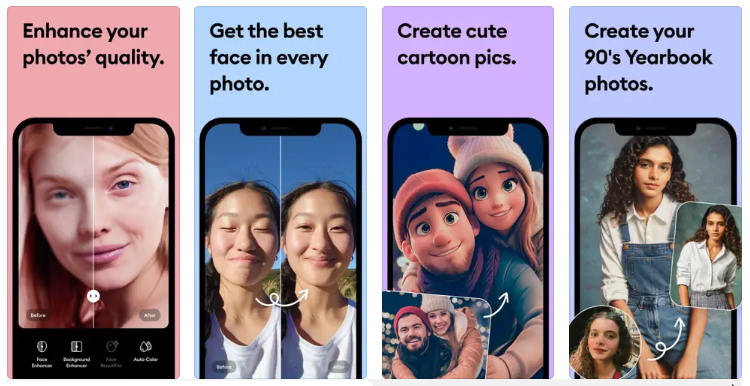
Remini is an app specifically designed to enhance and restore old or low-quality photos, using AI to bring clarity and new life to images. It also offers features that add subtle animations, making photos appear more vivid and realistic.
Pros
- Excels in enhancing photo quality, restoring blurred or pixelated images to high-definition clarity.
- Allows users to see enhancements in real time, providing immediate feedback on the changes.
- Offers a variety of tools for both restoring and animating photos, making it a versatile choice for different photo editing needs.
Cons
- Most powerful features are behind a paywall, requiring a monthly subscription.
- High-quality enhancements can consume significant data, which may be a concern for users with limited internet bandwidth.
Best PC APP that Unblur Images to Bring Them to Life
With all these available tools in the market, finding the right one to rejuvenate blurry photos can be a game-changer. Among them, FliFlik KlearMax for Photo stands out with its cutting-edge AI technology designed to enhance photo quality dramatically. By unblurring images and adding life-like clarity, KlearMax for Photo transforms your photographs into vivid, high-resolution works of art with minimal effort. Let’s explore the notable features of FliFlik KlearMax for Photo and learn how to use it effectively.
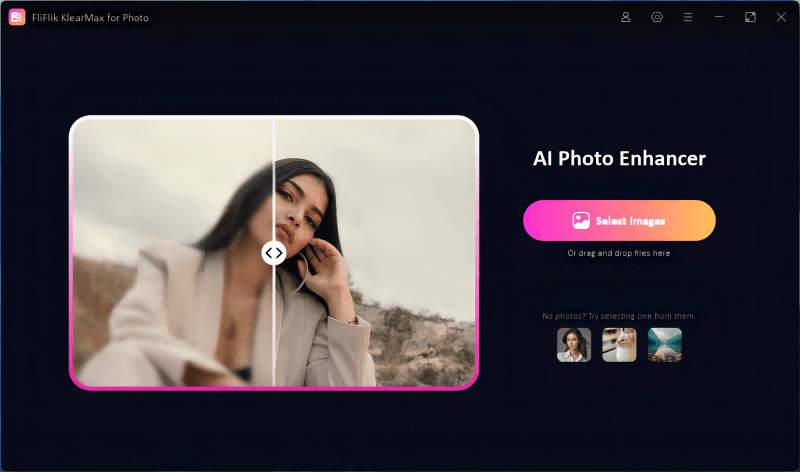
Features
- Uses advanced AI to sharpen and clarify photos that are blurred due to motion or focus issues.
- Offers tools to retouch photos, improving textures and details while maintaining a natural look.
- Converts images to high-definition, enhancing overall resolution and detail without compromising quality.
- Allows users to apply enhancements to multiple images at once, saving time and ensuring consistency across edits.
Steps to use KlearMax for Photo:
-
Download and install the KlearMax for Photo. Launch the program and import the photos you wish to enhance.
FREE DOWNLOADSecure Download
FREE DOWNLOADSecure Download
-
Choose from various AI models and modes suitable for different image types, enhance your photos, and then use the batch processing feature if needed to apply specific models to multiple images.
![Batch Processes]()
-
Once satisfied with the results, click “Export” to save the enhanced photo on your computer.
![Export the Images]()
Conclusion
For anyone in need of an app that brings pictures to life, KlearMax for Photo is a standout choice. Its advanced AI technology not only sharpens and clarifies images but also retouches them to near perfection. Whether you’re enhancing personal memories or professional images, FliFlik KlearMax for Photo ensures top-notch quality. We highly recommend this tool for its capabilities in transforming and revitalizing your photographic content with exceptional ease and efficiency.
FREE DOWNLOAD