With the growing integration of AI and machine learning into smartphones, Apple has once again positioned itself at the forefront of innovation. The Apple Image Playground is a tool within iOS that makes image manipulation and enhancement seamless, offering users a way to transform their photos with minimal effort. While Apple has not yet provided an API for developers, the Image Playground is packed with features that make it highly appealing for both casual users and photography enthusiasts.
In this article, we’ll explore what Apple’s Image Playground is, highlight its unique features, identify which devices will support it, and address questions about the availability of an API. Plus, we’ll introduce a fantastic alternative for those looking to boost their photo quality even further.
What is Apple’s Image Playground?

Apple Image Playground is an AI-driven feature embedded within iOS that allows users to enhance, edit, and manipulate images directly from their device. Leveraging advanced algorithms and Apple’s own machine learning frameworks, the tool simplifies complex editing processes, enabling users to enhance photos with a few taps.
More than just a typical photo editor, Image Playground represents Apple’s vision of integrating AI with user-friendly interfaces. With tools designed for both seasoned photographers and everyday users, Apple’s Image Playground offers improvements in lighting, contrast, color correction, and much more.
Essentially, the Image Playground brings professional-level editing tools into the hands of the average iPhone or iPad user. It’s quick, intuitive, and gives you the freedom to creatively transform your images with the support of Apple’s cutting-edge AI technologies.
Amazing Features of iOS Image Playground
The iOS Image Playground is part of Apple’s broader push into artificial intelligence under its Apple Intelligence initiative. It is not just a traditional photo editing tool but primarily an AI-driven generative image feature integrated directly into iOS 18. Here’s a detailed breakdown of the Image Playground’s key capabilities:
1. Generative AI for Creating Images

The most prominent feature of Image Playground is its ability to generate entirely new images based on simple user inputs. Users can type a description or select from suggested concepts (such as costumes, places, or themes) to create visuals. This can include fun, playful elements like costumes or more artistic renditions. The AI uses machine learning to interpret these inputs and produce customized images. Three styles are available for generation: Animation, Illustration, and Sketch.
2. Integration with Other Apple Apps

The Image Playground is designed for seamless integration across several Apple apps, making it useful in everyday contexts. Once an image is generated, it can be quickly added to a conversation in Messages, a note in Freeform, or a slide in Keynote. It allows users to generate AI-driven images based on descriptions or themes directly within these apps, streamlining workflows and enhancing creativity. For instance, users can create personalized visuals in Messages, add illustrations to collaborative Freeform boards, or enhance presentations in Keynote with custom images.
3. On-Device Processing
Unlike many AI tools that require cloud-based processing, Apple’s Image Playground generates images directly on the device. This approach ensures that the process is fast and secure, leveraging Apple’s powerful hardware, such as the Neural Engine, found in devices like the iPhone 15 Pro and Apple Silicon Macs. This on-device processing also enhances user privacy since the images and data don’t need to be sent to external servers.
4. Real-Time Previews
One of the most user-friendly aspects of Image Playground is its real-time preview feature. As users adjust settings or input descriptions, they can see instant previews of the changes before finalizing the image. This allows for quick iterations and creative experimentation without committing to permanent changes.
5. Broader Apple Intelligence Integration

Image Playground is a part of the broader Apple Intelligence suite, which integrates several AI-based features across Apple’s ecosystem. This includes other capabilities such as Genmoji (for creating custom emoji) and smarter versions of Siri with enhanced functionality. These features, including Image Playground, are expected to evolve with future updates of iOS 18 and beyond.
What Devices Will Support Apple Intelligence Image Playground?
Apple is known for building its software around its hardware, ensuring optimal performance across supported devices. The Image Playground feature will be available on devices that support iOS 16 or later. Here is a list of devices that will likely have access to the Image Playground:
-
iPhone: iPhone 15 Pro, iPhone 15 Pro Max or Later
-
iPad: iPad with M1 Chips or Later
-
Mac: Mac with M1 Chips or Later, including Mac Mini, MacBook, and iMac
Can I Use Apple Image Playground API?
At present, Apple has not provided an API for developers to integrate the Image Playground’s features into third-party apps. This means that while users can enjoy the functionality within iOS and iPadOS, app developers don’t yet have the ability to extend these features or embed them into their own applications.
Apple might introduce an API in the future, especially as demand grows for more AI-based photo enhancement tools in mobile apps. For now, though, the Image Playground remains a native, built-in iOS feature. Developers hoping to integrate similar functionalities into their apps may need to look into Apple’s Core ML framework, which offers tools for building machine learning models, although not specifically tied to Image Playground’s capabilities.
Bonus: The Best AI Photo Enhancer
For users who want to take their photo editing to the next level or are seeking alternatives to Apple’s native tools, one of the best AI photo enhancers on the market is FliFlik KlearMax for Photo. It’s available on multiple operating systems, including macOS and Windows, and provides more granular control over specific aspects of image enhancement. This AI-powered tool specializes in image enhancement, offering a feature set that is comparable to Apple’s Image Playground, with some notable extras features.
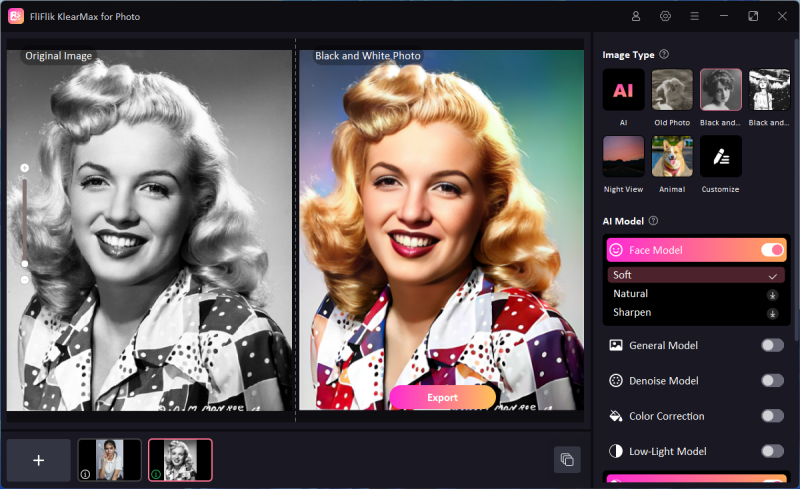
Key Features:
-
Noise Reduction: Ideal for low-light or high-ISO images, its AI can eliminate noise while preserving important details.
-
Upscaling: If you have lower-resolution images that need to be enlarged, it can increase resolution without losing quality.
-
Restoration Tools: Old or damaged photos can be restored to a vibrant, high-quality state with KlearMax for Photo’s advanced restoration algorithms.
-
AI Colorize: FliFlik KlearMax for Photo comes with Colorize AI model that helps add color to black and white photos or even improve colors on pictures defected pictures.
-
Batch Processing: Similar to Image Playground, KlearMax for Photo supports batch processing for those working with large photo collections.
Conclusion
The Apple Image Playground is a groundbreaking tool that transforms how users create images on their iOS devices. Rather than focusing on traditional photo editing, it leverages AI to allow users to generate new, creative visuals based on descriptions or concepts. Its intuitive, AI-driven features make it accessible to both casual users and professionals alike, offering playful yet powerful tools to create unique images in real-time. While Apple has not yet provided an API for developers, the current functionality integrated seamlessly into apps like Messages, Freeform, and Keynote is robust and highly capable for most users’ needs. If you’re looking for additional capabilities or cross-platform compatibility, tools like FliFlik KlearMax for Photo provide an excellent alternative for those who want to push their photos even further.
FREE DOWNLOAD
Secure Download
FREE DOWNLOAD
Secure Download
