When embarking on a digital art project, choosing the best canvas size for digital art is crucial as it impacts the clarity and detail of your work. The ideal size and resolution depend on your final display medium, whether it’s a digital platform or physical print. This guide will help you navigate the factors that influence this decision, ensuring your artwork is presented in the best possible light, regardless of where it’s viewed.
Why Do You Need the Best Canvas Size for Digital Art
Choosing the right canvas size and maintaining a good resolution for digital art are crucial for several reasons. First, the appropriate canvas size ensures that the artwork can be scaled for various mediums without losing quality. A larger canvas with a higher resolution allows for more detailed work, which is beneficial for complex pieces and prints. On digital platforms, where screen resolutions vary widely, having a high enough resolution ensures that your art looks crisp and professional on any device. This careful selection prevents pixelation and ensures the art’s impact and clarity remain consistent across different viewing contexts.
How to Find the Best Canvas Size/Resolution for Digital Art?
Finding the best canvas size and resolution for digital art involves several factors that cater to both the creation process and the intended display medium. Here are key points to consider:
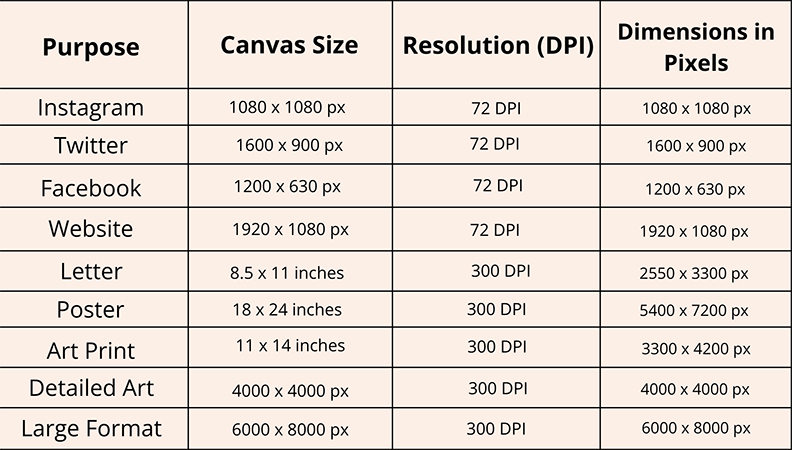
Purpose of the Artwork: Determine what the final use of your artwork will be. If it’s primarily for digital viewing, standard screen resolutions like 1920×1080 (full HD) or 3840×2160 (4K) are sufficient. For printing, however, you might need a much larger resolution to maintain quality in larger formats.
Medium Specifications: Each medium, whether digital or print, has optimal resolutions. For instance, web images are best at 72 DPI (dots per inch), whereas printed images typically require at least 300 DPI to avoid pixelation.
Detail and Complexity: More complex and detailed artworks require higher resolutions to maintain the integrity of the details when viewed up close. A larger canvas size allows more room for intricate details without compromising on quality.
Scaling Needs: If your artwork is likely to be scaled (either up or down), starting with a larger canvas size can be advantageous. It’s easier to downscale your work without loss of detail than to upscale it, which can lead to quality degradation.
Software and Hardware Capabilities: Ensure that your hardware can handle the demands of larger canvas sizes and higher resolutions. High-resolution files can be taxing on memory and processing power, so it’s essential to have a setup that can manage these demands effectively.
Standard Practices: Look at standard practices within your specific art field or industry. For example, digital illustrations might have different size and resolution requirements compared to digital paintings or photo editing.
Extra Tip: How to Fix Low Resolution Digital Art Easily
Digital art is compelling and expressive, but low-resolution images can undermine its visual impact. Fortunately, a solution like KlearMax for Photo can effortlessly enhance the quality of your digital artwork. This tool utilizes advanced AI technology to upgrade image resolution, ensuring your creations look sharp and professional.
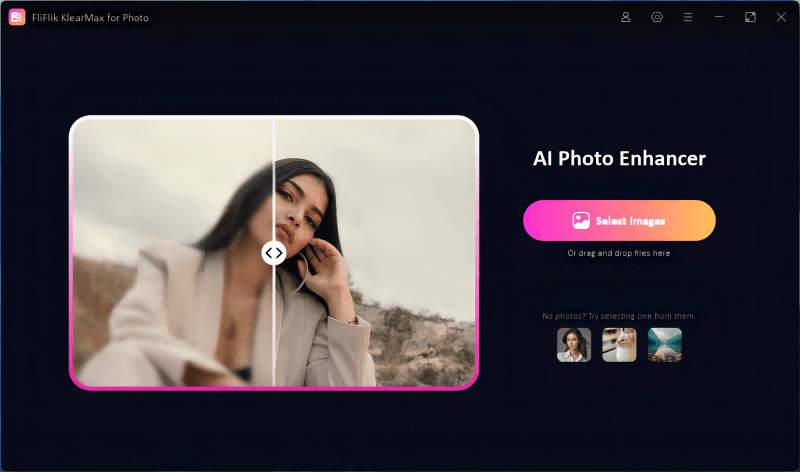
Whether you’re dealing with blurry backgrounds or pixelated details, KlearMax for Photo is designed to improve clarity and overall image quality, making it an essential tool for digital artists aiming to perfect their visual presentations.
Features
- Utilizes AI technology to improve photo clarity and detail without compromising original artistry.
- Automatically adjusts resolution and sharpness to bring your digital art up to professional standards.
- Reduces and often eliminates blurriness, restoring definition to pixelated images.
- Versatile enough to enhance any type of digital photo, from portraits to complex landscapes.
To enhance photos using KlearMax for Photo:
-
Download and install KlearMax for Photo on your computer. Import the photos you wish to enhance.
FREE DOWNLOADSecure Download
Coming SoonSecure Download
-
Choose the appropriate AI model and mode, such as High-Quality Mode or Denoise Mode, and click “Enhance Now” to improve your image.
![KlearMax AI Models]()
-
Once the enhancement is done, click “Export” to save the image in your chosen format and location.
![Export the Images]()
FAQs about Canvas Size for Digital Art
Q1: What size digital art sells best?
The best-selling size for digital art varies based on the platform and the target audience. For online platforms like Etsy or Society6, popular print sizes that tend to sell well are 8"x10", 12"x16", and 18"x24". These sizes are versatile, fitting standard frames. For larger artwork, limited edition prints in larger sizes such as 24"x36" can also be quite popular.
Q2: What are common digital art print sizes?
Common digital art print sizes include smaller sizes such as 5"x7" and 8"x10", which are perfect for small spaces and gifts. Medium sizes like 12"x16" and 16"x20" are frequently used as they balance visibility and cost, making them popular for online sales and galleries. Larger prints, such as 24"x36" or even 36"x48", are common for statement pieces in galleries or for dramatic effect in larger spaces.
Final Words
Selecting the best canvas size for digital art is crucial for ensuring your artwork matches its intended display and audience needs. Whether it’s small prints or expansive gallery pieces, choosing the right size enhances visual impact. For artists facing resolution issues, KlearMax for Photo is highly recommended to refine and perfect digital images, ensuring your art always looks its best.
Coming Soon


