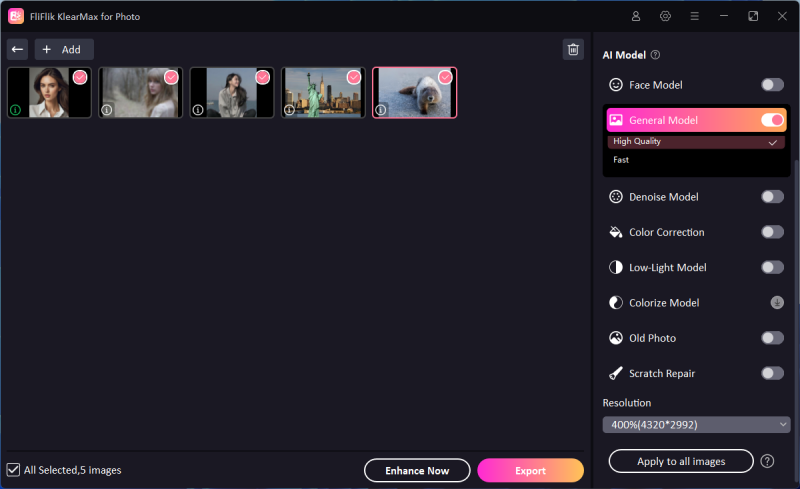In 2026, AI image generation continues to evolve, and choosing the best Stable Diffusion UI is key to maximizing its potential. These innovative interfaces offer intuitive design, powerful features, and ease of use, helping both beginners and professionals create stunning AI-generated visuals. From customizable tools to seamless workflows, the right UI can significantly enhance your creative process with Stable Diffusion. Whether you’re aiming for artistic expression or technical precision, we’ve rounded up the top user interfaces that will elevate your experience this year.
What to Consider When Choosing Stable Diffusion UI
When selecting the best Stable Diffusion UI, several key factors should be considered to ensure an optimal user experience:
Ease of Use: The interface should be intuitive and beginner-friendly, allowing users to navigate effortlessly.
Customization: A UI that offers adjustable settings for image resolution, prompts, and models is crucial for flexibility.
Performance: Look for stable and responsive UIs that handle large tasks without lag.
Features: Consider UIs that support batch processing, image editing, and prompt history.
Community Support: An active community or developer support ensures regular updates and troubleshooting assistance.
7 Best Stable Diffusion UI You Can’t Miss
Finding the best Stable Diffusion UI can greatly enhance your creative journey. These user interfaces simplify the process, offering powerful tools and customization to bring your visions to life. Whether you’re a professional artist or a casual creator, the right UI can make generating high-quality images with Stable Diffusion effortless. Here are eight top UIs you shouldn’t miss in 2026, each designed to elevate your AI art experience.
1: Automatic1111
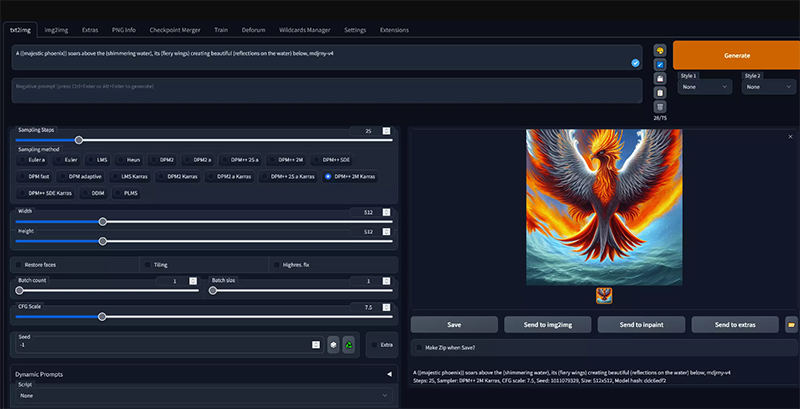
Automatic1111 is one of the most popular and widely used UIs for Stable Diffusion, offering a highly customizable interface that caters to both beginners and advanced users. Known for its robust performance and extensive features, it provides flexibility for generating high-quality AI art. This tool supports various models and allows users to tweak settings like image resolution, prompt strength, and more for precision control.
Operating Systems: Windows, macOS, Linux
Supported Stable Diffusion Versions: v1.4, v1.5, v2.0+
Features
- Batch image generation
- Prompt editing and history
- Image-to-image functionality
- Custom model loading
2: ComfyUI
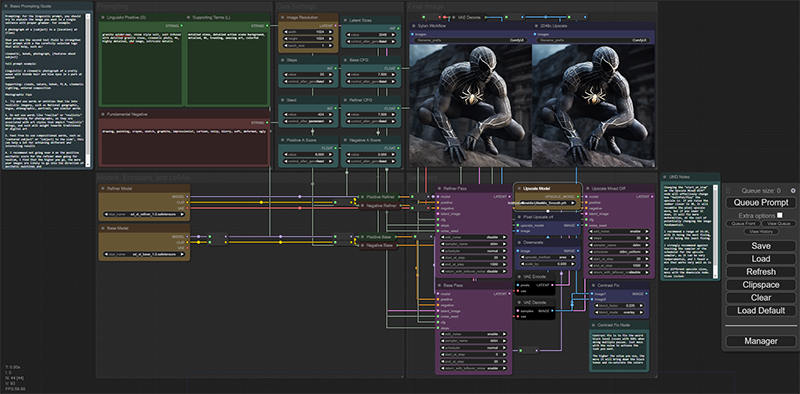
ComfyUI is a modular and highly flexible UI designed for Stable Diffusion, offering a unique node-based workflow for users who want full control over the AI image generation process. It provides a visual approach to managing prompts, models, and settings, allowing for easy experimentation and customization. This makes it ideal for users who prefer a more technical, hands-on interface without sacrificing creativity.
Operating Systems: Windows, macOS, Linux
Supported Stable Diffusion Versions: v1.4, v1.5, v2.0+
Features
- Node-based visual editor
- Supports complex workflows and custom pipelines
- Image generation previews
- Full control over model and prompt settings
3: InvokeAI
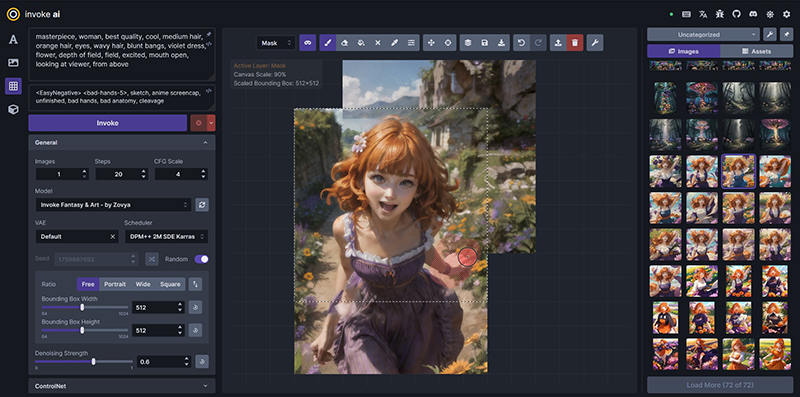
InvokeAI is a streamlined and user-friendly interface for Stable Diffusion that emphasizes simplicity and efficiency without compromising on functionality. It is designed for users who want a smooth, intuitive experience while generating AI art, offering an easy setup process and a clean UI for quick creation. InvokeAI provides powerful features that cater to both casual users and advanced creators looking to customize their image outputs.
Operating Systems: Windows, macOS, Linux
Supported Stable Diffusion Versions: v1.4, v1.5, v2.0+
Features
- Easy installation and setup
- Inpainting and outpainting tools
- Real-time image generation previews
- Customizable generation settings for fine-tuning results
4: SD.Next

SD.Next is an advanced and highly customizable UI for Stable Diffusion, designed to push the boundaries of AI-generated art. It builds on the foundation of existing UIs while offering enhanced features and optimizations for faster and more efficient image generation. SD.Next caters to users looking for extensive control over their outputs, with options to adjust nearly every parameter involved in the creative process.
Operating Systems: Windows, macOS, Linux
Supported Stable Diffusion Versions: v1.4, v1.5, v2.0+
Features
- Faster processing and optimized performance
- Advanced prompt editing and generation controls
- Image-to-image generation and inpainting
- Supports multiple models and fine-tuning options
5: DiffusionBee
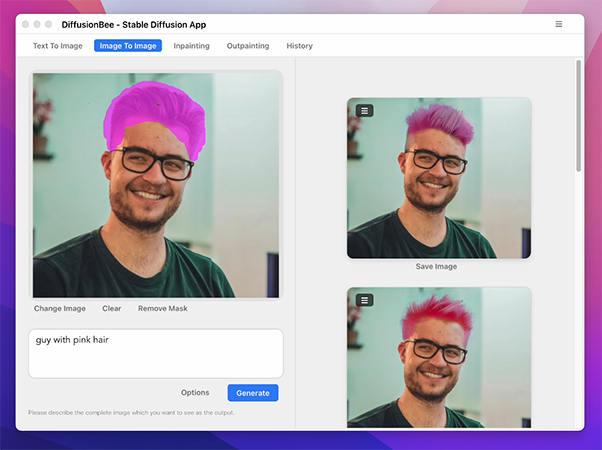
DiffusionBee is a macOS-exclusive Stable Diffusion UI designed to offer seamless AI image generation with a simple, user-friendly interface. Tailored specifically for Mac users, DiffusionBee requires no complex setup, making it ideal for those who want to dive into creative projects quickly. It delivers powerful capabilities for generating high-quality AI art, making it a popular choice for Apple enthusiasts.
Operating Systems: macOS
Supported Stable Diffusion Versions: v1.4, v1.5, v2.0+
Features
- No installation setup required
- Image-to-image generation
- Inpainting and outpainting tools
- GPU acceleration for faster performance on Apple Silicon (M1/M2)
6: EasyDiffusion
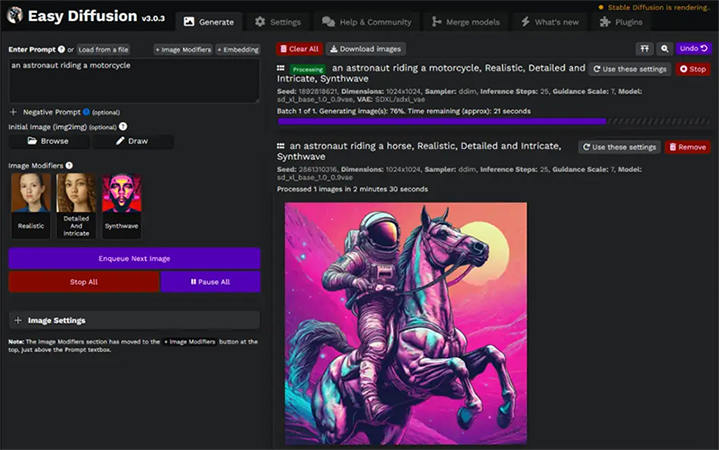
EasyDiffusion is a beginner-friendly, hassle-free UI for Stable Diffusion that simplifies the AI art generation process. With an easy setup and clean interface, it’s designed for users who want to quickly start creating without dealing with technical complexities. Despite its simplicity, EasyDiffusion still offers a range of useful features.
Operating Systems: Windows, macOS, Linux
Supported Stable Diffusion Versions: v1.4, v1.5, v2.0+
Features
- One-click setup with no coding required
- Image-to-image generation
- Inpainting support
- Customizable image resolution and prompt settings
7: Fooocus
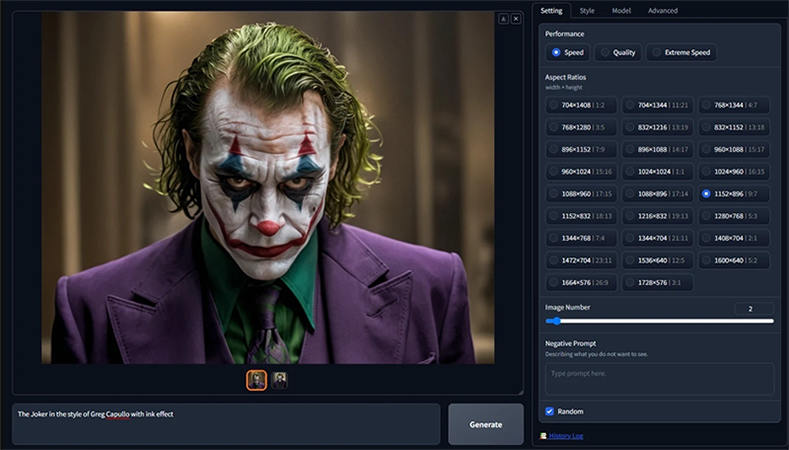
Fooocus is a lightweight and efficient Stable Diffusion UI designed for users who prioritize speed and simplicity in their AI image generation projects. With a minimalistic interface, Fooocus focuses on delivering fast results without overwhelming users with complex settings
Operating Systems: Windows
Supported Stable Diffusion Versions: v1.5, v2.0+
Features
- Fast processing times for quick image generation
- Minimalistic and distraction-free interface
- Inpainting and image-to-image support
- Adjustable prompt strength for fine-tuning outputs
Bonus: How to Enhance Stable Diffusion Images in One Click
Enhancing Stable Diffusion images often requires additional post-processing to bring out the finer details and sharpen the overall quality. This can be frustrating for users seeking a quick, hassle-free solution. Enter KlearMax for Photo, an AI-powered tool designed to elevate image quality in just one click. Whether you’re looking to sharpen details or improve resolution, KlearMax simplifies the enhancement process with its intuitive features, making it a perfect solution for artists and creators alike.
Features
- Automatically improves overall image quality for stunning results.
- Refines and clarifies fine details, bringing your images to life.
- User-friendly interface designed for quick and efficient enhancement.
- Leverages AI to optimize image quality effortlessly.
Step by Step Guide
-
Download and install KlearMax for Photo on your computer.
FREE DOWNLOADSecure Download
FREE DOWNLOADSecure Download
-
Open KlearMax, select the appropriate AI model (Face, General, or Denoise), choose your enhancement mode, and click “Enhance Now” to instantly improve your image.
![Batch Processes]()
-
Edit the photo to to fine-tune the enhancement. Once satisfied with the results, click on the Export button to save the enhanced photo in your preferred format.
![Export the Images]()
Summary
So, in this piece of content we’ve explored the best Stable Diffusion UI tools of 2026, each offering unique features to enhance your AI-generated artwork. For further refinement, we recommend KlearMax for Photo to easily sharpen and enhance your images with its AI-powered tools. Elevate your creative process by combining the best UI with one-click image enhancements.
FREE DOWNLOAD