Thumbnails are crucial for capturing viewers’ attention on YouTube. Choosing the right YouTube thumbnail resizer is essential for creating eye-catching images that stand out in a sea of content. These tools not only adjust dimensions but also ensure your thumbnails maintain clarity and impact, even at smaller sizes. In this guide, we’ll explore some of the top tools available that can help you perfect your thumbnails and increase your video views.
Do Thumbnails Matter on YouTube?
Yes, thumbnails significantly impact YouTube success. They serve as the first impression and are pivotal in viewer decision-making. An engaging thumbnail can drastically increase click-through rates. Research shows that videos with custom thumbnails receive a 30% higher play rate than those without. Thumbnails that accurately represent the video content while also intriguing the viewer can lead to higher engagement, more views, and increased subscriber growth.
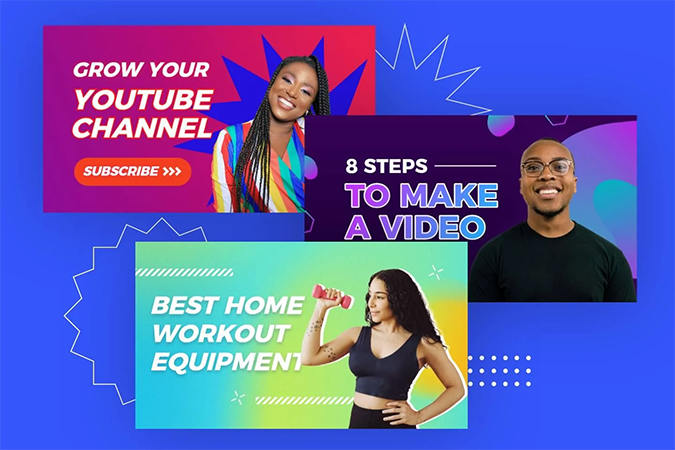
What is the Size of a YouTube Thumbnail & Banner?
When creating content for YouTube, ensuring that both your thumbnails and banners are optimally sized is crucial for attracting viewers and maintaining a professional appearance.
YouTube Thumbnail Size
The ideal size for a YouTube thumbnail is 1280 x 720 pixels, with a minimum width of 640 pixels, maintaining a 16:9 aspect ratio. This size ensures that the thumbnail appears clear and sharp across various devices, from desktops to mobile phones. The maximum file size allowed is 2MB, and acceptable file formats include JPG, PNG, or GIF.
YouTube Banner Size
For YouTube banners, the recommended dimensions are 2560 x 1440 pixels. It’s important to maintain a safe area for important text and logos, which should be centered within 1546 x 423 pixels to ensure visibility across different devices and screen sizes. The maximum file size for a banner image is 6MB, and the most common file formats are JPEG and PNG, which support high-resolution images and clear graphics.
Best 5 YouTube Thumbnail/Banner Resizers
Creating the perfect YouTube thumbnail or banner is crucial for capturing audience attention. Efficient resizers help streamline this process by ensuring your images meet platform-specific guidelines. Here are five top tools that optimize image dimensions quickly and effectively for YouTube.
1: FliFlik KlearMax for Photo
FliFlik KlearMax for Photo is designed to elevate your photo editing experience with advanced AI capabilities. It’s more than just a simple photo enhancer; it’s a powerful tool that combines HD photo conversion, format changing, batch processing, and utilizes the best AI algorithms to refine and perfect your images. Whether you’re dealing with portraits or panoramic shots, KlearMax for Photo is your go-to solution for crisper, clearer, and professionally enhanced photos.
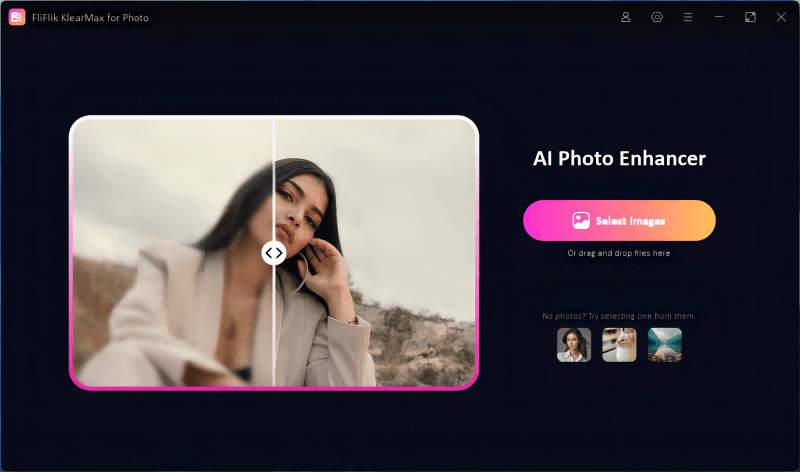
Features
- Enhances image quality by optimizing contrast and sharpness.
- Converts images between various formats like JPG, PNG, and more.
- Allows simultaneous editing of multiple images, improving workflow efficiency.
- Utilizes sophisticated AI algorithms to refine and improve image details.
2: Photoshop
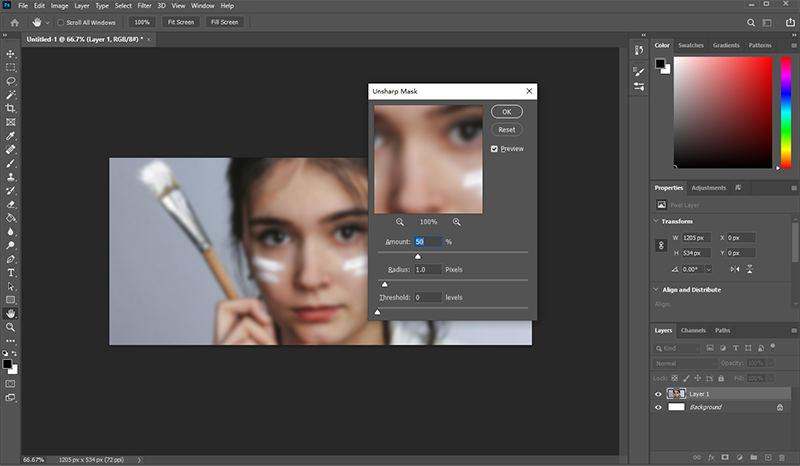
Adobe Photoshop is the industry-standard tool known for its robust capabilities in graphic design, photo editing, and image manipulation. It offers precise tools to resize images for YouTube banners, ensuring that your visuals are sharp and optimally formatted for YouTube’s specific dimensions. Photoshop’s versatility allows users to not only adjust the size but also enhance the image quality through retouching, color correction, and layer manipulation. This makes it a favorite among professionals for creating visually appealing YouTube banners that stand out. Additionally, Photoshop supports a wide range of formats, providing flexibility in how you save and export your final designs, making it indispensable for digital content creators.
3: Light X
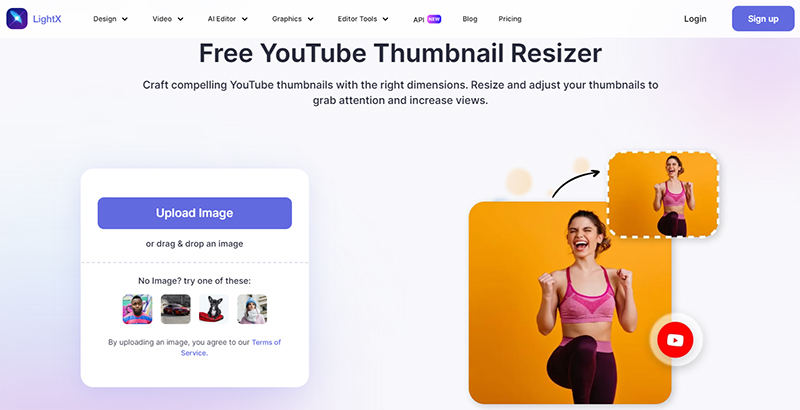
LightX is a versatile photo editing tool that provides a suite of features to enhance and modify digital images. It’s known for its user-friendly interface, making it accessible for both beginners and advanced users who need quick and effective editing options. LightX offers tools for basic adjustments like cropping and resizing, which are essential for creating perfectly sized YouTube banners. It also includes advanced features such as background removal, filters, and color correction to ensure your images are visually striking. This app supports a variety of image formats and is available on multiple platforms, allowing users to edit on-the-go from their smartphones or tablets.
4: Fotor
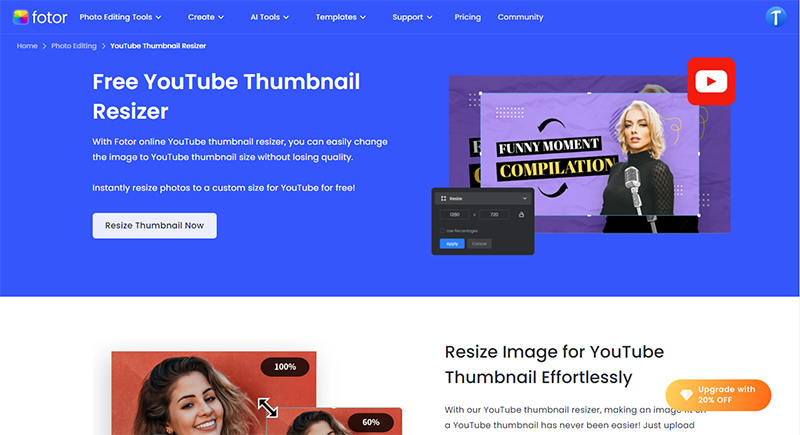
Fotor is a comprehensive photo editing and graphic design tool that is popular for its simplicity and powerful features. It allows users to easily resize images, making it ideal for creating YouTube banners that fit precise dimensions. Beyond resizing, Fotor offers a range of editing tools such as filters, text overlays, and advanced photo effects that can enhance the visual appeal of any image. The platform also provides a rich collection of templates, which can be a quick start for users looking to design eye-catching banners or thumbnails. With its cloud-based functionality, Fotor enables seamless collaboration and access across different devices, facilitating a flexible design process for creators.
5: OnlineResizeImage
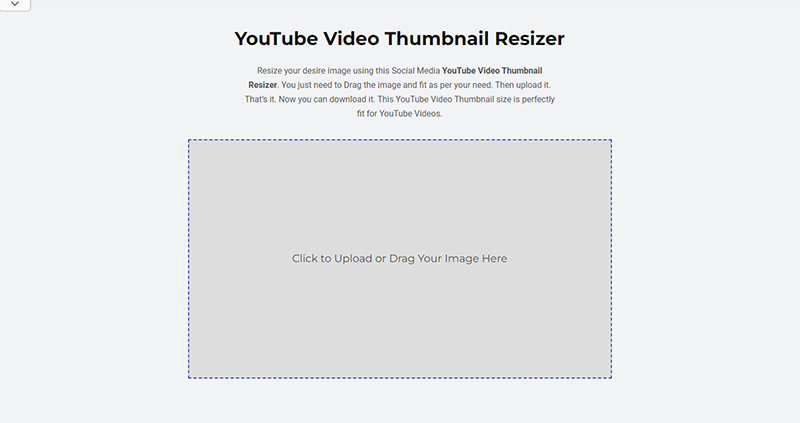
OnlineResizeImage is a straightforward and efficient web tool designed specifically for resizing images quickly and without any hassle. It caters primarily to users who need to adjust the dimensions of an image to specific requirements, such as creating YouTube banners or thumbnails. The tool is accessible directly through a web browser, requiring no software download, making it incredibly convenient for on-the-fly adjustments. OnlineResizeImage supports various image formats and offers basic functionalities like crop, scale, and compress, focusing on ease of use. This makes it an ideal solution for those who do not require complex editing capabilities but need quick and reliable resizing.
Tips for Making a Click-Worthy YouTube Thumbnail
Creating a click-worthy YouTube thumbnail involves several strategic elements that can significantly enhance viewer engagement and click-through rates. Here are some effective tips:
Use High-Quality Images: Start with a clear, high-resolution image that represents your video content well. This ensures your thumbnail looks professional and engaging even at smaller sizes.
Optimal Thumbnail Size: Stick to YouTube’s recommended size of 1280×720 pixels to ensure your thumbnail looks great on all devices, from TVs to mobile phones.
Compelling Text: Include concise, intriguing text that complements your image and clearly communicates the video’s theme. Keep the text short and use a font that’s easy to read.
Use of Colors and Contrast: Employ bright, contrasting colors to make your thumbnail stand out. High contrast between elements can help attract more attention.
Incorporate Branding:
Maintain consistency with your channel’s visual style to make your thumbnails instantly recognizable. This can include using consistent colors, fonts, and logo placements.
Conclusion
Creating an effective YouTube thumbnail is crucial for increasing visibility and click-through rates on your videos. High-quality images, clear and concise text, consistent branding, and the right color contrasts are all essential elements for a standout thumbnail. For those looking to enhance their images efficiently, KlearMax for Photo offers powerful AI-driven tools that can optimize and resize images specifically for YouTube, making it an excellent choice for anyone looking for a reliable YouTube thumbnail resizer.
Coming Soon
