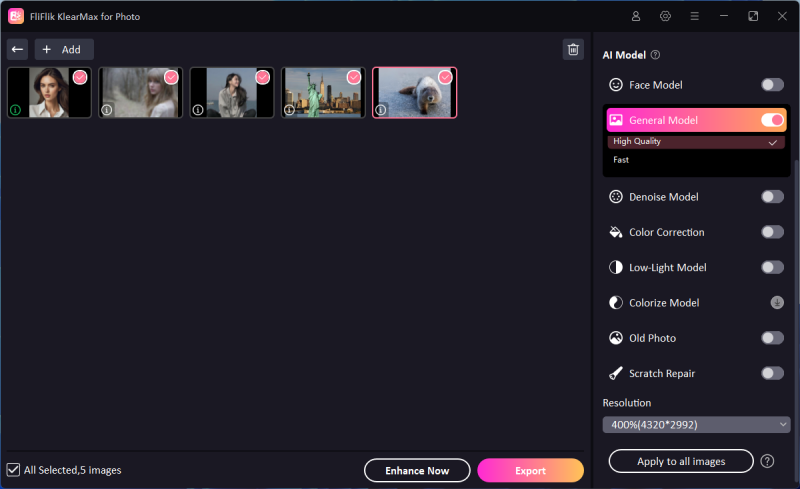You can enhance your productivity significantly by utilizing a bulk image resizer. These tools are designed to handle large quantities of images simultaneously, reducing the time and effort required in resizing them individually. As we move into 2026, the need for efficient workflow tools becomes more crucial for professionals in photography, marketing, and web design. This guide highlights the best 11 bulk image resizers that promise to streamline your processes and save valuable time, ensuring your projects maintain high-quality visual standards with minimal hassle.
Why Do You Need a Bulk Image Resizer?
A bulk image resizer is essential for several reasons:
- Efficiency: Quickly resize large volumes of images, saving time and effort.
- Consistency: Ensures uniformity in image dimensions across various platforms.
- Storage Management: Reduces file sizes, helping to conserve storage space and improve website load times.
- Social Media Readiness: Easily adjust images to meet specific size requirements of different social media platforms.
- Enhanced Workflow: Streamlines the process of preparing images for presentations, galleries, or e-commerce platforms.
10 Popular Bulk Image Resizers to Improve Your Workflow
Using a tool to batch resize images can revolutionize your digital workflow. These popular tools allow you to adjust multiple photos at once, enhancing productivity and consistency. Whether you’re a professional photographer or a digital marketer, these batch resize images tools are designed to save you time and streamline your processes.
1: Fotor
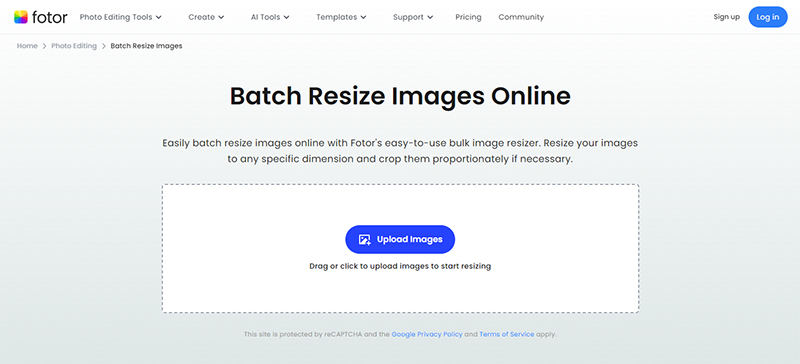
Fotor offers a robust platform to resize multiple images efficiently, catering to both individual and professional needs. It’s particularly useful for those looking to manage image sizes for various purposes like web design, social media, or print.
Pros
- Fotor allows users to resize images to any dimension or use preset sizes, making it suitable for various applications like social media and e-commerce.
- You can upload and resize multiple images at once, saving time and ensuring consistency across image dimensions.
- The interface is user-friendly, designed for both beginners and professionals without the need for extensive photo editing skills.
Cons
- While Fotor offers many tools, some advanced features may require a subscription, which might not suit all users.
- Being an online tool, it requires an internet connection, which might be a limitation for users without reliable access.
2: Image Resizer
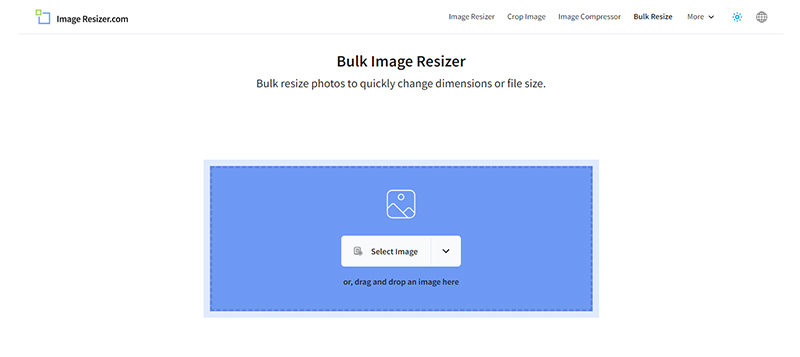
Image Resizer is an online tool that allows users to resize images in bulk with ease, directly from their web browser. It supports multiple file formats and provides quick resizing without compromising the quality of the images. The tool is user-friendly, making it ideal for individuals and businesses needing to process a large number of images quickly.
Pros
- Allows for resizing multiple images at once, saving time and effort.
- Simple and intuitive design, making it accessible to users of all skill levels.
- Resize images without significantly affecting their quality.
- Works on any device with a web browser, without needing to install software.
Cons
- There may be restrictions on the maximum file size for uploads, which can be limiting for very large images.
- Uploading images to an online tool might raise privacy concerns, especially for sensitive or personal photos.
3: Bulk Resize Photos
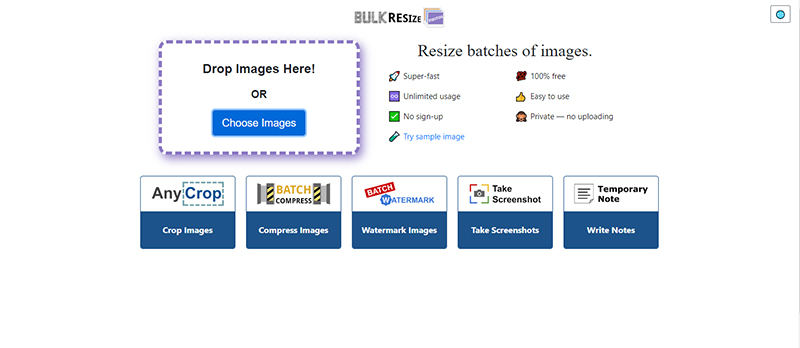
Bulk Resize Photos is a fast and efficient online tool designed for resizing multiple images simultaneously. It offers a simple drag-and-drop interface and allows users to resize images by percentage, dimensions, or file size. The tool processes images locally on the user’s browser, ensuring speed and privacy.
Pros
- Images are resized locally on the browser, ensuring rapid processing without the need to upload files to a server.
- Users can resize by percentage, specific dimensions, or target file size, offering great flexibility.
- Since processing is done locally, there are no privacy concerns related to uploading images online.
Cons
- The speed and performance of the tool can vary depending on the user’s browser and device capabilities.
4: Brime
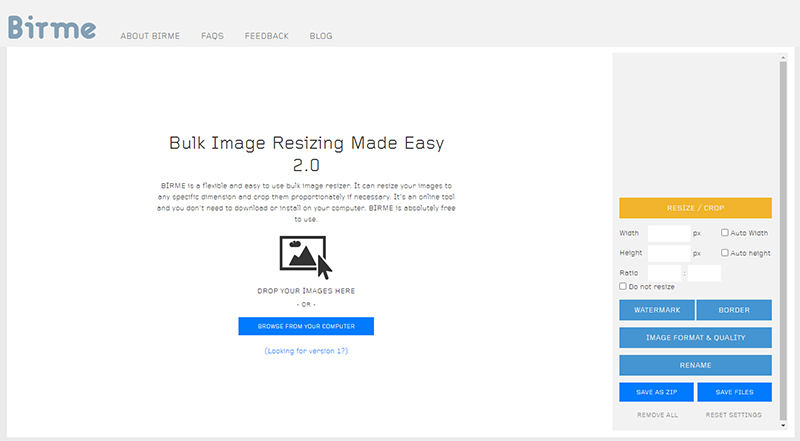
Brime (Batch Image Resizing Made Easy) is a versatile online tool that allows users to resize and crop multiple images simultaneously. The tool offers customizable options for resizing, including specific dimensions and aspect ratio adjustments, all within an easy-to-use interface. Brime also provides a real-time preview, enabling users to see the results before finalizing the changes.
Pros
- Offers flexible options for setting specific dimensions and aspect ratios, allowing precise control over the final image size.
- Users can see changes in real-time before applying them, ensuring accurate results.
- Supports resizing and cropping multiple images at once, saving time for users with large image collections.
- Operates entirely within a web browser, eliminating the need for software installation.
Cons
- Primarily focused on resizing and cropping, lacking more advanced photo editing features.
- Requires an internet connection to use, which may not be ideal for users with unreliable connectivity.
5: RedKetchup
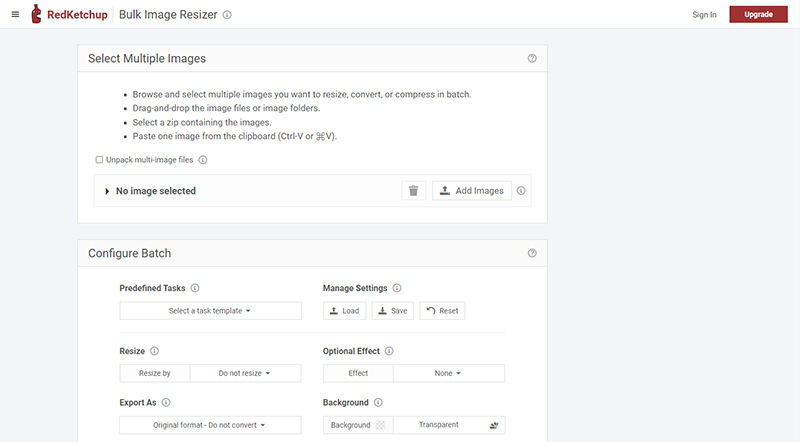
RedKetchup is an online image processing tool that offers a variety of features, including a bulk image resizer. It allows users to resize, compress, and convert multiple images simultaneously, making it a versatile tool for managing large batches of images.
Pros
- The drag-and-drop functionality and straightforward design make it accessible for users of all levels.
- Allows for quick and efficient resizing of multiple images at once, saving time and effort.
- Supports a wide range of image formats, making it adaptable to various needs.
Cons
- While versatile, the abundance of features might be overwhelming for users who only need basic resizing.
- Requires a stable internet connection, which could be a limitation for some users.
6: Bulk Image Resizer
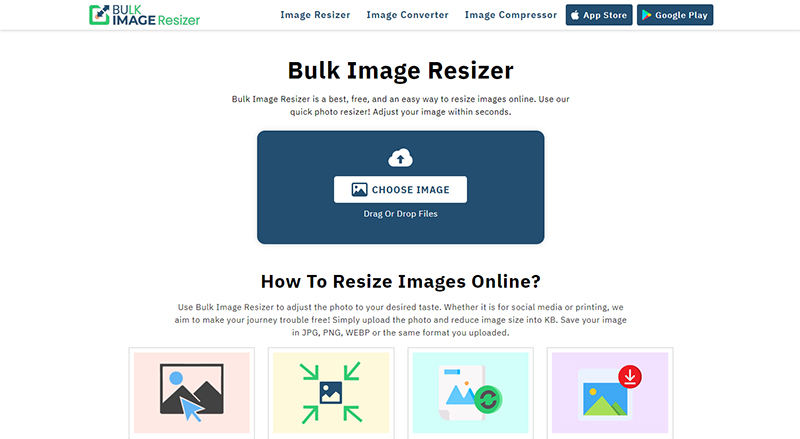
Bulk Image Resizer is an easy-to-use online tool designed for resizing multiple images simultaneously. It offers a simple and straightforward interface where users can quickly upload their images and resize them based on custom dimensions or by percentage.
Pros
- The tool features a minimalistic interface that is easy to navigate, making it accessible for users with any level of technical expertise.
- Allows for resizing multiple images at once, which is efficient for handling large image collections.
- Users can resize images based on specific dimensions or percentage, offering flexibility in output.
- As a web-based tool, it requires no downloads or installations, making it convenient to use from any device with internet access.
Cons
- Primarily focused on resizing, with few additional features for advanced image editing.
- Requires a stable internet connection to function, which could be limiting in areas with poor connectivity.
7: iLoveIMG
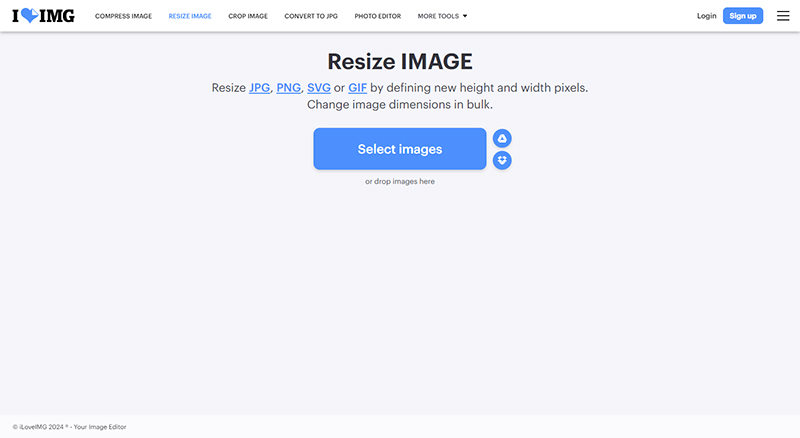
iLoveIMG is a versatile online tool that provides a range of image editing features, including resizing, compressing, and converting images. It supports batch processing, allowing users to resize multiple images at once with customizable dimensions or by percentage. The tool is designed for ease of use, making it suitable for both beginners and professionals.
Pros
- Beyond resizing, iLoveIMG offers tools for compressing, converting, and editing images, making it a comprehensive image management platform.
- Allows users to efficiently resize multiple images at once, saving time and effort.
- The platform is intuitive and easy to navigate, accommodating users with various levels of experience.
- Offers integration with cloud services like Google Drive and Dropbox,.
Cons
- While offering many tools, the functionality may be too basic for advanced users seeking more detailed editing options.
8: BeFunky
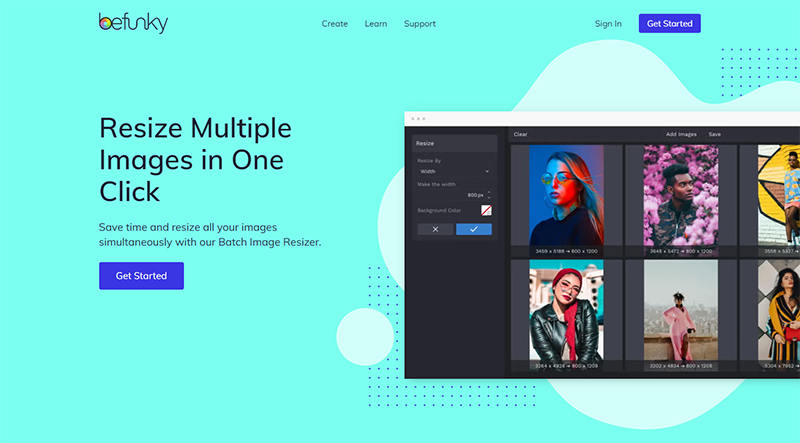
BeFunky is a comprehensive online photo editor that includes a batch image resizer among its many features. It allows users to quickly resize multiple images at once while also offering a suite of other editing tools such as filters, effects, and graphic design options. The platform is designed with a user-friendly interface, making it accessible for casual users and professionals alike.
Pros
- Combines resizing with a wide range of photo editing tools.
- Efficiently resize multiple images simultaneously.
- Intuitive interface suitable for all experience levels.
- Offers various filters and effects to enhance images.
Cons
- Being a web-based tool, it needs a stable internet connection to function effectively.
9: Picsart
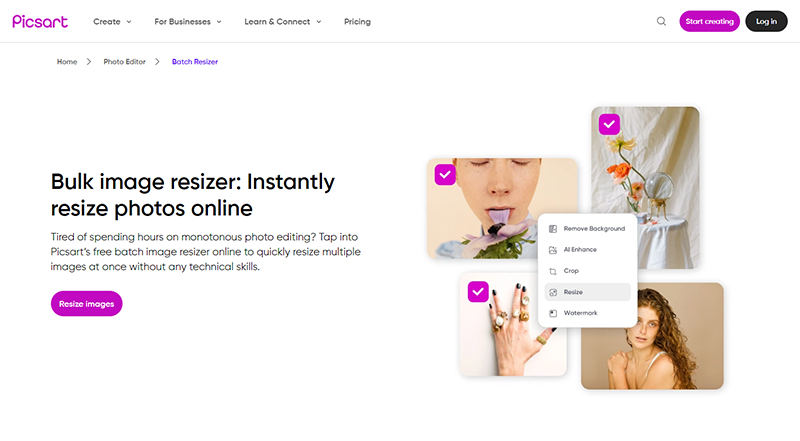
Picsart is a powerful online photo editing platform that includes a bulk image resizer as part of its extensive suite of tools. It allows users to resize multiple images simultaneously while offering additional features such as filters, text overlays, and graphic design elements.
Pros
- Offers a wide range of editing tools beyond resizing, including filters, text, and graphic design features.
- Provides numerous customization options to enhance images creatively.
- Accessible on both web and mobile, making it convenient for on-the-go editing.
Cons
- Some advanced tools and features require a subscription.
- As a web-based tool, it relies on a stable internet connection for optimal performance.
10: Bulk Image Resize
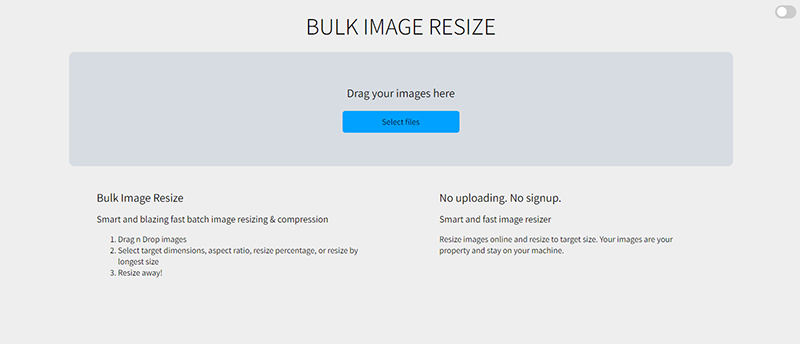
Bulk Image Resize is a straightforward online tool designed to resize multiple images quickly and efficiently. It provides users with the ability to resize images by percentage, specific dimensions, or by maintaining the original aspect ratio. The tool is ideal for users who need a simple and effective solution for resizing large batches of images without any unnecessary complexity.
Pros
- The tool offers a clean, no-frills interface that is easy to use, even for beginners.
- Quickly resizes multiple images simultaneously, saving time for users with large image sets.
- Allows for resizing by percentage, specific dimensions, or maintaining aspect ratios.
- As a web-based tool, it requires no downloads or installations, making it convenient to use from any device.
Cons
- Requires an internet connection to use, which may be a limitation for some users.
Best Bulk Image Resizer for PC – KlearMax for Photo
Although many tools cater to different aspects of batch photo resizers, KlearMax for Photo excels in providing a comprehensive solution for PC users. This tool offers HD photo conversion, AI-driven image enlargement, and efficient batch processing, making it ideal for handling large volumes of images without compromising quality.
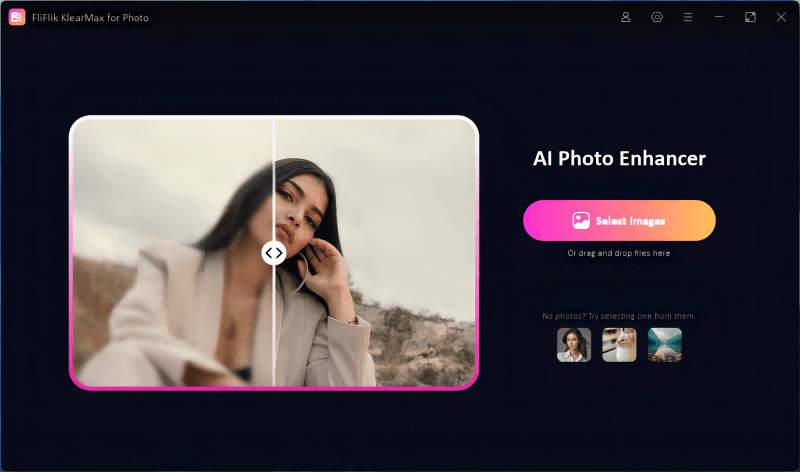
With a user-friendly interface and a free download option, KlearMax for Photo is perfect for photographers and designers looking to enhance and resize images quickly and effectively.
Features
- Converts images to high-definition formats, ensuring quality is maintained during resizing.
- Uses artificial intelligence to enlarge images without losing clarity, perfect for detailed upscaling.
- Easily accessible with a free version, allowing users to try out the basic features before committing.
- Enables the resizing and enhancement of multiple images simultaneously, saving significant time and effort.
To bulk resize image with KlearMax for Photo:
-
Download and install the program on your computer. Import the photos you wish to enhance.
FREE DOWNLOADSecure Download
Coming SoonSecure Download
-
Choose from the available AI models, such as HD Photo Converter or AI Image Enlarger, to apply the desired enhancements.
![KlearMax AI Models]()
-
To bulk resize images, click on the plus button and select pictures from your computer.
![Batch Processes]()
-
Once your images are enhanced, select the batch processing option. Adjust settings as needed, then click “Export” to save your resized images to your desired location.
![Export the Images]()
Conclusion
KlearMax for Photo is an exceptional bulk image resizer that combines advanced features like HD photo conversion and AI-driven enlargement with a user-friendly interface. It efficiently handles large batches of images, making it a top choice for photographers and designers. For anyone needing a reliable and powerful tool, FliFlik KlearMax for Photo is highly recommended.
Coming Soon