Bumble revolutionizes the dating scene with its unique features, but one common query remains: how to Bumble unblur likes and pictures without opting for a premium subscription. This guide explores free methods to access blurred images, letting you see who’s swiped right on your profile. Whether you’re new to Bumble or looking to enhance your experience without financial commitment, these insights will help you navigate the app’s blurred interfaces effectively.
What is Bumble? Is It Better than Tinder?
Bumble is a dating app where women make the first move, distinguishing it from Tinder, which allows either party to initiate contact. This feature aims to empower women and foster a respectful dating environment. Bumble also offers modes for making friends and professional networking, unlike Tinder, which is primarily known for dating. While Tinder has a larger user base, Bumble’s unique approach might be more appealing to those seeking meaningful connections.
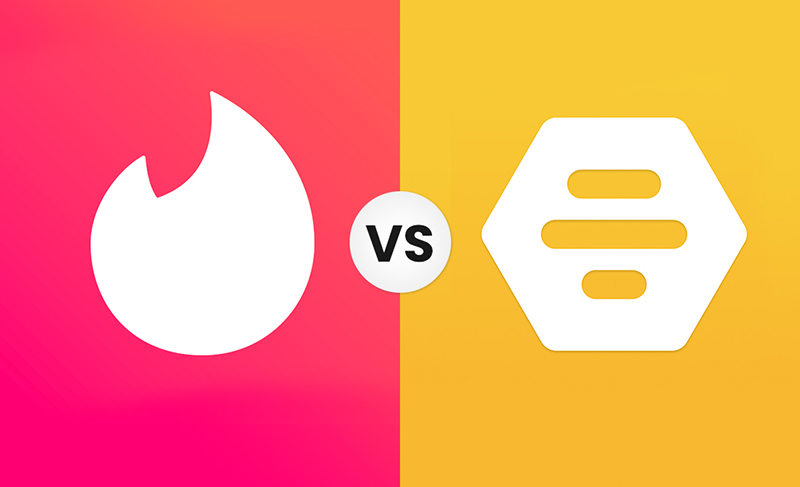
How to Unblur Bumble Likes without Paying for Premium
Curious about who’s interested in your Bumble profile but not ready to invest in a premium subscription? You’re not alone. Many users seek ways to unblur likes on Bumble without paying, and there are a few methods you can try to potentially view these obscured images for free.
1: Expanding the Distance
Expanding the distance settings on your Bumble profile can sometimes help in revealing who has liked you, even with blurred images. By increasing the geographic range, you can catch more profiles, including those that have already swiped right on you, which might make it easier to guess who’s behind the blurs. This method doesn’t directly unblur images but increases your chances of matching by covering a broader area.
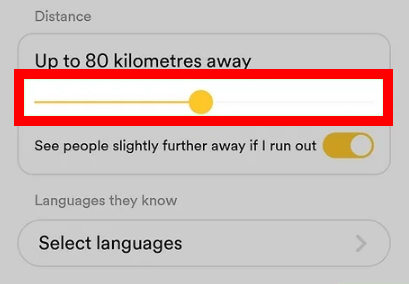
To expand the distance in Bumble:
- Open the Bumble app and go to the settings section.
- Find the distance settings and slide the bar to increase your search radius.
- Save the changes and browse through the profiles again.
2: Tricking the Web Browser Code
Tricking the web browser code is a tech-savvy method some users employ to attempt viewing blurred likes on Bumble without a premium subscription. This involves using browser developer tools to manipulate the code that controls the blurring effect on images. While it’s not a guaranteed or officially supported method, and it may violate Bumble’s terms of service, it has been discussed among users seeking to bypass the blurs.
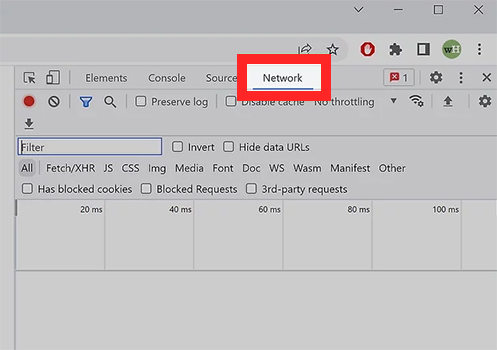
To trick the web browser in Bumble:
- Open Bumble on a web browser and log in to your account.
- Navigate to your ‘Beeline’ where you see blurred images of people who’ve liked you.
- Right-click on the page and select “Inspect” to open the developer tools.
- Locate the CSS code for blurring and disable it or manipulate the filter values to try and clear the blur effect.
How to See Bumble Matches without Paying for Premium
Seeing your Bumble matches without a premium subscription might seem challenging, but there are a few tricks that can help you identify who’s swiped right on you. While these methods don’t guarantee success, they offer a chance to peek at potential matches without paying. Let’s explore some simple strategies to navigate Bumble’s blurred lines and connect with interested users.
1: Check the Mach Queue
Checking the Match Queue is a straightforward way to see who has swiped right on you in Bumble, even without a premium subscription. The top of the queue will typically show the first few blurred images, which are users who have already liked your profile. While you won’t be able to see their clear images without Boost, you can still get an idea of how many and when new likes come in.
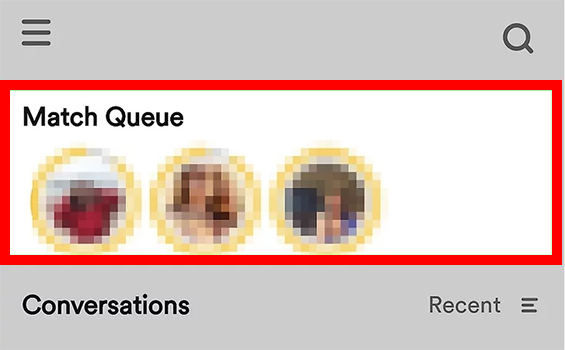
To check the match quene in Bumble:
- Open the Bumble app on your device.
- Tap on the chat icon located in the upper right corner of the screen.
- View the top of this section where your Match Queue is displayed, with the first few profiles shown as blurred images.
- Swipe through your potential matches; a match will reveal both profiles clearly once you swipe right on someone who has liked you.
2: Tricking the Web Browser Code
To trick the web browser code on Bumble, savvy users manipulate the HTML or CSS code using developer tools. This method involves changing the style properties that apply the blur effect on images in your Match Queue. Although this trick can potentially reveal who has liked you, it’s important to note that it may breach Bumble’s terms of service and could lead to account issues.
To trick the web browser in Bumble:
- Open Bumble on a desktop web browser and log into your account.
- Navigate to the page where your blurred matches are visible.
- Right-click on the page and select "Inspect" to open the developer tools.
- In the Elements or Styles panel, find the CSS code responsible for the blur (often a filter property) and disable or adjust it to attempt unblurring the images.
How to Unblur Bumble Images with KlearMax for Photo
You can now unblur Bumble images effortlessly with KlearMax for Photo, a powerful tool designed to enhance your photos with just a few clicks. Whether you’re looking to see who liked you or simply want to clear up a blurred image, KlearMax offers a simple and effective solution. This software provides an intuitive interface that allows users to unblur images, making it an excellent choice for anyone seeking a hassle-free photo enhancement experience.
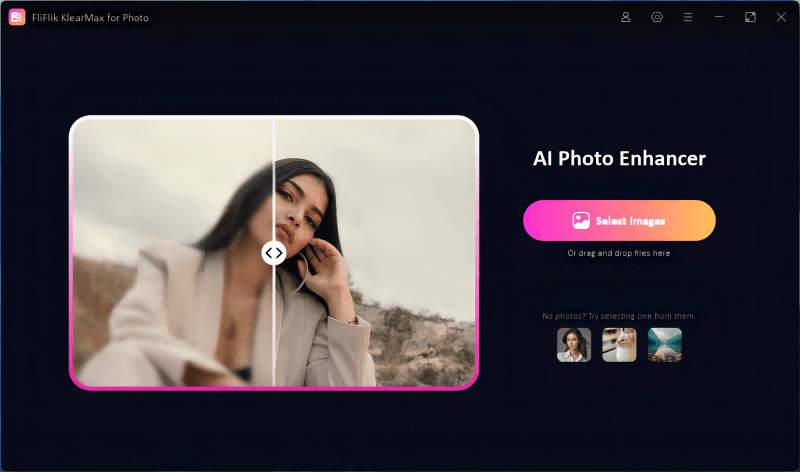
Features
- Quickly removes blur from images, revealing clear details and sharpness.
- Uses advanced AI models to improve image quality, colors, and overall appearance.
- Offers a trial period with three free exports, allowing users to experience its capabilities before committing.
- Designed with a user-friendly interface, making it accessible to users of all skill levels.
To unblur Bumble images using KlearMax for Photo:
-
Start by downloading the FliFlik KlearMax for Photo. Install the software on your computer following the provided instructions.
FREE DOWNLOADSecure Download
FREE DOWNLOADSecure Download
-
Choose the appropriate AI model to unblur and enhance your image, then click the Enhance Now button.
![KlearMax AI Models]()
-
Finally, export the enhanced image to your preferred location.
![Export the Images]()
Conclusion
While various methods exist to bumble unblur images, KlearMax for Photo offers a reliable and user-friendly solution. With its advanced AI technology, you can quickly unblur and enhance images, making it an ideal tool for those seeking clarity without a premium subscription. Try KlearMax for Photo today and see the difference for yourself.
FREE DOWNLOAD


