Midjourney is a powerful AI image generation tool that enables creators to create highly stylized images from prompts. One key aspect of generating images with Midjourney is the use of camera angles, which determine the visual perspective, storytelling depth, and emotional impact of the generated image. In this guide, we’ll delve into how camera angles influence images in Midjourney, explore popular prompts for various angles, and introduce tools that enhance the output quality of these AI-generated images.
What Are Camera Angles in Midjourney?
Camera angles in Midjourney dictate the perspective from which the subject is viewed, adding layers of meaning, emotion, and engagement to an image. By specifying a particular camera angle in the prompt, you can guide the AI on how to position the camera, setting the stage for the viewer’s connection to the subject. Just as in traditional photography or cinematography, camera angles can communicate power dynamics, vulnerability, intimacy, or vastness, influencing how an image tells its story.
For example, using a high-angle prompt can make a character appear vulnerable or small, while a low-angle view can emphasize strength and dominance. When applied in Midjourney, these angles help fine-tune the AI’s output to deliver more personalized and powerful imagery, creating a sense of immersion and aesthetic appeal.
Popular Prompts of Camera Angles in Midjourney
1. Eye Level
Eye level is a neutral, straightforward angle that places the camera at the subject’s eye level. It’s widely used because it feels natural and relatable, mirroring how we typically interact with others. This angle is great for creating a sense of equality and connection between the viewer and the subject.

Example Prompts:
- Portrait of a young woman in a cityscape, eye level, natural light, urban background, realistic
- An explorer at eye level, looking out at a mountain view, crisp and clear sky
- Two characters conversing in a cozy café, eye level, warm lighting
2. High Angle
A high angle places the camera above the subject, looking down. This angle often makes the subject appear smaller, evoking feelings of vulnerability, insignificance, or weakness.
Example Prompts:
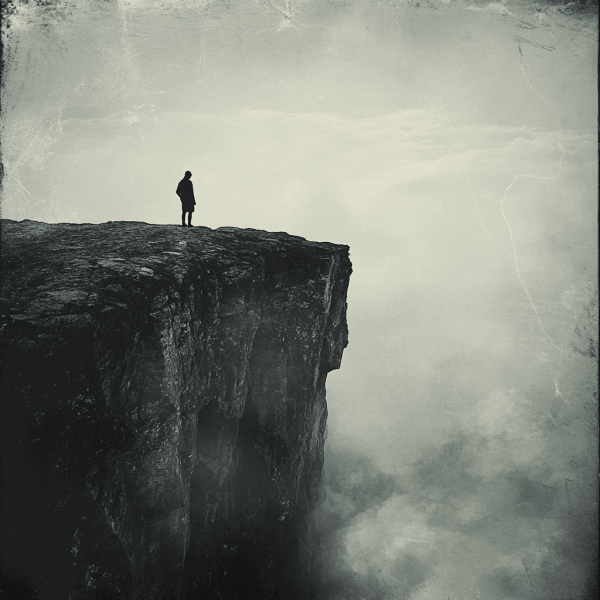
- A lone traveler standing on a mountain cliff, high angle, misty background, desaturated tones
- A child looking up at the vast cityscape, high angle, muted colors, city lights
- A figure standing in a desolate field, high angle, twilight colors, introspective mood
- A child playing with colorful toys in a garden, high angle, soft morning light, playful and cheerful atmosphere
- A busy urban crosswalk filled with people, high angle, vibrant city lights, lively and energetic
3. Low Angle
A low angle is taken from below the subject, looking up. It makes the subject appear larger and more dominant, often used to portray power, confidence, or heroism.
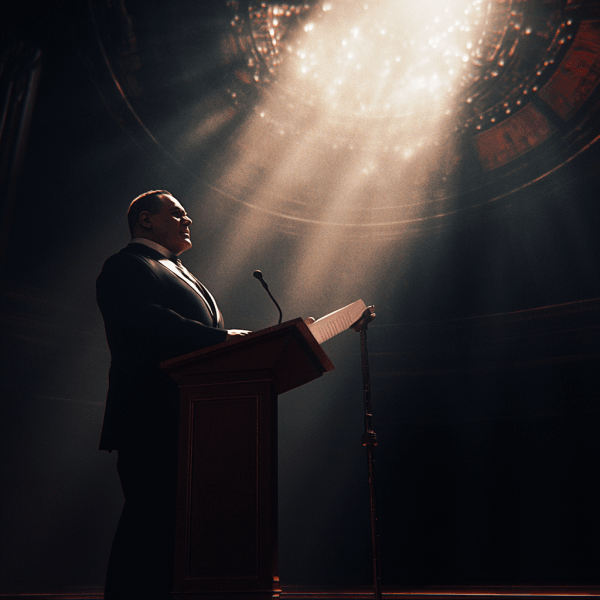
Example Prompts:
- A powerful leader giving a speech, low angle, dramatic lighting, intense background
- A tree towering in an ancient forest, low angle, sun rays filtering through leaves
- Hero standing atop a mountain peak, low angle, dynamic sky, epic mood
4. Bird’s Eye View
The bird’s eye view is taken from directly above the subject, giving a comprehensive view of the scene. This perspective can make the subject look small and distant, often used for landscapes or large scenes to convey vastness and scope.
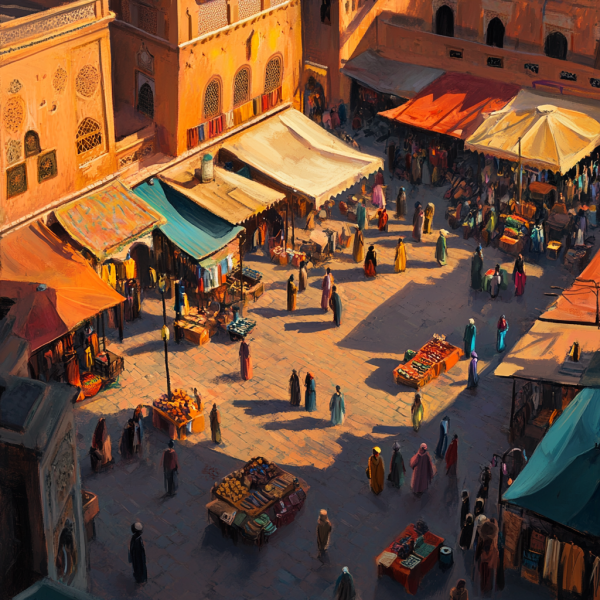
Example Prompts:
- A bustling marketplace in Marrakech, bird’s eye view, vibrant colors, detailed architecture
- A crowded beach with umbrellas, bird’s eye view, summer vibe, playful colors
- A quiet town covered in snow, bird’s eye view, peaceful and serene
5. Worm’s Eye View
A worm’s eye view is the opposite of the bird’s eye view, taken from ground level looking up. This angle can make even mundane objects look large and imposing, providing a sense of awe or disorientation.

Example Prompts:
- Tall skyscrapers towering above, worm’s eye view, dark sky, lights illuminating windows
- A giant ancient tree seen from the base, worm’s eye view, green canopy, mystical vibe
- Statue towering in a foggy park, worm’s eye view, mysterious ambiance
6. Close-Up
A close-up is a tightly framed shot that focuses on details, often showing a subject’s face or a specific part in great detail. This angle creates intimacy and draws attention to subtle expressions or textures.

Example Prompts:
- Close-up of an elderly woman’s hands, weathered texture, soft lighting, shallow depth of field
- Petal of a dew-covered rose, close-up, morning sunlight, delicate detail
- Eye of a wolf, close-up, piercing gaze, intricate fur details, dramatic shadows
- Close-up of a butterfly perched on a flower petal, intricate wing details, soft morning sunlight, delicate and vibrant colors
- Close-up of a steaming cup of coffee with swirling foam art, cozy lighting, warm tones, inviting and aromatic atmosphere
7. Medium Shot
The medium shot captures the subject from the waist up, providing a balance between intimacy and context. It’s widely used in portraiture as it captures enough detail without losing sight of the background.

Example Prompts:
- An artist in her studio, medium shot, warm lighting, vibrant paintings in background
- Traveler by a riverside, medium shot, foggy morning, peaceful expression
- Chef preparing food in a kitchen, medium shot, dynamic lighting, busy atmosphere
8. Wide Angle
A wide angle shot includes a broader scene, often showing the subject in their environment. This angle emphasizes the setting and can make a subject seem smaller in comparison to their surroundings.

Example Prompts:
- A lone hiker in a vast desert, wide angle, golden hour lighting, dramatic clouds
- Wide shot of a bustling train station, intricate architecture, lively atmosphere
- Knight standing before a castle, wide angle, stormy sky, medieval setting
9. Dutch Angle
The Dutch angle tilts the camera on its roll axis, creating a slanted view of the subject. This unusual perspective often adds a sense of tension, unease, or dynamic movement.

Example Prompts:
- A detective in a dark alley, Dutch angle, noir lighting, intense shadows
- Character running down a corridor, Dutch angle, motion blur, high intensity
- Haunted mansion on a stormy night, Dutch angle, eerie lighting, suspenseful mood
10. Over-the-Shoulder
An over-the-shoulder shot is taken from behind one character’s shoulder, providing the viewer with a perspective as if they are looking at the scene from that character’s point of view. It’s frequently used to create a narrative or interactive feeling.

Example Prompts:
- Over-the-shoulder of a warrior looking at a dragon, evening light, intense colors, fantasy style
- Over-the-shoulder of a photographer capturing a landscape, golden hour, serene setting
- Over-the-shoulder of a pilot in a cockpit, city lights below, dusk, vibrant colors
AI Image Upscaler for Midjourney – Introducing FliFlik KlearMax for Photos
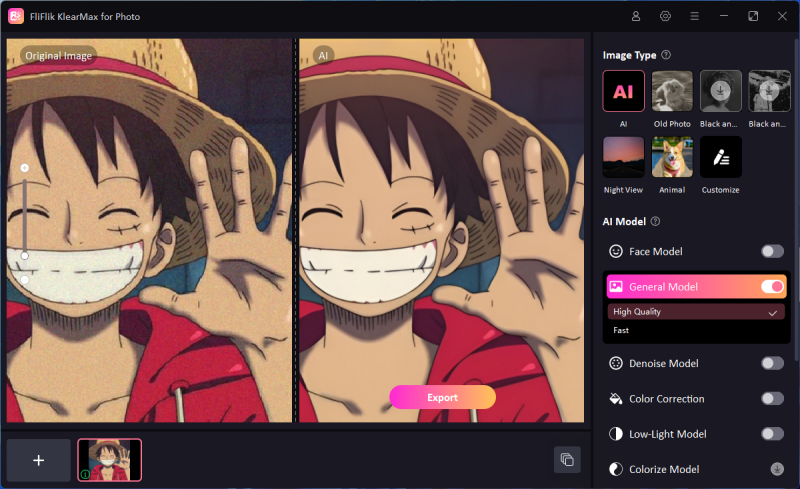
With Midjourney’s impressive ability to create detailed images, you may find that scaling up these creations while preserving quality is essential. FliFlik KlearMax for Photo is an AI-powered image upscaling tool that specializes in maintaining clarity, enhancing details, and sharpening colors in AI-generated images. This tool is particularly useful for Midjourney artists looking to enhance the resolution of their images without losing the artistic or technical details crafted by the AI.
FliFlik KlearMax for Photo uses deep learning to analyze and upscale images, offering improved resolution while preserving intricate textures and subtleties. Whether you want to print your Midjourney images, use them in high-definition digital projects, or simply want to see every detail come to life, KlearMax for Photo is designed to be user-friendly and highly effective for those purposes.
Conclusion
Camera angles in Midjourney play a pivotal role in crafting visually captivating images that tell a story. From the relatable eye level to the dramatic Dutch angle, each camera perspective has unique storytelling potential, adding layers of emotion, scale, and depth. As artists explore these perspectives in Midjourney, the images they create become more than just visuals. They convey narratives, evoke emotions, and draw viewers into new worlds. For creators who want to make the most out of their Midjourney images, using an AI upscaler like FliFlik KlearMax for Photo ensures that their high-quality digital artwork remains sharp and vibrant, even in larger formats. By understanding and applying these camera angles, Midjourney artists can expand their creative toolkit, making each image a unique visual experience that stands out.
FREE DOWNLOAD
Secure Download
Coming Soon
Secure Download
