You know that moment when you wish you could see a loved one move just once more? Deep Nostalgia offers that possibility by bringing old photographs to life. This technology uses AI to animate faces in still photos, creating short video clips that let you see historical figures smile, blink, and turn their heads. Whether it’s a family member from generations ago or a famous historical figure, Deep Nostalgia provides a window to the past. In this article, we’ll explore how to use this fascinating tool and discuss the best alternatives available.
What Is Deep Nostalgia of My Heritage?
Deep Nostalgia is a groundbreaking feature that uses AI technology to animate static family photos. By employing facial animation algorithms developed by D-ID, it breathes life into the faces in old photos, creating high-quality, realistic video footage where individuals blink, move their heads, and smile. This tool is especially poignant for those looking to connect with their family history and heritage, as it transforms a single photograph into a short, lifelike video clip. Deep Nostalgia can be a powerful emotional experience, offering a new way to look back at ancestors and imagine their lives with greater immediacy and intimacy.
How to Use Deep Nostalgia to Animate Old Photos
Using Deep Nostalgia AI, you can bring old photographs to life, allowing you to see historical and familial figures in motion. This technology applies facial animations to still photos, creating realistic, moving images that simulate how a person might have naturally moved and expressed themselves. It’s a powerful way to connect with your heritage and see history in a new light. The process is user-friendly and can be done in just a few clicks, making it accessible to anyone with a digital copy of a photograph.
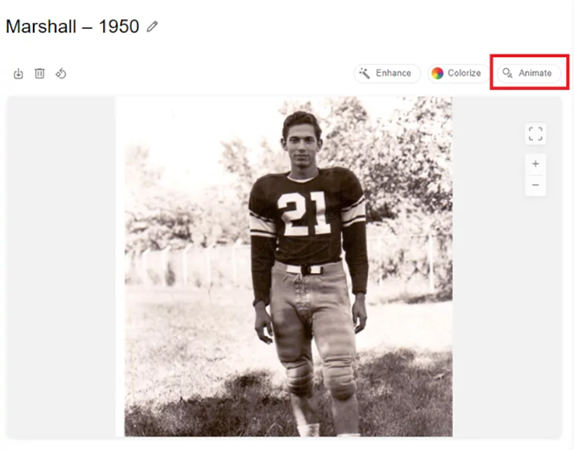
Here are the steps:
- Visit the MyHeritage website, create an account if you don’t already have one, and upload the photo you wish to animate.
- Select the uploaded photo and choose the ‘Animate’ option, then let the Deep Nostalgia AI work its magic, rendering your photo into a moving video clip.
5 Other Popular Apps That Are Similar to Deep Nostalgia
If Deep Nostalgia has captured your interest, several other applications offer similar features to animate old photos. These apps use AI technology to add life-like animations to still images, making them blink, smile, or even speak.
1: Biugo
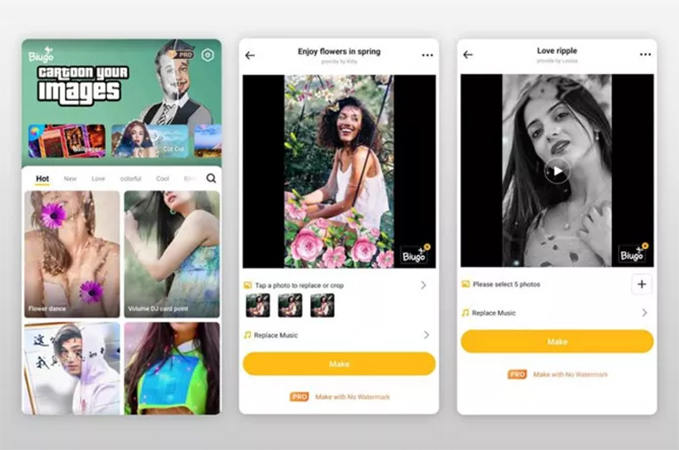
Biugo is a dynamic video editing app that allows users to create videos by animating photos with a variety of templates and effects. It utilizes AI to add impressive motion to still images, turning them into engaging multimedia pieces. Ideal for social media enthusiasts, Biugo offers a user-friendly interface that simplifies video creation.
Pros
- Offers a wide range of templates and effects to suit different themes and occasions.
- Easy-to-navigate interface makes it accessible for users of all skill levels.
- Directly share animated videos to social media platforms, enhancing online engagement.
Cons
- While there are many templates, the options for deep customization of animations are somewhat restricted.
2: YouCam Perfect
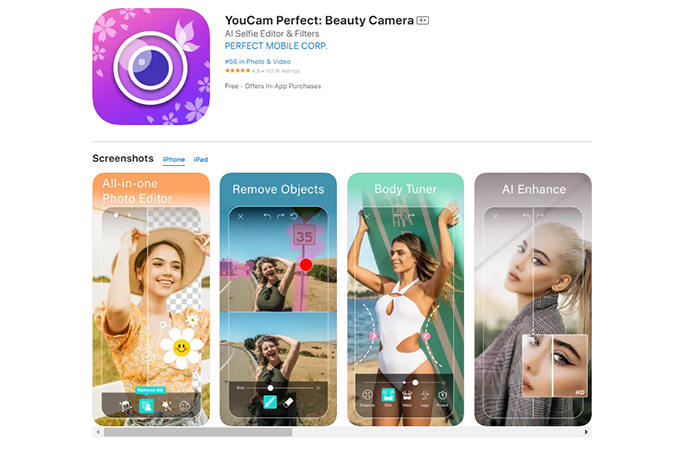
YouCam Perfect is a comprehensive photo editing app that includes a variety of features such as beautifying effects, filters, and collage options, in addition to its ability to animate photos. The app aims to enhance both selfies and scenic shots, providing tools to refine and stylize any image.
Pros
- Offers a wide array of editing tools including skin smoothing, eye enlarging, and color correction.
- Can apply beautifying effects in real-time when using the camera, perfect for selfies.
- Beyond animation, it serves as a full-featured photo editor capable of handling a variety of editing tasks.
Cons
- Many features are locked behind a paywall, requiring in-app purchases to access the full functionality.
- Can be resource-intensive, sometimes leading to slow performance on older or less powerful devices.
3: Talkr
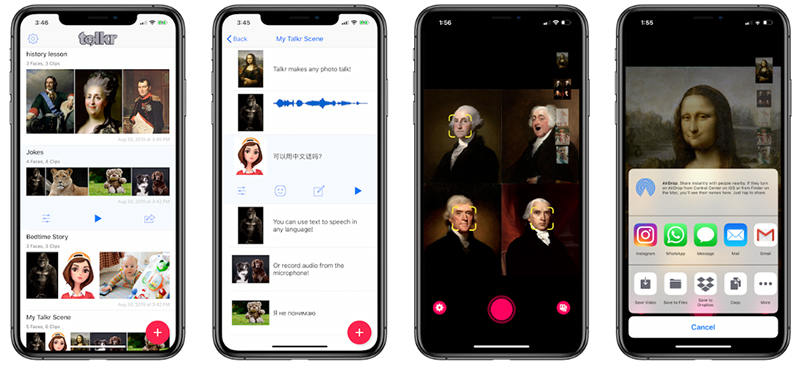
Talkr is an innovative app designed to bring photos to life by animating them to speak or sing. Users can add voice clips or type in text which the app converts to speech, syncing the movements of the mouth in the photo with the audio. This can be particularly entertaining and engaging when used with portraits or selfies.
Pros
- Excels at syncing lip movements with spoken audio, creating a realistic talking effect.
- Offers a text-to-speech feature, allowing users to type what they want their photos to say.
- Enables creative expression through various voices and languages, enhancing the user experience.
Cons
- Primarily fun and whimsical; might not be suitable for professional or more serious applications.
- While innovative, the animation quality can vary, especially with complex expressions or low-quality images.
4: HitPaw Online Face Animator
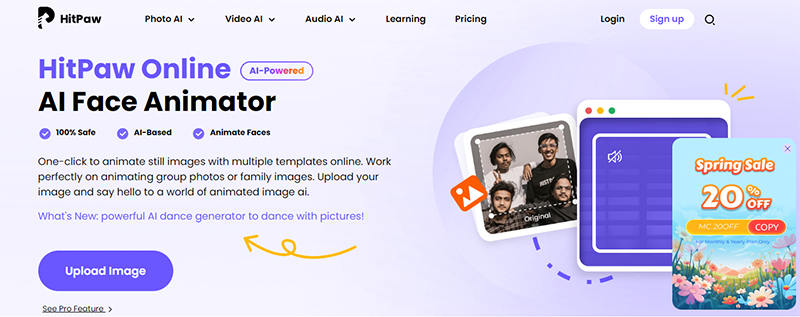
HitPaw Online Face Animator is a web-based tool accessible through the deep nostalgia website, designed to animate still images by adding facial expressions and movements. This tool is particularly useful for users who prefer not to download software, as it operates entirely within the browser.
Pros
- No download required; fully functional through a web browser.
- Straightforward interface that makes photo animation accessible to novices.
- Processes animations quickly, providing results in a short amount of time.
- Offers basic features without cost, which is ideal for casual users or those experimenting with photo animation.
Cons
- While convenient, it lacks the depth of features found in more comprehensive photo editing tools.
- Being online-only, its performance and availability are dependent on internet speed and reliability.
5: Reface
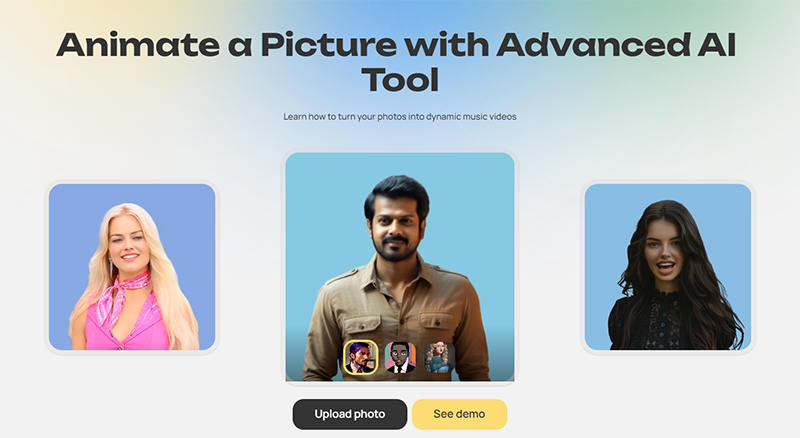
Reface is a popular app that specializes in swapping faces in videos and gifs using advanced AI technology. This app stands out for its ability to seamlessly integrate user faces into existing video clips, making it seem as though the user is part of the scene. Reface has gained widespread popularity for its entertaining results and ease of use.
Pros
- Reface uses sophisticated AI algorithms that produce very realistic face swap videos and gifs.
- Users have access to a broad array of videos and gifs to choose from, ensuring a wide variety of fun and engaging content.
- The app is straightforward to navigate, allowing users to create face swaps with just a few taps.
Cons
- As with many apps that handle personal photos and videos, users may have concerns about how their data is used and stored.
Extra Tip: One Click to Unblur Images with AI
Photos are invaluable snapshots of life, yet often they suffer from issues like blurriness and poor resolution. Enter FliFlik KlearMax for Photo, a powerful tool designed to restore and enhance your photographs using advanced AI technology. With just one click, KlearMax for Photo can unblur and enhance images, bringing out the best in your photos with stunning clarity and detail. This tool is ideal for anyone looking to improve their photo quality effortlessly.
Features
- Automatically corrects blurriness caused by motion or focus issues to produce clearer images.
- Boosts the overall quality of photos, enhancing color, brightness, and contrast for more vibrant visuals.
- Refines the details in your photos, sharpening edges and smoothing textures without losing the essence of the original.
- Specifically tailored for portraits, this feature improves skin tone, removes blemishes, and subtly enhances features for a natural look.
To unblur images using KlearMax for Photo:
-
Download and install KlearMax for Photo on your computer. Launch the program and import the images you want to enhance.
FREE DOWNLOADSecure Download
Coming SoonSecure Download
-
Choose from three AI models based on your image type. Select the desired enhancement mode and click the “Enhance Now” button.
![KlearMax AI Models]()
-
After enhancing your images, hit the ‘Export’ button to save them. Adjust the export path and format in the settings menu to suit your needs.
![Export the Images]()
Bottom Line
If you’re looking to revive and enhance your photographic memories, KlearMax for Photo offers a robust solution. It uses advanced AI technology and seamlessly unblurs, enhances, and retouches your images, ensuring each photo regains its full clarity and impact. For those interested in the deep nostalgia of seeing past moments revitalized, KlearMax for Photo is highly recommended as a tool to bring your cherished memories back to vivid life.
Coming Soon


