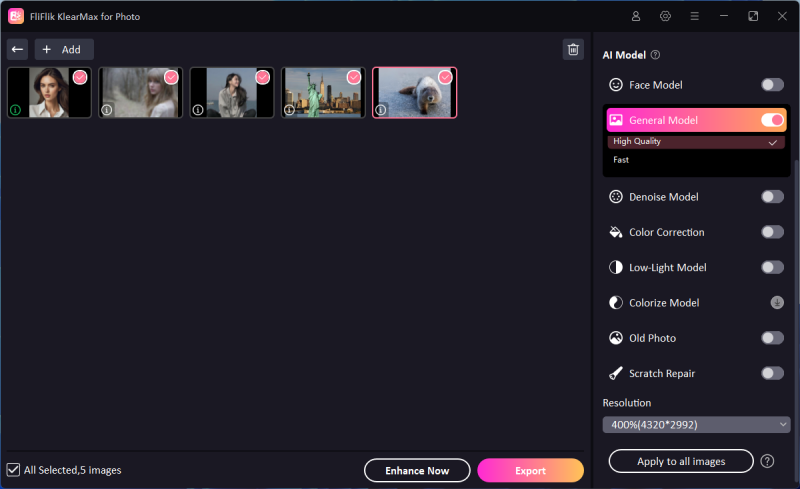User privacy concerns have heightened the need to manage and remove EXIF data from digital images. EXIF data, which stands for Exchangeable Image File Format, typically includes details like camera settings, the date and time the photo was taken, and even GPS location. As users become more privacy-conscious, the demand for tools that can view and remove this data has grown. In this guide, we will introduce the best eight EXIF data viewers and removers of 2026, ensuring your digital footprints are managed securely and efficiently.
What is EXIF Data?
EXIF data refers to metadata stored in digital images, primarily those taken with digital cameras and smartphones. This data includes a wide range of information, such as camera settings (aperture, shutter speed, ISO), the date and time the photo was taken, and location coordinates if GPS is enabled. EXIF data can be useful for photographers for cataloging and improving techniques but also raises privacy concerns when sharing images online.
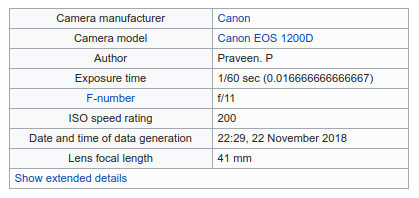
Top 5 EXIF Data Viewer Online
Online EXIF data viewers offer a convenient way to check the metadata embedded in digital photos without the need for software installation. These tools are essential for photographers and privacy-conscious users who want to understand or manage the information stored in their images. They provide easy access to view and sometimes edit or remove EXIF data directly from your browser.
1: Jimpl
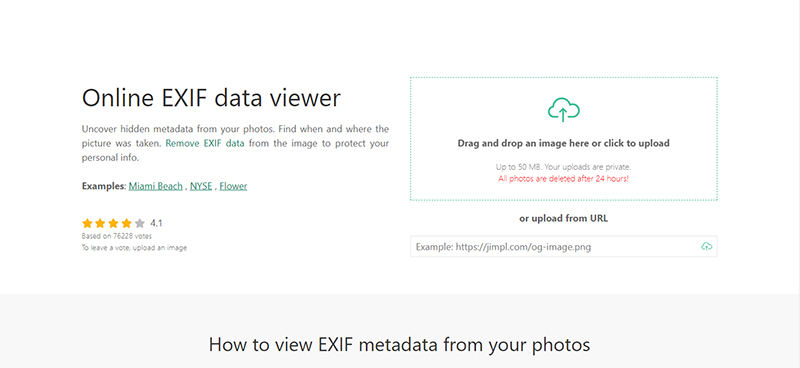
Jimpl is a straightforward and efficient online tool designed for viewing and editing EXIF data in digital images. It allows users to upload photos and instantly displays a comprehensive set of metadata, including camera settings, timestamps, and location information if available. Jimpl also offers features to edit or strip EXIF data, making it a great choice for those looking to protect their privacy before sharing images online. The user interface is clean and intuitive, catering to both professional photographers and casual users alike.
2: EXIF.tools
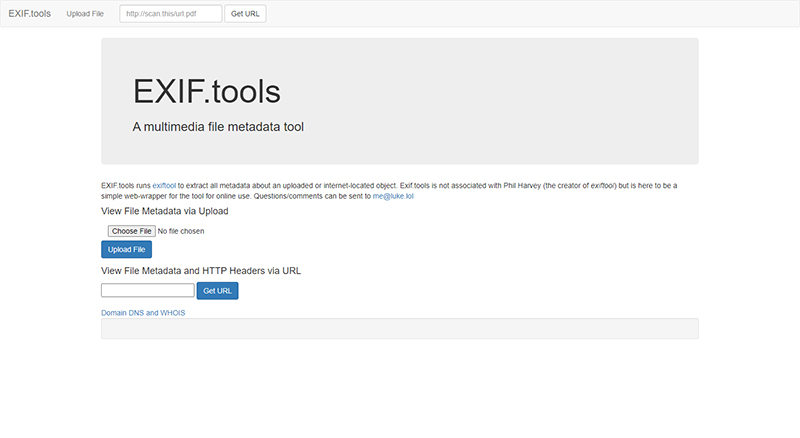
EXIF.tools is a robust online platform that specializes in the detailed examination and removal of EXIF data from digital images. This tool supports a wide array of file formats and provides a deep dive into the metadata, offering insights into camera specifics, settings used, and geolocation details. It also features a bulk processing option, allowing users to handle multiple files simultaneously, which is particularly useful for professionals managing large collections.
3: Online EXIF Viewer
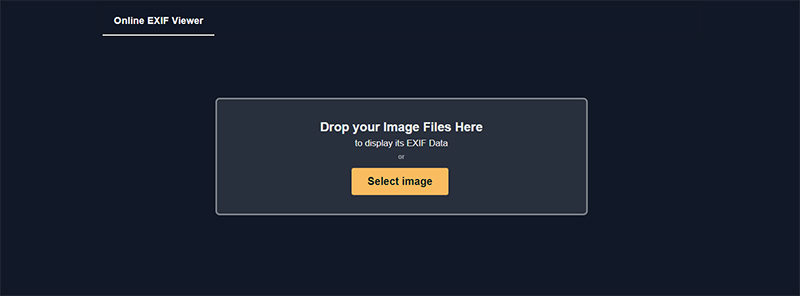
Online EXIF Viewer is a user-friendly tool that facilitates the viewing of EXIF data embedded in digital images directly from your web browser. It allows users to simply drag and drop or upload images to quickly see detailed metadata, such as camera model, exposure settings, and potentially sensitive location information. This tool is particularly beneficial for photographers who want to review their camera settings or anyone interested in the hidden data within their photos. Online EXIF Viewer also provides a clear and concise presentation of data, making it easy to understand and interpret the information displayed. Its simplicity and efficiency make it a popular choice for both amateur and professional users.
4: Metadata2Go
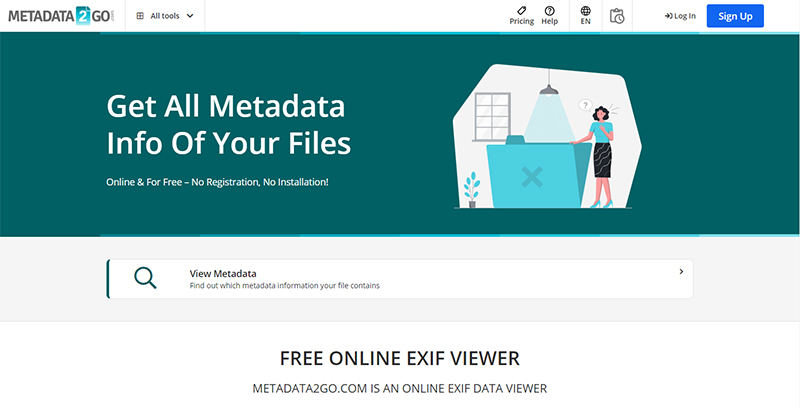
Metadata2Go is a comprehensive online service designed to reveal EXIF data and other metadata types embedded within digital files, including images, videos, and audio files. It supports a wide range of file formats, providing detailed insights into file properties, creation times, and device-specific data. The platform is particularly valued for its ability to handle various media types, making it a versatile tool for users needing detailed metadata analysis across different content formats.
5: Pics.io
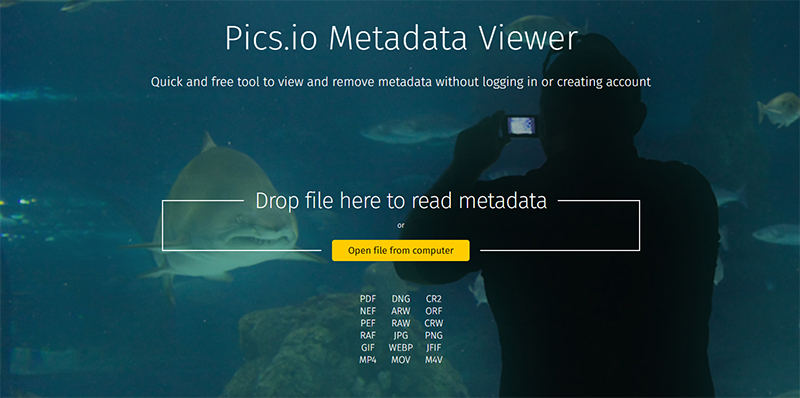
Pics.io Metadata Viewer is a part of the broader Pics.io digital asset management suite, offering advanced functionality to view and manage EXIF data in images. This tool not only displays standard photographic metadata like camera details and settings but also integrates seamlessly with other features of the Pics.io platform, such as digital asset management and team collaboration tools. It is ideal for professionals who need to maintain control over image metadata while working within a team or managing extensive digital libraries.
3 Useful EXIF Data Remover to Keep Your Privacy
Privacy is a significant concern, especially when it comes to the hidden information in photographs. EXIF data in images can include sensitive information like location coordinates, timestamps, and device details, which could compromise privacy if shared unintentionally. This has driven the need for EXIF data removers, tools designed to strip this metadata from pictures before they are uploaded to the internet or shared publicly. By using these removers, users can safeguard their privacy, ensuring that personal and often sensitive details do not fall into the wrong hands.
1: Jimpl
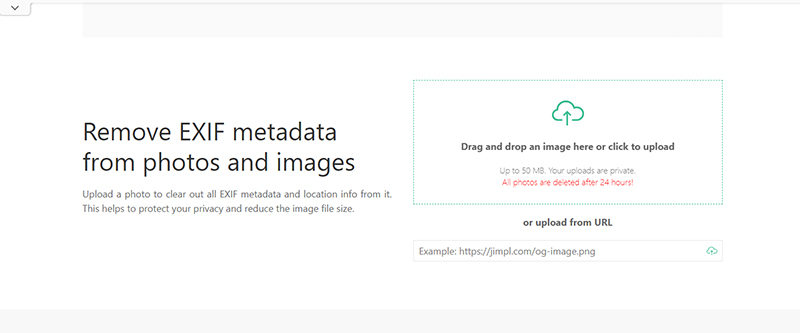
Jimpl offers a dedicated feature for removing EXIF data from digital images, enhancing user privacy with a few simple clicks. This tool allows users to upload their photos, automatically strips out all EXIF metadata, and then provides a clean image for download or further use. It’s particularly useful for those looking to share images online without exposing personal or location-based information, making it a preferred choice for privacy-conscious individuals.
2: Pics.io

Pics.io provides a metadata remover tool that is an integral part of its broader digital asset management services, focusing on the removal of EXIF data from images to protect user privacy. This tool seamlessly deletes potentially sensitive information such as camera details, location, and time the photo was taken, directly from the web interface. It’s designed for professionals and organizations that handle large volumes of images and require a reliable solution to maintain privacy while managing digital assets efficiently. Moreover, Pics.io allows for batch processing, making it possible to clean multiple images at once, which is ideal for businesses and serious photographers who need to handle large datasets securely and swiftly.
3: ExifCleaner
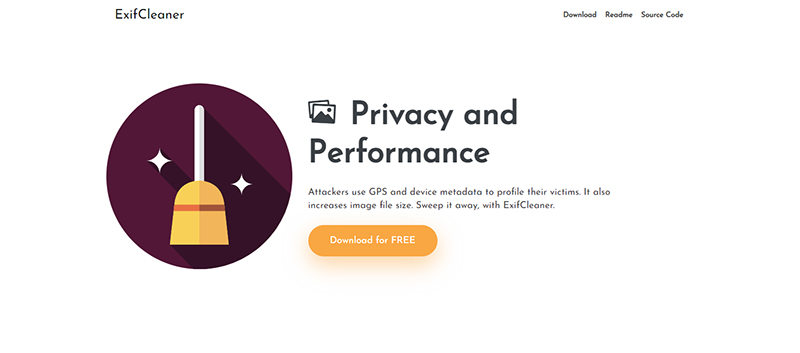
Another tool is ExifCleaner is a streamlined tool dedicated to removing EXIF data from images and videos, ensuring that no personal or sensitive metadata is left when files are shared online. It supports a wide range of file formats, allowing users to batch process multiple files quickly and efficiently. This application is praised for its simplicity and effectiveness, making it a go-to choice for individuals seeking a robust solution to enhance their digital privacy without compromising on usability.
Extra Tip: How to Enhance Your Photos without Erasing EXIF Data
To top it all off, managing EXIF data for privacy doesn’t mean you must compromise on image quality. Enter FliFlik KlearMax for Photo, a robust tool that enhances your photos while preserving the original EXIF data. Using advanced AI algorithms, this software improves resolution, reduces blurriness, and refines details with just a click, all without stripping valuable metadata. Perfect for professional photographers and privacy-conscious individuals alike, KlearMax for Photo ensures your images are both stunning and secure.
Features
- Sharpen images that are blurred due to motion or focus issues.
- Enhances the finer details in your photos, making them crisp and vivid.
- Overall enhancement of picture quality, ensuring colors and contrasts are optimally balanced.
- Delivers high-quality results that significantly improve the visual appeal of your images.
-
Download FliFlik KlearMax for Photo and launch it on your PC.
FREE DOWNLOADSecure Download
Coming SoonSecure Download
-
Import the photos you wish to enhance. Choose from various AI models tailored to different photo types like portraits, landscapes, or night views. Select the desired enhancement mode, then click the “Enhance Now” button to improve your image.
![KlearMax AI Models]()
-
For multiple images, utilize the batch processing feature to apply enhancements collectively.
![Batch Processes]()
-
Edit the photo to to fine-tune the enhancement. Once satisfied with the results, click on the Export button to save the enhanced photo in your preferred format.
![Export the Images]()
FAQs about EXIF Data
Q1: Does EXIF data show location?
Yes, EXIF data can show location if the device used to capture the image had GPS enabled. This metadata includes precise coordinates of where the photo was taken, which can be viewed with any compatible EXIF data viewer.
Q2: Can EXIF data be recovered?
EXIF data can be recovered if it hasn’t been permanently removed or overwritten. Various tools and software are available that can restore EXIF data from digital images, especially if the deletion wasn’t thorough. However, successful recovery often depends on the specific circumstances and tools used.
Final Words
Managing EXIF data is crucial for maintaining privacy in the digital realm. While there are numerous tools for viewing and removing this metadata, preserving the quality of your photos is equally important. KlearMax for Photo offers an exceptional solution, enhancing images without compromising their EXIF data, making it an ideal choice for photographers and privacy-savvy users alike.
Coming Soon