With the advent of AI-driven technologies, creating digital art has become more accessible than ever. One such emerging trend is Furry Diffusion, an adaptation of the popular AI model Stable Diffusion, tailored specifically for the furry art community. Whether you are a professional artist or a hobbyist, Furry Diffusion provides an automated, high-quality way to create unique furry art designs.
In this article, we will guide you through everything you need to know about Furry Diffusion, from its basics to setting it up, creating art with specific prompts, and upscaling your images to higher resolutions. If you’re looking to produce intricate and detailed furry illustrations using AI, this guide is for you.
What is Furry Stable Diffusion?

Furry Diffusion is a modified version of Stable Diffusion, an AI model that generates images from text prompts. It uses deep learning techniques to interpret user inputs, typically written as short phrases or descriptions, and transforms them into visual art. Furry Diffusion, in particular, is customized to generate furry artwork—images featuring anthropomorphic characters that combine human and animal features, often known as Furries within the community.
The technology behind Furry Diffusion mirrors that of Stable Diffusion but with a specialized dataset fine-tuned for creating furry characters. Artists can generate various types of furry art in different styles, ranging from cute and cartoonish to highly detailed and realistic. By making this tool accessible to both seasoned furry artists and newcomers, Furry Diffusion streamlines the creative process while providing endless opportunities for customization.
Why Use Furry Diffusion?
-
Efficiency: Generate high-quality furry art in seconds.
-
Accessibility: No need for advanced artistic skills—simply input descriptive text.
-
Customization: Tailor your characters’ designs by tweaking prompts.
-
Cost-Effective: Create professional-grade artwork without expensive software or hardware.
Step-by-Step Guide to Set Up Furry Stable Diffusion
Now that you understand what Furry Diffusion is, let’s walk through the process of setting it up. To begin generating furry art, you’ll need to install Stable Diffusion first, and then modify it by replacing certain files with those optimized for Furry Diffusion.
1. Installing Stable Diffusion
Before you can create furry art with Furry Diffusion, you need to have the base Stable Diffusion model set up on your machine. Follow these instructions:
-
Step 1: Install Python and the required libraries.
Install the latest version of Python (3.8 or above) and a package manager like pip. Then, Install libraries like torch, transformers, and diffusers by running the following command in your terminal:
pip install torch transformers diffusers
-
Step 2: Clone the Stable Diffusion GitHub repository.
Open a terminal and run:
git clone https://github.com/CompVis/stable-diffusion.git
cd stable-diffusion
-
Step 3: Download a pre-trained Stable Diffusion model.
You can download models from Hugging Face, but first, ensure you have an account. Visit this link and accept the terms of service. Once downloaded, place the .ckpt (checkpoint) model file into your models‘ folder within the Stable Diffusion directory.
2. Replace with Furry Diffusion Model Files
Once you’ve successfully installed Stable Diffusion, you can now modify it to generate furry-specific images.
-
Step 1: Download the Furry Diffusion model.
Visit Hugging Face to download the Furry Diffusion model. Make sure you have the appropriate .ckpt file.
-
Step 2: Replace the existing Stable Diffusion model files.
Locate the models folder within your Stable Diffusion directory. Remove the original .ckpt file that you downloaded earlier for the base model and replace it with the Furry Diffusion .ckpt file.
-
Step 3: Launch the Furry Diffusion interface.
Run the Stable Diffusion UI or terminal script, and the Furry Diffusion model will now be operational.
With Furry Diffusion now set up, you are ready to start generating furry art! Just input a text prompt, and the AI will create detailed furry illustrations based on your description.
Examples of Furry Diffusion Prompts
To effectively use Furry Diffusion, your text prompts play a crucial role in guiding the AI to produce the kind of artwork you want. Below are some examples of text prompts that can help you generate furry images, depending on the style, species, and emotion you aim for:

-
Prompt for a cute furry character:
A cute anthropomorphic fox with large eyes, wearing a cozy scarf, standing in a snowy forest, digital art style.
-
Prompt for a heroic furry warrior:
A tall anthropomorphic wolf warrior, clad in shining armor, holding a sword under a glowing moon, detailed and realistic.
-
Prompt for a playful scene:
Two playful anthropomorphic cats running through a grassy field, bright colors, cartoonish style.
-
Prompt for a realistic furry portrait:
A close-up portrait of an anthropomorphic lion, highly detailed, photorealistic, fur textures visible, sunlight reflecting in the eyes.
-
Prompt for a futuristic scene:
An anthropomorphic robot fox in a futuristic city, glowing neon lights in the background, cyberpunk art style.
-
Prompt for a fantasy-themed furry character:
An anthropomorphic dragon with glowing purple eyes, standing on a mountain peak, surrounded by swirling mist, fantasy art style.
-
Prompt for a steampunk furry character:
A fox in Victorian-era steampunk attire, wearing goggles and a top hat, holding a pocket watch, standing in front of mechanical gears and steam engines.
-
Prompt for a serene and peaceful furry scene:
A gentle deer character meditating by a calm lake at sunset, soft pastel colors, peaceful and tranquil atmosphere.
-
Prompt for a sci-fi furry battle scene:
An anthropomorphic tiger in a futuristic spacesuit, wielding a laser gun, fighting robotic enemies in a high-tech, outer space battlefield.
-
Prompt for a magical and whimsical furry character:
A magical rabbit wearing a wizard’s robe, casting glowing spells in a forest clearing, vibrant colors, whimsical art style.
These are just a few examples. You can mix and match elements such as species, attire, environment, and art styles to create unique results. The more descriptive your prompts, the better the output.
How to Upscale the Furry Image from Stable Diffusion
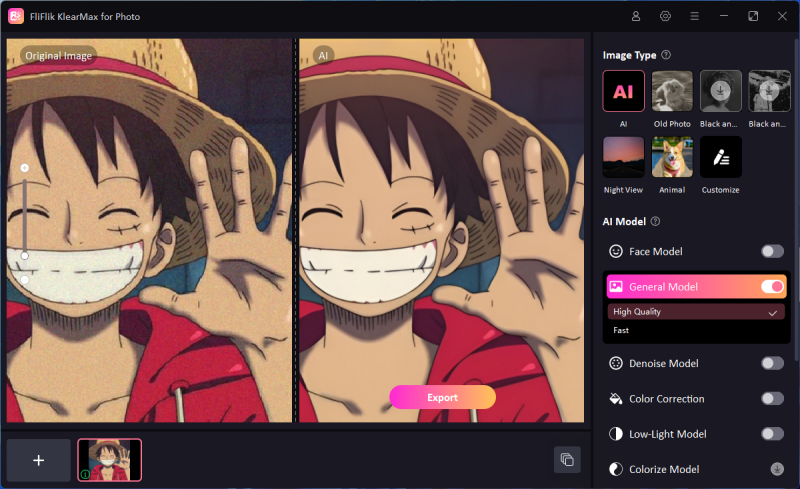
While Furry Diffusion excels at generating images quickly, the default resolution is typically 512×512 pixels, which may not be sufficient for printing or high-resolution displays. Fortunately, you can upscale these images to much higher resolutions using specialized upscaling tools like FliFlik KlearMax for Photo.
FliFlik KlearMax for Photo is an AI-powered image upscaling tool designed to take low-resolution images, like the ones generated by Stable Diffusion, and upscale them to larger sizes. It can upscale to sizes such as 2K, 4K, or even 8K. This ensures your furry artwork retains its detail, even when enlarged for higher-quality uses.
Conclusion
Furry Diffusion has opened a world of possibilities for furry artists, offering an easy, efficient, and accessible way to generate furry artwork. By following the steps in this guide, you can set up Furry Stable Diffusion, experiment with different furry art prompts, and even upscale your images to professional-grade resolutions using tools like FliFlik KlearMax for Photo. Whether you’re a seasoned furry artist or someone just looking to explore AI-driven art, Furry Diffusion is an exciting technology that empowers creativity in new and innovative ways.
FREE DOWNLOAD
Secure Download
Coming Soon
Secure Download
