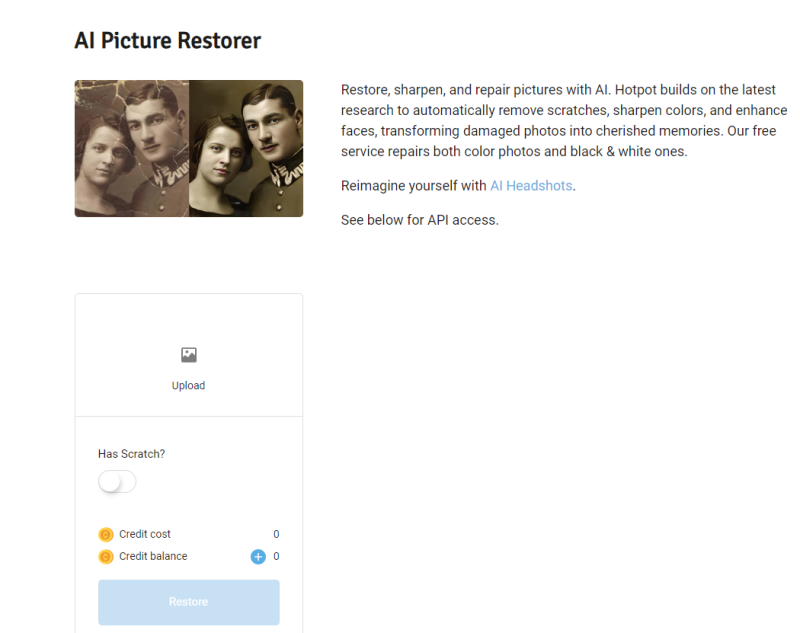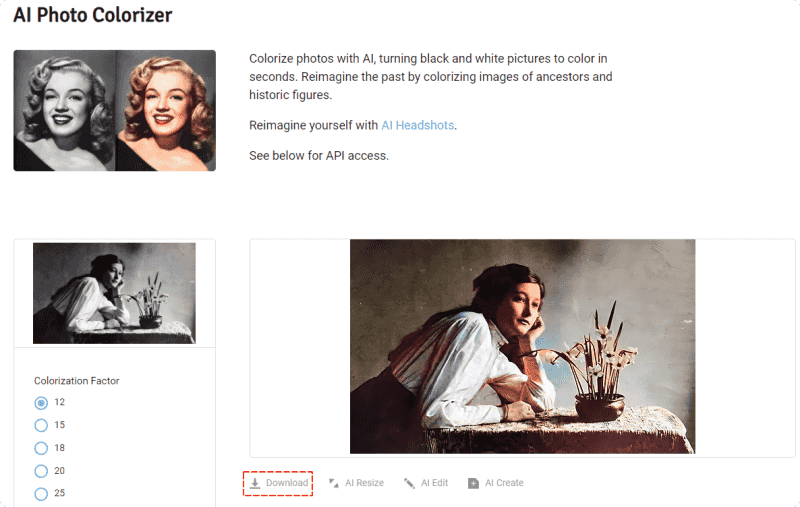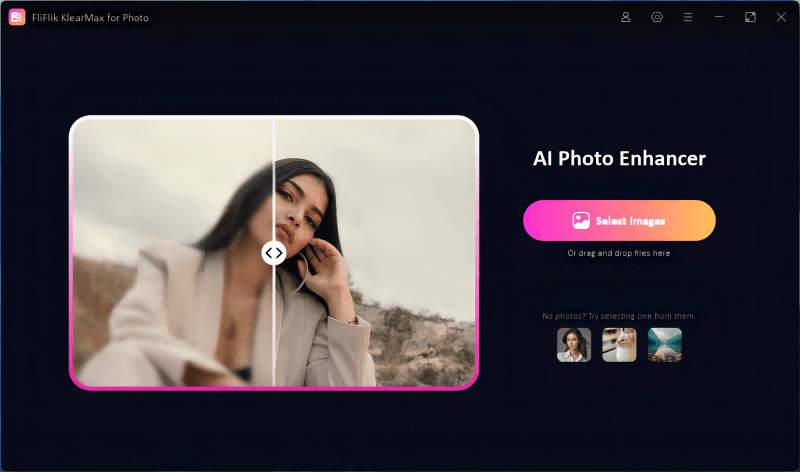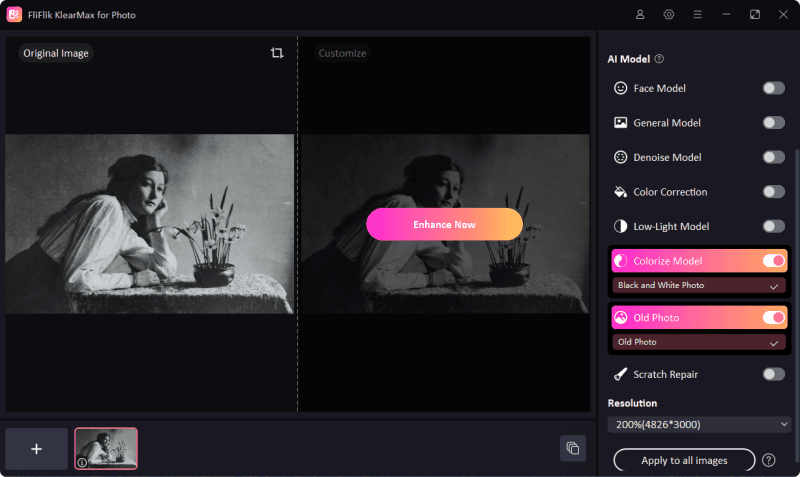Artificial intelligence (AI) is transforming the way we approach creative tasks, including art and photo restoration. One prominent AI tool that’s making waves is Hotpot AI, which offers a range of services from generating artwork to enhancing old photos. Whether you’re looking to breathe new life into cherished family pictures or explore AI-generated art, Hotpot AI promises an intuitive experience backed by powerful machine learning. But is it the right tool for you? In this review, we’ll cover everything you need to know about Hotpot AI, from its features and safety to pricing and alternatives like FliFlik KlearMax for photo restoration.
What is Hotpot AI Art Generator?
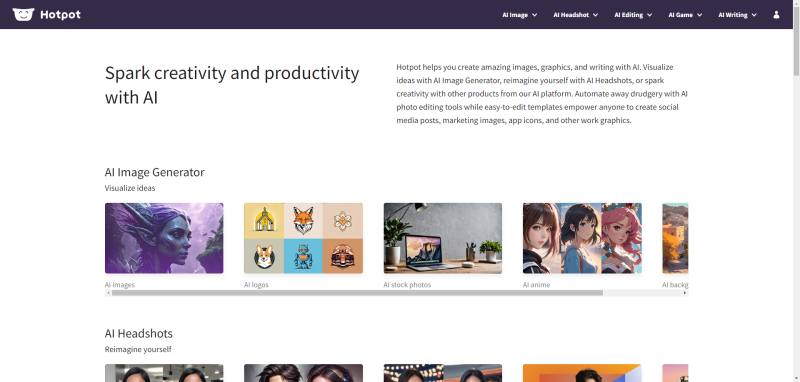
Hotpot AI is an online platform that uses artificial intelligence to assist users in a variety of creative tasks. Although its primary focus is on AI-generated art, Hotpot AI offers several other tools that cater to different digital needs. These tools range from photo restoration to background removal, offering an all-in-one platform for users who want to explore the potential of AI in design and photo editing.
Key Features of Hotpot AI:
-
AI Art Generator
This feature allows users to generate unique pieces of art based on text prompts or image inspiration. By inputting a brief description, the AI can create diverse styles of artwork in minutes.
-
Picture Restorer
With the Hotpot AI Picture Restorer, users can repair and enhance old or damaged photographs. This tool automatically fixes blemishes, restores colors, and corrects issues in photos that may have deteriorated over time.
-
Background Remover
Ideal for designers and marketers, Hotpot AI’s background remover isolates subjects from their backgrounds with minimal effort.
-
AI Headshot Generator
This tool helps users create professional headshots, even when they don’t have access to high-quality images, perfect for profile photos or corporate use.
-
Social Media Templates
Hotpot AI offers pre-designed templates for social media platforms, allowing users to customize their own posts, banners, or ads efficiently.
-
Graphic Enhancer
This feature improves the resolution of images, making them clearer and more visually appealing. It’s particularly useful for low-resolution images that need upscaling.
These features make Hotpot AI an attractive tool for both professional designers and casual users looking to dabble in creative AI applications. It simplifies complex tasks, making advanced design and photo editing more accessible to a wider audience.
Is Hotpot AI Safe to Use?
One of the primary concerns for users trying out new software, especially AI-driven platforms, is safety. So, is Hotpot AI safe to use?
Data Privacy and Security
Hotpot AI adheres to standard privacy and security practices to protect its users’ data. According to the platform, it does not store personal data or uploaded images longer than necessary. Once the AI process is complete, the images are removed from its servers to ensure user privacy. Additionally, any content generated through Hotpot AI belongs to the user, allowing full ownership over creative outputs.
Ethical Considerations
Hotpot AI is designed to ensure that its algorithms do not infringe upon copyright or misuse data. The AI-generated artwork is entirely original and does not plagiarize existing content. However, users should remain mindful of ethical considerations when using AI-generated work, particularly for commercial purposes.
Hotpot AI is generally considered safe to use. The platform implements reasonable safeguards to protect user data and ensures that its outputs comply with ethical standards.
How to Use Hotpot AI Picture Restorer
Restoring old, damaged photos is one of the standout features of Hotpot AI. With its AI-driven tools, you can restore photographs by removing scratches, enhancing colors, and fixing other imperfections. Here’s a simple guide on how to restore old photos using Hotpot AI Picture Restorer:
-
1. Visit Hotpot AI’s Website
Go to Hotpot AI’s website and navigate to the Picture Restorer section from the menu.
-
2. Upload the Photo
Click on the Upload button to select the photo you wish to restore. You can upload images directly from your computer.
![Hotpot Upload Image]()
-
3. Adjust the Settings
Once uploaded, you will be presented with a set of restoration settings. These options may include whether your image has scratches or not. You can also let the AI handle these settings automatically.
-
4. Preview the Changes
After the settings are in place, preview the restored photo to see how the adjustments look. If needed, you can further tweak the settings.
-
5. Download the Restored Photo
Once you’re satisfied with the preview, click on the Download button to save your newly restored photo. You can download it in various formats depending on your preference. By following these easy steps, Hotpot AI makes the process of restoring old photos quick and accessible, even for users with minimal technical skills.
![Hotpot restore old photo]()
Price of Hotpot AI
Hotpot AI follows a freemium pricing model, meaning that some features are available for free, while others require payment. Below is a breakdown of the pricing tiers:
Free Tier:
The free version of Hotpot AI provides limited access to the platform’s features, including the AI Art Generator, AI Anime, AI Background, etc. Users can generate photos without login. However, users need credits to download the processed images.
Premium Pricing:
Users who need more frequent access to Hotpot AI’s features can opt for a pay-per-use model, which allows them to purchase credits. Each feature consumes a certain number of credits.
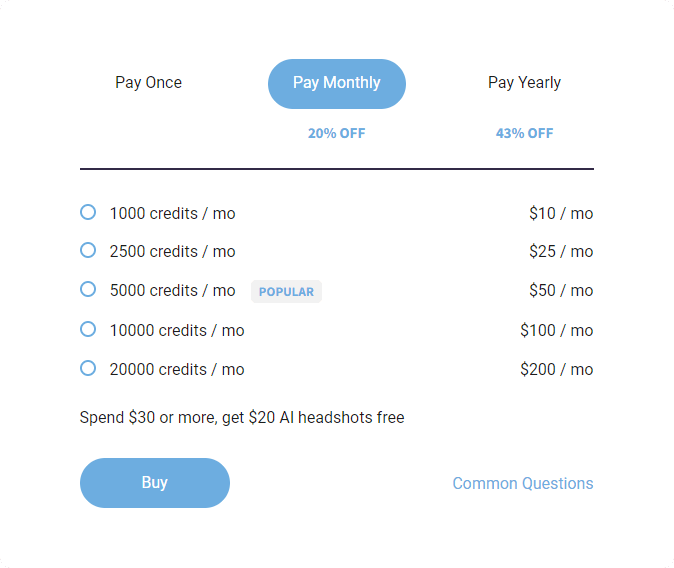
Best Alternative to Hotpot AI – FliFlik KlearMax for Photo
While Hotpot AI is a great tool for photo restoration, there are other alternatives on the market that may be worth considering. One such alternative is FliFlik KlearMax for Photo, which is specifically designed for photo restoration and enhancement.
What is FliFlik KlearMax for Photo?
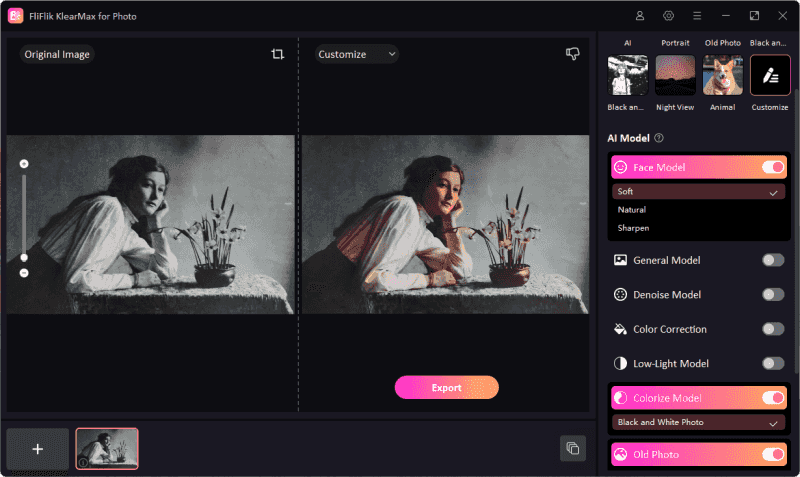
KlearMax for Photo by FliFlik is a software application designed to restore old photographs with advanced AI algorithms. It offers more specialized features for photo restoration than Hotpot AI, making it a good choice for users who are focused exclusively on repairing and enhancing pictures. FliFlik KlearMax for Photo has a user-friendly interface and uses deep learning to provide more accurate restoration, especially when dealing with complex photo damage like heavy tears, severe discoloration, or significant fading.
How to restore a photo with FliFlik KlearMax For Photo
-
Visit the FliFlik website and download the KlearMax for Photo. Once downloaded, follow the installation instructions to set up the application on your computer.
FREE DOWNLOAD
Secure Download
Coming Soon
Secure Download -
Open KlearMax for Photo and click on the Select Images button to select the photo you wish to restore from your computer.
![Upload Image on KlearMax for Photo]()
-
It offers several AI models for photo restoration, such as color correction, denoise, old photo restoration, scratch repair, colorize AI, and low-light model. Choose the model that best fits the level of damage in your photo.
![AI Models for Old Photo]()
-
After the restoration process is complete, preview the results. If you’re happy with the outcome, click Export to save the restored photo in high resolution. FliFlik KlearMax for Photo provides a more tailored experience than Hotpot AI. It is especially useful for users who frequently need to restore heavily damaged photographs.
![Export Restored Photo]()
Conclusion
When it comes to AI-driven tools for art generation and photo restoration, Hotpot AI offers an impressive array of features. Whether you’re looking to create unique artwork or restore cherished family photos, the platform makes these tasks accessible to users of all skill levels. It’s safe to use, reasonably priced, and provides a seamless experience through its intuitive interface. However, for users who are specifically focused on photo restoration, alternatives like FliFlik KlearMax for Photo might offer a more specialized solution. Depending on your needs—whether it’s restoring photos or exploring creative AI art—there’s no shortage of options in the ever-evolving world of AI-powered tools.
FREE DOWNLOAD
Secure Download
FREE DOWNLOAD
Secure Download