A QR code is fairly popular two-dimensional barcode that holds the credentials to encode information like characters, letters, and numbers. A QR code contains the ability to store the 4296 alphanumeric arbitrary text. The text can contain a telephone number, a URL, and contact information. To save the places for the small business cards, the QR code is printed into minimum size. However, keeping the QR code size too small might make the QR code unscannable.
How small can a QR code be? It is an important question and a lot of people tend to ask this particular question. This post reveals a detailed guide to help you know how small can a QR code be to work along with the substantial way to create the QR code online.
Part 1. Why QR Code is Widely Used Today
You can see almost all businesses relying upon the QR code to access their products through QR codes. There are multiple factors that make the QR codes fairly popular nowadays, and a few of the major factors are given below.
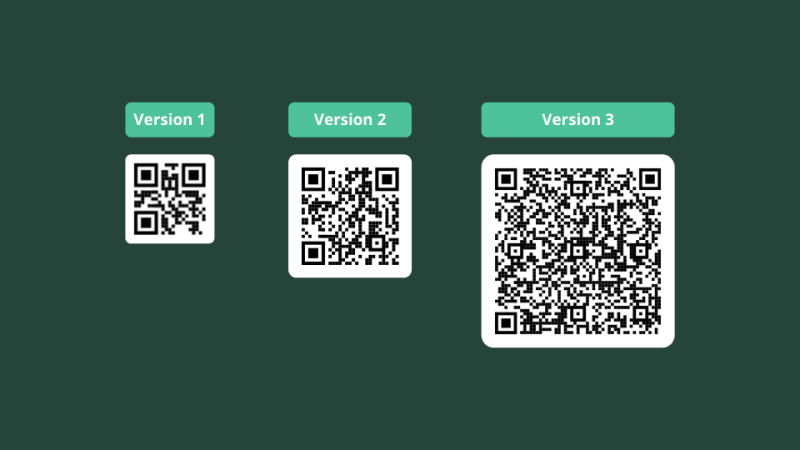
-
1. Enhanced Personalization
By opting for the QR codes, companies could help customers explore a more personalized and simple experience for potential clients. This thing could include efficient service delivery, tailored offers, and customized marketing campaigns.
-
2. Streamlined Processes
QR codes help you to perform the different key operations in the customer journey, including product registration and payment handling.
-
3. Convenience and Efficiency
QR codes come up with a convenient and quick method to access the different types of information, interact with the services and products, and make payments. This convenience ensures the satisfaction and higher engagement among the users.
Notes
Since QR codes are still gaining popularity with each passing day, their role in improving the customer experience and enhancing the business operations have also increased significantly. The increase in QR code usage and creation is the symbol of the versatility and effectiveness QR codes bring in the digital landscape.
Part 2. What is the Standard QR Code Size?
The QR code’s standard size depends upon the environment and specific application where the QR code could be used. For most business operations and purposes, a QR size containing 1.25×1.25 inches (32×32 mm) is considered to be the standard size for the QR code.
However various businesses also set the size of the QR code to 5×5 cm to 3×3 cm. The shocking part about this is that there are no restrictions on how big the QR codes can get.

Part 3. How Small Can a QR Code Be
The minimum size of the QR code is 1×1 cm, as a QR code couldn’t get smaller than this. No one will be able to scan the QR code if you choose to make it smaller than 1×1 cm since it will no longer be scanned. The minimum size of the QR code is 1×1 cm, as a QR code couldn’t get smaller than this.
No one will be able to scan the QR code if you choose to make it smaller than 1×1 cm since it will no longer be scanned.
Part 4. How to Make a QR Code Online
After learning about how small can a QR code be, if you want to create the QR code online, you can explore multiple options on the internet. Multiple online tools are available in the market to produce the QR codes, but the majority of them could end up creating the blurred QR code. Luckily, you can look at the Fotor QR Code Generator to create the QR code containing the appropriate image quality so users will be able to scan the QR codes without putting any extra effort.
How to produce the QR code online via Fotor
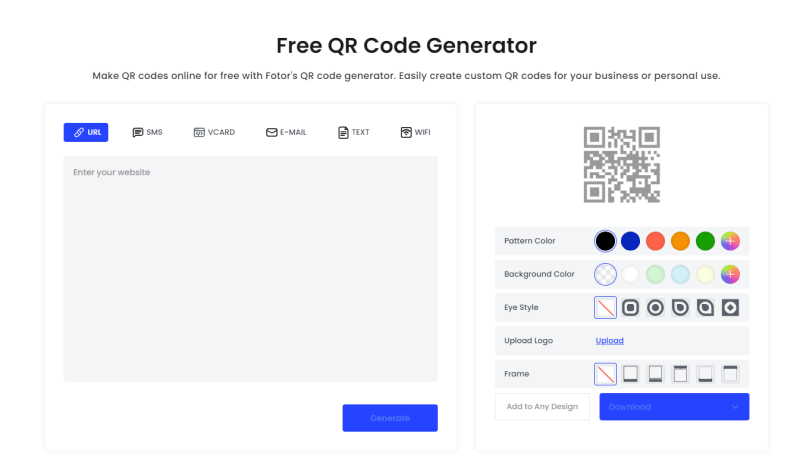
-
Step 1: To start with, you’ll need to jump into the Fotor and select the Make QR Code button after reaching there. Next, you’ll need to select the QR code type suiting your requirements, including the text, images, videos, website URL.
-
Step 2: In this phase, you’ve got the leverage to edit the QR code to match the desired aesthetic and brands. You can also modify the shapes, sizes, and colors. Moreover, adding the logos and rearranging the layouts is also on the cards to ensure that you create the magnificent QR code.
-
Step 3: Upon getting satisfied with the results of the QR code, you can hit the Download button. Doing so helps you to export the QR in the PDF, PNG or JPG file format. You can also share the QR codes to other social media platforms by hitting the Share icon.
Part 5. How to Remove the QR Code Blur
After creating the QR code through an online tool, if you’ve realized that the image of QR code is a bit blurry, you can use the FliFlik KlearMax for Photo to get rid of the blur from the images. It enables you to eliminate the unnecessary blur from the images by going for the Face Mode.
Apart from eliminating the blur from the QR code, if you want to improve the overall quality of the QR code images, KlearMax for Photo also won’t disappoint you. It contained the 3 AI models initially but now FliFlik KlearMax for Photo has introduced the 5 new AI models to take the quality of the QR codes to the next level.
From allowing you to retain the original quality of the images to enabling you to enhance multiple images simultaneously, FliFlik KlearMax for Photo has become the top priority for most people using it.
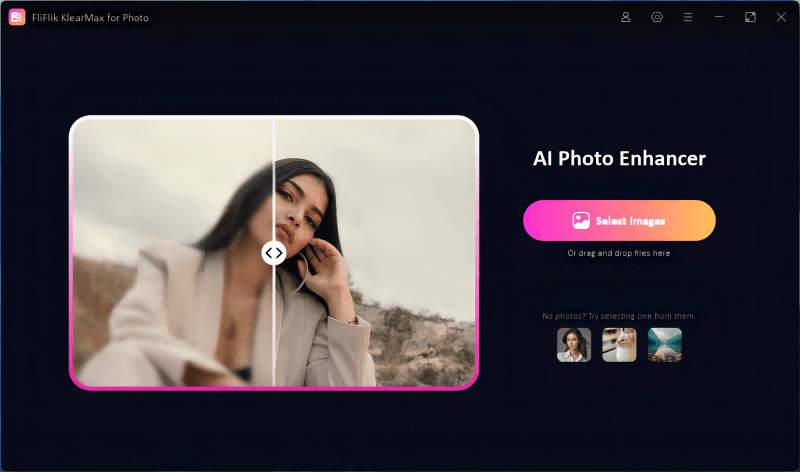
Conclusion
If you’re willing to learn how small can a QR code be you can tune into this guide as we’ve listed the minimum and standard size of the QR code. You can also learn the reasons behind the popularity of QR codes and why most businesses love going for QR codes to run their businesses operations.
If you want to create the QR code for whatever purpose, we’ve listed the Fotor as an appropriate way to create the QR code online. In FliFlik KlearMax for Photo you’ve got the best third party tool to eliminate the blur from the QR code images. It brings in amazing AI models to enhance the quality of the images, eliminating the blur and noise from the images automatically.
FREE DOWNLOAD
Secure Download
Coming Soon
Secure Download
