Course Hero is widely recognized as a vital tool for students and educators, offering extensive access to educational resources. However, accessing these materials often requires a premium subscription, as many documents are blurred. This guide delves into legitimate methods on how to unblur Course Hero documents, providing students with full access to critical study materials without the premium cost. From utilizing promotional offers to exploring browser extension options, we cover all the effective strategies to enhance your learning experience by accessing complete documents.
How to Unblur Course Hero in Official Ways
Course Hero offers several official methods for users wondering how to unblur on Course Hero. These methods include subscribing for a premium membership, which grants unlimited access to detailed resources. Alternatively, you can contribute your own study materials to earn unlocks. This approach not only helps others but also opens up access to blurred content legally and ethically.
1: Upgrade to a Course Hero Premier Account
Upgrading to a Course Hero Premier account is one of the most straightforward methods to access blurred content on the platform. Here’s a breakdown of the plans, free limitations, and premier features.
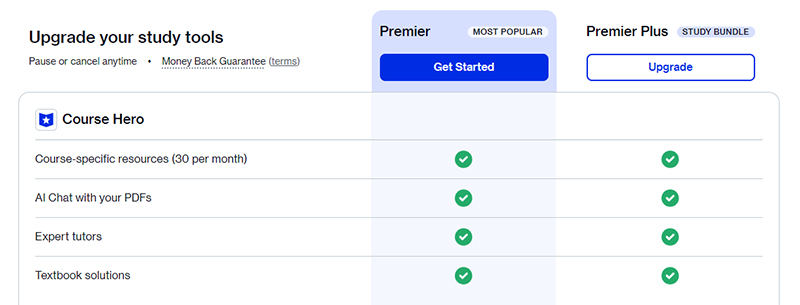
Plans
Course Hero offers several subscription tiers under its Premier account options. Users can choose monthly, quarterly, or annual subscriptions, with costs varying based on the length of the subscription. The longer the subscription term, the more cost-effective it becomes per month.
Free Limitations
The free version of Course Hero provides limited access to its comprehensive resource database. Users can view and download a restricted number of study resources and educational materials. Most documents and answers are blurred, and full access requires either uploads of your own resources for credits or a paid subscription.
Premier Features
The Premier account unlocks several exclusive features:
- Subscribers can view and download fully unblurred documents, study guides, and detailed answers.
- This feature allows students to ask questions to tutors and receive help at any time.
- Access to an expanded library of resources including practice problems, study guides, and videos.
- Premier members have the opportunity to earn money by contributing their study materials to the Course Hero community.
2: Upload Documents to Get Unlocks
Another official way to unblur documents on Course Hero is by uploading your own study materials. This method allows you to earn unlocks, which can be used to access blurred content without purchasing a subscription. For every 10 documents you upload, Course Hero grants you 5 unlocks. Each unlock can be used to unblur one document, so by uploading study materials, you can gradually gain access to the resources you need.
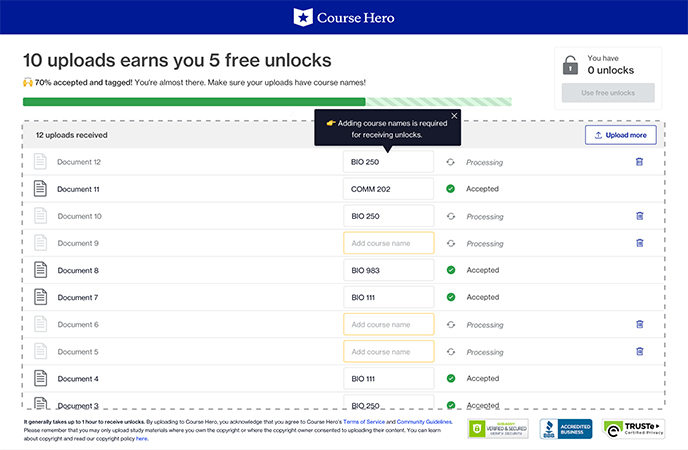
To upload documents on Course Hero:
- If you haven’t already, sign up for a free Course Hero account.
- Gather your notes, essays, assignments, or other study materials that meet Course Hero’s guidelines.
- Navigate to the upload section of your account, select the files you wish to upload, and ensure they are correctly categorized.
- Course Hero will review your uploads to ensure they meet their quality standards. This process can take a few hours to a few days.
- Once your documents are approved, you’ll receive unlocks that can be used immediately to unblur documents of your choice.
3: Rating Papers to Get Unlocks
Another method to unblur documents on Course Hero is by rating other users’ papers. This method allows you to earn unlocks simply by providing feedback on the quality and usefulness of the documents shared by others. For every 5 papers you rate, Course Hero grants you 1 unlock. Each unlock can be used to unblur one document. This method is a quick and easy way to earn unlocks, especially if you regularly engage with the platform.
To rate papers on Course Hero:
- After logging into your Course Hero account, explore documents in your field of study or any category that interests you.
- Click on the documents you’ve accessed, and you’ll be prompted to rate them based on their quality and usefulness.
- After rating 5 documents, Course Hero will credit your account with 1 unlock. You can accumulate unlocks by continuing to rate more papers.
4: Making Quiz to Get Unlocks
Creating quizzes on Course Hero is another way to earn unlocks, which can be used to access blurred documents. This method not only helps you review and reinforce your knowledge but also rewards you with unlocks that can be applied to unblur content on the platform. For every 3 quizzes you create, Course Hero grants you 1 unlock. Each unlock allows you to unblur one document. This method is particularly useful if you enjoy testing your knowledge and contributing to the learning community.
To make quiz on Course Hero:
- Log into your Course Hero account and navigate to the quiz creation section.
- Select a subject or topic you’re knowledgeable about, and create a set of questions that will challenge other students.
- Design your quiz by adding questions, providing multiple-choice answers, and marking the correct answers.
- Once your quiz is complete, submit it to Course Hero. You’ll receive 1 unlock for every 3 quizzes you create.
- As you accumulate unlocks, you can use them to unblur the documents you need for your studies.
5: Inviting Friends to Get Unlocks
Inviting friends to join Course Hero is another effective way to earn unlocks, which can be used to unblur documents. This method leverages your network, allowing you and your friends to benefit from access to educational resources on the platform. For every friend you invite who signs up and contributes to the platform, Course Hero grants you 8 unlocks. Each unlock can be used to unblur one document. This is a highly rewarding method if you have a network of friends who are also in need of study resources.
To invite friends on Course Hero:
- Log into your Course Hero account and navigate to the “Invite Friends” section.
- Use the provided link or enter your friends’ email addresses to send them an invitation to join Course Hero.
- When your friends sign up using your invitation link, they need to contribute by uploading documents or using the platform in other meaningful ways.
- Once your friend meets the required activity threshold (e.g., uploading a certain number of documents), you’ll receive 8 unlocks credited to your account.
- You can then use these unlocks to access the blurred documents you need.
How to Unblur Course Hero using Inspect Element on Chrome
Using the Inspect Element feature in Chrome is a popular method some users attempt to unblur Course Hero documents. However, this method comes with significant limitations and risks. It only provides temporary access to the blurred text, and it may not work on all documents. Additionally, tampering with the site’s code can violate Course Hero’s terms of service, potentially leading to account suspension.
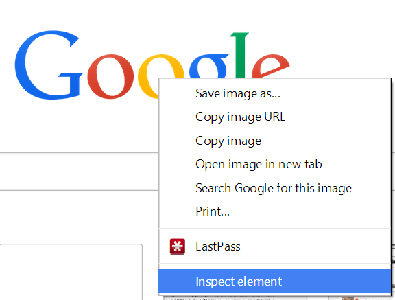
To unblur Course Hero with Inspect Element:
- Access the blurred document on Course Hero in Chrome.
- Right-click on the blurred text and choose “Inspect” from the context menu.
- In the developer tools window, search for the section of code that contains the word “blur” or similar CSS properties.
- Modify or delete the “blur” property to reveal the hidden text.
- The text should now be temporarily visible without the blur.
How to Unblur Course Hero Documents in 1-Click
If you’ve been trying to unblur Course Hero documents, consider KleanOut for Photo, a powerful tool designed to enhance and unblur photos with just one click. It uses advanced AI to improve resolution, reduce blurriness, and reveal finer details.
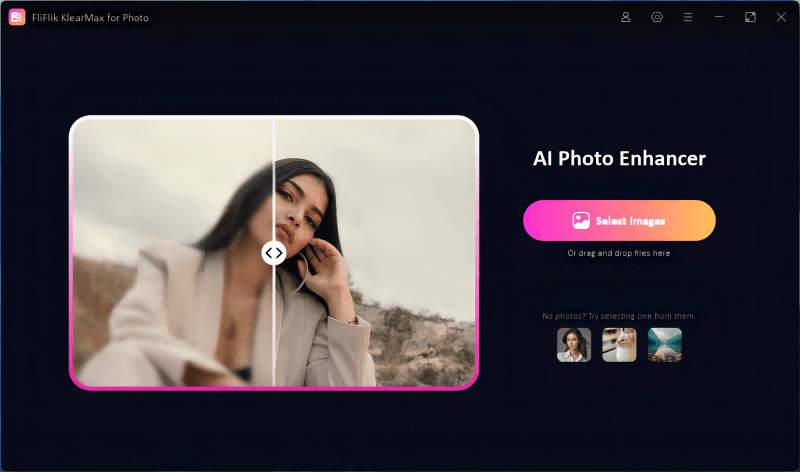
With features like batch processing, a free trial, and easy-to-use enhancement options, KlearMax for Photo simplifies the process of unblurring images. Follow a few simple steps to download, register, and enhance your photos, then export them in high quality.
Features
- Unblur and enhance multiple photos at once, saving you time and effort.
- Try out the software with a free trial that includes three photo exports, allowing you to test its capabilities before purchasing.
- Uses advanced AI to improve photo resolution, reduce blurriness, and bring out finer details.
- Effectively removes blur from photos caused by camera shake, incorrect focus, or motion blur.
Steps to Unblur Course Hero with KlearMax for Photo:
-
Download KlearMax for Photo on the PC. Install the software following the provided instructions.
FREE DOWNLOADSecure Download
FREE DOWNLOADSecure Download
-
Import the photos you wish to enhance. Select the AI model that suits your needs, such as the Face Model for portraits or the General Model for landscapes. Click “Enhance Now” to unblur and improve your photos.
![KlearMax AI Models]()
-
Once the enhancement is complete, click the “Export” button to save your high-quality images to your desired location. Adjust the export path and format in the settings menu if needed.
![Export the Images]()
Bottom Line
This article has explored various methods on how to unblur Course Hero documents, from official options to more creative solutions. For those looking to enhance and unblur images effortlessly, FliFlik KleanOut for Photo is highly recommended. With its powerful features and ease of use, it’s an excellent tool for improving the clarity of any photo with just one click.
FREE DOWNLOAD


