The color indigo has long fascinated artists, designers, and even mystics for its unique blend of blue and violet hues. A versatile and vibrant color, indigo is both calming and dynamic, making it a favorite for a variety of uses. From historical applications to modern digital design, the indigo color plays a significant role across cultures and creative fields. In this article, we will cover everything you need to know about indigo color, its origins, how to use it in design, and even how artificial intelligence can help enhance this beautiful shade in your images.
What Color Is Indigo?
Indigo is often described as a deep, rich color positioned between blue and violet on the color spectrum. It has a distinctive presence, darker than sky blue but more vibrant than navy. This unique balance between blue and purple tones gives indigo a sense of depth and mystery, often associated with wisdom, intuition, and spiritual insight.
Historically, indigo is rooted in nature. The name indigo comes from the Latin word indicum, meaning from India, referring to the plant Indigofera tinctoria, which was used to produce the famous indigo dye. For centuries, indigo dye was a prized commodity, especially in ancient civilizations like Egypt, Greece, and India, where it was used to color fabrics and textiles. Indigo even played a significant role in trade routes and was a symbol of wealth and status in many cultures.
The color’s popularity continued into the modern era, particularly with the rise of denim. Indigo is the classic color used to dye denim jeans, making it not just a decorative color but also a symbol of everyday fashion and utility. Beyond fashion, indigo has found its way into art, design, and branding due to its versatile appeal.
Color Code for Indigo
For designers and digital creators, understanding the exact shade of indigo is essential when incorporating it into projects. Indigo has several color codes depending on the platform or medium you are using. One commonly referenced value for indigo in web design is the Hex Code #4B0082. This specific hexadecimal value represents a deep, purplish-blue tone of indigo that translates well across digital platforms.
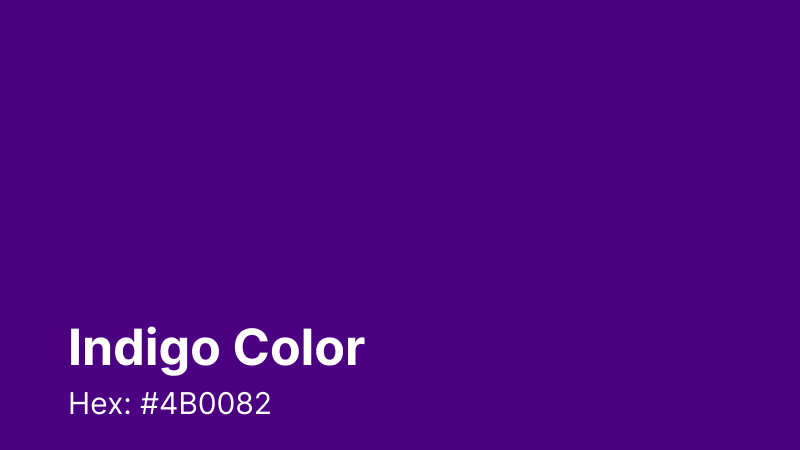
In addition to the hex code, the RGB (Red, Green, Blue) and HSL (Hue, Saturation, Lightness) values provide a more detailed representation:
-
RGB: (75, 0, 130)
-
HSL: (275°, 100%, 25%)
These values can be extremely useful when you are working in digital design tools or trying to ensure color consistency across different platforms. For those using design tools like Figma, you can access these color codes easily and apply them directly to your designs for a seamless and accurate representation of the indigo shade.
The Common Uses of Indigo Color
Indigo is a versatile color that finds use across various industries and applications. Here are some common ways indigo is used:
-
Fashion: Indigo is most notably associated with denim and blue jeans, but it is also used in high fashion for a range of fabrics. Its deep tone works well for both casual and formal wear, providing a timeless appeal.
-
Interior design: As a wall color, indigo offers a soothing yet bold statement. It can be used to create accent walls, especially in living rooms or bedrooms where a calm yet sophisticated atmosphere is desired. Indigo can also be used in furnishings, curtains, and decor for a pop of color.
-
Graphic design: Indigo’s balance between blue and violet makes it a favorite in digital art and graphic design, especially for creating logos, websites, and app interfaces. It’s a color that conveys both trustworthiness (blue) and creativity (purple), making it ideal for brands that want to stand out while also appearing professional.
-
Art: Many artists, from classical painters to modern digital artists, have employed indigo to add depth and emotion to their work. Indigo is frequently used in landscapes, portraits, and abstract art to create moods of introspection or mysticism.
-
Spirituality: Indigo is often associated with the third eye chakra in spiritual traditions, representing intuition, perception, and higher consciousness. As a result, it is frequently used in meditation spaces, yoga centers, and spiritual artworks.
-
Technology and branding: Many tech companies have chosen indigo as part of their branding color scheme to evoke a sense of reliability and innovation. Companies like LinkedIn and several tech startups incorporate indigo into their logos and user interfaces.
How to Use Indigo Color in Image Editors
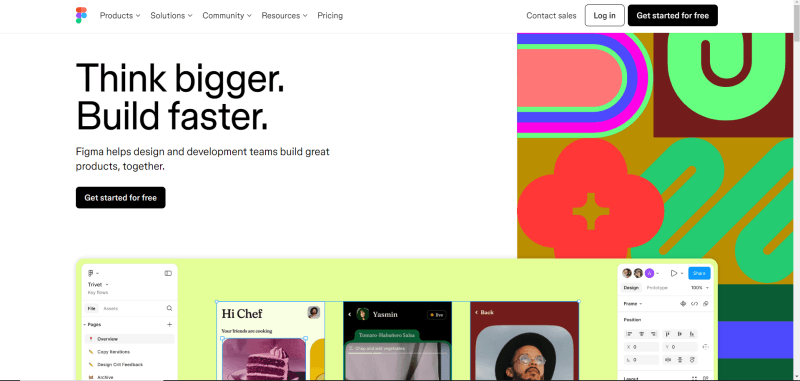
If you are working on a design project and want to incorporate indigo, image editors like Figma provide a streamlined way to select and apply the color. Figma is a popular web-based design tool used by designers to create interfaces, prototypes, and other visual assets. It offers an intuitive platform to work with colors, and selecting the right shade of indigo is simple.
-
Open Figma: Start by logging into your Figma account or opening your design file.
-
Choose the Color Picker: In the design panel, you’ll find the color picker tool. Clicking on this will allow you to choose and customize colors.
-
Enter the Color Code: If you want to use the exact indigo shade, simply enter the hex code #4B0082 in the color input field. Alternatively, you can adjust the color manually until you find the shade of indigo that fits your needs.
-
Save the Color: Once you’ve selected your shade, Figma allows you to save it as part of your color library for future use, ensuring consistency across your design elements.
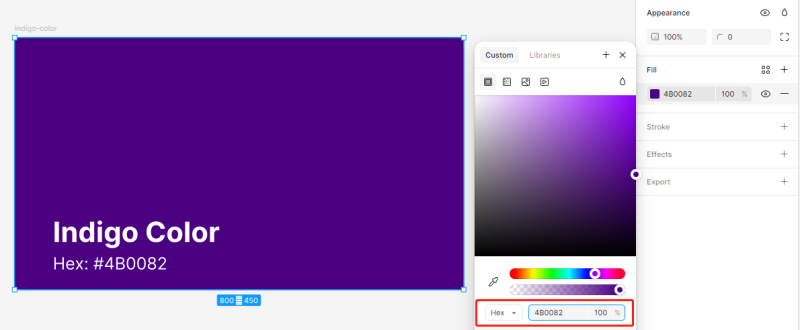
Figma also offers a color styles feature, where you can save your chosen indigo as a reusable style that can be applied across various elements in your project, helping maintain color consistency throughout your design.
Extra Tips: Enhance Colors in Images with AI
In recent years, AI tools have transformed the way we edit and enhance images, making it easier to perfect colors and lighting. One such tool is FliFlik KlearMax for Photo, an AI-driven application that allows users to automatically enhance images, including fine-tuning color balance and vibrancy. This is particularly useful when working with shades like indigo, which require a careful balance of blue and purple tones to achieve the right effect.
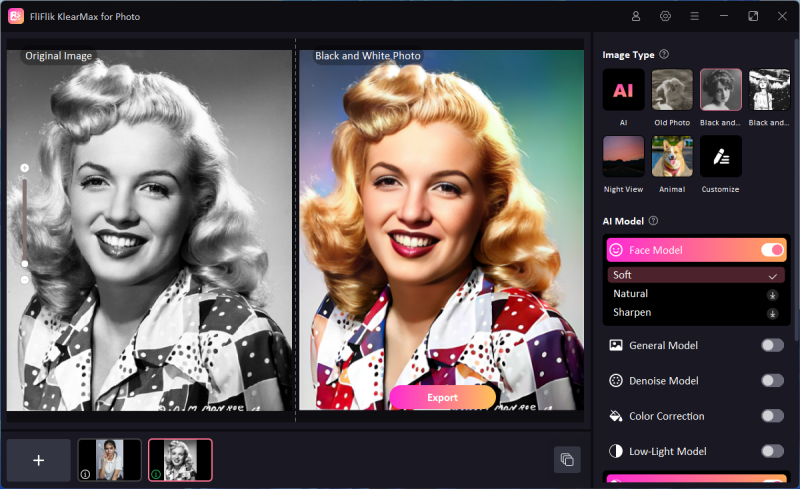
Therefore, regardless of whether you have experience with image editing tools, this platform is easy to use. FlikFlik Klearmax for Photo is free to download for Windows operating systems. Once you download, upload your photo, and select a color correction AI model. Alternatively, if you have an old or black-and-white image you can choose the colorize model.
-
Automatic color correction: you can upload your image, and the tool will automatically detect areas that need enhancement. For indigo, the AI adjusts the color saturation and brightness to ensure that the hue is accurate and visually appealing.
-
Advanced editing features: If you want more control, the platform allows for manual adjustments, where you can tweak the color saturation and vibrancy yourself.
Using AI tools like FliFlik KlearMax for Photo can save time in post-production and ensure that the indigo in your images remains true to its rich and dynamic tone.
Conclusion
Indigo is a captivating color with a rich history and a wide range of uses, from fashion and interior design to art and technology. Its unique position between blue and violet gives it a versatility that few other colors possess. Whether you’re working with indigo in a digital design tool like Figma or enhancing its depth with AI-driven editors like FliFlik KlearMax for Photo, understanding how to apply and manipulate this shade can bring your projects to life in a visually striking way.
By incorporating indigo color effectively, you can add a sense of depth, creativity, sophistication, and even spirituality to any design or artistic project. Whether you’re aiming to evoke a sense of calm, mystery, or boldness, indigo offers endless possibilities to elevate your work and leave a lasting impression. Its rich tone resonates across cultural, artistic, and digital mediums, making it a timeless and impactful choice.
FREE DOWNLOAD
Secure Download
Coming Soon
Secure Download
