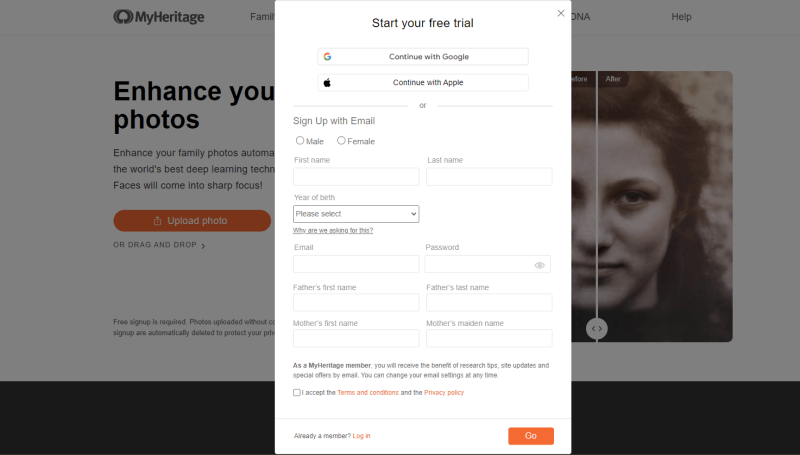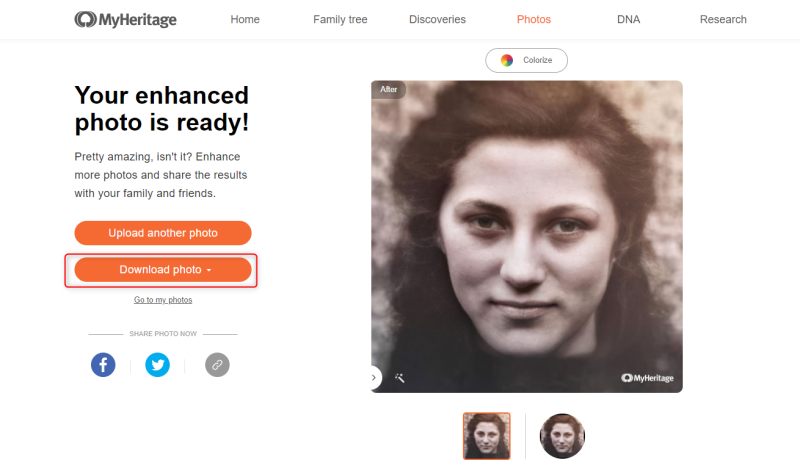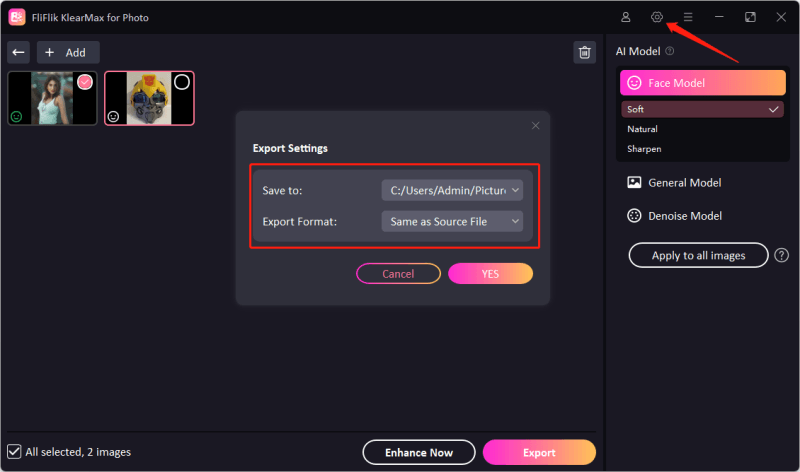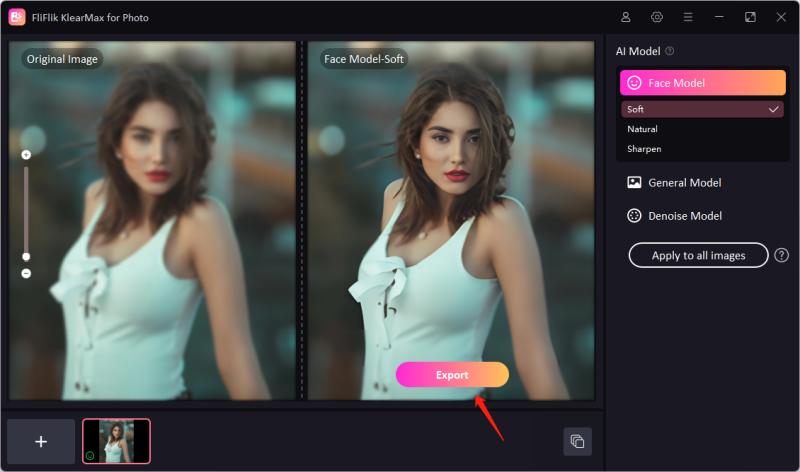Preserving memories has never been easier thanks to modern AI technologies. With the MyHeritage Photo Enhancer, you can take those faded, scratched, or blurry old photographs and turn them into crisp, clear images. This advanced tool uses the latest AI models to automatically detect and correct imperfections. Furthermore, it breathes new life into your cherished photos and brings back the vivid colors and fine details that time has faded.
Whether you’re looking to restore family history, preserve significant moments, or simply want to relive your childhood memories, the MyHeritage Photo Enhancer offers a user-friendly solution for photo enhancement. This article covers step by step guide on how to use MyHeritage Photo Enhancer and its best alternative for users seeking more advanced features.
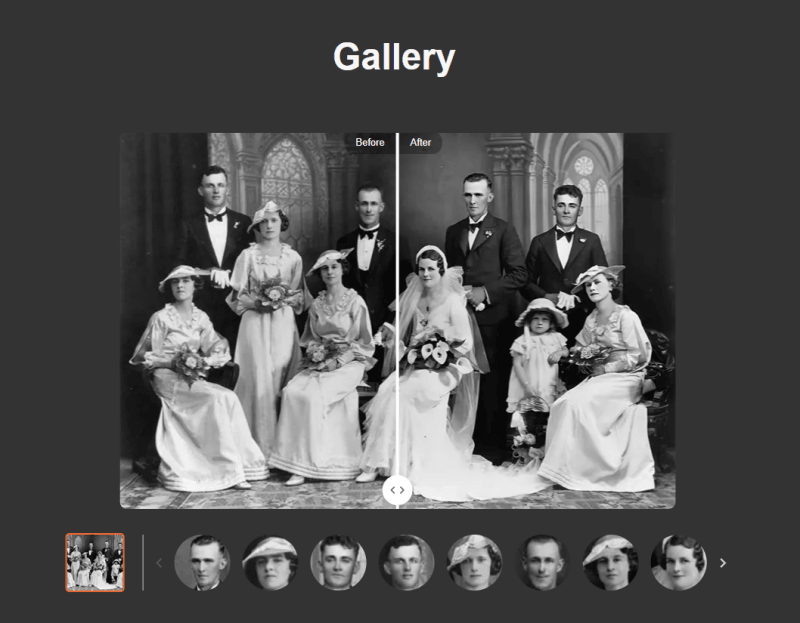
Can I use MyHeritage Photo Enhancer for Free?
Yes, you can use the MyHeritage Photo Enhancer for free, but there are some limitations. First, you need to sign up using your credit card details so that they can charge once the trial period is up. You can select to use either PayPal or your credit card.
This is an excellent way to test the service and see if it meets your needs before committing to a paid plan. The free version provides a taste of the powerful AI-driven enhancement capabilities, enabling you to experience the transformation firsthand. This way, you can evaluate the quality and effectiveness of the enhancements on your own photos without any initial financial commitment.
For those who need to enhance more photos, MyHeritage offers subscription plans that provide unlimited access to the enhancer and other valuable features. These plans are reasonably priced, especially considering the advanced technology and the quality of enhancements provided. Subscribing to a paid plan unlocks the full potential of the Photo Enhancer, allowing you to enhance as many photos as you want without watermark. This is particularly useful for individuals with large photo collections or professional needs, as it ensures continuous access to high-quality photo enhancements without any limitations.
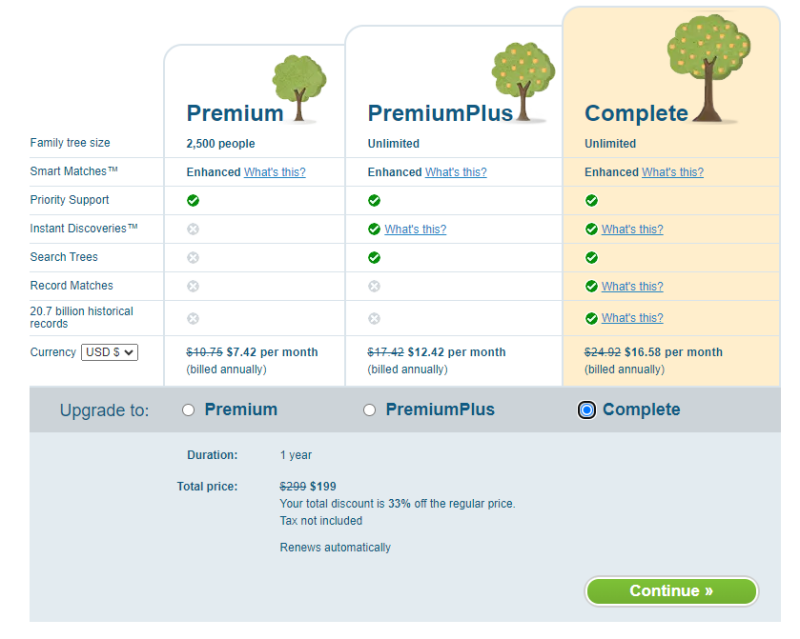
In addition to unlimited photo enhancements, the subscription plans often include other features offered by MyHeritage, such as advanced genealogical tools and family tree-building services. This makes the paid plans a comprehensive solution for those interested in both preserving and enhancing their photographic memories and exploring their family history in greater depth. The combination of these features can significantly enhance your experience, providing both functional and aesthetic improvements to your photo collection.
Is it True to Restore Old Photo With MyHeritage Photo Enhancer?
The MyHeritage Photo Enhancer truly wotks well at restoring old photos. Utilizing cutting-edge artificial intelligence, the enhancer can automatically detect and correct imperfections such as blurriness, scratches, and faded colors.
The enhancer uses deep learning algorithms to analyze the photo, identifying areas that need improvement. It can revive colors that have faded over time, making the photo look as if it were taken yesterday. Fine details, like facial features and textures, are sharpened and brought into focus. Scratches, dust, and other imperfections are seamlessly removed, restoring the photo to its original glory.
Users have reported significant improvements in their photos, often being able to see details that were previously indiscernible. While it may not be able to fix severely damaged photos completely, the MyHeritage Photo Enhancer can certainly make a remarkable difference.
How to Enhance Old Photos with MyHeritage Photo Enhancer
Enhancing old photos with MyHeritage Photo Enhancer is an easy process. Here’s a step-by-step guide to help you get started:
Sign up or log in
First, you need to create a MyHeritage account if you don’t already have one. If you’re a returning user, simply login to your account.
![Sign Up MyHeritage]()
Access MyHeritage Photo Enhancer
Navigate to the Photos section on the MyHeritage website or app. Here, you’ll find the option to use the Photo Enhancer.
Upload your photo
Click on Upload Photo and select the old photograph you wish to enhance. Ensure the photo is in a digital format; you need to scan it if it’s a physical copy.
Enhance the photo
Once the photo is uploaded, the enhancement process will begin automatically. The AI will analyze and enhance the image, which usually takes a few moments.
Review and save
After the enhancement is complete, you can review the changes. If you’re satisfied with the results, save the enhanced photo to your device or share it directly on social media.
![Download Enhanced Photo]()
Best Alternative – FliFlik KlearMax for Photo
FliFlik KlearMax for Photo is a great photo enhancement tool that serves as a perfect MyHeritage Photo Enhancer alternative. It offers similar capabilities with some unique features that might appeal to different users. This tool stands out for its ability to process multiple photos simultaneously, making it an ideal choice for users with extensive photo collections. Moreover, FliFlik KlearMax for Photo’s AI-driven algorithms effectively analyze and enhance each photo, effectively addressing common issues like blurriness, color fading, and physical damage such as scratches and dust. This automated yet detailed approach ensures that each photo is restored to its best possible state, preserving the integrity of the original image.
In addition to its powerful automatic enhancements, FliFlik KlearMax for Photo offers customizable enhancement options that cater to both amateur and professional users. The tool provides manual adjustment settings, allowing users to fine-tune enhancements to match their specific preferences and needs. This level of control is particularly useful for users who want to achieve particular aesthetic or correct specific areas of a photo. The user-friendly interface ensures that these advanced features are accessible to everyone, regardless of their technical expertise.
Key Features:
Advanced AI technology: uses advanced AI algorithm to enhance and restore old photos.
Batch processing: allows users to enhance multiple photos simultaneously, saving time for those with extensive photo collections.
Customizable enhancement: Users can manually adjust settings to fine-tune enhancements according to their preferences.
Converts to multiple formats: Once you enhance your old images you can save them in modern image extensions such as JPG, WEBP, PNG, and BNP.
How to enhance old photos using FliFlik Klearmax for Photo
Download FliFlik Klearmax for Photos then install it.
FREE DOWNLOADSecure Download
Coming SoonSecure Download
You can upload a single or many images at once for enhancement. Just click on the batch processing icon that appears at the bottom right of the page.
![Enhance Photos in Batch]()
There are three main models that you can use to enhance old photos. These are General, denoise, and face models. The face model is perfect for old images containing faces.
![Different AI Models on KlearMax]()
Click on the settings icon to customize more options like the export format and the target folder.
![Set Export Path]()
Compare the before and after to ensure you have final results that pleases you then click on the export button to finalize.
![Export the Images]()
Conclusion
Enhancing old photos is a wonderful way to preserve and relive precious memories. The MyHeritage Photo Enhancer provides a user-friendly, powerful solution for restoring and enhancing old photographs, bringing them back to life with impressive clarity and detail. Whether you’re looking to restore family history or simply improve your photo collection, MyHeritage offers a reliable and accessible tool. However, for those seeking an alternative with more customization options and batch processing capabilities, FliFlik KlearMax for Photo stands out as a compelling choice. This MyHeritage Photo Enhancer alternative provides a robust set of features that cater to different needs and preferences, ensuring that you can find the perfect tool to enhance your cherished photographs.