Stable Diffusion is a powerful AI image-generation model that allows users to create stunning visual outputs from text-based prompts. However, creating the ideal image often requires more than just feeding positive prompts to the model. Sometimes, unwanted elements or characteristics may appear in your generated images. This is where the negative prompt Stable Diffusion comes in. Negative prompts allow you to control what not to include in the image, refining the model’s output and bringing your creative vision to life more accurately. In this guide, we’ll explore over 150 examples of negative prompts to help you get the most out of your Stable Diffusion experience.
In Stable Diffusion, What Are Negative Prompts?
Negative prompts in Stable Diffusion refer to specific instructions that tell the model what elements to exclude from the image. While a regular prompt is used to guide the model in generating specific desired features, a negative prompt acts as a counterbalance, helping avoid certain unwanted characteristics.
For instance, if you want to generate a realistic portrait of a person but avoid exaggerated facial expressions, distortions, or unwanted objects in the background, you can use negative prompts to eliminate these elements. Essentially, negative prompts narrow the scope of the model’s imagination, preventing it from including details that may distract from the intended focus of the image.
Negative prompts are essential in maintaining the precision and quality of image generation, especially when creating specific and professional visuals. By giving the model clear instructions on what to omit, users can craft highly refined outputs with fewer errors or unwanted features. They are particularly useful in the following scenarios:
- Preventing the generation of unrealistic human features, such as distorted hands or faces.
- Avoiding inappropriate or NSFW content in professional or public-facing projects.
- Controlling background elements, lighting, or textures to match a specific aesthetic.
In the following sections, we will explore a comprehensive list of negative prompts that cover common use cases, including humans, hands, and NSFW restrictions.
Best Stable Diffusion Negative Prompt List (150+)
When using negative prompt Stable Diffusion, it’s important to choose the right exclusions based on your specific project. Whether you’re working on a fantasy portrait, an architectural design, or an abstract artwork, negative prompts ensure that only the most relevant features appear. Below is a categorized list of over 150 negative prompts for different scenarios.
1. Common Negative Prompts for Stable Diffusion
These are the general negative prompts that can help fine-tune your image generation regardless of subject matter:
blurry, low resolution, distorted, oversaturated, text, watermark, pixelated, grainy, bad lighting, wrong perspective, out of focus, overexposed, too dark, cropped, monochrome (if unwanted), bad composition, overblown highlights, lens flare, muted colors, unnatural textures, incorrect proportions, background clutter
These prompts help remove common quality issues like blurriness, incorrect lighting, or low resolution, ensuring a sharper and more polished output.
2. Stable Diffusion Negative Prompt for Human Images
Human images often require particular attention to detail, especially with facial features, hands, and proportions. Below are some helpful negative prompts when generating human figures:
facial distortion, disfigured, too many limbs, extra fingers, missing limbs, incorrect body proportions, exaggerated expression, cartoonish, robotic features, mutated body parts, deformed face, incorrect anatomy, plastic skin texture, excessive wrinkles, awkward pose, expressionless, oversized head, hyper-realistic, artificial appearance
These negative prompts ensure that the human figures generated by Stable Diffusion maintain realistic anatomy and proportions, eliminating errors that can disrupt the overall image quality.
3. Stable Diffusion Negative Prompt for Hands
Hands are notoriously difficult for many image-generation models, including Stable Diffusion. The following negative prompts can help mitigate common issues with hand generation:
extra fingers, fused fingers, webbed hands, too many joints, mutated hands, missing fingers, disfigured fingers, distorted palm, robotic hands, claw-like, cartoon hands, giant hands, blocky fingers, hand facing the wrong direction
By using these prompts, you can avoid common issues like the appearance of extra fingers or disproportionate hands, which can distract from an otherwise well-rendered image.
4. Stable Diffusion Negative Prompt for NSFW Content
For users who want to ensure that their outputs are free from explicit or inappropriate content, the following negative prompts can be added to restrict NSFW elements:
nudity, suggestive content, pornographic, sexual content, provocative, explicit scenes, lingerie, seductive, erotic, inappropriate poses, intimate contact, scantily clad, adult themes, violence, gore, blood, brutality
These negative prompts can be especially useful for generating professional images, ensuring that the content stays appropriate for all audiences and contexts, such as advertising, educational projects, or social media posts.
How to Add Negative Prompts in Stable Diffusion
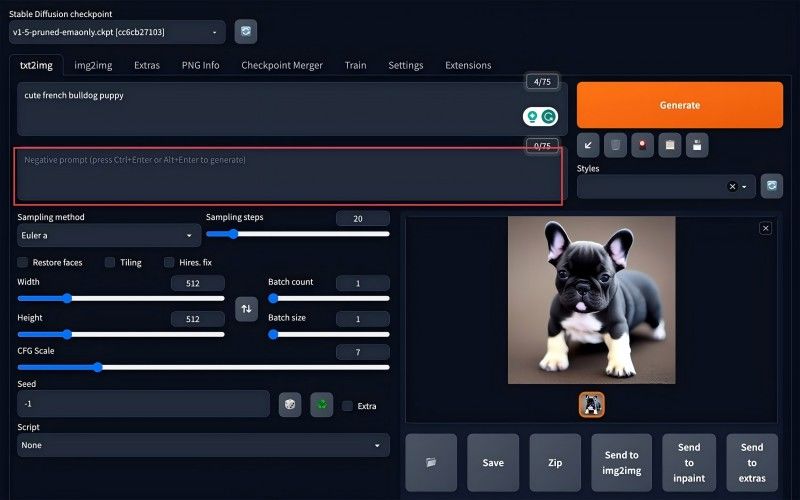
Adding negative prompts in Stable Diffusion is a straightforward process, but it can significantly improve the quality and relevance of your images. Here’s how to do it:
- Access the Stable Diffusion interface: Begin by launching the Stable Diffusion UI where you will input your prompts.
- Enter your positive prompts: In the designated text box, write down the main prompts that describe the elements you want in the generated image. For example, you might enter a portrait of a woman, wearing a red dress, standing in a garden at sunset.
- Input your negative prompts: In the negative prompt field, list the elements that you want to exclude from the image. For example, you might include blurry, extra fingers, exaggerated expressions, NSFW, disfigured, and low resolution.
- Adjust settings if needed: Some tools allow you to tweak additional settings like guidance scale, steps, or resolution. These can further refine the output.
- Generate the image: Once you’ve entered both your positive and negative prompts, click “generate” and wait for the model to create the image based on your specifications.
- Review and tweak: If the generated image still contains unwanted elements, you can modify your negative prompts and regenerate until you get the desired result.
How to Upscale Stable Diffusion Default Images Quality
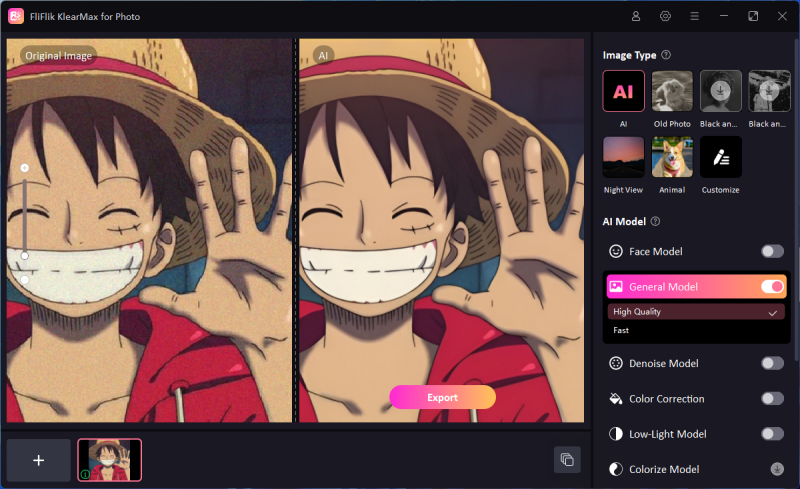
In many cases, the default images produced by Stable Diffusion may not have the high resolution or quality needed for professional use. To address this, you can use an upscaling tool like FliFlik KlearMax for Photo.
FliFlik KlearMax for Photo is a cutting-edge image upscaling tool that enhances the resolution and clarity of images generated by AI models, including Stable Diffusion. It works by analyzing the image and intelligently adding details where needed, making the final output appear sharper and more polished. It allows upscaling photos from low quality to HD, 2K, 4K, and even 8K. If you have a pile of images generated and want to enhance them, it comes with batch processing that can save you lots of hours.
By upscaling with KlearMax for Photo, users can take their default images and make them suitable for high-resolution prints, presentations, or any other professional-grade needs. This tool is particularly useful for enlarging images without losing quality, an essential feature for digital art, photography, and graphic design.
Conclusion
Mastering negative prompt Stable Diffusion is key to unlocking the full potential of the model. Negative prompts allow you to control what the model excludes, leading to more accurate, focused, and polished results. Whether you want to avoid distortions in human figures, eliminate NSFW content, or simply ensure higher image quality, negative prompts are an invaluable tool. By following the strategies and prompt lists provided, you can create visually stunning images that meet your creative and professional standards every time.
FREE DOWNLOAD
Secure Download
Coming Soon
Secure Download
