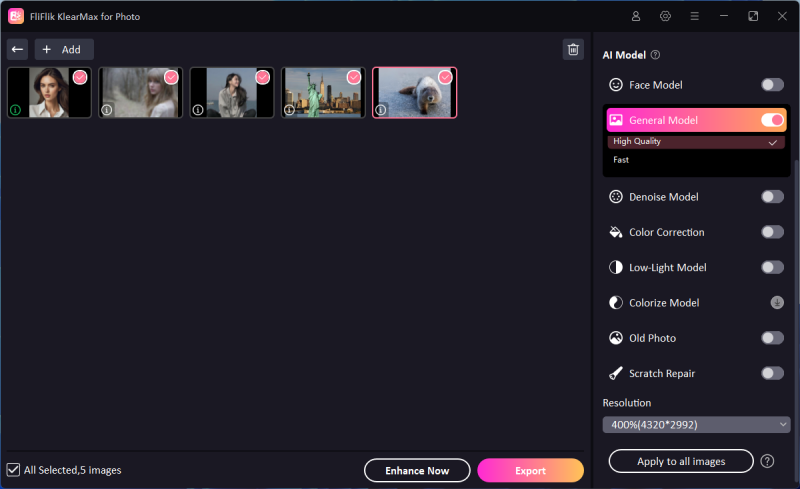For many beginners, the journey into AI-generated art, particularly pony-themed creations, starts with a steep learning curve. Crafting precise prompts is essential but can feel daunting. This pony diffusion prompt guide simplifies the process, providing a clear, step-by-step approach to help novices navigate the complexities of prompt engineering. By following this guide, even those with no previous experience can successfully create stunning, detailed images of ponies, harnessing the full potential of AI to bring their artistic visions to life.
What is Pony Diffusion?
Pony Diffusion is a text-to-image diffusion model fine-tuned specifically for generating pony-themed artwork. It excels in creating images reminiscent of popular Western cartoons, like My Little Pony. Utilizing a large dataset of high-quality pony images, it supports diverse artistic styles and encourages creativity in visual expression. This AI tool allows users to generate images based on textual prompts, blending unique visual elements to produce non-photorealistic art. Available under an open-access license, Pony Diffusion is used widely for both personal and commercial projects, promoting community engagement and continuous improvement through user feedback.
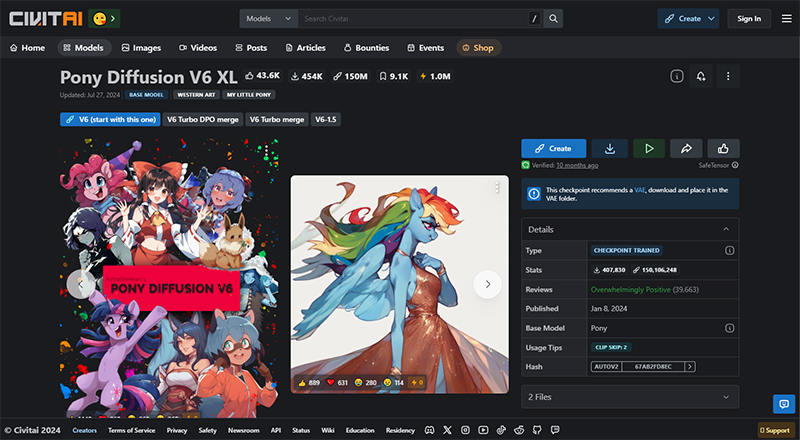
How to Follow Pony Diffusion Prompt Guide
Understanding these tags is crucial for harnessing the full potential of Pony Diffusion, as they guide the model in producing specific styles and qualities in images. Our discussion will cover the essential components of using these tags effectively, offering a step-by-step approach to create vibrant and accurate visuals. By following this guide, you’ll learn how to precisely instruct the AI to realize your artistic visions. Each aspect of the process, from basic to complex tagging strategies, will be thoroughly explored.
Also Read: 👉50 Best Prompts for Pixar Style
Step 1: Understanding the Basic – Text Prompts
Utilizing Pony Diffusion effectively begins with grasping the basics of text prompts. Text prompts are crucial as they direct the AI on what kind of image to generate. Crafting an effective prompt involves using specific pony diffusion tags which act like instructions that help refine the AI’s output. This could range from determining the art style to the finer details of the characters or scenes depicted. The more precise and descriptive the prompts, the better the AI can align its generation with your artistic vision, producing more accurate and satisfying results. This foundational knowledge sets the stage for more advanced techniques in AI-driven art creation.
Step 2: Deciding the Art Styles
In second step of the Pony Diffusion Prompt Guide, deciding on the art styles is a critical component. When using Pony Diffusion, you can direct the AI to generate images in specific art styles by incorporating stylistic tags in your prompts. This allows for a wide range of visual expressions, from realistic to cartoonish styles, depending on the desired outcome. Tags can also influence mood, setting, and character details, which are essential for aligning the image with the artistic vision. Understanding how different styles affect the interpretation of your prompts will enable you to more effectively guide the AI, resulting in artworks that closely match your conceptual intentions. This process involves experimenting with various combinations of style and content tags to discover which settings produce the most appealing images.
Step 3: Combining Different Elements
Combining different elements effectively in your prompts is crucial for creating complex and visually compelling images using Pony Diffusion. This involves layering various descriptive tags that can influence not only the subject matter but also the environment, interactions, and overall ambiance of the artwork. By specifying interactions between characters, adding environmental details, and mixing themes, you can guide the AI to generate images that are rich in narrative and detail. Mastery of this skill allows for the creation of intricate scenes that are not only visually appealing but also tell a story, adding depth to the generated artwork.
Step 4: Set the Background and Environment
In image generation with Pony Diffusion, defining the background and environment adds essential context and depth, enhancing the overall coherence and aesthetic appeal of the image. Background tags help set the scene, specifying elements like lighting, landscapes, weather, and architectural styles. This contextual clarity directs the AI to generate images that feel immersive, aligning the primary subject with a cohesive environment. For instance, pairing a fantasy character with a fitting mystical landscape or using warm lighting for a cozy indoor scene can elevate the visual narrative. By thoughtfully layering background details, users can achieve a more integrated and expressive final result.
Step 5: Enhance AI-Generated Images
KlearMax for Photo is a powerful tool designed to enhance AI-generated images with ease. Ideal for refining images, it offers features that sharpen details, balance colors, and enable quick adjustments. With a user-friendly interface, KlearMax allows users to eliminate blur, achieve vibrant color balance, and process images in batches, making it especially helpful for artists and creators handling multiple images. This tool provides an efficient way to produce high-quality, polished visuals in minimal time, catering to both individual users and professionals seeking to elevate image quality.
Features
- Clears blurriness caused by camera shake or low-quality focus, producing sharp, detailed images.
- Quickly applies enhancements without compromising on quality, making it ideal for time-sensitive projects.
- Adjusts color balance for natural and visually appealing images, perfect for achieving a professional look.
- Enables users to process multiple images simultaneously, saving time and streamlining the workflow.
To enhance AI images with KlearMax for Photo:
-
Download and install KlearMax for Photo on your computer.
FREE DOWNLOADSecure Download
FREE DOWNLOADSecure Download
-
Import the photos you wish to enhance. Choose the desired AI model and mode based on your photo type. Use the interface to apply enhancements.
![KlearMax AI Models]()
-
If you wish to edit many photos at once then you can take advantage of this feature. Just click on the plus button and select pictures from your computer.
![Batch Processes]()
-
Edit the photo to to fine-tune the enhancement. Once satisfied with the results, click on the Export button to save the enhanced photo in your preferred format.
![Export the Images]()
Tips for Better Results When Following Pony Prompting Guide
To improve results when using the Pony Prompting Guide, focus on clarity and specificity in your prompts. Start with concise, descriptive language that clearly conveys the image you envision. Experiment with various tags to better control the style and elements, adjusting prompt elements like lighting, mood, or specific character details. Test combinations to see how different tags interact, and consider making incremental changes for more refined outcomes. Regularly review and adjust prompts based on previous results to fine-tune and enhance the generated images.
Conclusion
Knowing about the pony diffusion prompt guide helps users create stunning AI-generated art by refining prompts with specific tags for style and detail. For further enhancement, KlearMax for Photo is highly recommended to unblur, color-balance, and polish images, providing a professional finish to your Pony Diffusion creations.
FREE DOWNLOAD