Whether gaming, watching videos, or browsing photos, having clear and sharp visuals in front of you is such a relief. It is made possible by the Radeon image sharpening tool. It is designed to make images appear crisper and more vibrant. With this tool, you can improve the sharpness of your images without complex settings or adjustments. Moreover, it automatically enhances the clarity of your pictures, making details more noticeable when watching videos. In this article, we’ll explore what Radeon Image Sharpening is, how it works, and how you can use it to improve your visual experience.
What is Radeon Image Sharpening?
Radeon Image Sharpening is a feature created by AMD to make images on your screen clearer and sharper. It uses an algorithm to improve the details in games, videos, and photos, making them look crisper and more vibrant. Furthermore, it applies various sharpening filters that smartly enhance edges and textures without adding too much noise or distortion. It is especially useful for gamers who want detailed visuals without sacrificing performance.
Radeon Image Sharpening Vs. Nvidia DLSS: Which is Better?

Radeon Image Sharpening uses a sharpening algorithm to make images sharper and more detailed. It works with many games, especially those using DirectX 9, 11, 12, or Vulcan, making it widely appealing. While, Nvidia DLSS uses artificial intelligence to enhance lower-resolution images. It achieves this by analyzing frames and adding pixels to improve the image quality. DLSS relies on AI technology and specialized cores in Nvidia’s RTX series graphics cards.
DLSS can make images look almost as clear as higher resolutions using AI to enhance lower-resolution frames. However, it only works with around 200 games, which limits its ability to be used by more people who like gaming.vOn the other hand, Radeon Image Sharpening may not produce images as clearly as DLSS, but it works with a wider range of games, offering an easy way to enhance visual quality.
How to Enable AMD Radeon Image Sharpening On or Off
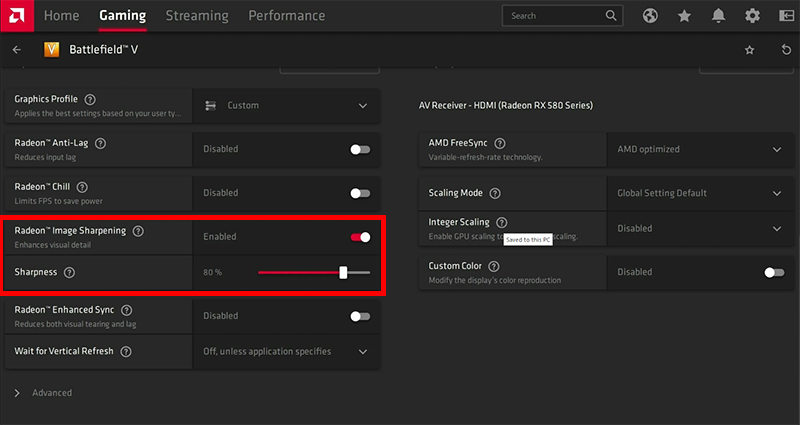
Turning AMD Radeon Image Sharpening on or off is a straightforward process that greatly enhances your visual experience. Below are the steps to guide you through the process:
Step 1: Open AMD Radeon Software on your PC to manage graphics settings. Once the software is open, go to the “Graphics” tab for options, including AMD Radeon Image Sharpening.
Step 2: Head to Graphics tab > Radeon Image Sharpening option. From there, you can easily toggle the sharpening feature on or off.
Step 3: Navigate to the settings to turn it on and off. The changes will take effect immediately, so you’ll immediately notice the difference in your games or videos.
Step 4: Apply and save your changes to maintain your AMD Radeon Image Sharpening preference and enjoy enhanced visuals.
The Limitations of Radeon Image Sharpening
Radeon Image Sharpening can make images clearer and more detailed, but it’s important to know its limits to have realistic expectations. Below, we’ll look at some of the main limitations of RIS.
Limited Effectiveness On All Content
Radeon Image Sharpening doesn’t always work well with all types of content. It’s effective for many games and videos but may not make a noticeable difference for lower-quality or highly compressed content.
Potential For Artifacts
RIS can create visual artifacts, such as halos or exaggerated edges around objects in the image. While its purpose is to enhance detail, it can sometimes lead to over-sharpening, which may lower image quality.
Compatibility Issues
Not all games and applications are compatible with Radeon Image Sharpening. While many titles support this feature, some newer or less common games may not work well with it. This means that users may not always be able to benefit from it.
Bonus: How To Share Clear Game Screenshots With KlearMax For Photo
To share your gaming experiences and grab your audience’s attention, it’s essential to have clear and high-quality game screenshots. FliFlik KlearMax for Photo is a great tool for this. It specializes in enhancing and sharpening your visuals. With KlearMax for Photo, you can enhance the quality of your game captures, giving them a more professional and vibrant look. The tool increases the resolution of your images while maintaining intricate details.
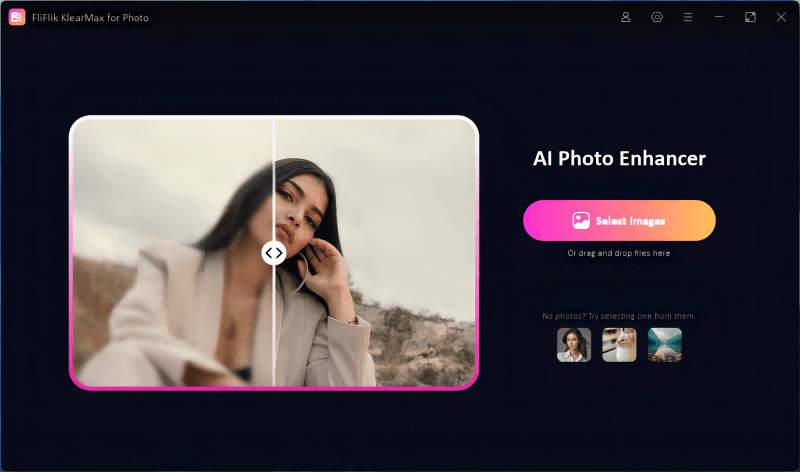
Features
- It provides a real-time preview of your adjustments so you can see the effects before finalizing them.
- Recovers lost details in your screenshots, ensuring that textures and elements appear more defined.
- Minimizes unwanted noise, blurriness, and artifacts, resulting in cleaner and clearer images.
- Boosts the resolution of your images while preserving details, making them look sharper and more refined.
-
Download and install KlearMax for Photo on your computer.
FREE DOWNLOADSecure Download
Coming SoonSecure Download
-
Import or drag and drop your game screenshot into KlearMax for Photo to enhance it. Now, choose an appropriate model for enhancement. For the gaming screenshots, it is recommended to use the color correction model to remove blurriness from the images and make them more vibrant and clear.
![KlearMax AI Models]()
-
After enhancing your screenshot, click “Export” to save it to your computer. Now, you can share screenshots of your improved game with others.
![Export the Images]()
Bottom Line
In conclusion, Radeon Image Sharpening is a valuable tool for enhancing the clarity and detail of your visuals, whether you’re gaming or enjoying other types of content. By applying it, you can make images appear crisper and more vibrant. However, if you want even more control and quality in your image enhancements, consider using KlearMax for Photo. This tool offers advanced features to further sharpen and upscale your images for free.
Coming Soon


