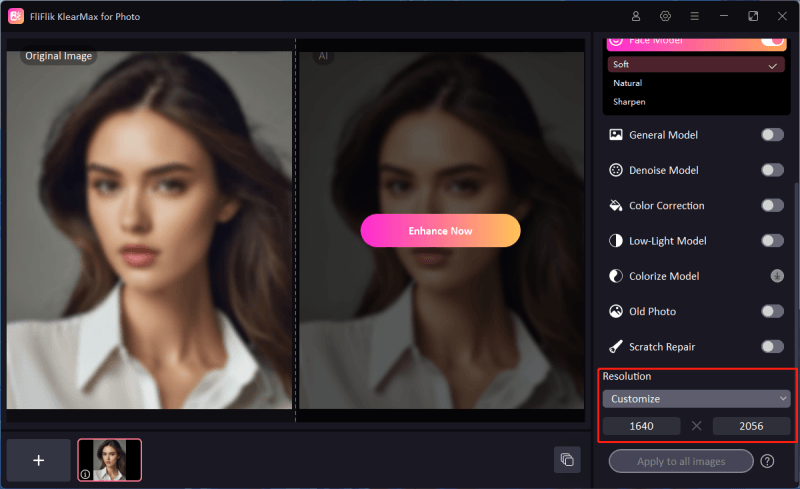When it comes to digital photography, one of the most debated topics is the choice between RAW and JPEG formats. The RAW vs JPEG discussion is essential for both amateur and professional photographers who want to get the best out of their photos. Each format has unique characteristics that make it ideal for different situations. In this guide, we’ll dive into the basics of RAW and JPEG photos, explore their pros and cons, and look at when and why you might prefer one format over the other. Additionally, we’ll cover how to upscale JPEG images to a higher resolution using FliFlik KlearMax for Photo, and answer frequently asked questions about RAW and JPEG.
Basic Information on RAW Photos
What is a RAW Photo?
A RAW photo is a digital image file that contains unprocessed or minimally processed data directly from the camera sensor. Unlike JPEGs, RAW files maintain a wide range of color information, which allows photographers greater control when editing. Because these files are uncompressed, they retain a higher level of detail and are generally much larger in file size compared to JPEGs. This is why RAW files are often preferred by professional photographers who seek high-quality images for editing and printing.

Pros of RAW Photos
-
High Quality: RAW files retain all image data, which translates to higher quality with more detail, dynamic range, and color depth.
-
Non-Destructive Editing: Edits made to a RAW file are not permanent, allowing for adjustments to be made without losing image quality.
-
Greater Control: Photographers can adjust exposure, white balance, and contrast more accurately during the editing process.
-
Enhanced Color Correction: RAW files offer more flexibility in post-processing when it comes to adjusting color tones and correcting color casts.
Cons of RAW Photos
-
Large File Sizes: RAW files are significantly larger than JPEGs, taking up more storage space and requiring faster memory cards.
-
Compatibility Issues: Not all devices or software can open and edit RAW files, so specialized software like Adobe Lightroom or Capture One is often necessary.
-
Slower Processing: Due to their larger size and the need for more extensive editing, RAW files take longer to process and edit.
-
Uncompressed Format: RAW files lack compression, meaning they aren’t immediately shareable without first being converted to a more commonly accepted format, like JPEG.

Common Uses for RAW Photos
-
Professional Photography: Professionals often use RAW for high-quality projects, like commercial shoots, portraits, and fine art photography.
-
Editing and Retouching: Photographers who need extensive editing options for exposure, color, and contrast benefit most from RAW files.
-
Print Production: RAW files are ideal for images that will be printed, as they retain maximum quality and detail.
-
High Dynamic Range Photography: RAW allows for capturing more shadow and highlight details, making it suitable for landscapes and HDR photography.
Basic Information on JPEG Format
What is a JPEG Photo?
JPEG (Joint Photographic Experts Group) is a commonly used image format that compresses photo data, reducing the file size. This compression process discards some image information, making JPEGs more manageable for sharing and storage. JPEG is the most widely supported image format, compatible with nearly every device and software, and it’s the standard format for web images, social media, and casual photography.

Pros of JPEG Photos
-
Small File Size: JPEG files are compressed, making them ideal for storage and sharing. They require less space on memory cards and hard drives.
-
Wide Compatibility: JPEG is universally compatible, so these files can be easily opened, edited, and shared across all devices.
-
Convenient and Shareable: JPEGs are already compressed and do not require additional processing before sharing.
-
High-Quality Compression: With minimal compression settings, JPEG images can still retain impressive quality, making them suitable for everyday use.
Cons of JPEG Photos
-
Loss of Quality with Compression: Every time a JPEG is saved, it undergoes compression that can degrade quality over time.
-
Limited Editing Options: JPEGs have a lower dynamic range, so editing capabilities are restricted, particularly for exposure and color adjustments.
-
Less Detail and Color Depth: Due to compression, JPEG images lack the detail and color range of RAW files.
-
Not Ideal for Printing: JPEGs may not provide enough resolution or detail for large prints, especially when compared to RAW files.
Common Uses for JPEG Photos
-
Casual Photography: JPEG is suitable for everyday use, such as family photos, vacation pictures, and snapshots.
-
Web and Social Media: JPEG’s small file size makes it ideal for online platforms, where speed and ease of sharing are essential.
-
Digital Storage: JPEG is perfect for archiving because it saves space, allowing for more images to be stored on devices.
-
Quick Sharing: RAW allows for capturing more shadow and highlight details, making it suitable for landscapes and HDR photography.
How to Upscale JPEG Photos to 8K
JPEG images, due to their compressed nature, can lose quality if they are enlarged too much. However, there are tools available to upscale JPEG images effectively. A good example is FliFlik KlearMax for Photo, which is specifically designed to upscale images, even compressed JPEGs, to higher resolutions like 8K. Another great feature with KlearMax for Photo is to convert your images to other formats, such as BMP, JPG, PNG、, TIFF, and WEBP.
How to upscale Jpeg image to 8K with KlearMax for Photo
-
Download and install the FliFlik KlearMax for Photo on your computer.
FREE DOWNLOAD
Secure Download
Coming Soon
Secure Download -
Upload the low resolution Jpeg image to KlearMax for Photo, and select General Model > High Quality. In addtion, you can set the image resolution to 8K. Click the Enhance Now button to start process.
![Change Resolution]()
-
After the upscale process is complete, save the image in your desired format by clicking on the settings icon. Then finally click on the Export button.
![Export the Image]()
FAQs about RAW vs JPEG
1. Can I shoot RAW and JPEG at the same time?
Yes, many digital cameras allow you to shoot in both RAW and JPEG formats simultaneously. This can be advantageous as it provides both high-quality RAW files for extensive editing and compressed JPEG files for immediate sharing and previewing. This dual-format option can, however, consume more storage space on your memory card.
2. Does every digital camera support RAW?
No, not all digital cameras support RAW files. While most DSLR and mirrorless cameras offer the option to shoot in RAW, some compact cameras and smartphones may not. Many advanced smartphones now offer a “Pro” or “Manual” mode that allows for RAW shooting, but it’s always best to check the camera’s specifications if RAW capability is important to you.
3. How can I edit RAW photos?
To edit RAW photos, you’ll need specialized software capable of reading and processing RAW files. Popular programs for RAW editing include Adobe Lightroom, Adobe Photoshop, Capture One, and DxO PhotoLab. These tools allow for non-destructive edits, meaning the original file remains unchanged, and any adjustments you make can be fine-tuned or reset without losing quality.
Conclusion
The choice between RAW and JPEG boils down to your specific needs as a photographer. Understanding the benefits and drawbacks of each format is key to making informed decisions about how to capture and process your images. If you prioritize quality and have time for detailed edits, RAW is the way to go. For quick sharing, storage efficiency, and web use, JPEG is often the preferred format. When comparing RAW vs JPEG, consider what is most important for your photography goals, and remember that many photographers choose to use both formats in different situations to leverage the strengths of each.
FREE DOWNLOAD
Secure Download
Coming Soon
Secure Download