Remini is a popular app for enhancing and restoring old photos, but it’s not the only option. You’re in the right place if you’re looking for a Remini alternative that offers similar features or perhaps even some unique extras. In this article, we’ll explore some of the best ways to transform your old photos. Whether you need advanced photo restoration tools or a user-friendly experience, these methods offer an easy solution.
What Is Remini AI?
Remini AI is an advanced app that uses artificial intelligence to restore and enhance old or low-quality photos. It works by analyzing each image to identify areas that need improvement. The AI then sharpens blurry details and enhances overall clarity. Moreover, this process helps reveal hidden details in faded or damaged photos, making them look more vibrant and clear. With Remini AI, you can transform your old memories into high-quality images, preserving their beauty with a modern touch.
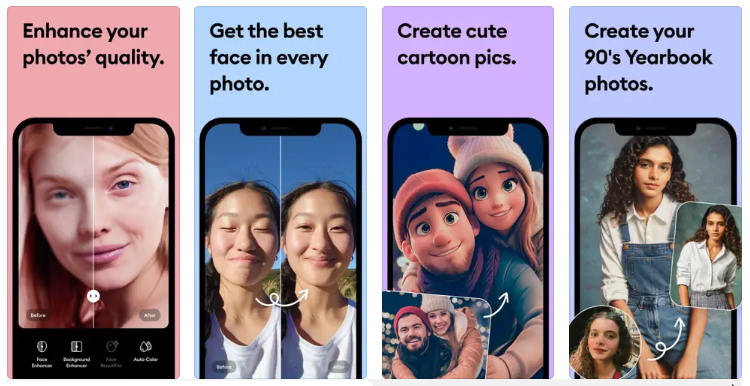
10 Popular Photo Enhancer Apps Like Remini
Now that you know there are great Remini alternatives, let’s explore some of the top options available. Below is a list of 10 popular photo enhancer apps similar to Remini:
1: Snapseed
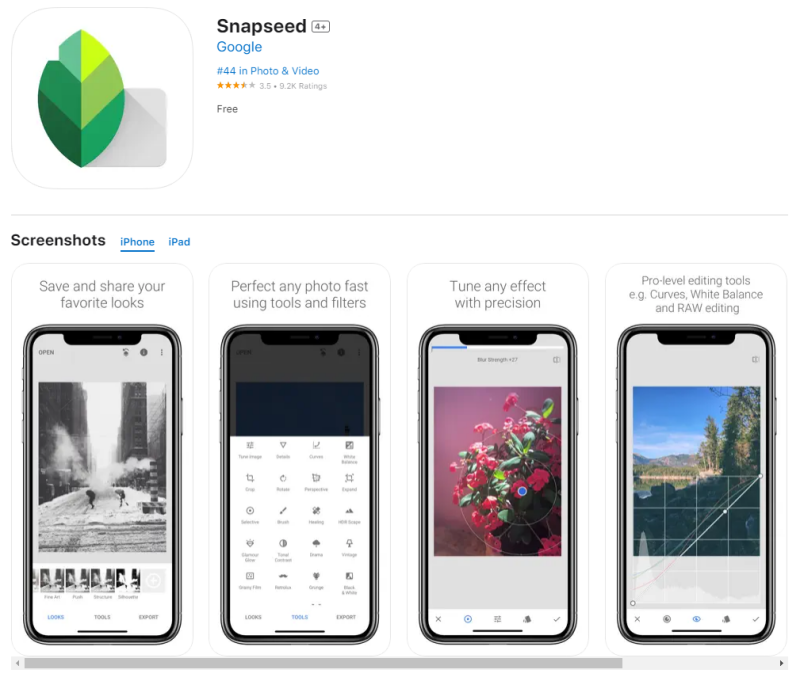
Snapseed is a powerful photo editing app made by Google. It has many tools and filters to improve your images, such as adjustments for exposure, color balance, and sharpness. Using it, you can also add artistic effects and fine-tune details.
Price: Free
System Requirements: iOS 11.0 or later, Android 6.0 and up
Pros
- Wide range of editing options
- Free with no ads
- Suitable for advanced edits
Cons
- It can be complex for beginners
- Lacks some advanced features
2: SnapEdit
SnapEdit makes it easy to improve your photos quickly using AI. The app automatically enhances sharpness, brightness, and color balance, so you don’t have to adjust manually. It’s perfect for anyone who wants fast yet precise results.
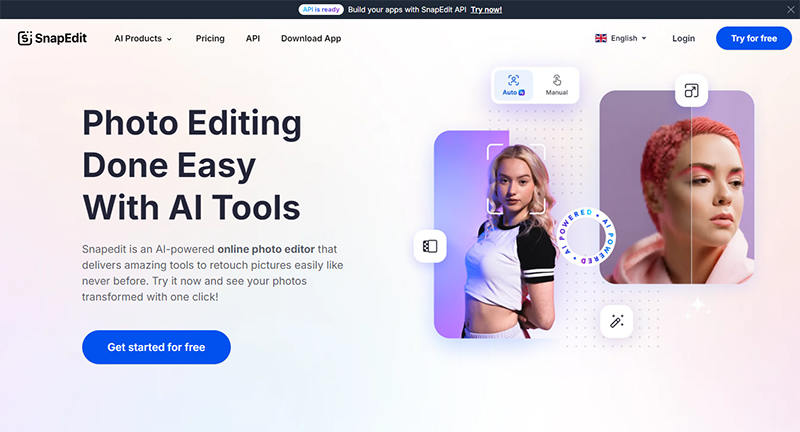
Price: Free with in-app purchases
System Requirements: iOS 12.0 or later, Android 8.0 and up
Pros
- Quick and easy to use
- Instant and precise improvements
- Beginner-friendly
Cons
- Limited manual editing options
- It has some in-app purchases
3: Lightroom
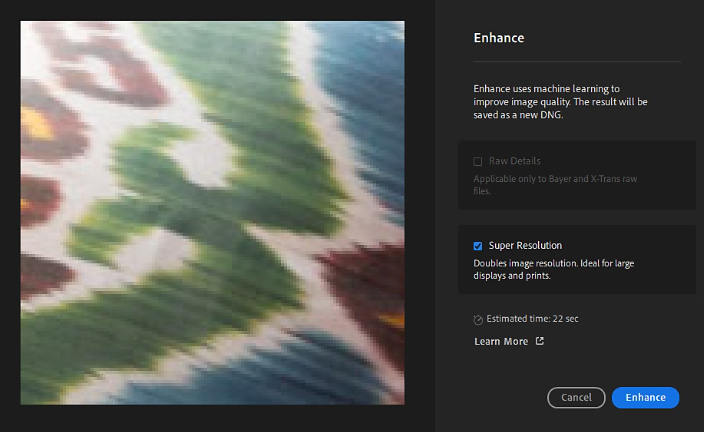
Adobe’s Lightroom is a professional photo editing app with advanced features that give you precise control over adjusting exposure, color, and detail. It also comes with preset options for quick enhancements supported by cloud storage.
Price: Free with an optional subscription
System Requirements: iOS 13.0 or later, Android 7.0 and up, Windows, macOS
Pros
- Powerful editing capabilities
- High-quality adjustments and presets
- Cloud storage for easy access
Cons
- It can be complex for new users
- Subscription required for full features
4: Canva
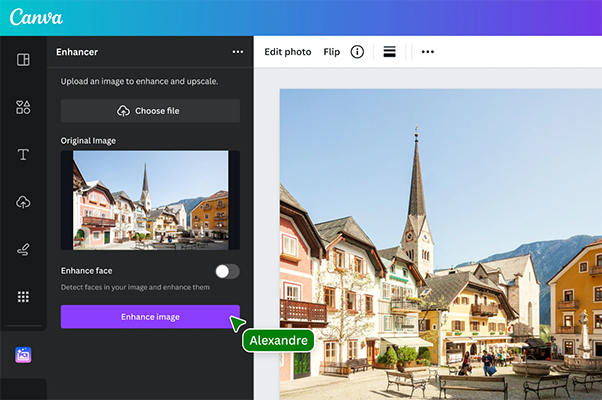
Canva is a useful design tool that has photo editing features. You can enhance images with filters and adjustments and create graphics and designs. Its drag-and-drop interface is easy to use, making it perfect for social media content.
Price: Free with optional Pro version
System Requirements: iOS 12.0 or later, Android 5.0 and up
Pros
- Easy drag-and-drop functionality
- Suitable for complex designs
- Various free templates and elements
Cons
- Limited photo editing tools
- Paid advanced features
5: Fotor
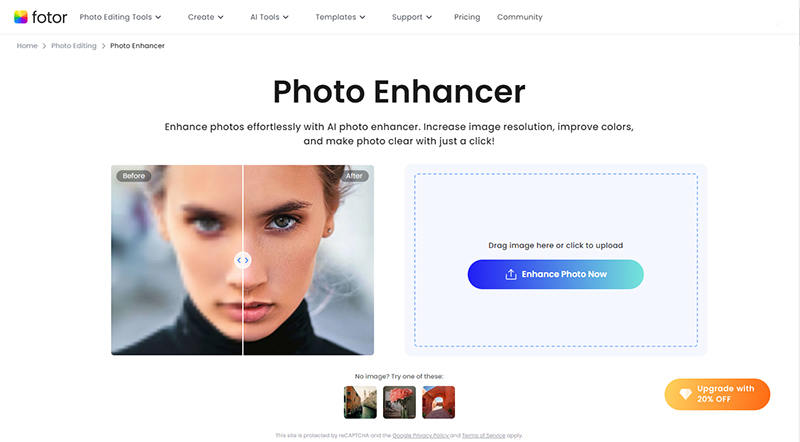
Fotor offers a variety of tools and effects for editing photos. The app focuses on quick enhancements and creative edits, including basic adjustments, filters, and design elements. It’s suitable for users who want simple and artistic image enhancements.
Price: Free with in-app purchases
System Requirements: iOS 11.0 or later, Android 6.0 and up
Pros
- Easy to use for quick edits
- Includes design tools and effects
- Fast batch processing of photos
Cons
- Advanced features require payment
- Limited advanced editing options
6: Pixelup
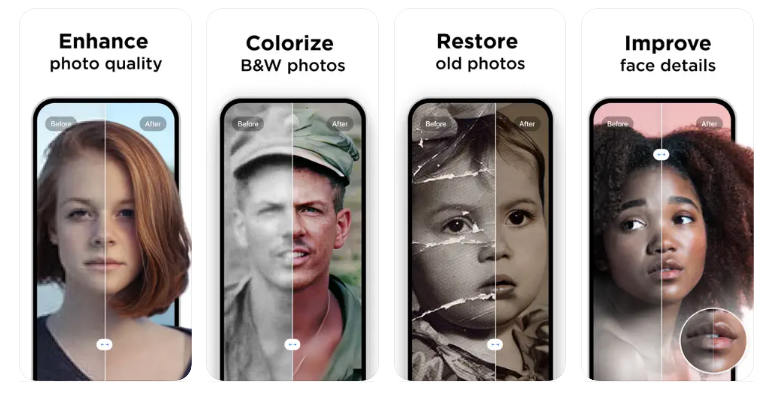
Pixelup uses artificial intelligence technology to improve old or blurry photos by enhancing clarity and detail. It is great for users looking to clarify their blurry old memories. The AI features make it the perfect way to improve image quality.
Price: Free with in-app purchases
System Requirements: iOS 13.0 or later, Android 9.0 and up
Pros
- Enhanced visuals in no time
- It has an easy-to-navigate interface
- Perfect restoration of old photos
Cons
- Some features are behind a paywall
- Limited manual editing capabilities
7: YouCam Enhance
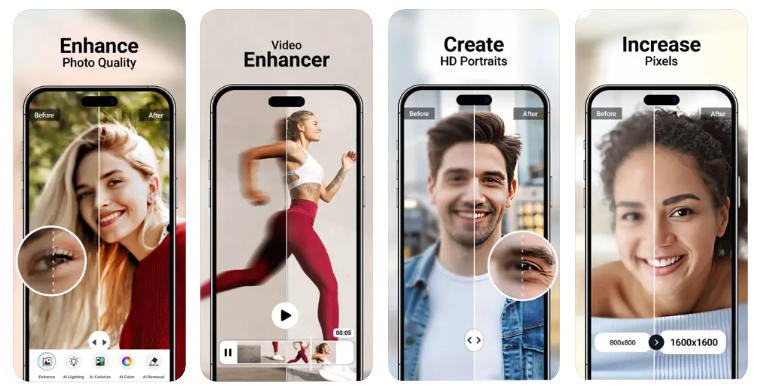
YouCam Enhance is among the apps like Remini that improve photo quality in a user-friendly way. It offers tools for making photos clearer, adjusting brightness, and applying beauty filters. Moreover, it provides quick and precise results.
Price: Free to use
System Requirements: iOS 12.0 or later, Android 7.0 and up
Pros
- Simple and intuitive interface
- Effective at improving photo clarity
- Includes beauty and makeup filters
Cons
- It has some in-app purchases
- Limited to basic enhancements
8: PicWish
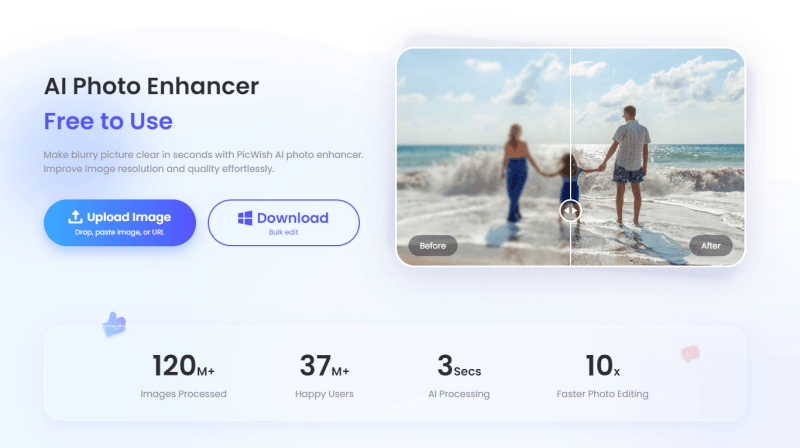
PicWish has tools to make your photos look better. They are easy to use and provide a clearer and more detailed look to your images. PicWish offers the best solution to your needs if you want quick and good results.
Price: Free with in-app purchases
System Requirements: iOS 11.0 or later, Android 6.0 and up
Pros
- Quick and simple to use
- AI color corrections to enhance images
- Improves photo sharpness
Cons
- Limited manual editing options
- Some features require payment
9: Picsart
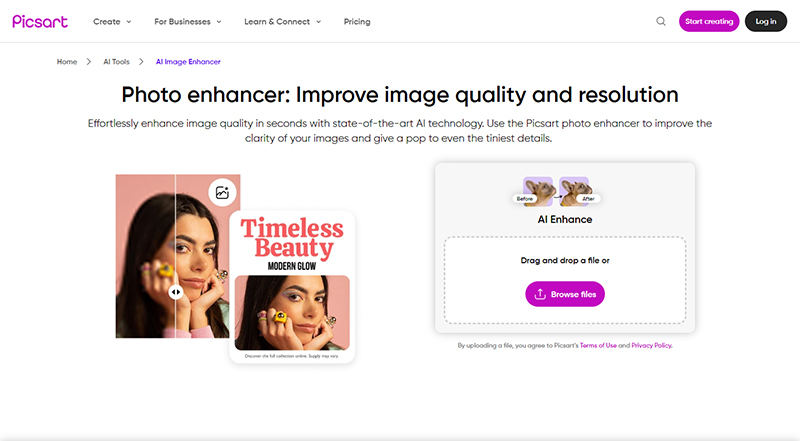
Picsart is an editing app that combines photos with creative design tools. It has a wide range of filters, effects, and design elements, making it suitable for enhancing photos and creating artistic projects.
Price: Free with optional premium subscription
System Requirements: iOS 12.0 or later, Android 6.0 and up
Pros
- Range of editing tools
- It has a user-friendly interface
- It offers a simple functionality
Cons
- Paid premium features
- A steeper learning curve
10: PicMa

PicMa is a photo enhancer like Remini that enhances image quality and clarity for free. It is designed for users who want to quickly enhance photos with minimal manual adjustments and high precision.
Price: Free with in-app purchases
System Requirements: iOS 13.0 or later, Android 8.0 and up
Pros
- AI-driven for effective improvements
- Simple and straightforward to use
- Good for restoring old photos
Cons
- Some features require payment
- Limited to basic editing options
Extra Tip: Best PC App To Upscale Images Without Quality Loss
When it comes to upscaling images on your PC, maintaining their quality can be a challenge. For those looking to enhance their images without losing any detail, FliFlik KlearMax for Photo stands out as a top choice. This powerful app uses advanced technology to upscale images while preserving their original clarity and sharpness. Whether you’re working with photos for professional projects or personal use, FliFlik KlearMax for Photo offers a reliable solution.
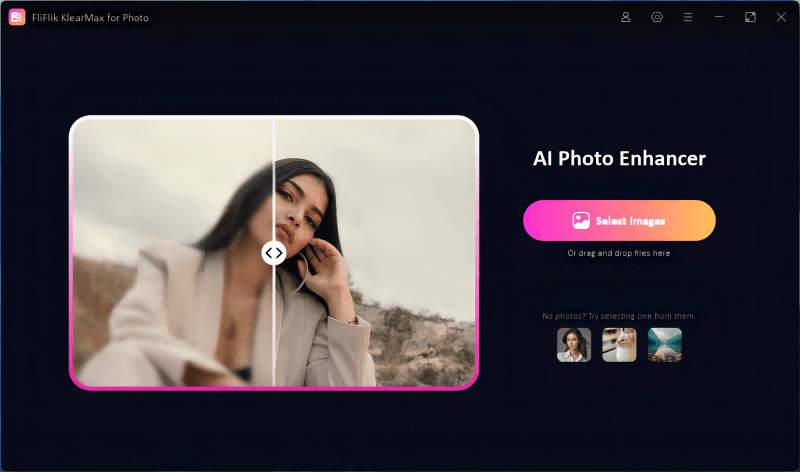
Features
- Increases image resolution up to 4K without sacrificing detail or introducing noise.
- Utilizes AI to enhance and clarify image features intelligently.
- It allows you to enhance multiple images at once, saving you time and effort.
- Provides an intuitive and easy-to-navigate interface for straightforward editing.
To upscale images with KlearMax for Photo:
-
Download and install KlearMax for Photo on your PC. Open the app to begin the image upscaling process.
FREE DOWNLOADSecure Download
Coming SoonSecure Download
-
Import the photos you wish to enhance. Choose options like the Face Model and the General Model to enhance the quality of images with and without faces. If your image has faces, specify the modes, such as soft, natural, and user-friendly, according to your preference for the best results.
![KlearMax AI Models]()
-
Click the “Enhance Now” button to start the enhancement process. Finally, click on “Export” to save it to your PC.
![Export the Images]()
Conclusion
Finding the right Remini alternative can significantly enhance your photo editing experience. We’ve explored the top 10 apps that offer great features for improving and restoring your images with their advanced photo editing capabilities. Among these options, FliFlik KlearMax for Photo stands out as an excellent choice for upscaling images without quality loss. Its advanced AI algorithm and user-friendly interface make it a top pick for achieving clear and detailed results.
Coming Soon


