When exploring SD vs HD, we delve into the fundamental differences between Standard Definition (SD) and High Definition (HD) in the realm of video quality. SD is recognized by its resolution of 480p, serving as a long-standing standard for broadcasting. HD, beginning at 720p, elevates the clarity and detail significantly, offering a more immersive viewing experience. The choice between SD and HD depends on your specific needs, such as device capabilities, internet speed, and the type of content you consume. Let’s explore the differences between both in detail.
What is SD?
Standard Definition (SD) refers to a resolution that supports 480 horizontal lines of display, yielding a resolution of 640×480 pixels in a 4:3 aspect ratio or 720×480 pixels in a 16:9 aspect ratio. Originating in the analog television era, SD became the standard broadcast format for decades. In contrast to High Definition (HD), SD offers less detail and lower clarity, making it more suitable for smaller screens or where bandwidth limitations require more compact file sizes. Despite technological advancements, SD remains prevalent in specific broadcasting and streaming scenarios.
What is HD?
High Definition (HD) refers to video resolutions that significantly surpass the quality of Standard Definition. The most common HD resolutions are 720p and 1080p, with the number indicating the lines of vertical resolution, and the letter ‘p’ signifying progressive scan. HD provides a clearer, more detailed image compared to SD, enhancing the viewer’s experience with vivid colors and sharper images. This improvement in visual quality has made HD the preferred standard for television broadcasts, streaming services, and consumer media like Blu-ray discs.
SD vs HD: What’s the Difference? Which Is Better?
When comparing SD vs HD resolution, the distinctions become clear through their visual quality, usage applications, and technical specifications. The choice between SD vs HD resolution will be more evident to you by following points.

Resolution Quality
SD: Offers a resolution of 480i or 480p, which stands for 480 lines of vertical resolution. The image is less detailed and can appear fuzzy or pixelated, especially on larger screens.
HD: Begins at 720p and extends to 1080p, with ‘p’ indicating progressive scan. HD resolution provides a sharper, more detailed image with better clarity and color depth.
Aspect Ratio
SD: Typically uses a 4:3 aspect ratio, which is closer to a square shape. This older aspect ratio is less suited to modern widescreen displays.
HD: Uses a 16:9 aspect ratio, which fits naturally with today’s widescreen TVs and computer monitors, enhancing the viewing experience by covering more visual space.
Bandwidth Consumption
SD: Requires less bandwidth to stream or broadcast, which makes it suitable for slower internet connections or limited data plans.
HD: Requires more bandwidth due to the higher amount of data needed to display a higher quality image, which can be a concern with capped internet services or slower connections.
Content Availability
SD: Many older television shows and movies are only available in SD, and not all content benefits significantly from HD enhancement, especially vintage or archival footage.
HD: Most new content, including television broadcasts and streaming services, is produced in HD. This shift caters to consumer demand for higher quality video on modern devices.
Suitability Based on Viewing Device
SD: More suitable for older or smaller display devices that cannot support higher resolutions, ensuring compatibility and decent viewing quality.
HD: Ideal for modern, larger displays, where the enhanced resolution can significantly improve the viewer’s experience, making it the preferred choice for new TVs and monitors.
Cost Considerations
SD: Often cheaper in terms of data usage and subscription costs on some streaming platforms, where HD streams might come at a premium.
HD: May involve additional costs for HD content on some services, but offers superior viewing quality that justifies the expense for users with capable devices and adequate internet speed.
Bonus: How to Fix Low Resolution of Images with AI
When it comes to low-resolution images, no one wants to compromise on quality. Addressing this concern, KlearMax for Photo emerges as a powerful AI-driven solution. This sophisticated tool breathes new life into blurry, low-resolution images by enhancing their clarity and detail with cutting-edge technology.
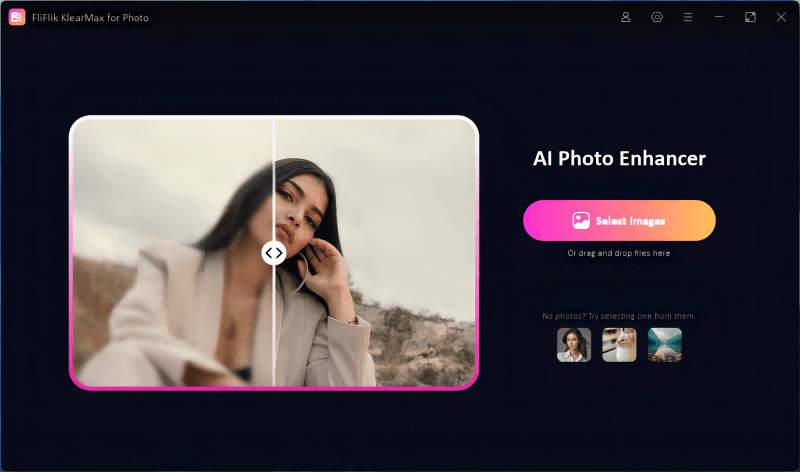
Perfect for both amateurs and professionals, KlearMax for Photo ensures that your digital memories and professional graphics maintain their visual impact, regardless of their original quality. With just a few clicks, you can give your old and new photos alike the clarity and detail they deserve.
Features
- Utilizes deep learning technology to increase the resolution without compromising the original aesthetics of the photo.
- Sharpens edges and fine details, effectively reducing blur and making images crisper.
- Improves color, brightness, and contrast automatically to bring your photos to life.
- Designed for user-friendliness, it processes images quickly, making high-quality photos accessible in just a few clicks.
Step-by-Step Guide
-
Download and install KlearMax for Photo on your computer. Open KlearMax for Photo and upload the low-resolution images you want to enhance. You can select multiple files for batch processing to save time.
FREE DOWNLOADSecure Download
Coming SoonSecure Download
-
Select the desired enhancement options, such as resolution increase, sharpness, and color correction.
![KlearMax AI Models]()
-
Once you’re done, click on the “Enhance” button. KlearMax will process the images, and you can then save the high-resolution versions to your preferred location.
![Export the Images]()
Conclusion
When debating between SD vs HD and facing the challenge of low-resolution images, KlearMax for Photo stands out as a must-have solution. It effectively upgrades photo quality, enhancing detail, clarity, and color. We highly recommend KlearMax for Photo for anyone looking to revitalize their images, ensuring that every photo meets high-definition standards effortlessly.
Coming Soon


