The skin smoothing app sector has seen significant advancements by 2026, driven by AI and machine learning innovations. These apps are designed to enhance photo quality by automatically correcting skin imperfections, making them indispensable tools for both amateur and professional photographers. As image editing technology progresses, these applications provide increasingly sophisticated options to deliver high-quality, realistic results without compromising on ease of use. This guide explores the top 11 apps that stand out in the market for their exceptional performance in skin smoothing.
Top 10 Skin Smoothing App to Get Perfect Pictures
Skin smoothing apps have revolutionized photo editing by allowing users to achieve magazine-quality portraits with just a few taps. These tools leverage advanced algorithms to subtly refine skin textures and imperfections, ensuring natural-looking results. Here are the top 10 skin smoothing apps that are essential for anyone looking to enhance their photos effortlessly.
1: Snapseed
Snapseed is a versatile photo-editing tool acclaimed for its wide range of features and intuitive interface. It excels as an app that smooths skin in photos, offering professional-grade tools accessible to novices and experts alike. Developed by Google, it combines simplicity with powerful editing capabilities.
Price: Free.
System Requirements: For Android: Android 4.4 and higher; iOS 9.0 and higher.
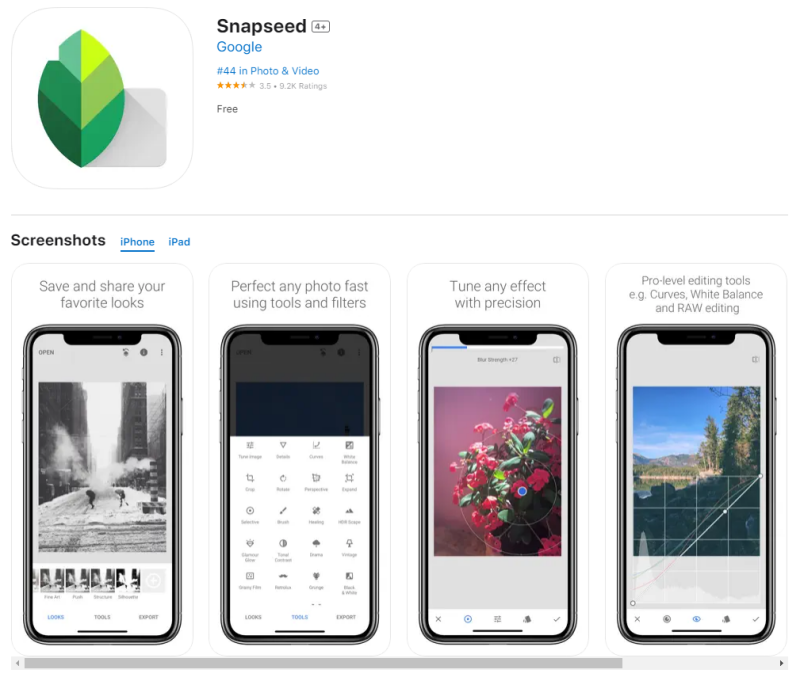
Pros
- Advanced skin smoothing features that offer natural results.
- User-friendly interface suitable for all skill levels.
- Regular updates with new features and improvements.
Cons
- Limited functionality for more complex graphic design tasks.
- Some users may find the advanced settings initially overwhelming.
2: Lightroom
Lightroom, developed by Adobe, is a powerful tool widely used by photographers for its comprehensive photo editing and cataloging capabilities. It stands out for its ability to enhance photos, including its robust features for smoothing skin textures in a professional yet accessible manner.
Price: Subscription-based; plans start at £9.98/month including Adobe Photoshop.
System Requirements: Available on Windows, macOS, iOS, and Android.
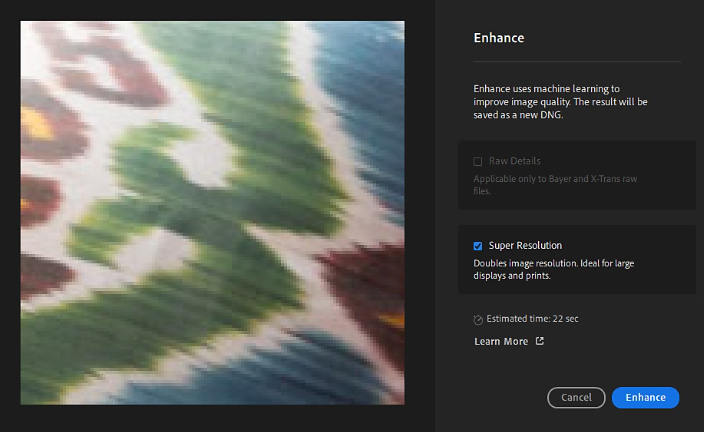
Pros
- Offers advanced editing tools including precise skin smoothing controls.
- Integrated with Adobe Creative Cloud for seamless workflow across devices.
- Extensive tutorial and community support for learning and improvement.
Cons
- Can be complex for beginners due to the extensive features and settings.
3: Lensa
Lensa is a feature-rich photo editing app tailored for enhancing portraits with tools like skin smoothing, which makes it a go-to choice for users aiming to refine their selfies. It’s powered by AI, simplifying the editing process while still allowing manual adjustments for seasoned users.
Price: Lensa offers a subscription model. You can opt for a monthly subscription at $7.99 or an annual subscription at $29.99.
System Requirements: The app is compatible with iOS devices requiring iOS 16.0 or later, and it is also available for Macs requiring macOS 11.0 or later.
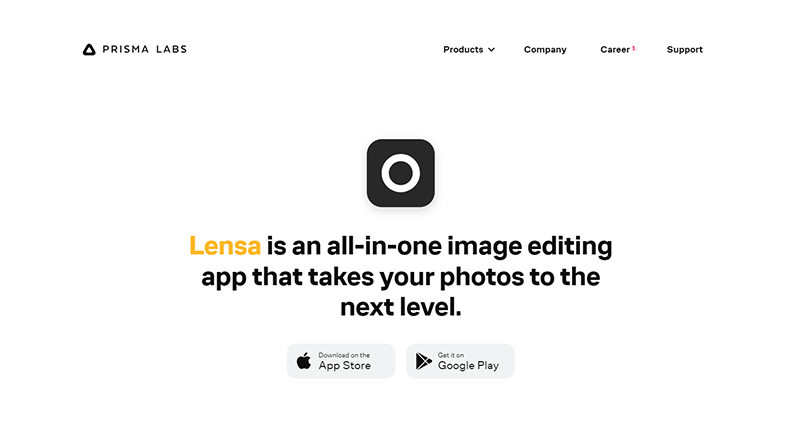
Pros
- Easy to use with automated adjustments alongside manual controls for detailed editing.
- Comprehensive editing features, including unique filters and background replacement options.
- Regular updates that introduce new features and improvements.
Cons
- The reliance on AI can sometimes result in less precise edits, especially in complex images where the AI may misinterpret certain elements.
- Subscription model might be costly for users looking for only occasional use.
4: PicsArt
PicsArt is a comprehensive photo editing app that offers a wide range of tools and features, catering to both casual users and creative professionals. It’s known for its extensive library of effects, stickers, and user-friendly interface, making it a popular choice for enhancing and transforming photos.
Price: Free with in-app purchases; PicsArt Gold subscription offers additional features for $11.99/month or $55.99/year.
System Requirements: Available on iOS, Android, and Windows. Requires iOS 12 or later and Android 5.0 or higher.
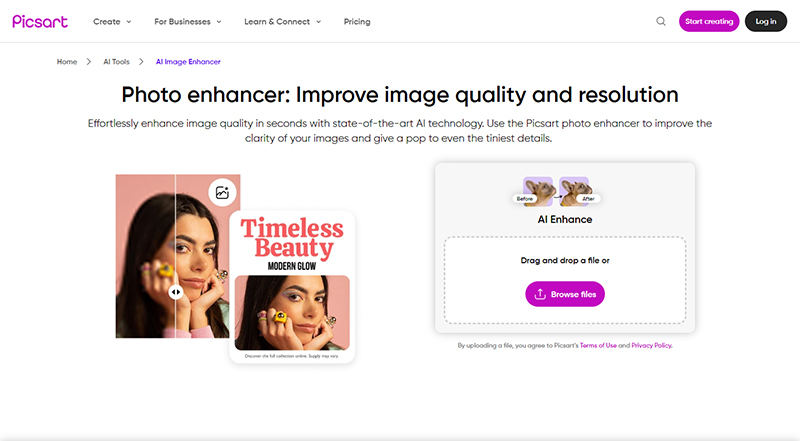
Pros
- Extensive editing tools and a large library of artistic filters, stickers, and effects.
- Supports layer-based editing which allows for more detailed and complex photo manipulation.
Cons
- The abundance of features and options can be overwhelming for new users, making the learning curve steeper compared to simpler apps.
5: AirBrush
AirBrush is a popular photo editing app designed for enhancing portraits and selfies with a range of tools including skin smoothing, eye brightening, and teeth whitening. The app leverages AI technology to facilitate easy and effective photo retouching.
Price: The app itself is free to download with in-app purchases available. Users can subscribe to AirBrush Premium for $9.00 per month to access additional features.
System Requirements: Compatible with iOS 13.0 or later, and similar versions for Android and other platforms.
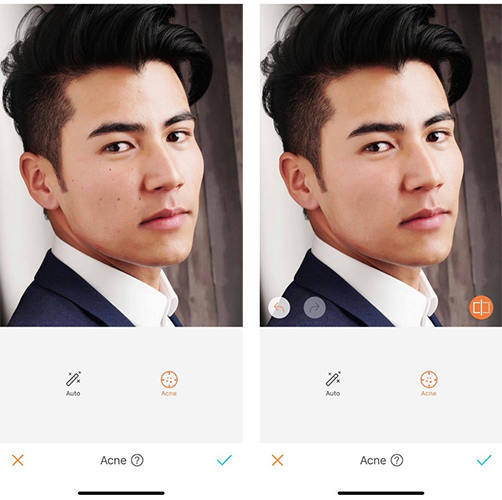
Pros
- Provides a broad array of editing tools for comprehensive photo enhancement.
- Premium subscription unlocks over 30 unique features including advanced retouching tools and creative effects.
- The interface is user-friendly, making it accessible for both beginners and advanced users.
Cons
- While the basic version is free, most advanced features require a premium subscription, which may not be ideal for users looking for a one-time purchase.
6: YouCam Makeup
YouCam Makeup is a comprehensive beauty app that offers both real-time virtual makeovers and photo editing tools. It’s celebrated for its AR makeup camera and AI selfie editor, allowing users to try out various makeup and hair styles digitally.
Price: The app is free to download with in-app purchases available. Premium features are accessible through a subscription model.
System Requirements: Compatible with iOS 15.0 or later on iPhone, iPad, and iPod touch, and Android devices running version 8.0 or higher.
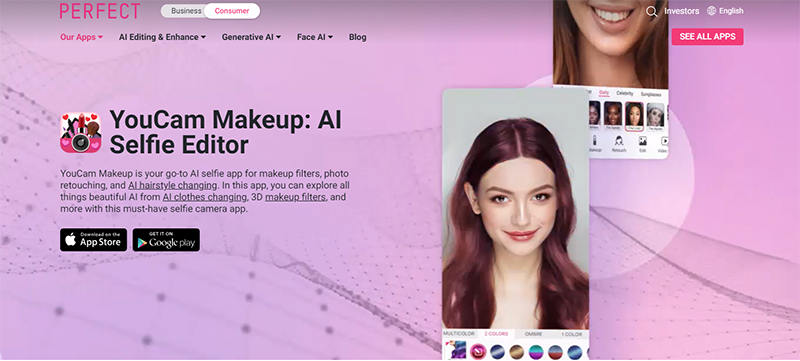
Pros
- Offers a wide range of makeup and hairstyle filters for a digital makeover.
- Real-time AR capabilities allow users to see makeup effects instantly before taking a photo.
- Extensive beauty tools for detailed face editing like teeth whitening, eye color change, and more.
Cons
- The app can be intensive on device resources, potentially leading to slower performance on older devices.
7: BeautyPlus
BeautyPlus is a popular AI-enhanced photo and video editing tool used by a vast number of users globally. It’s designed to help you perfect your selfies with a variety of editing tools, including smooth skin, eye brightening, teeth whitening, and more, offering a complete virtual makeover experience.
Price: Free to download with in-app purchases. BeautyPlus offers a Premium subscription priced at $7.99 per month or $59.99 annually.
System Requirements: Available on iOS devices requiring iOS 13.0 or later, and Android devices running Android 7.0 or higher.
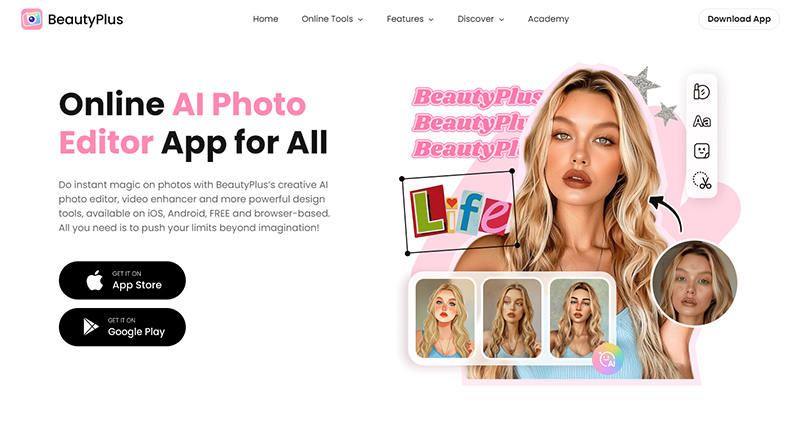
Pros
- Extensive range of editing tools and effects that are easy to use, enhancing both photos and videos.
- Features like the new Cam Mode provide high-definition skin texture and natural facial details restoration.
- Regular updates add new features and enhance user experience.
Cons
- Some users have reported issues with subscription management, including difficulties with unsubscribing or being unexpectedly charged after a free trial period.
8: Facelab
Facelab is a comprehensive photo editing app that specializes in face and body adjustments, helping users to enhance their selfies and portraits with a range of retouching tools. It is designed to be user-friendly, making it easy for anyone to achieve professional-looking edits.
Price: Facelab offers multiple subscription options: $4.99 per week with a free trial, $7.99 per month, $35.99 annually, and a one-time purchase option for $69.99 for lifetime access.
System Requirements: Requires iOS 16.0 or later on iPhone, iPadOS 16.0 or later on iPad, and macOS 13.0 or later on Mac with Apple M1 chip or later.
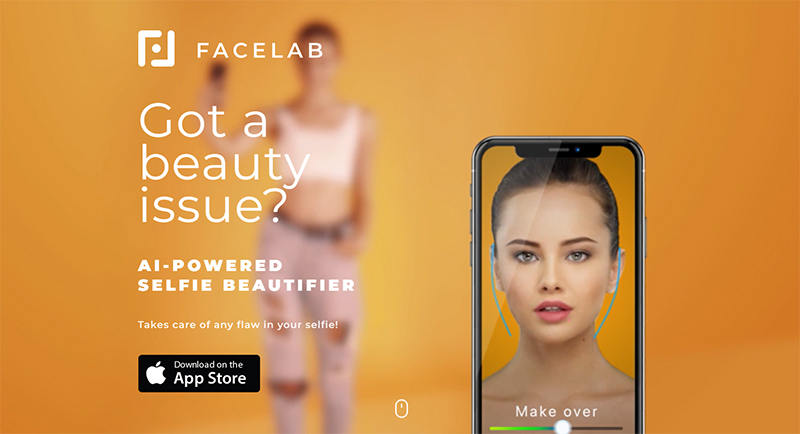
Pros
- Offers a wide range of editing tools for comprehensive facial and body modifications.
- Includes AI-powered effects to enhance photo quality and provide creative editing options.
Cons
- The app can be resource-intensive, which might lead to performance issues on older devices.
9: Peachy
Peachy – AI Face & Body Editor is a versatile photo editing app designed for detailed retouching of selfies and body shapes. It offers a wide range of features aimed at enhancing personal photography.
Price: Free to download with in-app purchases available. Subscription options include a monthly rate of $4.48 and an annual rate of $9.98, with a lifetime access option priced at $29.98.
System Requirements: Compatible with iOS devices running iOS 14.0 or later, and Android devices requiring Android 7.0 or higher.
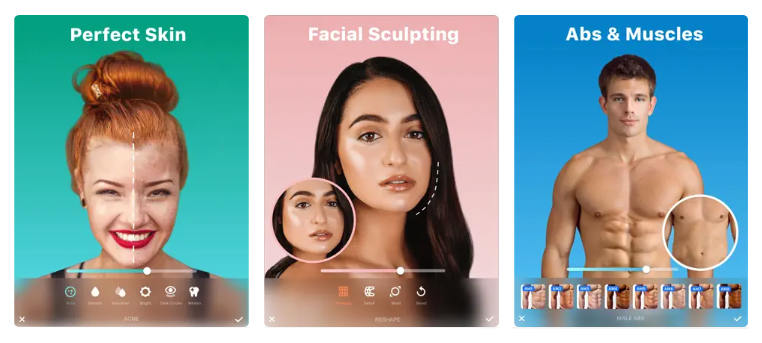
Pros
- Comprehensive editing tools for both face and body retouching.
- Regular updates with new features and enhancements to improve user experience.
Cons
- Contains ads, which can be removed with a purchase.
10: Meitu
Lastly, Meitu is a versatile photo and video editing tool known for its comprehensive range of features that cater to both amateur and professional users. It offers a variety of editing options, from basic adjustments to advanced artistic effects, making it a popular choice for enhancing photos and creating unique visual content.
Price: Free with in-app purchases. VIP subscription options include monthly ($7.99), quarterly ($12.99), and yearly ($39.99) memberships.
System Requirements: Requires iOS 13.0 or later for Apple devices and Android 8.0 or higher for Android devices.
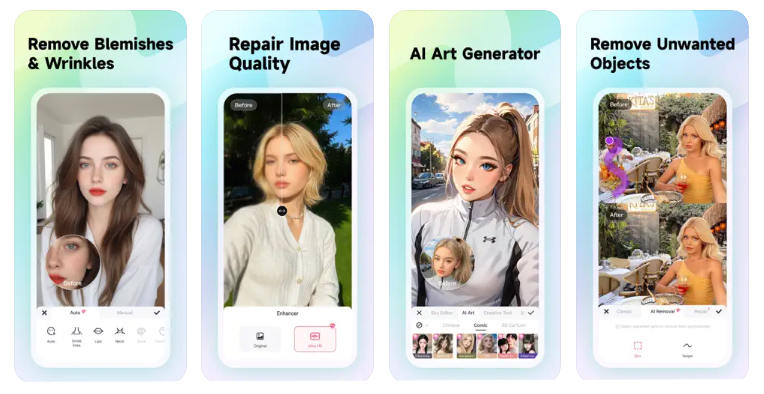
Pros
- Offers an extensive range of editing tools including AI-powered art effects, beauty enhancements, and video editing capabilities.
- Provides frequent updates with new features and enhancements.
Cons
- Some users have reported occasional performance issues, such as slow response times and bugs during editing.
How to Choose a Skin Smoothing App that Best Suits Your Needs
Choosing the right skin smoothing app that suits your needs involves considering several key factors. Here are some points to consider when selecting a skin smoothing app:
- Ease of Use: Look for an app with an intuitive user interface. If the app is too complicated, it might discourage you from using it regularly.
- Features: Determine what kind of skin smoothing features you need. Some apps offer basic retouching like removing blemishes and softening skin texture, while others provide advanced features like contouring and makeup simulations.
- Quality of Results: Check the quality of results the app delivers. You can usually find before-and-after photos from users in reviews or on the app’s website or social media pages.
- Cost: Consider whether the app is free, offers a one-time purchase, or requires a subscription. Weigh the cost against the features provided to see if it offers good value for money.
- Privacy: Understand the app’s privacy policy, especially what data it collects and how it is used. This is crucial if you’re concerned about personal data security.
Best Skin Smoothing App on PC – KlearMax for Photo
FliFlik KlearMax for Photo stands out as a superior skin smoothing app for PC users, offering advanced AI technology that effortlessly enhances photo quality. Ideal for both amateurs and professionals, this tool streamlines the photo editing process with features designed to optimize and refine the appearance of skin in photographs. Whether you’re looking to touch up a personal selfie or a professional shoot, KlearMax for Photo provides the tools necessary for high-quality results, making it an indispensable addition to any digital photography toolkit.
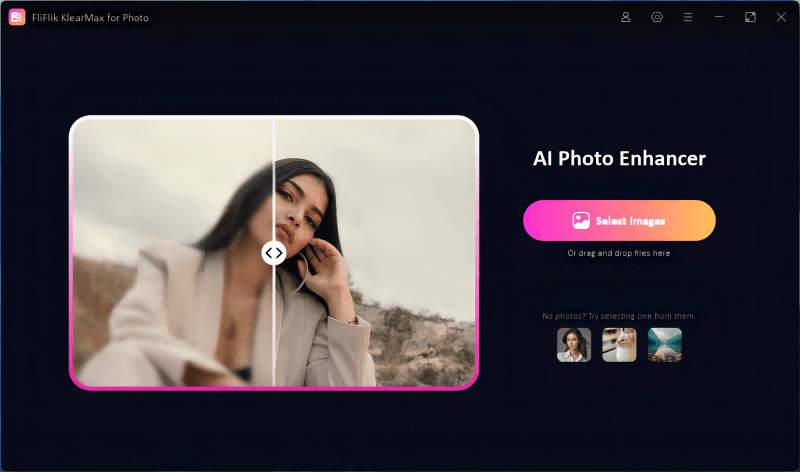
Features
- Automatically detects and smoothens skin imperfections, providing a natural retouch without overdoing the effect.
- Enhances the photo’s lighting conditions to ensure the skin tones are evenly illuminated, improving the overall appearance.
- Sharpens and clarifies the photo’s details, making features stand out while maintaining a natural look.
- Offers the ability to process multiple photos at once, saving time and ensuring consistent quality across all images.
Steps to Use KlearMax for Photo
-
Download KlearMax for Photo and proceed with the installation by following the on-screen instructions.
FREE DOWNLOADSecure Download
Coming SoonSecure Download
-
Import the image and then choose from three AI models and various modes based on your photo type. Select the desired model and mode, then click ‘Enhance Now’ to improve your image.
![KlearMax AI Models]()
-
After enhancement, hit the ‘Export’ button to save your image. You can adjust the default save path and file format in the settings menu.
![Export the Images]()
Summary
For those seeking a high-quality skin smoothing app on PC, KlearMax for Photo is a commendable choice. It offers advanced AI-driven capabilities tailored for various photo types with user-friendly features like batch processing and multiple enhancement modes. Ideal for both amateur and professional use, KlearMax for Photo ensures top-notch results, making it a recommended software for enhancing your photographic works.
Coming Soon


