Clear images are essential for a professional presentation, whether for work, hobbies, or social media. The need to upscale image to 1080p has become increasingly important as higher-resolution images offer more detail and clarity. Upscaling allows you to convert lower-resolution images into higher-definition versions without losing quality. This process is crucial for photographers, graphic designers, and anyone looking to improve the visual impact of their images. Here’s how you can easily enhance your photos to 1080p resolution.
Why Upscaling Image to 1080p May Degrade Image Quality?
When you upscale a 1080p image, the process may degrade the image quality due to the following reasons:
Pixelation: When lower-resolution images are stretched to a higher resolution, individual pixels can become visible, resulting in a grainy or pixelated appearance.
Loss of Detail: The interpolation process used to upscale images can sometimes blur fine details, making the image appear soft or smeared.
Artifacts: Upscaling can introduce unwanted artifacts like jagged edges or halo effects around sharp contrasts in the image.
Quality of Source Image: The original quality of the image significantly affects the upscaling outcome; poor-quality originals may look even worse when upscaled.
Tool Limitations: Not all upscaling tools handle the process with the same proficiency, leading to varied results in image quality enhancement.
Why Do You Need to Upscale Image to 1080p?
Upscaling images to 1080p is essential for various reasons, primarily focusing on enhancing viewer experience and maintaining quality across different platforms. Here are some points discussing why upscaling to 1080p is beneficial:
Improved Clarity and Detail: Upscaling to 1080p enhances the resolution of lower-quality images, making them crisper and more detailed, which is especially important for large displays.
Consistency Across Devices: As many devices, including TVs and monitors, support 1080p as a standard resolution, upscaling ensures that images look consistent and high-quality on all screens.
Enhanced User Experience: Higher resolution images can improve the overall user experience, providing a more engaging and immersive visual presentation.
Professional Appearance: For businesses, using high-resolution images in marketing materials or websites can convey a more professional image, potentially attracting more customers.
How to Upscale Image to 1080p without Quality Loss
Upscaling images to 1080p without losing quality is a challenge that many face in the realm of digital imaging. Enter KlearMax for Photo, a sophisticated tool designed to tackle this issue head-on. With the advent of such technology, users can now easily enhance their photos to high-definition standards effortlessly, ensuring that every detail is sharp and clear. KlearMax for Photo stands out as a pivotal solution for those looking to preserve and enhance the quality of their images.
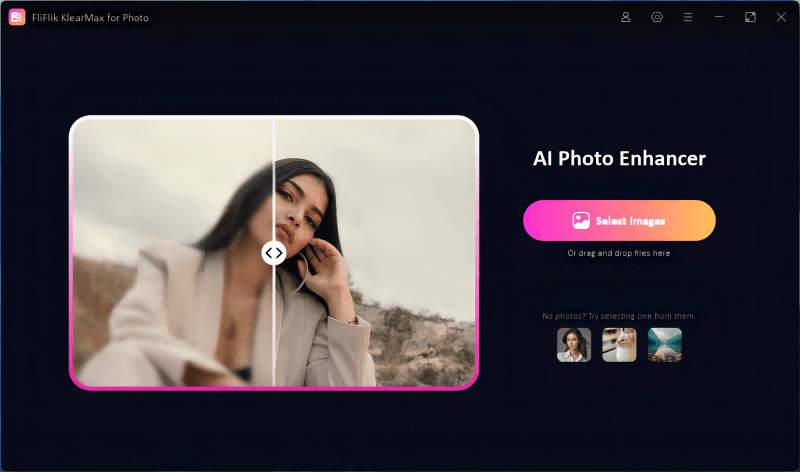
Features
- The software utilizes advanced algorithms to sharpen and clarify images that were originally blurry or out of focus.
- It provides tools to professionally retouch photos, improving aesthetics and removing unwanted imperfections.
- KlearMax for Photo is designed with a user-friendly interface that makes photo enhancement straightforward and accessible to users of all skill levels.
- Users can test the capabilities of KlearMax for Photo with a free trial that includes three exports, allowing them to experience the quality enhancements firsthand.
-
Download FliFlik KlearMax for Photo on your computer. Follow the prompts to install the software on your computer as it’s your first step to crystal-clear images!
FREE DOWNLOADSecure Download
Coming SoonSecure Download
-
Select your image type and choose from specialized AI models, whether it’s a portrait needing the ‘Soft’ touch or a landscape calling for ‘High-Quality’ mode. Click “Enhance Now” to see the transformation, then export your 1080p masterpiece to your chosen directory.
![KlearMax AI Models]()
-
Once satisfied with the results, click on the Export button to save the enhanced photo in your preferred format.
![Export the Images]()
Popular Tools to Upscale Image to 1080p
Upscaling images to 1080p involves enhancing resolution without compromising quality, a necessity in various digital realms from graphic design to video production. As display technologies evolve, the demand for high-definition imagery increases. Several popular tools have emerged to meet this need, each offering unique features to transform and refine images efficiently.
1: Photoshop
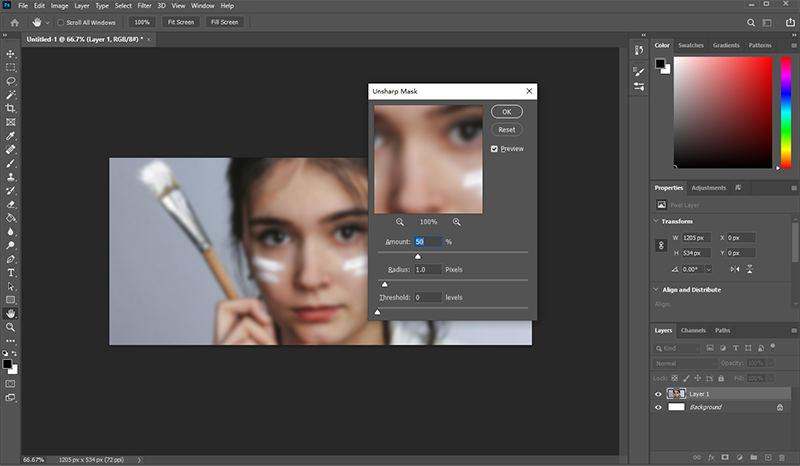
Adobe Photoshop is a powerhouse in the world of graphic design and photo editing. Known for its comprehensive toolset and versatile capabilities, Photoshop allows users to manipulate, enhance, and transform images with precision and control.
Pros
- Offers a wide array of advanced editing tools for comprehensive image manipulation.
- Recognized and utilized globally, ensuring high compatibility and professionalism.
- Works seamlessly with other Adobe products, boosting efficiency in multi-software projects.
Cons
- Features a steep learning curve that can be challenging for new users.
- Requires a subscription, potentially making it expensive over time.
2: Lightroom
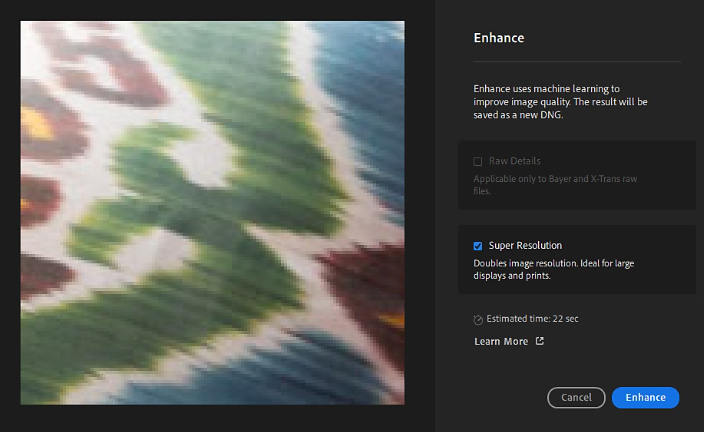
Adobe Lightroom is a powerful photo editing and management software primarily focused on photo enhancement and organization. It is favored by photographers for its streamlined workflow and cloud-based service, making it excellent for editing and storing large photo collections.
Pros
- Streamlines editing and batch processing, making it ideal for handling large sets of photos.
- Offers cloud storage, allowing for easy access and backup of photos across devices.
- Provides a range of customizable presets and profiles that speed up the editing process.
Cons
- Less versatile than Photoshop in terms of detailed photo manipulation and graphic design.
3: Fotor
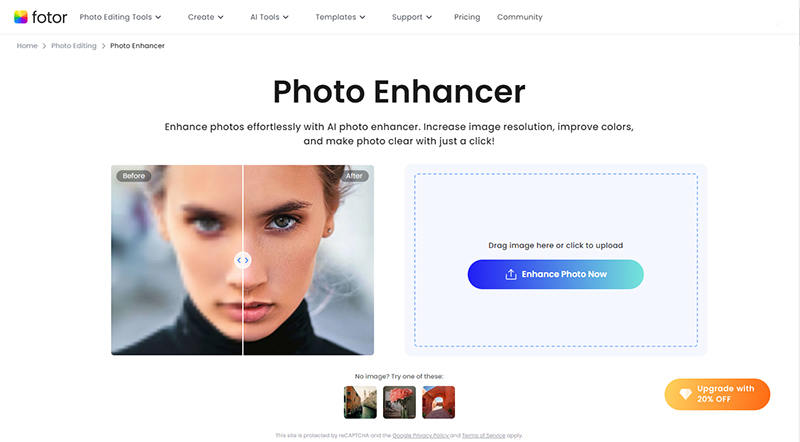
Fotor is an online photo editing tool that provides user-friendly interfaces for photo enhancement, graphic design, and collage making. It caters to both novice and seasoned users who seek quick, effective edits with minimal hassle.
Pros
- Easily accessible online without the need for software installation.
- Designed for ease of use, making it ideal for beginners.
- Includes a broad range of editing tools for basic to advanced photo manipulation.
- Offers both free access with basic features and a premium version with advanced capabilities.
Cons
- Being primarily online, it requires a stable internet connection to function effectively.
4: Vance AI
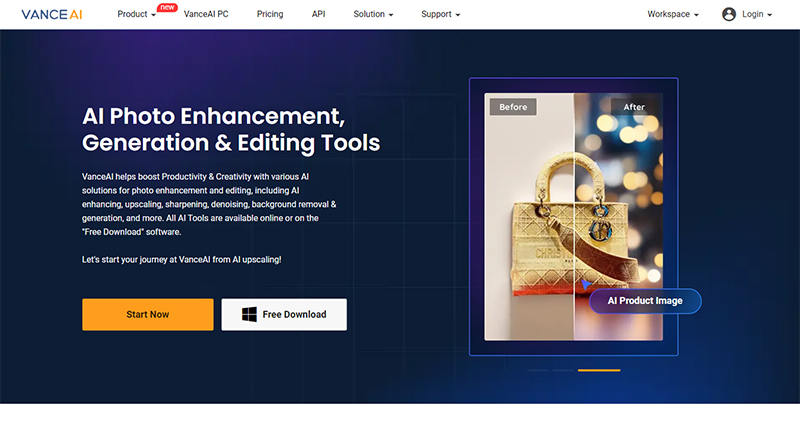
Vance AI is an innovative tool that utilizes artificial intelligence to enhance image quality automatically. This platform is designed to streamline complex processes like upscaling, denoising, and sharpening, making high-quality photo editing accessible to users without extensive manual input.
Pros
- Utilizes advanced AI algorithms to automatically improve image quality with minimal user input.
- Offers quick image processing, saving time especially when working with large batches of photos.
- Simplifies complex editing tasks, making it user-friendly for those without technical expertise in photo editing.
Cons
- Requires an internet connection to access the AI services, limiting offline usability.
5: Picsart
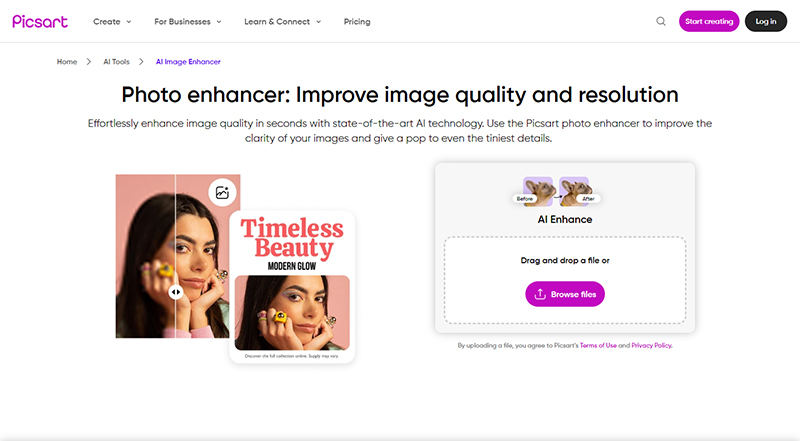
PicsArt is a versatile photo editing app that combines the features of a powerful photo editor with the creativity of a social media platform. It is designed to cater to both casual users and professionals by providing tools for detailed image editing, drawing, and collage making directly on mobile devices or via a web platform.
Pros
- Offers a wide range of editing options including filters, layers, and text tools.
- Easily share creations directly to social media platforms or the PicsArt community.
- Optimized for mobile use, making it convenient for editing on the go.
- Includes a rich library of stickers, backgrounds, and frames to enhance any photo.
Cons
- Many features require in-app purchases, which can add up for users seeking full functionality.
- May experience lag or slowdowns on older devices due to its resource-intensive nature.
Conclusion
Various tools like Photoshop, Lightroom, Fotor, Vance AI, and PicsArt offer unique features for enhancing and editing images, each with its own set of advantages and limitations. For those specifically looking to upscale image to 1080p without quality loss, FliFlik KlearMax for Photo stands out with its AI-powered capabilities, user-friendly interface, and efficient processing. KlearMax for Photo is highly recommended for achieving high-definition results effortlessly.
Coming Soon


