We spend a lot of time looking at screens nowadays. Whether we’re using our smartphones or watching TV, the quality of what we see is determined by pixels. They are the fundamental blocks of every digital image. In this article, you will know what is pixel, how it works, and why it matters a lot. Understanding it can help you effectively learn about the visuals that we use daily.
What Is Pixel?
A pixel is the tiniest part of an image or display. It’s like a tiny dot of color. Thousands or millions of pixels make pictures and videos on our screens. Each pixel has it own colors and dimensions. Furthermore, the combination of these pixels forms the complete image. The more pixels an image has, the clearer and more detailed it appears. Thus, understanding the pixel meaning is important for a good screen resolution.
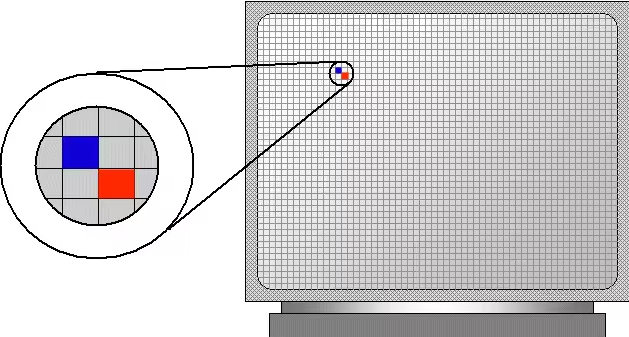
How Big Is A Pixel?
Pixels can vary in size depending on the device or screen. Generally, a pixel is tiny and can’t be seen individually with the naked eye. Pixels are usually measured in micrometers, which are millionths of a meter. The smaller the pixels, the more they can fit into a given space, making the image look clearer and more detailed. Therefore, smaller pixels are what make a photo high resolution as they are in a smaller area, resulting in better image quality.
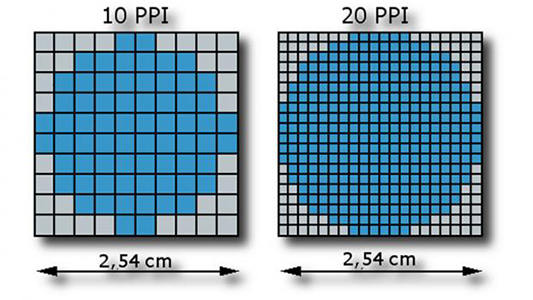
What Is Resolution?
The resolution refers to an image’s quality, clarity, and detail. This can be measured by the number of pixels it contains. For instance, an image with dimensions of 1920×1080 pixels is composed of 1,920 pixels across and 1,080 pixels down, adding up to over two million pixels in total. Learning what is a high resolution photo can help you enhance the viewing experience and display more intricate details. It maintains the sharpness even when the images are enlarged or viewed on larger screens. High-resolution photos are ideal for printing good-quality photos.
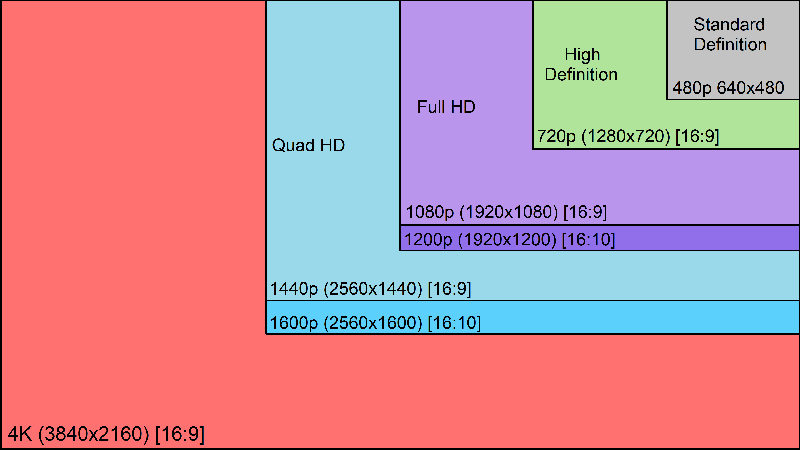
When Do You Need To Use The Concept Of Pixels?
Understanding pixels is crucial in various situations, especially when working with digital images, design, and displays. Whether you’re a photographer or a designer, knowing when and why pixels are important can help you achieve the best results.
Image Editing and Design
Knowing about pixels can help you achieve high-quality results when you edit photos or create digital artwork. A picture with more pixels provides you with detail and precision for editing. This lets you make fine adjustments without losing clarity or introducing blur. Additionally, a high pixel count ensures that every part of the design, from sharp lines to detailed patterns, looks clear and professional, whether for online use or high-quality prints.
Printing Photos
Printing high-quality photos requires understanding pixel count and resolution. High-resolution images have more pixels, which means better print quality. If your image doesn’t have enough, the printed photo may look blurry or pixelated. They are also important for professional photographers and anyone who wants to make large prints where every detail matters. Having sufficient pixels in your image ensures that your prints look sharp, vibrant, and true to the original digital image.
Web and Mobile Design
In web and mobile design, pixels are important for creating responsive and visually appealing interfaces. Designers need to consider their dimensions to ensure images, icons, and other visual elements look good on screens of all sizes. Thus, learning what is pixel can help you create layouts that keep their quality on different devices, ensuring a consistent user experience. Moreover, it is crucial to make designs that are both nice to look at and functional.
Video Production
When making videos, the number of pixels affects the sharpness and quality of the footage. Videos with higher resolutions and more pixels show clearer and more detailed images. This is crucial for creating professional content. Knowing pixel resolution helps videographers and editors choose the right equipment and settings to create videos. This not only helps them to meet the desired standards but also maintains the professionalism and quality of their work.
Screen Display Quality
The clarity of screens on smartphones, monitors, and TVs depends on the number of pixels and how closely they are packed together. Screens with more pixels, especially close together, show sharper and lively images. This is why devices with higher resolution screens are often preferred for watching movies, gaming, or graphic design work. Understanding pixel density and resolution helps people make smart choices when buying devices with the best display.
How to Fix Low-Resolution Photo without Quality Loss
Dealing with low-quality photos can be tough when you need clear, sharp images for printing or digital displays. These photos often look blurry or pixelated, reducing their quality and effectiveness. However, you can improve low-quality images using advanced tools like FliFlik KlearMax for Photo. It uses AI algorithms to improve image quality while maintaining the original details and sharpness.
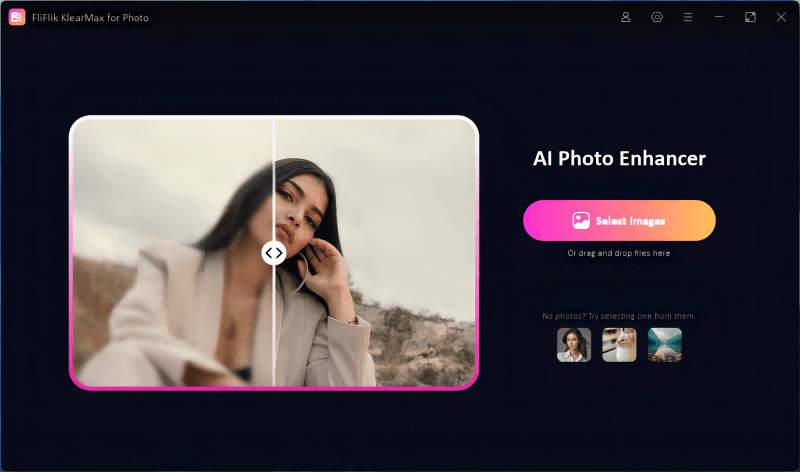
Features
- Automatically analyzes and improves low-resolution photos using AI.
- Increases image resolution while preserving fine details and preventing blurriness.
- Effectively eliminates graininess and artifacts caused by low-light conditions.
- Revives faded colors and enhances the overall vibrancy of your photo in minutes.
To fix low-resolution photo using KlearMax for Photo:
-
Download and install KlearMax for Photo on your PC. Import the low-resolution photos you want to fix.
FREE DOWNLOADSecure Download
Coming SoonSecure Download
-
Now click on the “General Model” if your image has a face or prominent subjects and get an enhanced picture. You can also use other modes like the AI Model, Old Photo, Color Correction and the Denoise Model according to your preferences and achieve professional quality results.
![KlearMax AI Models]()
-
Once you are done customizing, click the Export button to save your high-quality images.
![Export the Images]()
Conclusion
Understanding pixels is essential for improving image quality, whether your photos are low-resolution or you want high-definition results. The size of pixels decides the resolution of your image, its quality and the sharpness. Thus, to get professional quality pictures, FliFlik KlearMax for Photo effectively enhances images without losing detail by using its advanced AI algorithm. It’s user-friendly and equipped AI tools help in showcasing intricate details of your images.
Coming Soon


