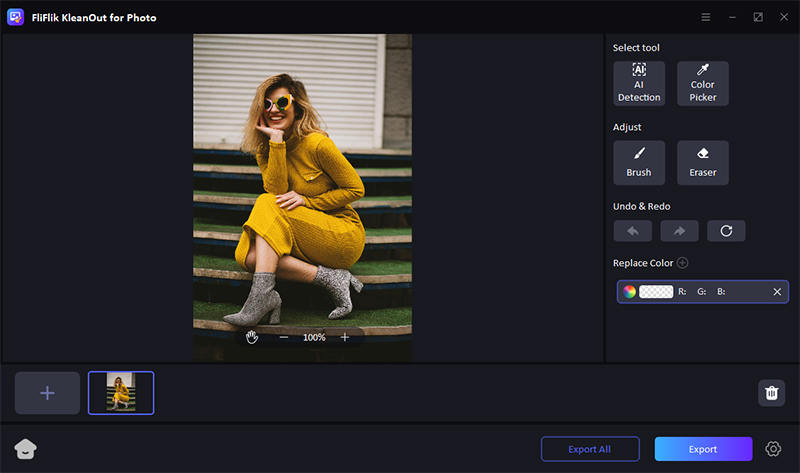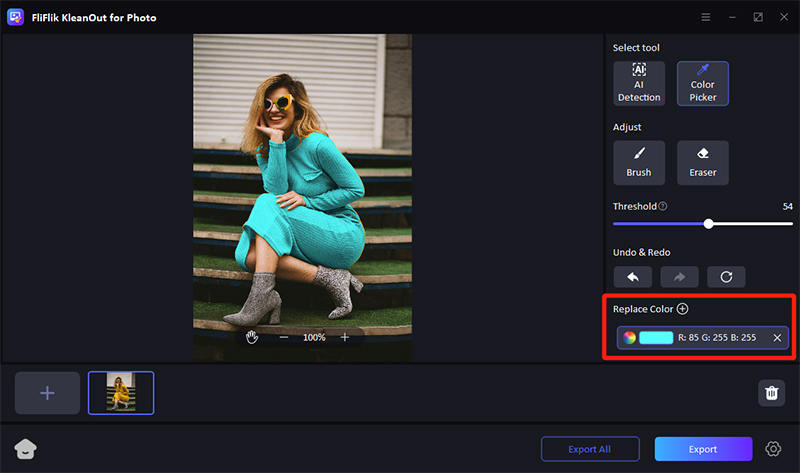Now, you don’t need to wish for different eye colors; technology brings the possibility right to your fingertips! With the best change eye color apps of 2026, you can instantly transform your appearance in photos or during live video calls. These apps offer an array of realistic shades, from the deeply mystical to the strikingly vibrant, making it easier than ever to enhance your look for any occasion. Whether for fun, fashion, or social media flair, these innovative apps provide quick and captivating changes, ensuring everyone can see the world through a new lens.
Why Do You Want to Change Your Eye Color?
Many people seek to change their eye color for aesthetic reasons, desiring a new look that may enhance their facial features or complement their style. Some view different eye colors as a way to express personality or creativity, especially in social settings or professional fields involving fashion and entertainment. Additionally, changing eye color can be a form of self-experimentation or transformation, allowing individuals to experience different versions of themselves. With advancements in contact lenses and digital apps, altering eye color temporarily is now safe and accessible, catering to those looking to make a personal or artistic statement.
How to Change Eye Color in Pictures
Changing your eye color in photos can often lead to issues like unrealistic appearances or complex editing tools that are hard to use. FliFlik KleanOut for Photo provides a streamlined solution to these problems. This app allows you to effortlessly edit the color of eyes in your images, ensuring the changes look natural and are easy to apply. Whether for enhancing personal photos or professional images, KleanOut for Photo makes it simple to experiment with your look in just a few clicks.
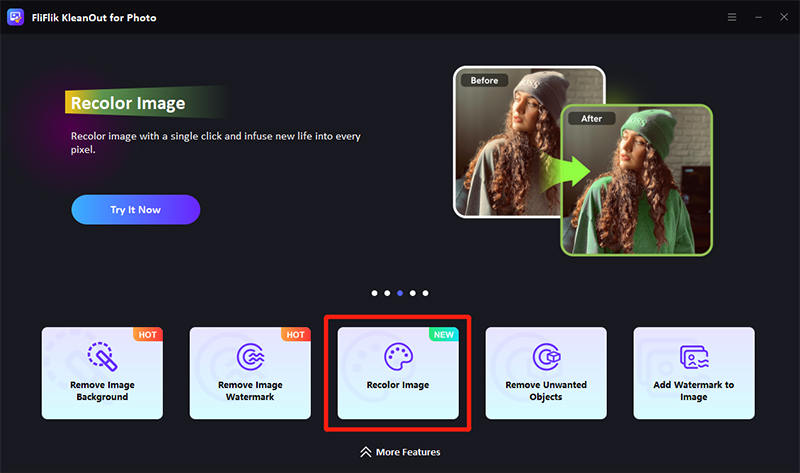
Features
- Instantly see how different eye colors look on your images.
- Offers a broad range of eye colors from natural shades to exotic hues.
- Simple, intuitive controls make editing easy for beginners.
- Ensures that the eye color change looks realistic and integrates seamlessly with the image.
Download and install KleanOut for Photo on your computer. Launch the program and select “Recolor Image” from the main interface.
FREE DOWNLOADSecure Download
FREE DOWNLOADSecure Download
Import the image you want to recolor. Utilize the selection tool to accurately mark the eyes in the photograph.
![import your image to recolor]()
Explore the color palette and choose your preferred eye color. Apply the changes, review the updated image to ensure satisfaction, and then save or share your photo.
![select size for id photo]()
5 Best Eye Color Changer Apps for iPhone & Android
For those looking to experiment with their look digitally, eye color changer apps provide a fun and easy solution. Available for both iPhone and Android devices, these apps allow users to effortlessly try out different eye colors. Here are the five best apps to consider for altering your eye color on your smartphone.
1: PhotoDirector
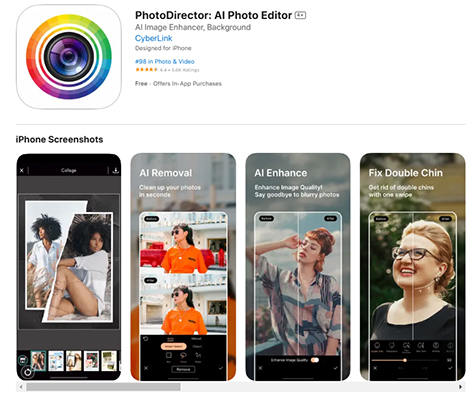
Designed for creativity and precision, PhotoDirector is one of the most versatile apps to edit eye color and enhance photos effortlessly. With advanced AI tools, it offers realistic eye color changes and additional photo editing features. Perfect for beginners and professionals alike, this app delivers seamless editing results.
- Realistic eye color options with precise editing.
- Comprehensive editing tools for a variety of photo enhancements.
- User-friendly interface for quick edits.
- Requires a premium subscription for advanced features.
- Some features may feel overwhelming for beginners.
- Occasional in-app ads can disrupt the experience.
2: YouCam Perfect
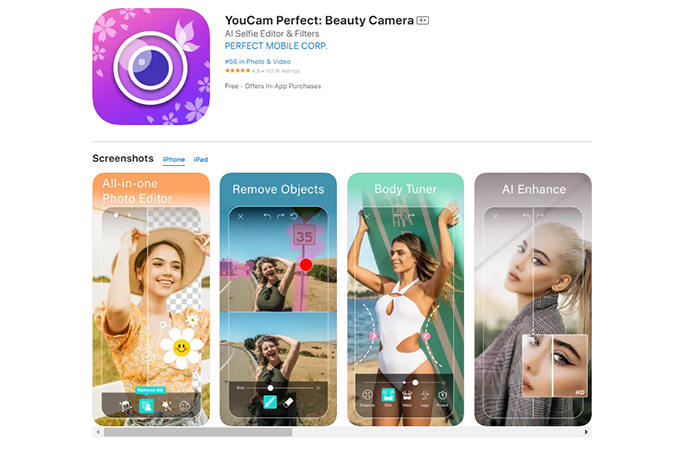
Offering an all-in-one beauty and photo editing experience, YouCam Perfect stands out for its intuitive features to enhance selfies and edit eye color. It’s great for users seeking quick and easy edits with a touch of fun and creativity.
- Easy-to-use interface ideal for beginners.
- Includes filters and retouching tools alongside eye color changes.
- Available for free with essential features.
- Premium subscription required for full access to tools.
- Limited natural eye color options in the free version.
- Sometimes quality drop in high-resolution edits.
3: PicsArt

Packed with artistic tools and robust features, PicsArt is a favorite for creative users looking to explore apps to edit eye color and beyond. It offers a wide range of editing possibilities, from simple adjustments to artistic transformations.
- Extensive creative tools for photo and video editing.
- Allows detailed and customizable eye color changes.
- Free version includes many editing features.
- Contains ads in the free version.
- Requires more time to learn due to its wide range of tools.
- Eye color edits may not be as precise as dedicated apps.
4: Fotor
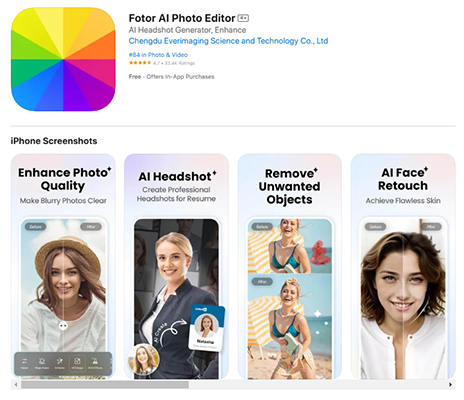
Known for its sleek design and intuitive controls, Fotor is a simple yet powerful tool for enhancing photos and editing eye color. It’s a great choice for users who prioritize efficiency and quality in their edits.
- Clean interface with straightforward editing tools.
- Offers a variety of eye color options.
- Quick and responsive performance on most devices.
- Limited customization in the free version.
- Requires internet connection for certain features.
- Fewer advanced editing options compared to competitors.
5: LightX
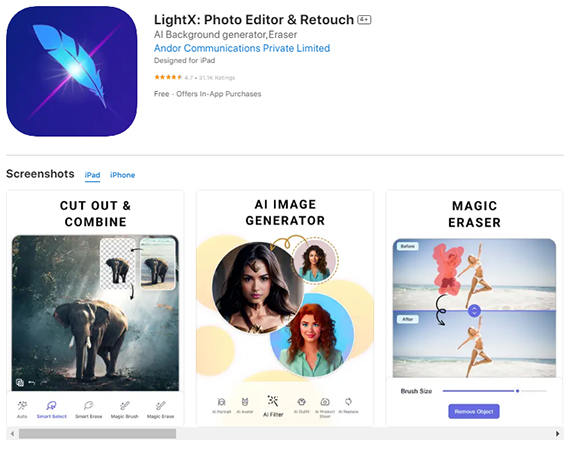
As a versatile editing app, LightX provides powerful tools to retouch images, including the ability to edit eye color realistically. It caters to both casual users and professionals seeking quality results.
- High-quality eye color adjustments with natural effects.
- Includes advanced features like background removal and blending.
- No watermarks on edited photos in the free version.
- Interface may feel complex for first-time users.
- Some features are locked behind a premium subscription.
- Lag on older devices.
Final Words
So, if you’re looking for a change eye color app to transform your look effortlessly, the options listed above offer excellent tools for creative photo edits. However, for the best experience with precise and realistic results, we recommend KleanOut for Photo. Its user-friendly interface and advanced features make it the ultimate choice for eye color editing.