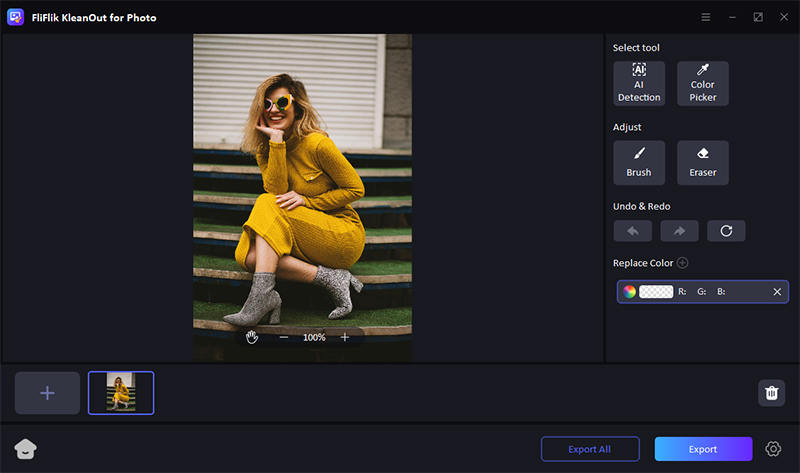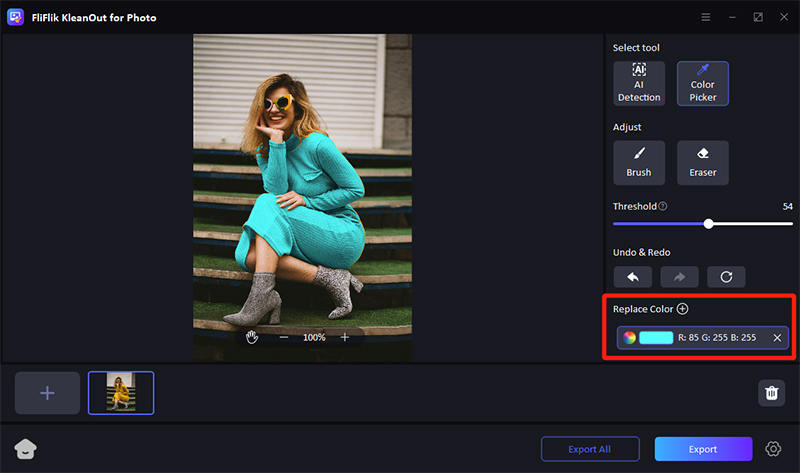Top color change apps transform how we edit and enhance our digital content across various devices. Whether you’re looking to adjust hues in photographs, shift color schemes in videos, or simply experiment with different color filters, these apps provide robust tools to make it happen. Available for iPhone, Android, and PC, these applications cater to both amateur and professional users, making color editing accessible and fun. This list explores the six best apps that stand out for their features, user-friendliness, and creative potential.
Why Do You Want to Change the Color of Imgae?
Changing the color of an image can significantly impact its aesthetic appeal and emotional tone. Photographers and designers often adjust colors to enhance visual storytelling or conform to specific stylistic themes. For businesses, color changes in images can align with brand colors or marketing campaigns to strengthen brand recognition. In personal use, adjusting image colors can help in creating mood, highlighting particular elements, or simply personalizing photos for sharing on social media. Moreover, filmmakers and content creators use color grading to evoke certain emotions or establish a time period, making color change a powerful tool in visual communication and artistic expression.
Best PC APP to Change the Color of Image – KleanOut for Photo
Missing out on the perfect photo editing tool for precise color adjustments could limit your creative expression. KleanOut for Photo is an outstanding change photo color app that provides a comprehensive suite of features tailored for enhancing and personalizing your images on PC. Whether you need to refine the aesthetics of your photos or want to adapt them to specific color schemes, KleanOut for Photo makes the process intuitive and effective.
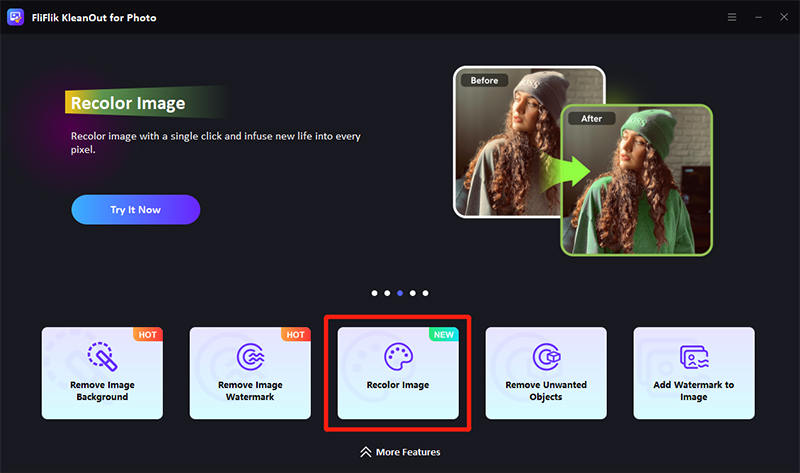
Features
- Removes unwanted texts, logos, or stamps, ensuring your images are clean and professional.
- Allows for the easy removal and alteration of photo backgrounds to fit your desired context or aesthetic.
- Enables the removal of any undesired elements from your photos quickly and cleanly.
- Takes help of advanced AI technology to make precise edits without compromising image quality.
Download and install KleanOut for Photo on your computer. Launch the program and select “Recolor Image” from the main interface.
FREE DOWNLOADSecure Download
FREE DOWNLOADSecure Download
Import the image you want to recolor and use the tools to select the color you want to change.
![import your image to recolor]()
Use the tools provided to change colors. Once you are satisfied with your edits, save the image to your preferred location.
![select size for id photo]()
Top 5 Color Change App for Mobile Phones
Looking to spice up your mobile photography? The top 5 free apps to change the color of objects in photos are ideal for both iPhone and Android users. These apps offer intuitive interfaces and powerful tools, allowing you to creatively alter hues directly on your mobile device. Whether you’re enhancing details in a landscape or adjusting the color palette of your portraits, these apps ensure that your photos stand out with just a few taps. Perfect for both amateurs and professional enthusiasts, they are essential tools in any mobile photographer’s arsenal.
1: PhotoDirector
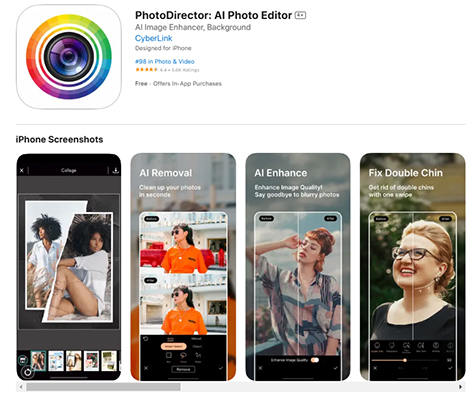
PhotoDirector is a versatile colour editing app that offers comprehensive tools for enhancing photos on mobile devices. It allows users to easily manipulate colors, apply filters, and create visual effects with just a few taps. Designed for both amateurs and professionals, PhotoDirector combines simplicity with advanced editing features to transform ordinary photos into stunning visuals.
- Offers a wide range of color adjustment capabilities and effects that can transform photos.
- Intuitive design makes it easy for beginners to navigate and use the advanced features effectively.
- While the app is free, some of the more advanced features require payment to unlock.
- Can be resource-intensive, sometimes leading to slow performance on older devices.
2: Fotor
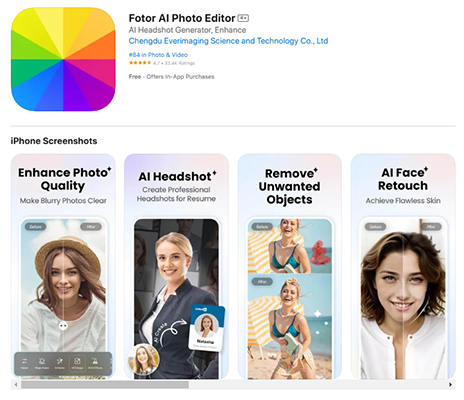
Fotor is a widely used photo editing app that excels in providing a seamless editing experience with its comprehensive suite of tools. It simplifies the process of enhancing photos, including powerful color correction capabilities and easy-to-use retouching options. Ideal for both novice users and experienced editors, Fotor streamlines photo editing on mobile devices.
- Includes a broad array of editing tools, from basic adjustments to advanced effects and filters.
- Offers creative collage templates and layouts for combining multiple photos.
- The free version includes ads, and some premium features require in-app purchases.
- Users may experience occasional glitches and crashes, especially on less powerful devices.
3: YouCam Perfect
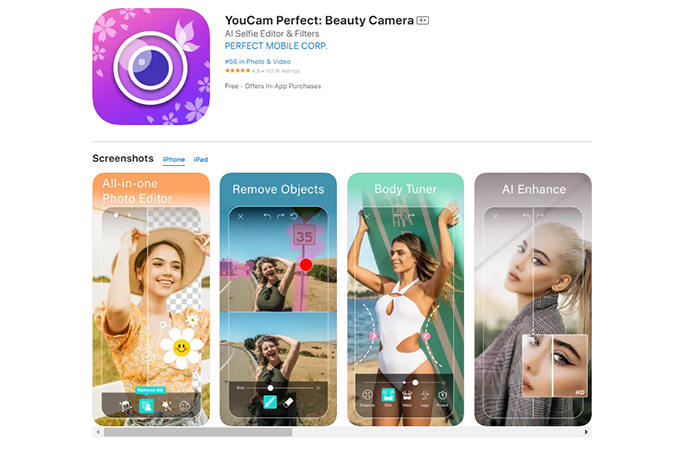
YouCam Perfect is a popular photo-editing application that focuses on enhancing selfies and portraits. It provides a variety of tools to improve facial features, adjust skin tones, and apply makeup filters digitally. This app is perfect for users looking to touch up their photos for a polished look.
- Extensive beauty features for skin smoothing, contouring, and eye enlargement.
- Offers instant filters and effects to enhance photos before taking them.
- Advanced features are locked behind a high subscription fee.
- Can be demanding on mobile hardware, affecting performance on older smartphones.
4: Picsart

Picsart is a highly versatile photo editing app that caters to creatives looking to craft visually engaging images and social media content. It combines photo editing, collage making, and graphic design into one platform, offering a multitude of creative options.
- Offers a rich selection of editing tools, including advanced color adjustments and artistic effects.
- Features a community where users can share their creations and gather inspiration.
- New users may find the interface overwhelming due to the extensive features.
- Frequent ads in the free version and essential features behind a paywall.
5: LightX
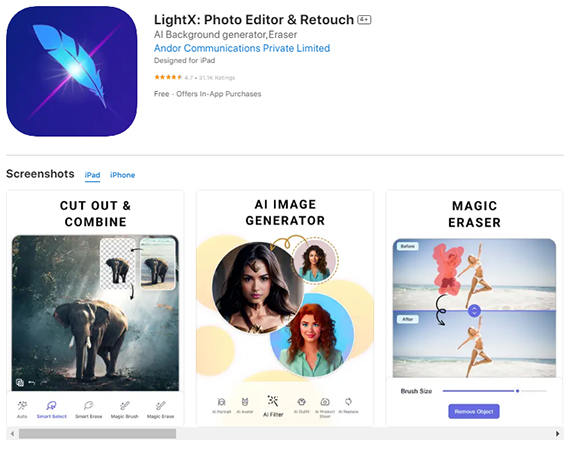
LightX is an advanced photo editing app that provides an array of professional-grade tools for detailed color manipulation, background changes, and artistic effect applications. It’s designed for users who seek precision and control over their photo edits.
- Combines features for color adjustments, background manipulation, and portrait editing in one app.
- Allows for precise edits with selective edit brushes and lasso tools.
- The wide range of features can be challenging to master for beginners.
- Essential tools and features are limited without a subscription.
Final Words
Exploring the best color change app options for mobile reveals a variety of tools suited for both novices and professionals. Apps like PhotoDirector, Fotor, YouCam Perfect, Picsart, and LightX offer powerful features tailored to diverse editing needs. For those seeking comprehensive color control with additional functionalities like watermark removal, FliFlik KleanOut for Photo stands out as a highly recommended choice for PC users.